AetherSX2, a powerful PlayStation 2 emulator for Android devices, has been making waves in the mobile gaming community. It allows you to relive the glory days of PS2 gaming on the go. However, to unlock its full potential, particularly in running demanding games smoothly, understanding “hardware download mode” is crucial. This article dives deep into this feature, explaining what it is, how it works, and why it can significantly enhance your AetherSX2 experience.
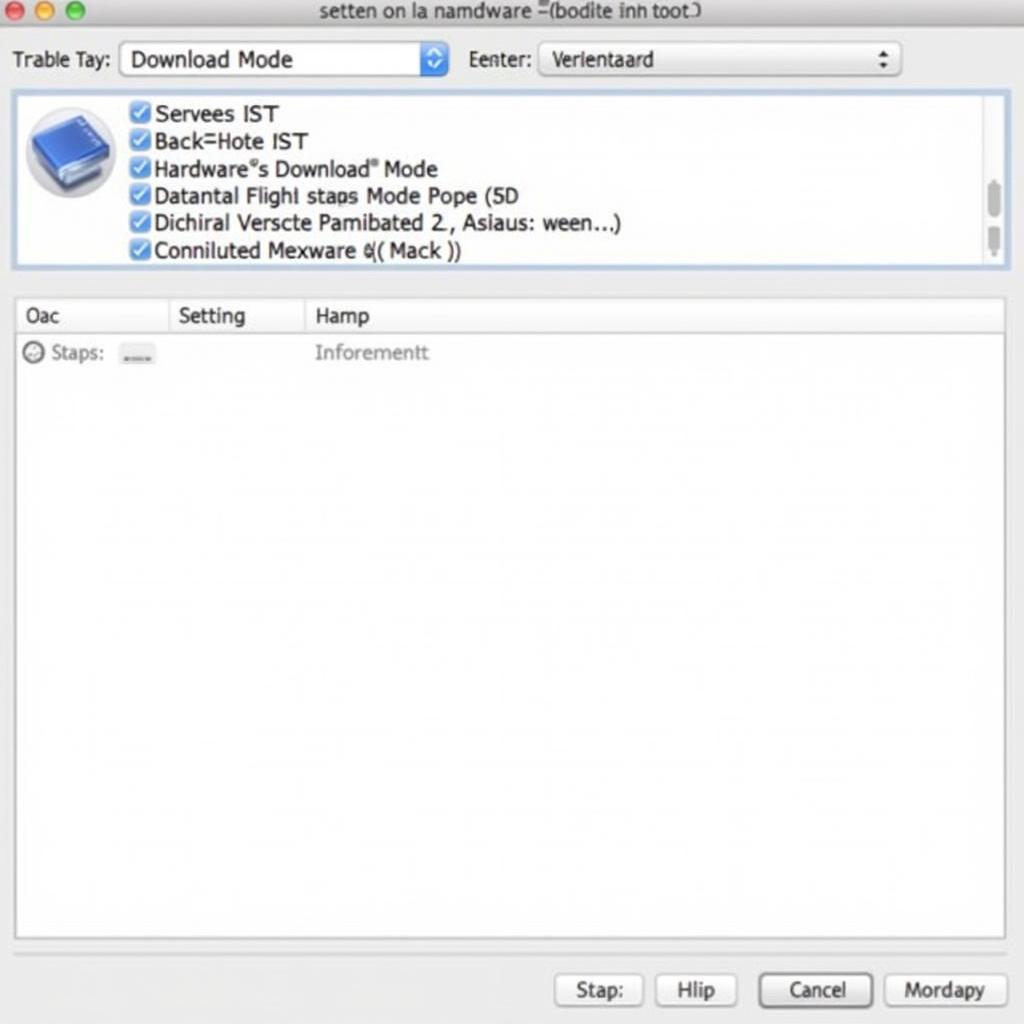 AetherSX2 Hardware Download Mode Settings
AetherSX2 Hardware Download Mode Settings
What is Hardware Download Mode in AetherSX2?
Hardware download mode in AetherSX2 utilizes your Android device’s graphics processing unit (GPU) to handle specific rendering tasks traditionally managed by the emulated PS2’s Graphics Synthesizer (GS). This essentially offloads some of the processing burden from the emulator’s software rendering, freeing up resources and potentially boosting performance.
Think of it like this: imagine your device’s CPU as a chef and the GPU as a sous chef. In normal mode, the chef tries to do everything, leading to potential slowdowns. However, with hardware download mode enabled, the sous chef steps in to assist with specific tasks, like preparing certain ingredients. This division of labor allows the chef to focus on the overall dish, resulting in a faster and smoother cooking process.
How Does Hardware Download Mode Work?
Hardware download mode leverages the OpenGL ES 3.x API, a set of instructions specifically designed for mobile graphics processing. When enabled, AetherSX2 identifies compatible rendering tasks and delegates them directly to your device’s GPU. This bypasses the need for software emulation of these tasks, resulting in:
- Reduced CPU Load: Less strain on your device’s processor, freeing up resources for other tasks like AI, physics, and overall system stability.
- Faster Rendering: Direct access to the GPU allows for quicker processing of graphical elements, potentially leading to higher frame rates and smoother gameplay.
- Improved Compatibility: Certain games heavily reliant on specific GS functions may run more accurately and with fewer graphical glitches.
Benefits of Using Hardware Download Mode
The primary advantage of enabling hardware download mode is improved performance, especially in demanding PS2 titles. This can manifest as:
- Increased Frame Rates: Experience smoother gameplay with fewer instances of dropped frames, resulting in a more enjoyable and responsive gaming session.
- Reduced Input Lag: Faster rendering can lead to a decrease in input lag, making the game feel more precise and controllable.
- Enhanced Visuals: Hardware acceleration can potentially unlock higher resolution rendering or improved visual effects in certain games.
Potential Drawbacks to Consider
While hardware download mode offers significant benefits, there are potential downsides:
- Compatibility Issues: Not all devices support OpenGL ES 3.x, and even with support, some games might exhibit graphical glitches or instability.
- Increased Battery Drain: Utilizing the GPU more intensively can lead to faster battery depletion, especially on older devices.
- Potential for Overheating: Increased GPU usage might cause your device to heat up faster, especially during prolonged gaming sessions.
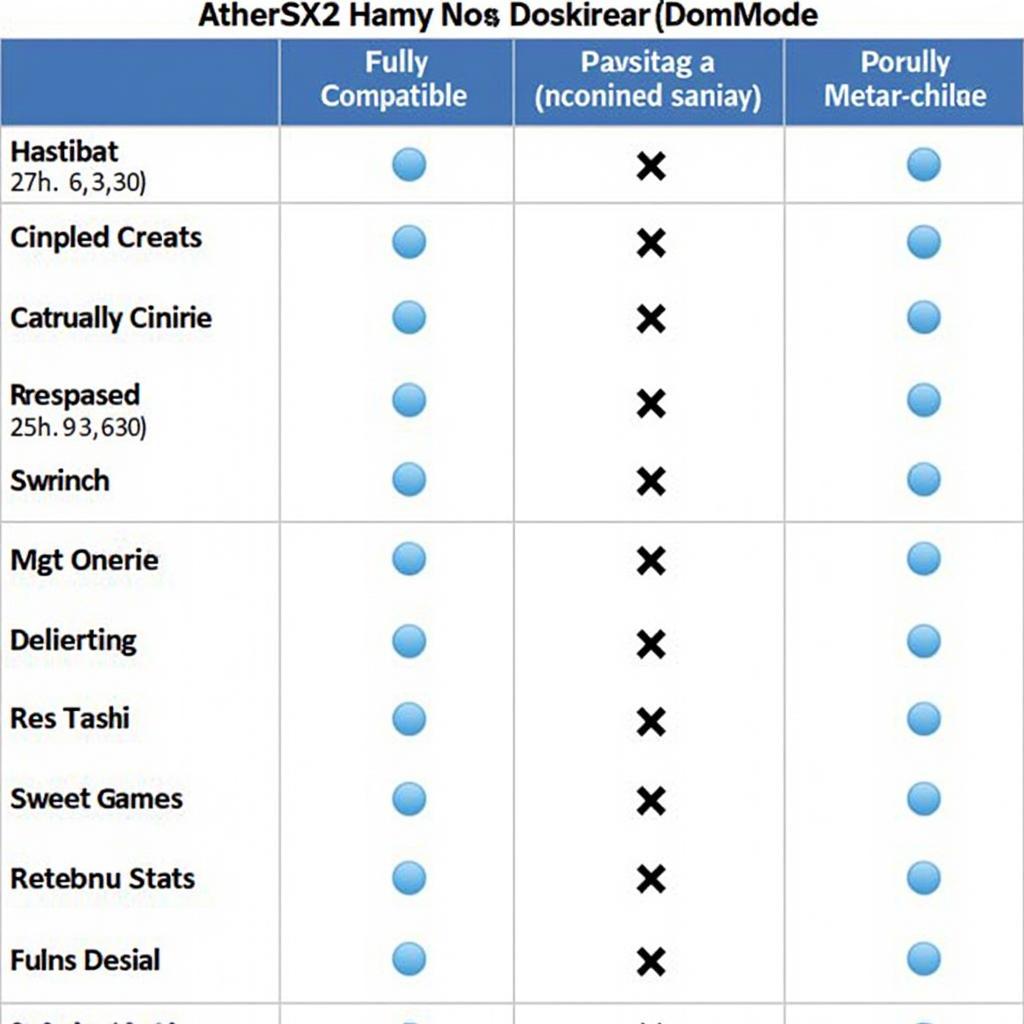 AetherSX2 Hardware Download Mode Compatibility List
AetherSX2 Hardware Download Mode Compatibility List
Should You Use Hardware Download Mode?
The decision to enable hardware download mode depends on your device and the specific game you’re playing.
Consider enabling it if:
- You have a relatively new and powerful Android device with OpenGL ES 3.x support.
- You’re experiencing performance issues, such as low frame rates or stuttering, in demanding PS2 games.
- You prioritize smoother gameplay and are willing to accept potential drawbacks like increased battery drain.
Consider disabling it if:
- Your device is older or doesn’t support the required OpenGL ES version.
- You’re experiencing graphical glitches or instability after enabling the mode.
- You prioritize battery life over performance gains.
Conclusion
Hardware download mode in AetherSX2 is a powerful tool that can significantly enhance your PS2 emulation experience on Android. By leveraging your device’s GPU, it unlocks performance improvements and potentially enhances visuals. While not without potential drawbacks, the benefits often outweigh the risks, especially for demanding games on compatible devices. Experiment with the setting to find the optimal balance between performance and stability for your specific setup and enjoy a smoother, more immersive PS2 gaming experience on the go.
FAQ
1. What is the minimum OpenGL ES version required for Hardware Download Mode?
AetherSX2’s Hardware Download Mode requires OpenGL ES 3.x or higher.
2. Can I enable Hardware Download Mode on any Android device?
No, your device needs to have a compatible GPU and support for OpenGL ES 3.x.
3. My game is glitching with Hardware Download Mode enabled. What should I do?
Try disabling Hardware Download Mode or reporting the issue to the AetherSX2 developers.
4. Does Hardware Download Mode consume more battery?
Yes, using the GPU more intensively can lead to increased battery drain.
5. Can I switch Hardware Download Mode on or off during gameplay?
You’ll need to close the game and adjust the setting within the AetherSX2 emulator before restarting.
For further assistance, please contact us at:
Phone Number: 0966819687
Email: squidgames@gmail.com
Address: 435 Quang Trung, Uông Bí, Quảng Ninh 20000, Vietnam.
Our customer support team is available 24/7 to assist you.