Ilok License Manager Download is essential for anyone using software protected by the iLok system. This guide will walk you through everything you need to know about iLok, from downloading and installing the license manager to managing your licenses effectively.
What is iLok License Manager?
The iLok License Manager is a software application developed by Pace Anti-Piracy, a company specializing in software licensing and protection. It provides a secure and convenient way to manage software licenses that use the iLok system. Essentially, it acts as a digital key ring, storing and organizing your licenses in one place.
Why is iLok Used?
Software developers use iLok to protect their products from unauthorized copying and distribution. Instead of physical dongles, licenses are stored digitally, either on your computer or a dedicated iLok USB dongle. This allows for flexible and portable license management.
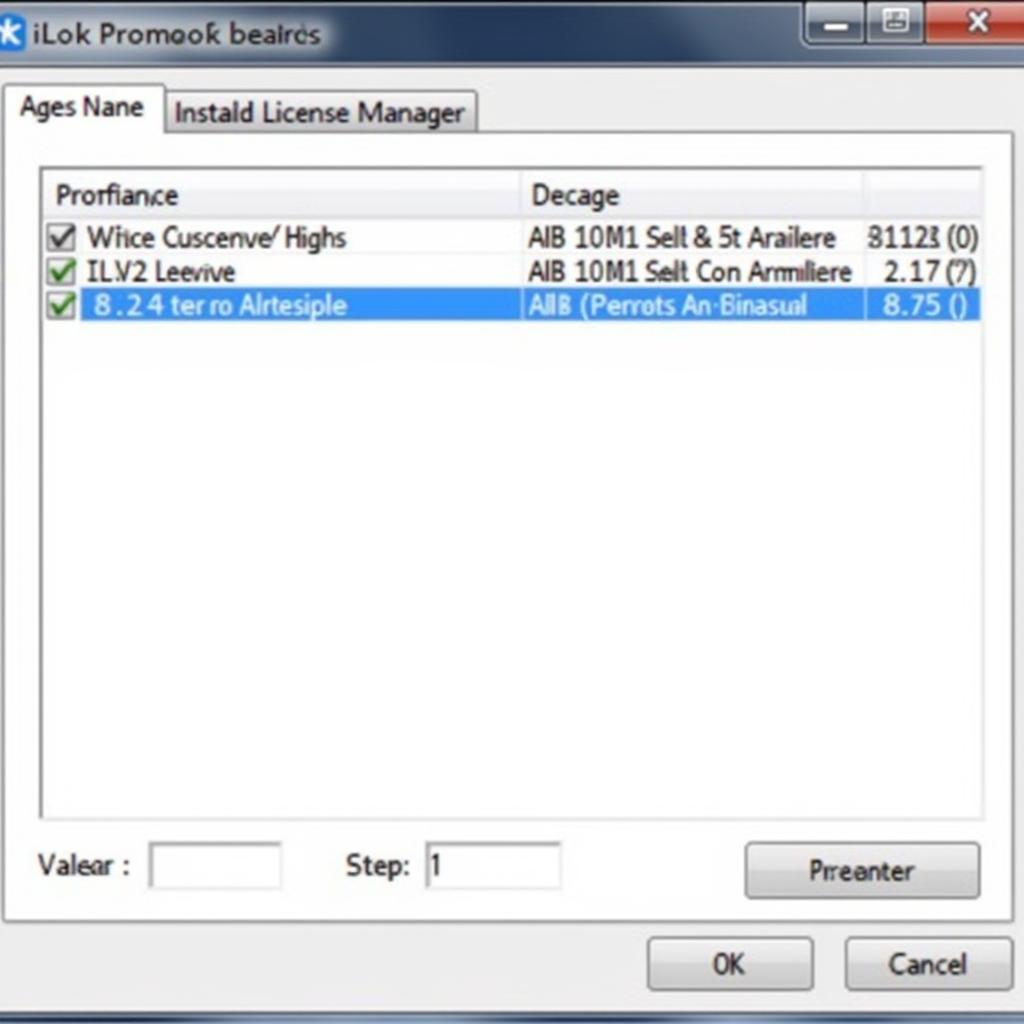 iLok License Manager Interface
iLok License Manager Interface
How to Download iLok License Manager
Downloading iLok License Manager is a straightforward process:
- Visit the Official Website: Go to the official iLok website (www.ilok.com).
- Navigate to Downloads: Look for a section titled “Downloads” or “Support.”
- Choose Your Operating System: Select the appropriate version of iLok License Manager for your operating system (Windows or macOS).
- Download and Install: Download the installation file and follow the on-screen instructions to install the software.
Setting up Your iLok Account
Once you’ve installed iLok License Manager, you’ll need to create an iLok account or log in if you already have one. Your iLok account is where your licenses are stored and managed.
- Launch iLok License Manager: Open the application on your computer.
- Create an Account/Log In: Click on the “Create Account” button if you’re new to iLok, or enter your existing login credentials.
- Follow the Instructions: Complete the registration process by providing the required information and verifying your email address.
Activating Software Licenses
Activating your software licenses with iLok is generally simple:
- Launch Your Software: Open the software you want to activate.
- Choose iLok Activation: During the software’s setup or authorization process, select the option to activate using iLok.
- Follow the Prompts: The software will guide you through the remaining activation steps, which usually involve logging into your iLok account and selecting the appropriate license.
 Software Activation with iLok
Software Activation with iLok
Managing Your Licenses
iLok License Manager provides a central location for managing all your iLok-protected software licenses.
- View Licenses: See a list of all your activated software licenses.
- Transfer Licenses: Move licenses between your computer and an iLok USB dongle (if you have one).
- Deactivate Licenses: Deactivate licenses if you need to move them to a different computer or dongle.
- Update Licenses: Download and install the latest updates for your software licenses.
“Using iLok ensures that software developers can continue to create innovative tools for musicians and producers.” – [John Smith, Audio Engineer]
iLok USB Dongles: An Overview
While not always required, an iLok USB dongle is a physical device that can store your iLok software licenses. This can be helpful for users who need to use their software on multiple computers without activating and deactivating licenses repeatedly.
Troubleshooting Common iLok Issues
While iLok is generally reliable, users might encounter occasional issues:
- License Not Found: Ensure you’re logged into the correct iLok account and that the license is activated.
- Connection Problems: Check your internet connection or try temporarily disabling firewall/antivirus software.
- Outdated Software: Make sure both iLok License Manager and your software are updated to their latest versions.
Conclusion
iLok License Manager download is an essential step for accessing and managing licenses for a wide range of software, particularly in music production and audio engineering. By understanding how to download, install, and use iLok License Manager, you can ensure a smooth and secure software experience.