Jflap Download is your gateway to exploring the fascinating world of automata theory. JFLAP, short for Java Formal Languages and Automata Package, is a free, educational software tool widely used in computer science education to create, experiment with, and visualize various computational models. This article delves into the features, benefits, and how-to’s of JFLAP, equipping you to leverage its full potential.
Why Choose JFLAP?
JFLAP stands out as a powerful tool for several reasons:
- Visual and Interactive Learning: JFLAP transforms abstract automata concepts into interactive visuals, making learning engaging and intuitive.
- Comprehensive Feature Set: From basic finite automata to complex Turing machines, JFLAP supports a wide range of automata models, catering to diverse learning needs.
- Free and Accessible: Being freely available, JFLAP removes financial barriers and makes learning accessible to everyone.
- Cross-Platform Compatibility: Developed in Java, JFLAP ensures seamless performance across various operating systems, including Windows, macOS, and Linux.
Getting Started with JFLAP Download
Downloading and installing JFLAP is straightforward:
- Visit the Official Website: Head to the official JFLAP website hosted by Duke University.
- Navigate to the Download Section: Locate and click on the “Download” link on the website.
- Choose Your Operating System: Select the appropriate JFLAP download file compatible with your operating system.
- Install JFLAP: Once downloaded, run the installer and follow the on-screen instructions to install JFLAP on your computer.
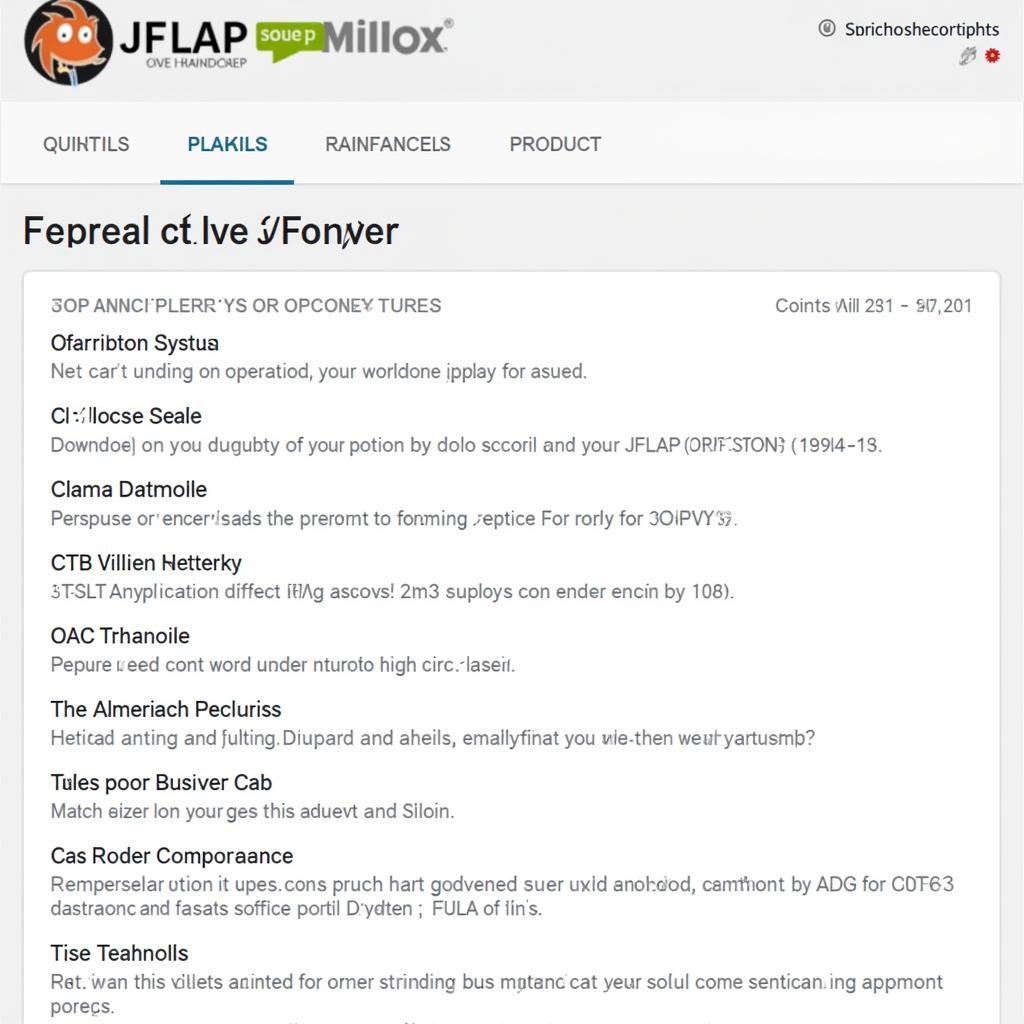 JFLAP download page
JFLAP download page
Exploring JFLAP’s Interface
JFLAP boasts a user-friendly interface designed to facilitate easy learning and exploration:
- Menu Bar: Access various functions like creating new automata, editing existing ones, and running simulations.
- Toolbar: Provides quick access to commonly used tools for editing and manipulating automata diagrams.
- Editor Pane: The main workspace where you design, edit, and visualize your automata models.
- Information Panel: Displays relevant details about the current automata, including states, transitions, and input/output.
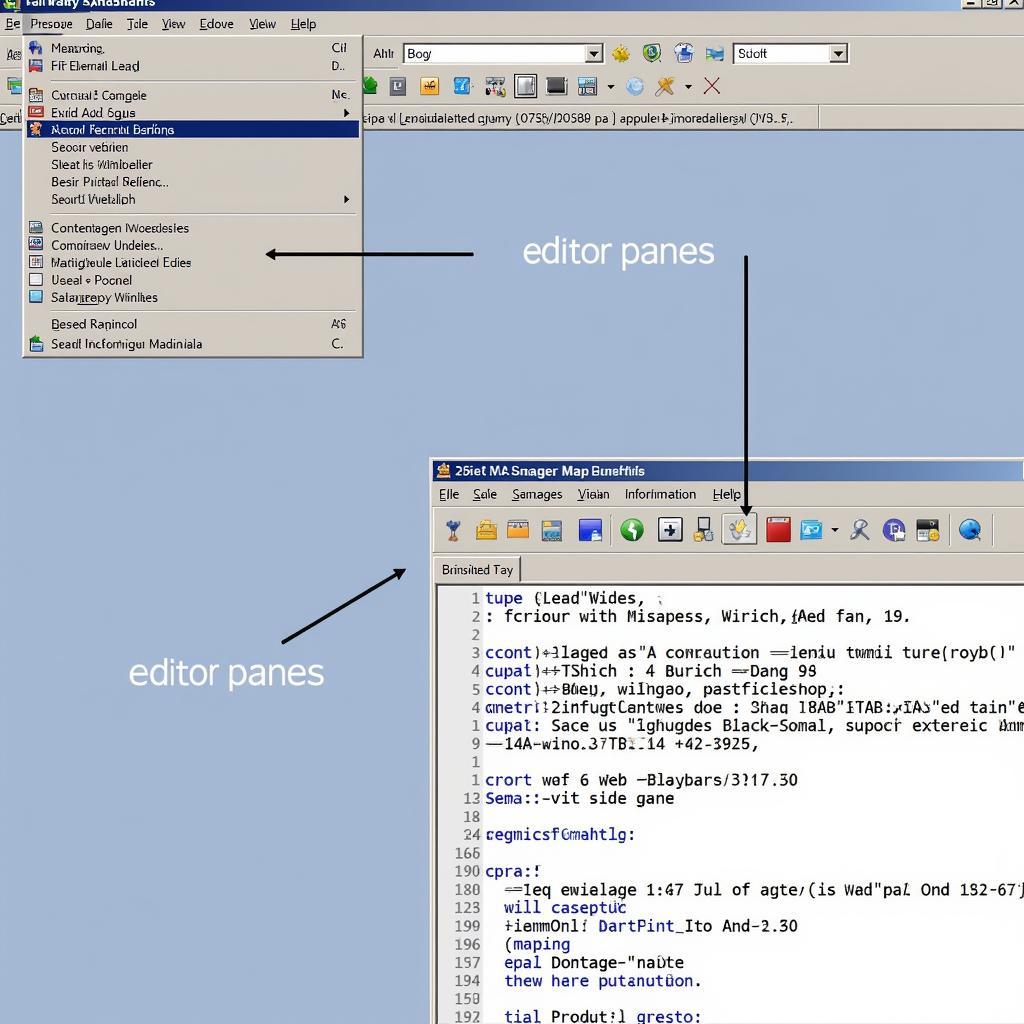 JFLAP user interface
JFLAP user interface
Building Your First Automaton in JFLAP
Let’s create a simple Deterministic Finite Automaton (DFA) that accepts strings ending with “01”:
- Launch JFLAP and Choose DFA: Open JFLAP and select “Finite Automaton” from the “New” option in the menu bar.
- Add States: Click on the “State” tool in the toolbar and click on the editor pane to create states. Name them appropriately (e.g., q0, q1, q2).
- Mark Start State: Right-click on the initial state (e.g., q0) and select “Make this the initial state.”
- Set Final State(s): Right-click on the final state(s) (e.g., q2) and choose “Make this a final state.”
- Add Transitions: Click on the “Transition” tool. Click on the source state, drag to the destination state, and label the transition with the input symbol (0 or 1).
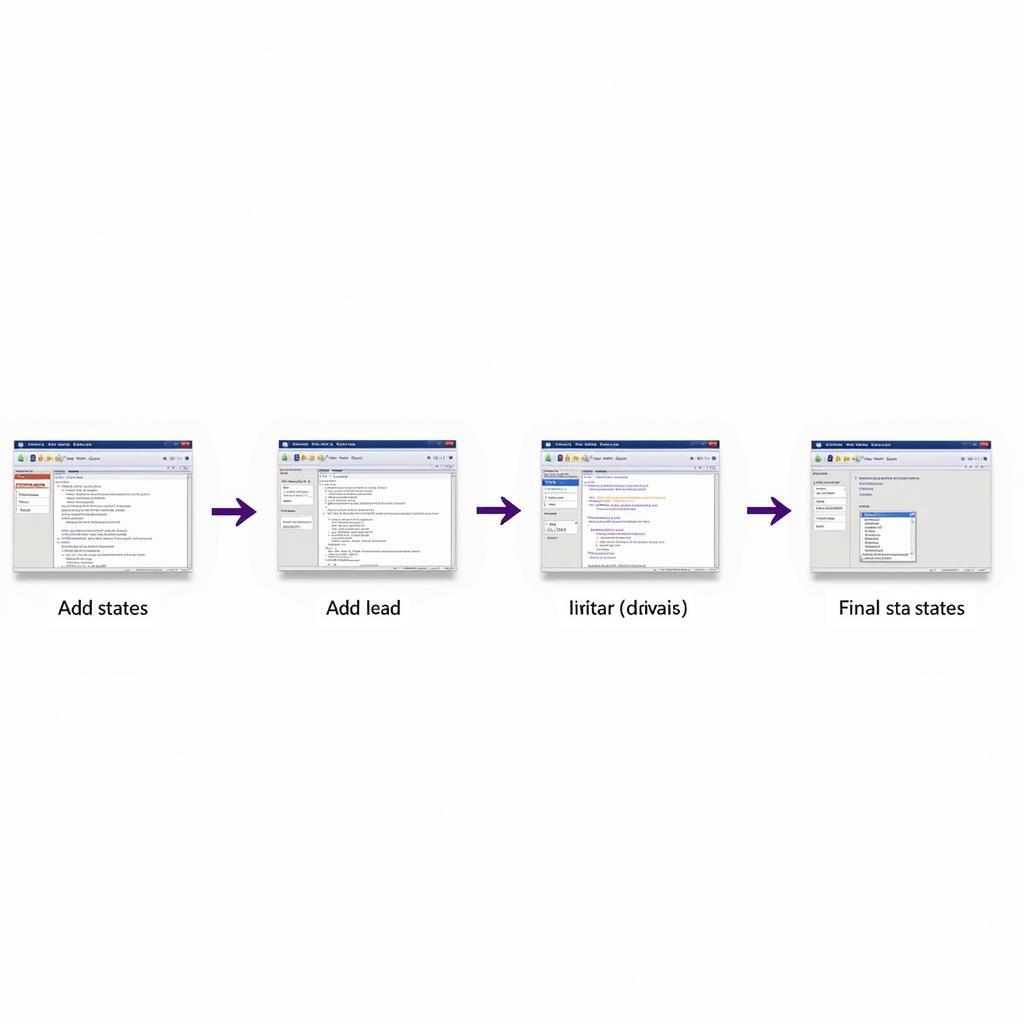 Creating a DFA in JFLAP
Creating a DFA in JFLAP
Testing and Analyzing Your Automata
JFLAP allows you to test your automata with various inputs and analyze their behavior:
- Input String Testing: Enter an input string and use the “Step” or “Fast Run” options to visualize how the automaton processes the input.
- Conversion Algorithms: JFLAP supports converting between different automata models like DFA to NFA (Non-deterministic Finite Automaton) or regular expressions.
- Formal Language Operations: Experiment with operations on regular languages like union, concatenation, and Kleene star.
JFLAP Download: Your Gateway to Understanding Automata
“JFLAP has been instrumental in my automata theory course,” says Dr. Emily Carter, a Computer Science professor. “Its visual approach and comprehensive features make complex concepts easy to grasp and explore.”
JFLAP download provides an invaluable resource for students, educators, and anyone interested in delving into the world of automata theory. Its intuitive interface, combined with its powerful features, makes learning engaging and accessible. So why wait? Download JFLAP today and embark on your automata theory adventure!
Leave a Reply