Anycubic Slicer Download is often the first step in 3D printing journeys, especially for those new to Anycubic’s range of affordable and reliable 3D printers. But what exactly is Anycubic Slicer, and why is it so essential to the world of 3D printing? This comprehensive guide delves into everything you need to know about Anycubic Slicer, from downloading and installing it to exploring its key features and benefits.
What is Anycubic Slicer?
Anycubic Slicer is a powerful yet user-friendly 3D slicing software developed by Anycubic. It acts as the crucial bridge between your 3D model and your Anycubic 3D printer. Think of it as a translator converting your digital 3D designs into a language your printer understands – a series of precise movements and instructions that result in a physical object.
Why is Anycubic Slicer Download Important?
You might wonder, “Why do I need a slicer? Can’t I just send my 3D model straight to the printer?” Here’s why Anycubic Slicer is indispensable:
- File Conversion: 3D models are typically saved in formats like STL or OBJ, which your printer can’t directly read. Anycubic Slicer converts these files into G-code, the language of 3D printers.
- Slicing: The software meticulously slices your 3D model into hundreds or even thousands of thin horizontal layers, essentially creating a digital blueprint for your printer to follow.
- Print Customization: Anycubic Slicer empowers you with granular control over various print settings, such as infill density, layer height, print speed, and support structures.
How to Download and Install Anycubic Slicer
Downloading and installing Anycubic Slicer is a straightforward process. Here’s a step-by-step guide:
- Visit the Official Website: Navigate to the official Anycubic website.
- Locate the Support Section: Look for the “Support” or “Downloads” section on the website.
- Find Anycubic Slicer: Browse through the available downloads and select “Anycubic Slicer.”
- Choose Your Operating System: Select the appropriate version of the software based on your operating system (Windows, macOS, or Linux).
- Download and Install: Download the installation file and run it. Follow the on-screen instructions to complete the installation process.
Key Features of Anycubic Slicer
Anycubic Slicer comes packed with features designed to make your 3D printing experience smooth and efficient:
- Intuitive Interface: The software boasts a clean and user-friendly interface, making it easy to navigate even for beginners.
- Real-Time Slicing Preview: See a real-time preview of your sliced model and estimated print time, allowing you to make adjustments before starting the print.
- Multiple View Modes: Analyze your model from different angles with various view modes, including 3D view, layer view, and X-ray view.
- Support Structure Generation: Automatically generate support structures for complex models with overhangs or intricate details, ensuring a successful print.
- Profile Library: Access pre-configured print profiles optimized for different materials and print quality levels, saving you time and effort.
Benefits of Using Anycubic Slicer
- Seamless Integration: Designed specifically for Anycubic 3D printers, ensuring optimal compatibility and performance.
- User-Friendly Experience: Simple and intuitive to use, even for those new to 3D slicing software.
- High-Quality Prints: Produce high-quality 3D prints with fine details and smooth surface finishes.
- Enhanced Control: Gain precise control over your print settings for customized results.
- Regular Updates: Anycubic regularly releases updates for Anycubic Slicer, introducing new features, improvements, and bug fixes.
Tips for Using Anycubic Slicer Effectively
-
Start with Default Settings: If you’re a beginner, begin with the default print settings and gradually experiment with different parameters as you gain experience.
-
Utilize the Preview Feature: Always preview your sliced model before printing to identify any potential issues like insufficient support structures or incorrect layer adhesion.
-
Experiment with Infill Density: Adjust the infill density to balance print strength, material consumption, and print time.
-
Explore Online Resources: Take advantage of online tutorials, forums, and communities dedicated to Anycubic Slicer to learn tips, tricks, and troubleshooting advice.
“As a 3D printing enthusiast, I always recommend using a slicer specifically designed for your printer brand. Anycubic Slicer is a fantastic tool for Anycubic owners, offering a great balance of features and ease of use.” – Mark Thompson, 3D Printing Expert and Blogger
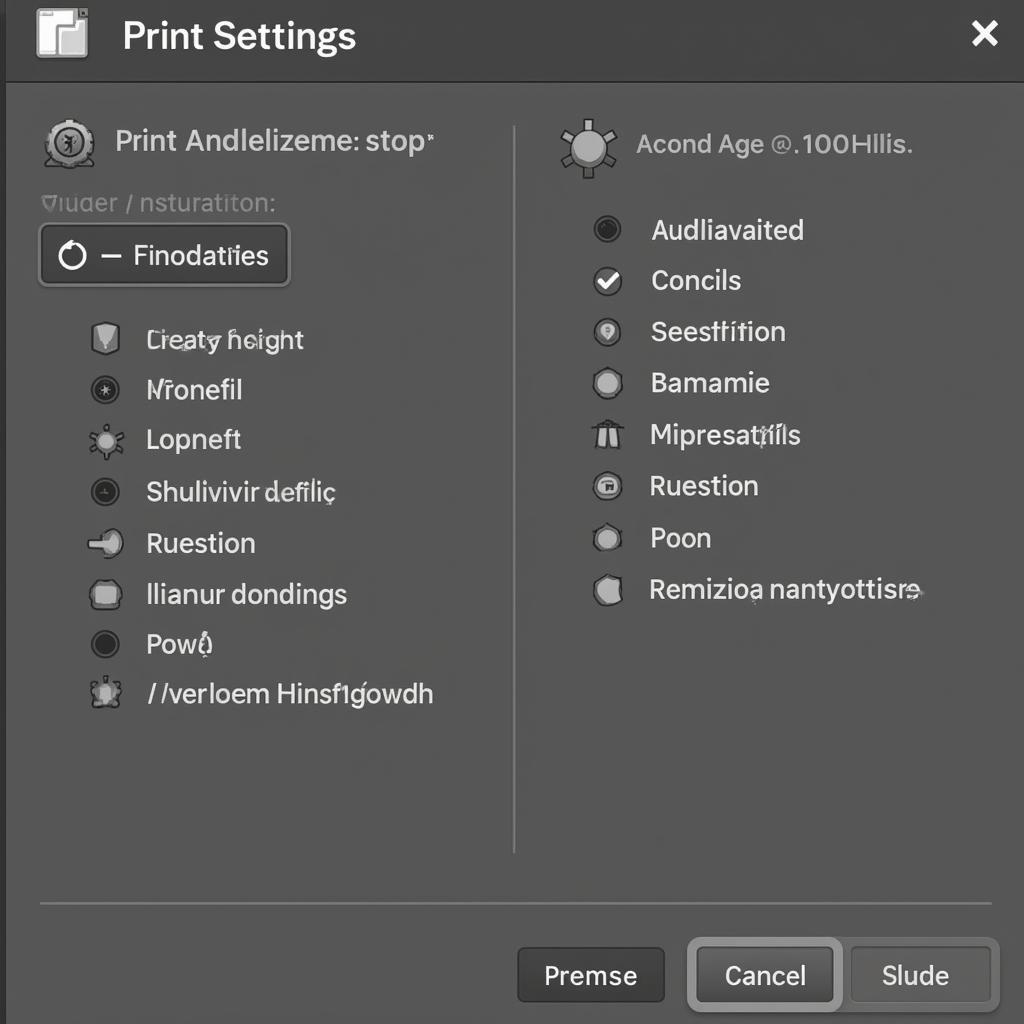 anycubic slicer software print settings
anycubic slicer software print settings
Conclusion
Anycubic Slicer download is an essential step in unlocking the full potential of your Anycubic 3D printer. This versatile and user-friendly software empowers you to transform your digital 3D models into tangible objects with precision and control. By mastering its features and understanding its capabilities, you can embark on a rewarding 3D printing journey filled with endless creative possibilities.
Leave a Reply