Want to add some extra flair to your Minecraft battles? The “sword swipe effect” is a popular visual mod that makes every sword swing more satisfying. Imagine leaving a trail of particles or even flames with each successful strike! This guide will explore everything you need to know about downloading and using this effect to enhance your Minecraft experience.
Understanding the Minecraft Sword Swipe Effect
While “sword swipe effect” sounds technical, it simply refers to any visual modification that enhances the animation of your sword swings in Minecraft. These can range from simple particle effects to more dramatic changes like adding flames or lightning.
 example of a sword swipe effect
example of a sword swipe effect
Why Download a Sword Swipe Effect?
You might be wondering, “Why bother with a visual mod?” Here’s why:
- Increased Immersion: Visual mods like the sword swipe effect add a layer of depth and realism to Minecraft’s combat. Feeling that extra impact with each swing can make your battles more engaging.
- Personalization: With countless options available, you can find an effect that matches your playstyle and preferences. Love fire aspects? There’s an effect for that. Prefer a subtle shimmer? You’ll find it!
- Stand Out From the Crowd: If you’re playing on a server or with friends, a unique sword swipe effect can make your character stand out.
How to Download Minecraft Sword Swipe Effects
The process of downloading a sword swipe effect will depend on what version of Minecraft you are using (Java or Bedrock) and your preferred method (mods or texture packs).
Java Edition
- Mods: Mods offer the most flexibility for customization. Websites like CurseForge host a wide variety of Minecraft mods, including ones specifically for sword swipe effects. You’ll need to download a mod loader like Forge or Fabric to use them.
- Texture Packs: While primarily used to change the appearance of blocks and items, some texture packs also include custom animations, including sword swipe effects. These are generally simpler than mods but easier to install.
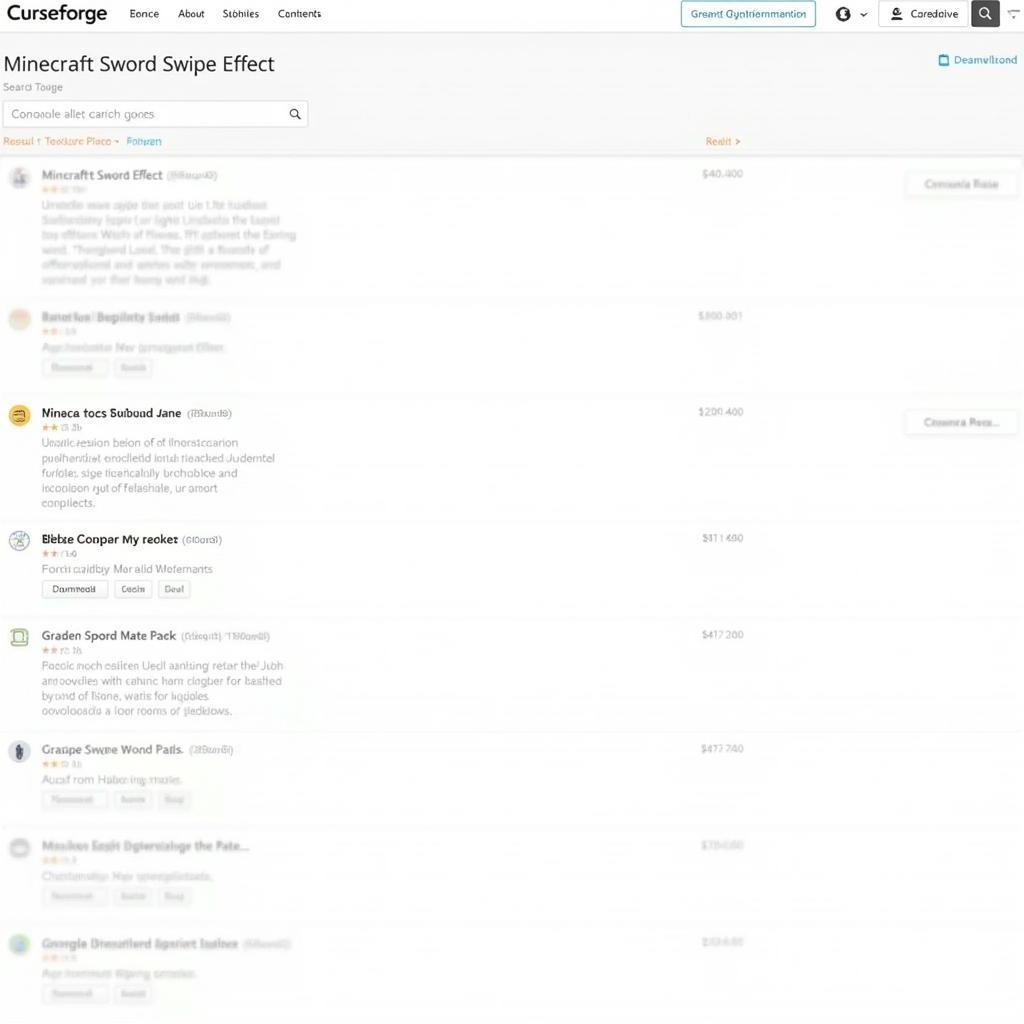 website for downloading mods
website for downloading mods
Bedrock Edition
Bedrock Edition has fewer options for mods compared to Java. However, you can still find add-ons and texture packs that offer sword swipe effects. Check the Minecraft Marketplace or trusted third-party websites.
Choosing the Right Sword Swipe Effect
With countless options available, selecting the right effect can be overwhelming. Consider these factors:
- Visual Style: Do you prefer realistic flames, glowing trails, or something more fantastical?
- Performance Impact: Some effects can be demanding on your system, especially if you’re using a low-end device.
- Compatibility: Make sure the effect you choose is compatible with your version of Minecraft and any other mods or texture packs you have installed.
Installing Your Sword Swipe Effect
Once you’ve downloaded your chosen effect, the installation process is usually straightforward:
- Locate the Download: Find the downloaded file (usually a .jar or .zip file).
- Move to Mods Folder: If using a mod, move the file to your Minecraft “mods” folder. For texture packs, move it to the “resourcepacks” folder.
- Activate in Minecraft: Launch Minecraft and go to the “Options” menu. Select “Resource Packs” or “Mods” (depending on what you downloaded) and activate the new effect.
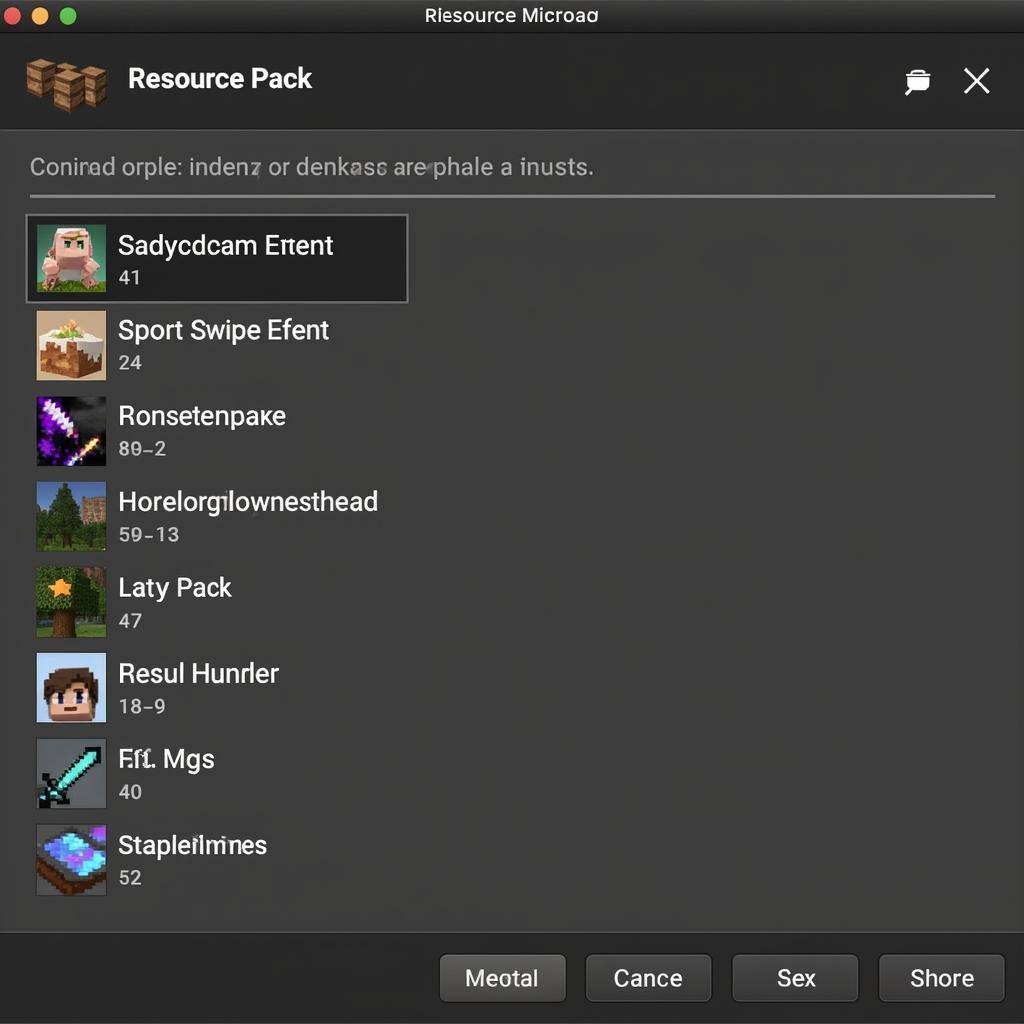 activating resource pack in minecraft
activating resource pack in minecraft
Conclusion
Downloading and using a Minecraft sword swipe effect is a simple yet effective way to add more personality and excitement to your gameplay. Whether you’re a seasoned veteran or a new adventurer, there’s an effect out there waiting to elevate your Minecraft experience. So go ahead, explore the possibilities, and unleash your inner warrior with style!
Leave a Reply