Avery Design & Print is a free and incredibly user-friendly software designed to streamline your label creation process. Whether you’re whipping up professional-looking address labels for your booming business, crafting personalized gift tags for that extra special touch, or organizing your pantry with sleek, uniform labels, Avery Design & Print has got you covered. This powerful tool allows you to unleash your creativity and bring your labeling visions to life, all with the convenience of your computer.
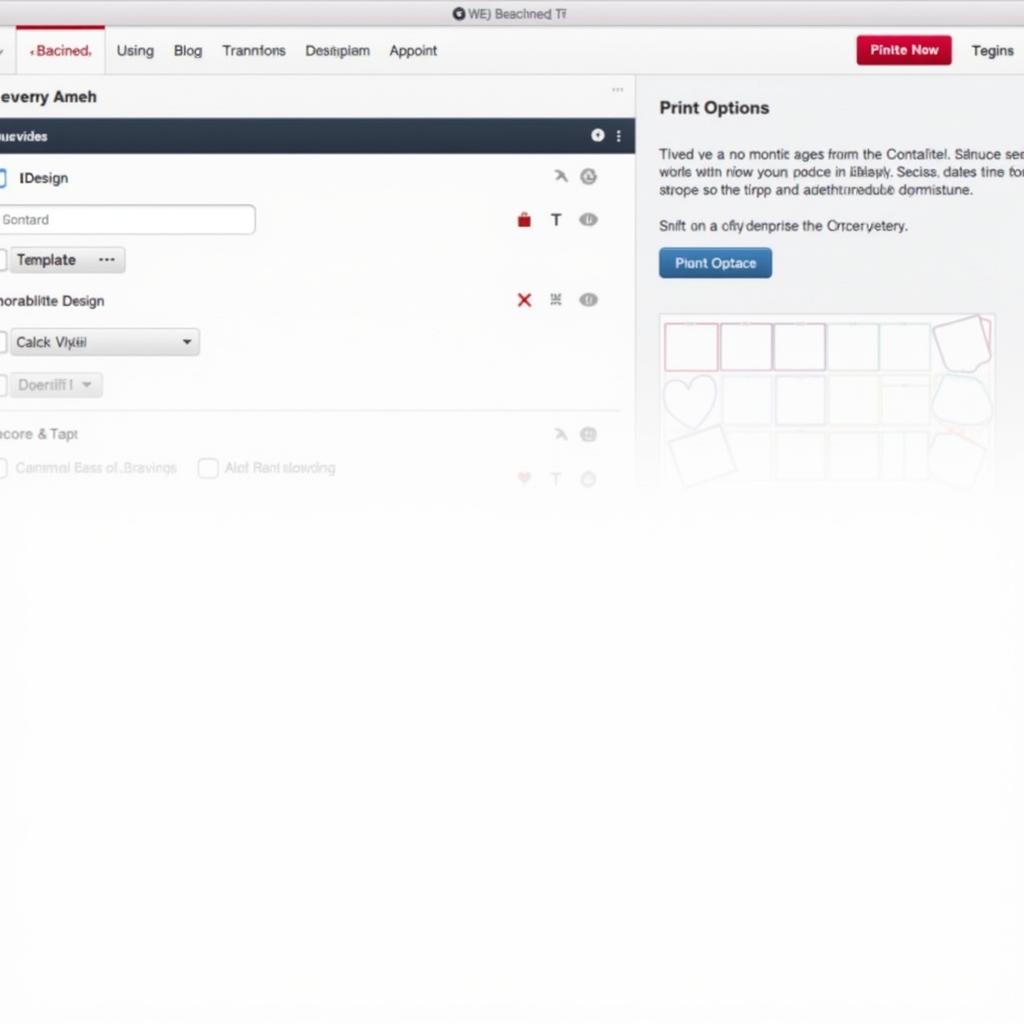 Avery Design & Print Software Interface
Avery Design & Print Software Interface
Why Choose Avery Design & Print?
This software is jam-packed with features designed to make your labeling experience as smooth as butter. Here’s a taste of what makes it so special:
- Vast Template Library: Say goodbye to the days of struggling with formatting. Avery Design & Print boasts an extensive library of pre-designed templates for a wide range of products, including labels, cards, name badges, and more. Simply choose your desired template and you’re ready to roll!
- Customization Galore: Want to add your personal flair? No problem! Customize your labels to your heart’s content with a variety of fonts, colors, images, and graphics. You can even import data from spreadsheets to effortlessly create bulk labels.
- Print with Confidence: Avery Design & Print ensures your labels print perfectly every time. The software features built-in alignment guides and precise printing settings that are specifically tailored to Avery products.
Getting Started with Avery Design & Print
Download and install the Avery Design & Print software to embark on your labeling journey. It’s available for both Windows and Mac users.
Here’s a quick rundown of the process:
-
Choose Your Product: Begin by selecting the specific Avery product you’ll be using. Each product has a unique code (e.g., 5160 for address labels) that you can enter into the software to ensure accurate alignment.
-
Select Your Template: Browse through the vast library of templates and choose the one that best suits your needs.
-
Customize Your Design: Let your creativity shine! Add text, images, graphics, and personalize the colors and fonts to your liking.
-
Preview and Print: Before hitting that print button, take a moment to preview your design and ensure everything is picture-perfect. Then, simply print your labels using your home or office printer.
 Printing Labels with Avery Design & Print
Printing Labels with Avery Design & Print
Tips and Tricks for Using Avery Design & Print Like a Pro
Here are some insider tips to help you unlock the full potential of Avery Design & Print:
- Leverage the Power of Images: A well-chosen image can elevate your label design. Experiment with different images and graphics to find the perfect visual that complements your message.
- Embrace the Alignment Guides: The software’s alignment guides are your secret weapon for achieving perfectly aligned labels. Use them to ensure your text, images, and other elements are positioned precisely where you want them.
- Save Your Designs: Created a label masterpiece you want to use again in the future? No problem! Avery Design & Print allows you to save your designs for easy access and reprinting.