Are you locked out of your Android device after a factory reset? FRP, or Factory Reset Protection, is a security feature on Android devices that prevents unauthorized access after a factory reset. However, it can be a headache if you’ve forgotten your Google account credentials. That’s where the “Download Frp Bypass Tool Dm Repair Tech” search comes in. This guide will walk you through everything you need to know about FRP bypass tools, particularly DM Repair Tech, and how to use them safely and effectively.
Understanding FRP and the Need for Bypass Tools
Factory Reset Protection (FRP) was introduced by Google to combat theft and protect user data. When you factory reset an FRP-enabled device, it requires you to sign in with the Google account previously synced with the device. This prevents thieves from easily wiping and reselling stolen phones.
However, FRP can be problematic if:
- You’ve forgotten your Google account password.
- You purchased a used device and the previous owner didn’t remove their account.
- Your device is experiencing software glitches related to FRP.
This is where FRP bypass tools, such as DM Repair Tech, come into play. These tools offer workarounds to bypass the Google verification process, allowing you to regain access to your device.
Exploring DM Repair Tech FRP Bypass Tool
DM Repair Tech is a popular choice among users seeking to bypass FRP locks. While information about the tool itself is limited online, it’s believed to offer a straightforward method for removing FRP on Samsung devices, among others.
Important Considerations:
- Compatibility: Always verify if the tool is compatible with your device model and Android version before use.
- Source: Download the tool only from reputable sources to avoid malware risks. Exercise caution and research thoroughly.
- Risks: Understand that using FRP bypass tools can be risky and potentially void your device warranty. Proceed with caution.
Disclaimer: We do not endorse or promote the use of any specific FRP bypass tool, including DM Repair Tech. This information is for educational purposes only.
Alternative FRP Bypass Methods
Besides dedicated tools like DM Repair Tech, several other methods can help you bypass FRP:
- Using a Samsung Account: Some Samsung devices offer an alternative login option using a Samsung account. If you had one set up, you might be able to bypass FRP using those credentials.
- Google Account Recovery: Attempt to recover your Google account through Google’s account recovery process. You’ll need to provide information to verify your identity.
- Professional Help: If you’re uncomfortable with technical procedures, consider seeking assistance from a professional phone repair shop or technician.
Protecting Your Device After FRP Bypass
After successfully bypassing FRP, take the following steps to secure your device:
- Add a New Google Account: Immediately add a new Google account that you will remember.
- Update Security Settings: Ensure your screen lock, biometrics, and other security settings are up-to-date.
- Enable Find My Device: Turn on Find My Device to remotely locate, lock, or erase your device if it’s lost or stolen.
FAQs about FRP Bypass
Q1: Is it legal to use FRP bypass tools?
The legality of using FRP bypass tools depends on your location and purpose. Generally, using them to regain access to your own device is considered acceptable. However, using them for illegal activities is strictly prohibited.
Q2: Are FRP bypass tools safe to use?
Downloading FRP bypass tools from untrusted sources can expose your device to malware. Always download from reputable websites and scan files for viruses before running them.
Q3: Can I bypass FRP without losing my data?
Most FRP bypass methods involve a factory reset, which erases all data on your device. Back up your important data before attempting to bypass FRP if possible.
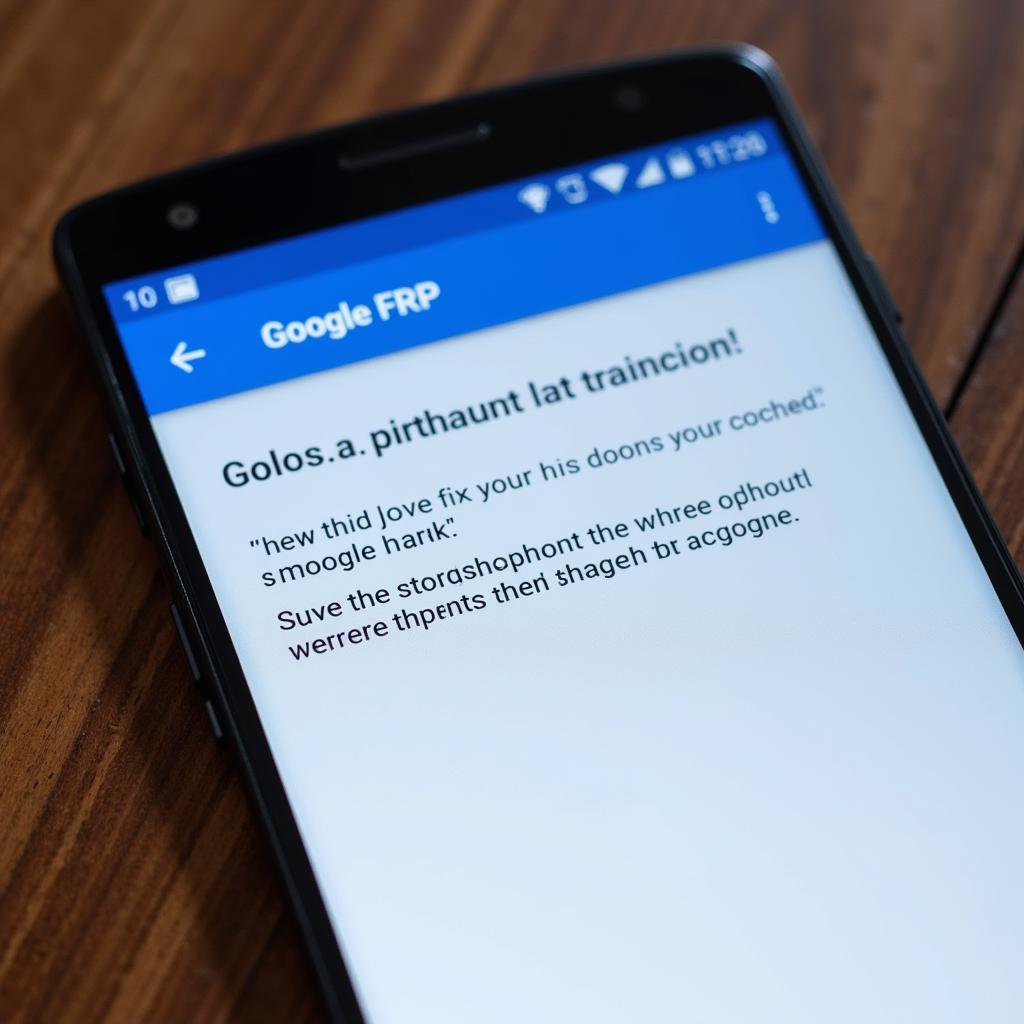 FRP warning on Android phone screen
FRP warning on Android phone screen
Need More Help?
FRP bypass can be a complex process, and there’s no one-size-fits-all solution. If you encounter difficulties or have specific questions, don’t hesitate to reach out for assistance.
Contact our team for expert guidance and support:
Phone: 0966819687
Email: [email protected]
Address: 435 Quang Trung, Uong Bi, Quang Ninh 20000, Vietnam
Our 24/7 customer service team is here to assist you.
You might also find these resources helpful:
Remember to proceed with caution and always prioritize the security of your device and data.
Leave a Reply