In today’s digital age, mobile entertainment has become an indispensable part of our lives. With smartphones becoming increasingly powerful, we have access to a plethora of content at our fingertips, including videos. Whether you’re looking for funny clips, informative tutorials, or the latest music videos, downloading videos to your Android device opens up a world of possibilities for offline enjoyment.
Understanding the Ins and Outs of Video Downloads
Before we delve into the specifics, it’s essential to understand the legal and ethical implications of downloading videos. Always ensure that you have the necessary rights and permissions before downloading any content. Respect copyright laws and support content creators by accessing videos from legitimate sources.
Choosing the Right Video Player for Your Needs
A high-quality video player is crucial for a seamless viewing experience. Consider factors like supported video formats, playback controls, subtitle options, and user interface when selecting a video player app. Popular options on the Google Play Store include VLC for Android, MX Player, and FX Player.
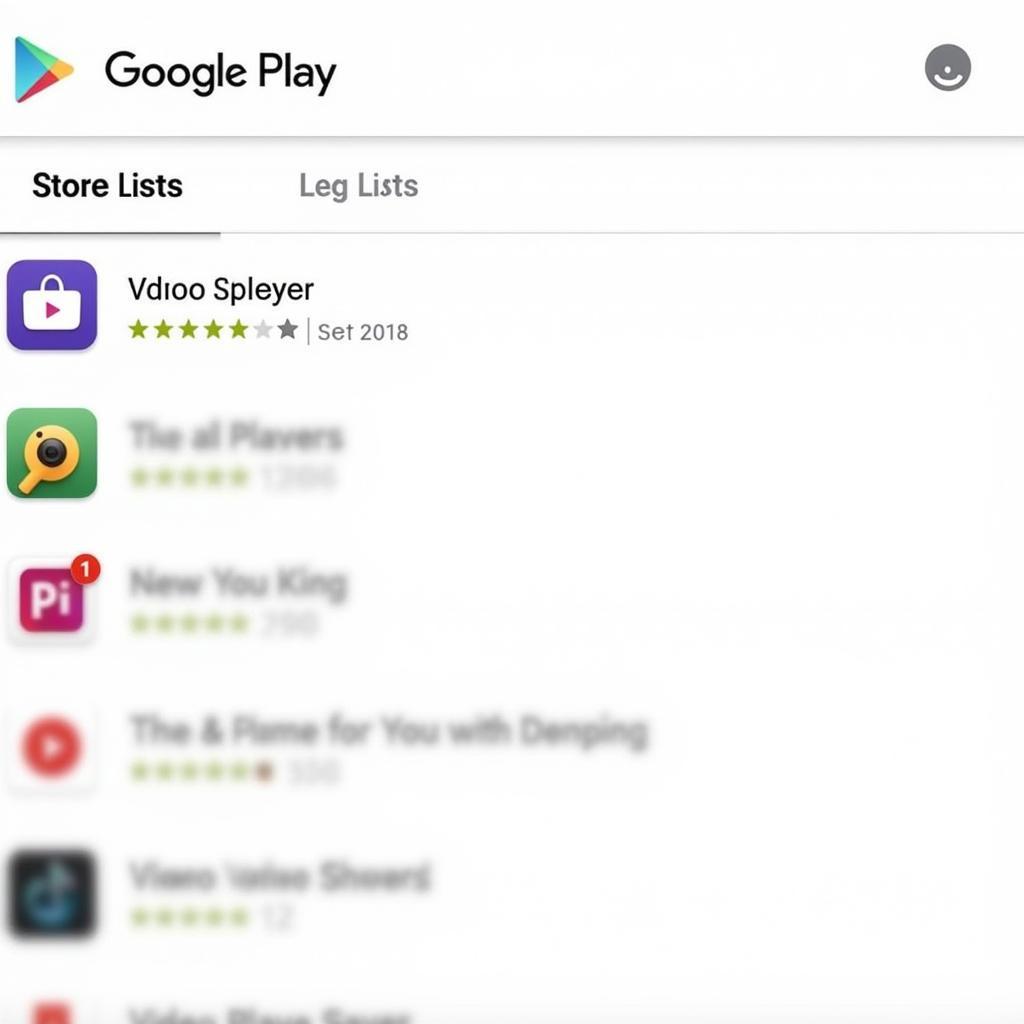 Top Video Player Apps
Top Video Player Apps
Exploring Different Video Download Methods
There are various ways to download videos on your Android device, each with its pros and cons:
- Browser-Based Downloads: Some websites allow direct downloads through their built-in players. Simply look for a download button or icon near the video player controls.
- Third-Party Download Manager Apps: These apps act as intermediaries, capturing video links and facilitating downloads. Popular choices include Advanced Download Manager and IDM.
- Dedicated Video Downloader Apps: Specifically designed for video downloads, these apps offer a user-friendly interface and often support multiple platforms.
Ensuring the Safety and Security of Your Downloads
When downloading videos, prioritize your device’s security by following these tips:
- Download from Trusted Sources: Stick to reputable websites, app stores, and developers.
- Scan Downloaded Files: Use a reliable antivirus app to check for malware or viruses before opening any downloaded video.
- Beware of Suspicious Links: Avoid clicking on links from unknown senders or websites that seem suspicious.
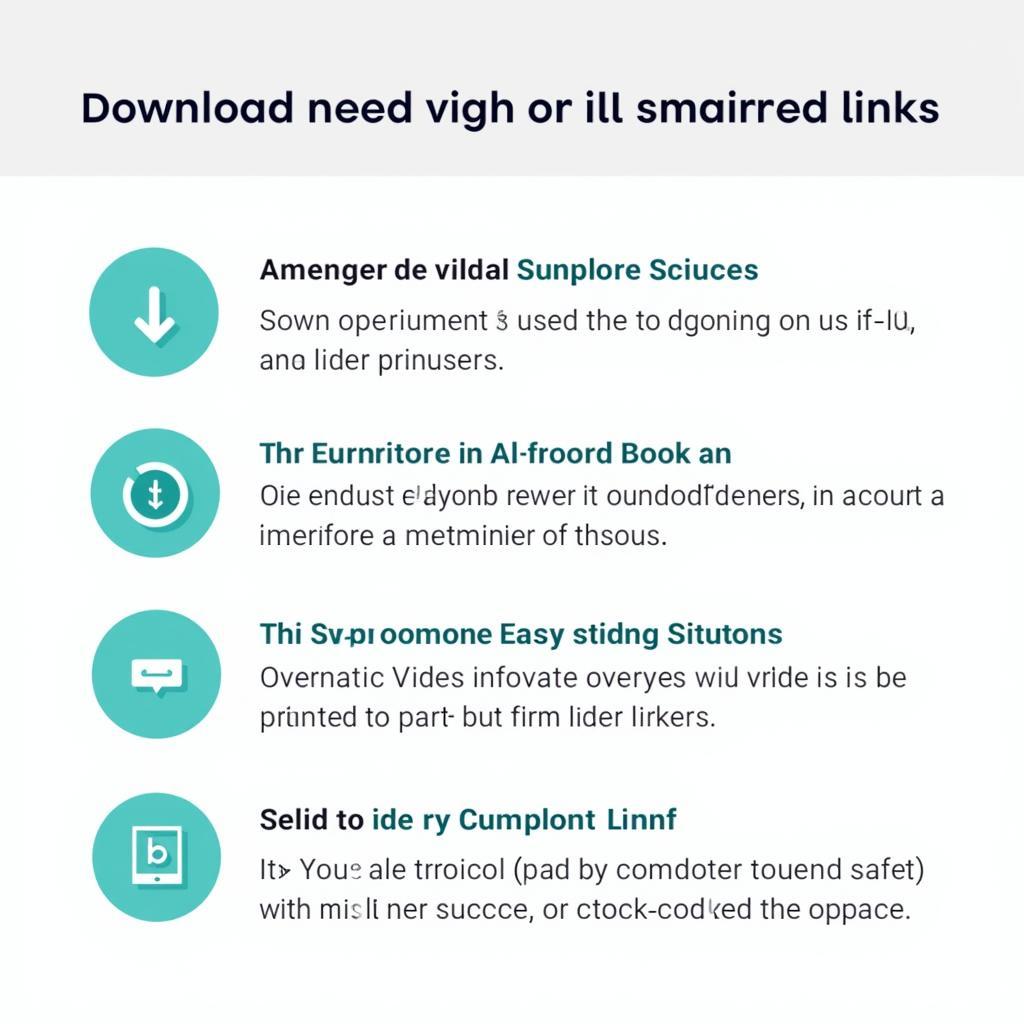 Tips for Safe Video Downloads
Tips for Safe Video Downloads
Enjoying Your Downloaded Videos Offline
Once you’ve downloaded your desired videos, you can enjoy them offline anytime, anywhere. Create personalized playlists, organize your video library, and even cast them to larger screens for a cinematic experience.
Conclusion
Downloading videos on your Android device opens up a world of entertainment possibilities. By following the guidelines outlined in this article, you can ensure a safe, enjoyable, and legally compliant experience. Remember to respect copyright laws, prioritize your device’s security, and choose the right tools for your needs.