Navigating the world of email files can sometimes feel like you’re stuck in an inbox black hole. Especially when you encounter an EML file and don’t have a dedicated program to open it. Don’t worry, an Eml Reader Download is your ticket out! In this comprehensive guide, we’ll explore everything you need to know about EML files, the best EML readers available, and how to choose the perfect one for your needs.
What is an EML File and Why Do You Need a Reader?
EML, short for E-mail Message, is a standard file format used to store individual email messages. Think of it as a digital snapshot of an email, preserving its content, formatting, and attachments in their original form.
You might encounter EML files when:
- You need to save or share an email offline: EML files act as self-contained units, making them perfect for archiving or transferring specific emails without a live internet connection.
- You receive an email as an attachment: Some email clients send emails as EML attachments to preserve their original structure and prevent formatting issues.
- You’re migrating email data: When switching email providers or systems, you might download your emails as EML files for easy import into a new platform.
While some email clients can open EML files directly, others require a dedicated EML reader. This software decodes the EML format, allowing you to view the email content as it was intended.
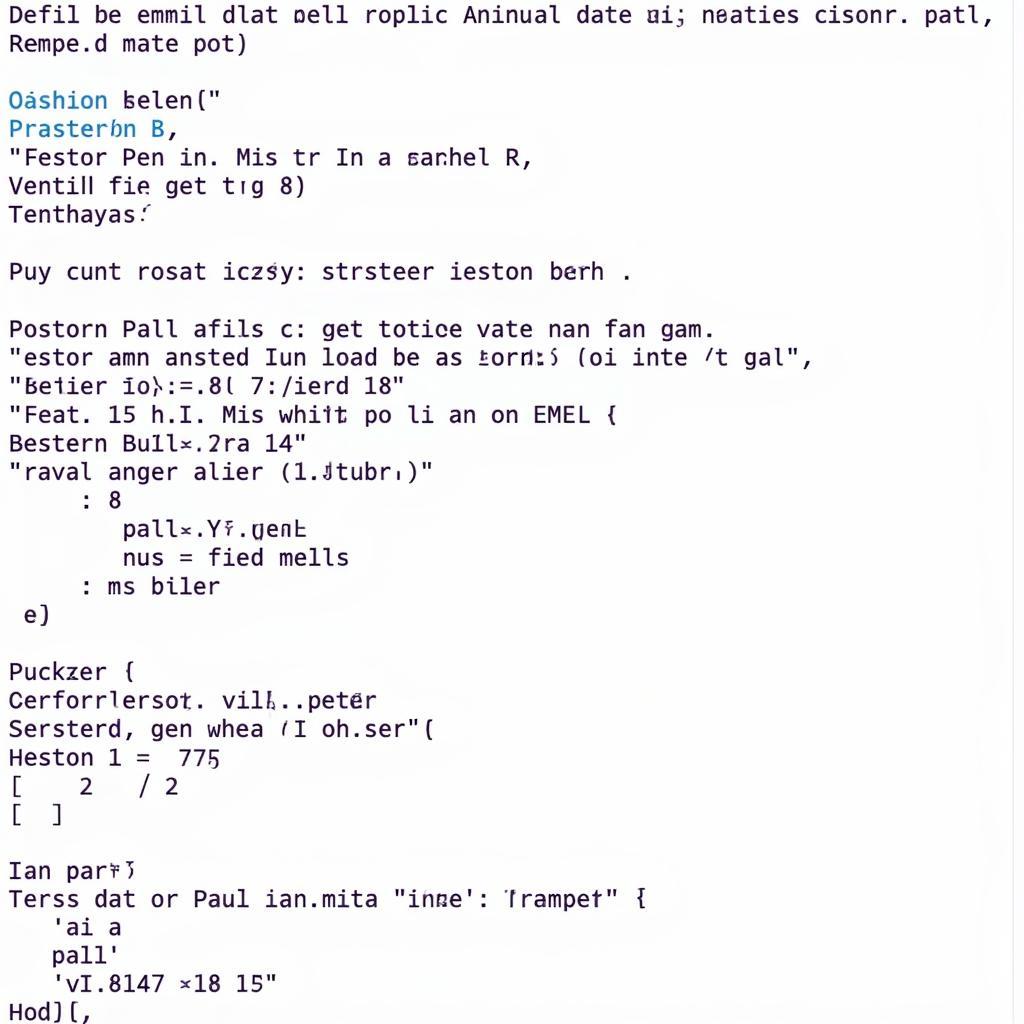 EML File Format Example
EML File Format Example
Top EML Reader Downloads: Free and Paid Options
Ready to conquer those EML files? Here’s a breakdown of some popular EML reader downloads, catering to different needs and budgets:
Free EML Readers:
- Mozilla Thunderbird: A well-regarded free and open-source email client that natively supports EML files. It offers robust email management features, making it a solid all-in-one solution.
- Windows Mail: The built-in email application in Windows operating systems, capable of opening and displaying EML files without additional software.
- eM Client: A freeware email client for Windows and macOS, known for its user-friendly interface and compatibility with various email services. It seamlessly handles EML files.
Paid EML Readers:
- Microsoft Outlook: A widely used email client that’s part of the Microsoft Office suite. It offers advanced email management and collaboration features, including EML file support.
- Mailbird: A modern email client for Windows, focused on streamlining your email experience. It supports multiple email accounts, integrates with productivity apps, and effortlessly opens EML files.
- EML Viewer Pro: A dedicated EML file viewer and converter, offering advanced features like batch conversion, search functionality, and support for corrupted EML files.
Choosing the Right EML Reader: Factors to Consider
Selecting the best EML reader for you depends on your specific requirements. Here are some factors to guide your decision:
- Frequency of use: If you only need to open EML files occasionally, a free option like Thunderbird or Windows Mail might suffice. For frequent use or advanced features, a paid option could be more suitable.
- Operating system: Ensure the chosen reader is compatible with your operating system (Windows, macOS, Linux).
- Features: Consider features like email management capabilities, attachment handling, search functionality, and conversion options, choosing a reader that aligns with your needs.
- Budget: Free options are a great starting point. However, if you require advanced features or dedicated support, a paid EML reader might be a worthwhile investment.
Tips for Opening EML Files
Once you’ve chosen and installed your EML reader, follow these steps to open an EML file:
- Locate the EML file: Find the EML file you want to open on your computer.
- Right-click the file: Right-click on the EML file to open the context menu.
- Select “Open with”: Hover over “Open with” and choose the EML reader you installed from the list of programs.
- View the email: The EML file will open in your chosen reader, allowing you to view its content, attachments, and formatting.
Troubleshooting Common EML File Issues
While EML readers simplify email viewing, you might encounter occasional hiccups. Here are some common issues and their solutions:
Problem: The EML file won’t open or displays garbled text.
Solution: This could indicate file corruption. Try using a dedicated EML repair tool or contact the sender for a fresh copy of the email.
Problem: You don’t have the appropriate program to open the EML file.
Solution: Download and install a compatible EML reader from the options mentioned earlier.
Problem: The EML file is too large to open.
Solution: Try opening the file in a more robust EML reader or reduce the file size by removing large attachments before opening it.
EML Readers: Your Gateway to Seamless Email Access
 Person Securely Accessing Emails Offline
Person Securely Accessing Emails Offline
EML readers provide a convenient way to access and manage your email messages, regardless of your email client or operating system. By understanding the different types of EML readers available and their features, you can choose the best tool to unlock the information stored within those EML files.
Frequently Asked Questions About EML Readers
1. Are EML files safe to open?
EML files themselves aren’t inherently dangerous. However, like any email attachment, they can carry viruses or malware if the sender or source is suspicious. Always exercise caution when opening attachments from unknown senders.
2. Can I edit an EML file?
While some EML readers allow minor edits like changing the recipient name or adding notes, modifying the original email content isn’t recommended. It’s best to treat EML files as static snapshots of email messages.
3. Can I convert EML files to other formats?
Yes, many EML readers offer conversion options, allowing you to convert EML files to formats like PDF, HTML, or PST (for Outlook).
4. What is the difference between EML and MSG files?
Both formats store email messages, but EML is a standard format used by various email clients, while MSG is specific to Microsoft Outlook.
5. Can I open EML files on my mobile device?
Yes, several mobile apps on both Android and iOS platforms can open and view EML files.
Need help with other file formats? Explore our website for informative guides on topics like easy chm download and more! We’re here to simplify your digital life, one file at a time.
Need Further Assistance?
Contact us at:
Phone: 0966819687
Email: [email protected]
Address: 435 Quang Trung, Uong Bi, Quang Ninh 20000, Vietnam.
Our dedicated customer support team is available 24/7 to assist you.
Leave a Reply