Looking to unleash the full potential of Kali Linux for wireless testing? Then you need Compat-Wireless. This essential set of tools equips your Kali Linux system with the drivers and utilities needed to interact with a wide range of wireless adapters, pushing the boundaries of wireless security assessments.
Understanding Compat-Wireless and Its Importance
Compat-Wireless is a collection of out-of-tree (not included in the standard kernel) drivers, patches, and utilities specifically designed for wireless research and penetration testing. While Kali Linux comes pre-loaded with many tools, certain wireless adapters require specialized drivers and configurations to function optimally, especially when performing advanced tasks like packet injection and monitor mode. That’s where Compat-Wireless steps in.
Why You Need Compat-Wireless on Kali Linux
If you’re serious about wireless security and penetration testing, here’s why you need Compat-Wireless in your arsenal:
- Expanded Wireless Adapter Support: Compat-Wireless provides drivers for a vast array of wireless chipsets, including popular ones like Atheros, Realtek, and Ralink, which may not be fully supported by the default Kali Linux kernel.
- Enhanced Wireless Capabilities: By utilizing these specialized drivers, you unlock advanced functionalities of your wireless adapter, enabling features such as packet injection, monitor mode, and frame analysis.
- Staying Ahead in Wireless Security: Wireless technologies are constantly evolving. Compat-Wireless is regularly updated with the latest drivers and patches, ensuring compatibility with new adapters and addressing vulnerabilities in existing ones.
How to Download and Install Compat-Wireless on Kali Linux
Let’s get Compat-Wireless up and running on your Kali Linux system. Follow these steps:
-
Update Your System: Before starting any installation, ensure your Kali Linux system is fully updated:
sudo apt update sudo apt upgrade -
Install Git and Build Essentials: Compat-Wireless is hosted on GitHub, and we need necessary build tools:
sudo apt install git build-essential -
Clone the Compat-Wireless Repository: Download the Compat-Wireless source code from its GitHub repository:
git clone https://github.com/aircrack-ng/compat-wireless.git -
Navigate to the Downloaded Directory:
cd compat-wireless -
Prepare for Compilation:
make defconfig-all -
Compile and Install: This step might take some time:
make sudo make install -
Reload Modules: After installation, reload the kernel modules to recognize the new drivers:
sudo modprobe -a cfg80211 mac80211 -
Verify Installation (Optional): To confirm Compat-Wireless is installed and loaded:
lsmod | grep 80211You should see various 802.11 modules listed, indicating a successful installation.
Best Practices and Considerations
- Kernel Compatibility: Compat-Wireless is kernel-specific. Always check the Compat-Wireless documentation to ensure compatibility with your current Kali Linux kernel version.
- Driver Updates: Keep your Compat-Wireless installation up-to-date. Regularly pull the latest changes from the GitHub repository to benefit from new features and bug fixes.
- Troubleshooting: If you encounter issues, consult the Compat-Wireless documentation, forums, or the Kali Linux community for assistance.
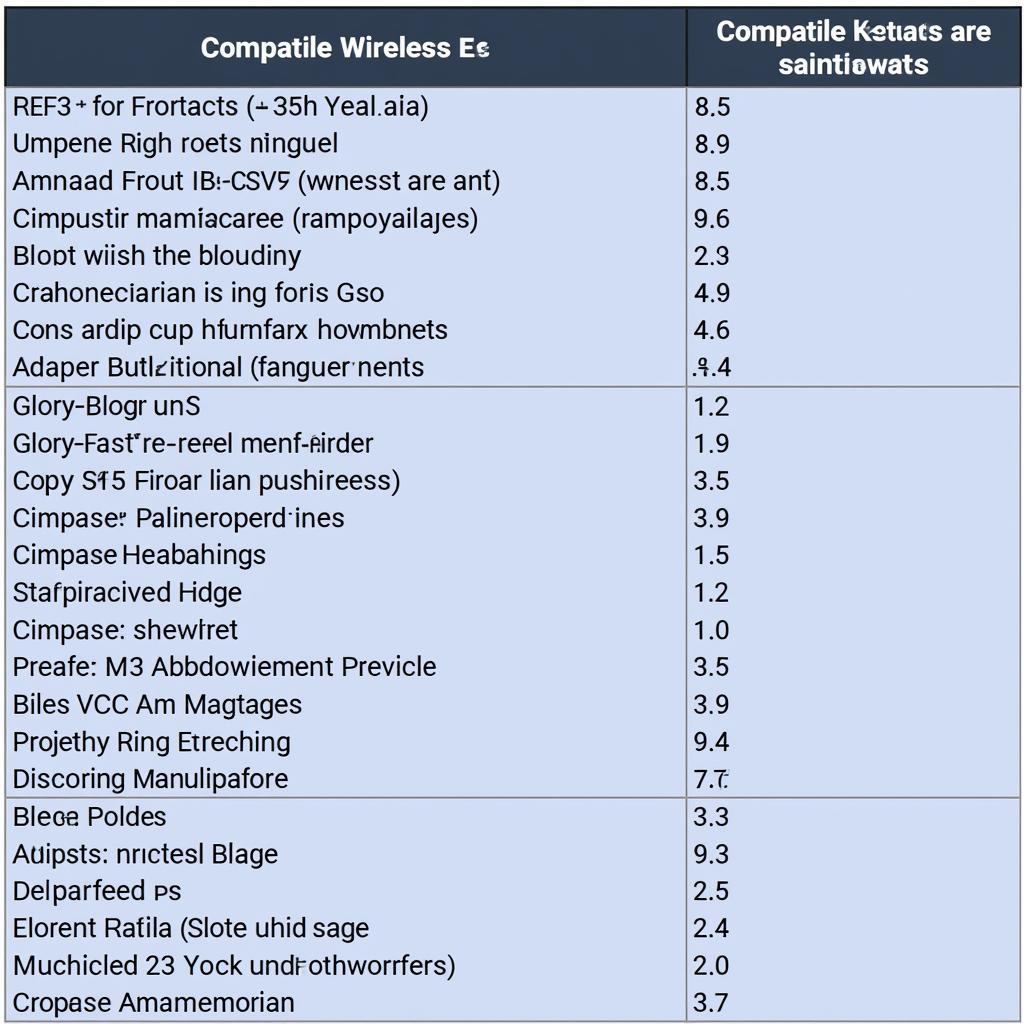 Checking Wireless Adapter Compatibility with Compat-Wireless
Checking Wireless Adapter Compatibility with Compat-Wireless
Conclusion
Downloading and installing Compat-Wireless is a crucial step in maximizing your wireless testing capabilities on Kali Linux. By providing access to a broader range of wireless adapters and unlocking advanced features, Compat-Wireless empowers you to conduct more comprehensive and effective wireless security assessments.
Frequently Asked Questions (FAQ)
1. Is Compat-Wireless only for Kali Linux?
While primarily associated with Kali Linux, Compat-Wireless can be installed on other Debian-based Linux distributions. However, the installation process might require slight modifications.
2. How do I update Compat-Wireless?
Navigate to the directory where you cloned the repository and use the command git pull to fetch the latest changes. After that, repeat the compilation and installation steps.
3. My wireless adapter isn’t working even after installing Compat-Wireless. What should I do?
Double-check the compatibility list to ensure your adapter is supported. If it is, make sure you’ve correctly installed the drivers and that there are no conflicting modules.
4. Can I use Compat-Wireless for activities other than penetration testing?
While developed for security research, Compat-Wireless can technically be used for other purposes, like driver development or wireless networking research. However, it’s essential to use it responsibly and ethically.
5. What are some alternative tools to Compat-Wireless?
While not a direct replacement, some users explore alternative solutions like building custom kernels with specific drivers or using virtual machines with pre-configured wireless environments. However, Compat-Wireless generally remains the go-to solution for its ease of use and comprehensive support.
Need further assistance with Compat-Wireless on Kali Linux?
Reach out to our dedicated support team:
- Phone: +84966819687
- Email: [email protected]
- Address: 435 Quang Trung, Uông Bí, Quảng Ninh 20000, Vietnam
We’re available 24/7 to guide you. Explore our other informative articles on APK Game for more insights into ethical hacking, cybersecurity, and software solutions.
Leave a Reply