In today’s digital age, Youtube has become an indispensable part of our lives, offering a vast library of entertainment, education, and everything in between. We often stumble upon videos we wish we could save for offline viewing or share with friends. That’s where the need to download Youtube videos comes in.
Understanding the Legalities of Downloading Youtube Videos
Before we dive into the how-to’s, let’s address the elephant in the room: Is downloading Youtube videos even legal?
The short answer is: it depends. Youtube’s terms of service explicitly prohibit downloading videos that are not expressly offered for download (like music tracks or videos with a download button). Downloading copyrighted content without permission is a copyright infringement and can have legal consequences.
However, there are exceptions. Downloading videos for personal, non-commercial use may fall under fair use laws in some jurisdictions. Additionally, some Youtube creators offer their videos for download on platforms other than Youtube, or they might give explicit permission for downloads.
Always prioritize respect for copyright law and the creator’s rights. Before you hit that download button, ensure you understand the terms and conditions of the platform and the video creator.
Exploring Your Options: Methods to Download Youtube Videos
Now that we’ve covered the legal aspect let’s explore the different ways you can download Youtube videos:
1. Online Youtube Video Downloaders
Online downloaders are web-based platforms that allow you to download Youtube videos by simply pasting the video link. They are convenient, generally free, and don’t require any software installation.
Here’s how they usually work:
- Find the Youtube video you want to download.
- Copy the video link from your browser’s address bar.
- Go to a reputable online Youtube downloader website.
- Paste the copied link into the designated field.
- Choose your desired video format (MP4, AVI, etc.) and quality.
- Click the download button.
While online downloaders are user-friendly, exercise caution. Some websites may be riddled with ads, pop-ups, or even malware. Always stick to well-known and trustworthy platforms.
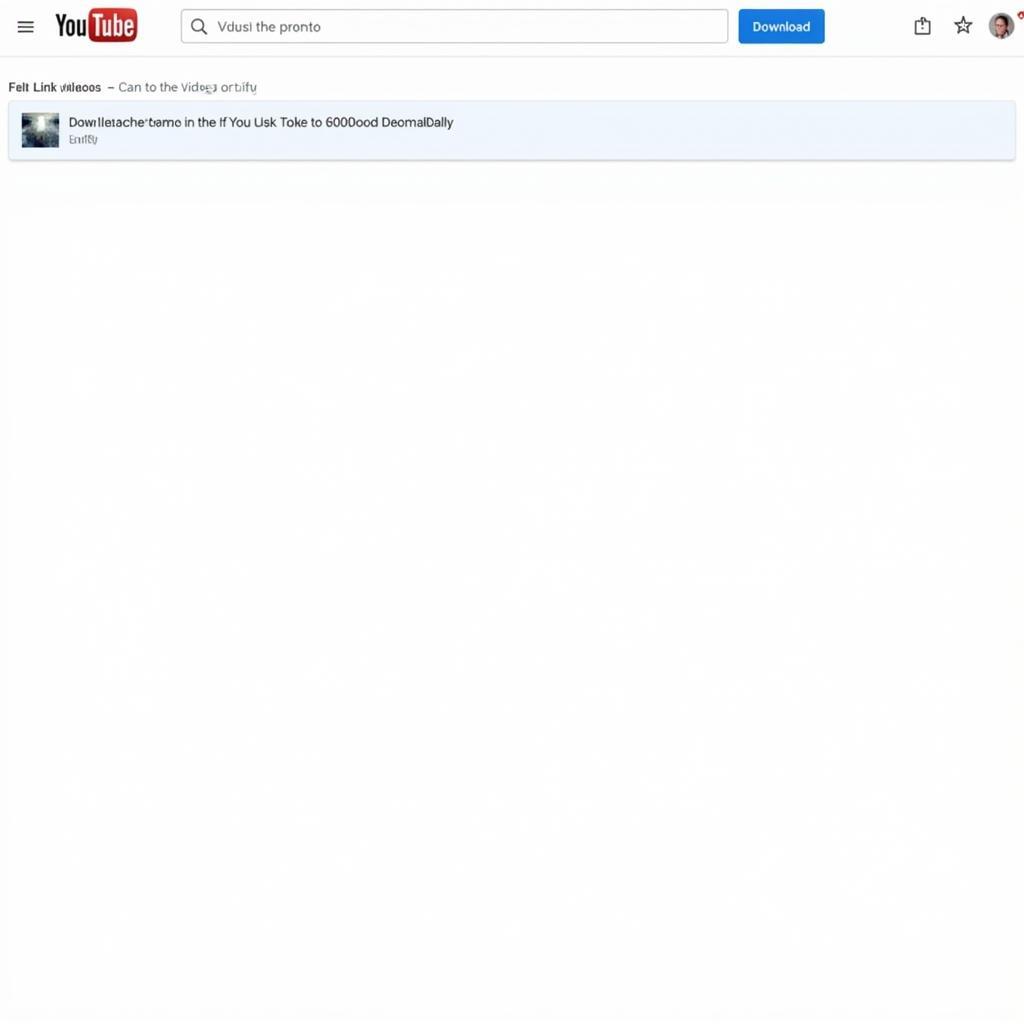 Online Youtube Downloader Screenshot
Online Youtube Downloader Screenshot
2. Browser Extensions for Youtube Video Downloads
Another popular method is using browser extensions specifically designed for downloading Youtube videos. These extensions integrate seamlessly with your browser and add a download button directly below the video you’re watching, making the process incredibly convenient.
Key advantages of using browser extensions:
- Ease of use: Download videos directly from the Youtube platform without navigating to external websites.
- Format and quality options: Many extensions offer various video and audio formats to choose from.
A word of caution: Similar to online downloaders, choose extensions from reputable developers and be wary of those requesting excessive permissions or bombarding you with ads.
3. Desktop Software for Downloading Youtube Videos
Desktop software offers a more robust solution for downloading Youtube videos. These applications often come equipped with advanced features that online platforms and extensions lack.
Why choose desktop software?
- Bulk downloads: Download entire playlists or channels with a single click.
- High-speed downloads: Some software boasts accelerated download speeds.
- Video conversion: Convert downloaded videos into various formats to suit your needs.
 Desktop Youtube Downloader
Desktop Youtube Downloader
4. Mobile Apps for Youtube Video Downloads
For those who prefer to consume content on the go, numerous mobile apps cater to downloading Youtube videos directly to your smartphone or tablet.
Mobile apps provide portability and convenience, allowing you to:
- Download videos offline: Enjoy your favorite content without an internet connection.
- Save data: Watch downloaded videos without consuming your mobile data plan.
Always download apps from official app stores (Google Play Store for Android and App Store for iOS) and check reviews to ensure reliability and safety.
Making Responsible Choices: Youtube Premium and Alternatives
Before opting to download Youtube videos, consider these alternatives:
-
Youtube Premium: Youtube’s paid subscription service allows offline video downloads within the app. This option supports content creators and provides a legal and ethical way to enjoy videos offline.
-
Streaming services: Explore other streaming services that offer content similar to what you’re looking for on Youtube.
Conclusion: Downloading Youtube Videos Responsibly
Downloading Youtube videos can be a convenient way to enjoy your favorite content offline, but it’s crucial to do so responsibly. Prioritize legal methods, respect copyright laws, and support content creators whenever possible.
By understanding the legal implications, exploring the available options, and making informed choices, you can enhance your Youtube experience while ensuring you’re on the right side of the law.