EML files are a common way to store email messages. You might encounter them when downloading emails from web-based email clients or when backing up your email data. But what happens when you need to open an EML file and don’t have access to a compatible email client? That’s where an EML file viewer comes in. This guide will walk you through everything you need to know about EML file viewers, from what they are to how to choose the best one for your needs.
What is an EML File?
EML stands for “Electronic Mail Message.” An EML file is essentially a single email message saved in a distinct file format. It contains the email’s content, including the sender and recipient information, subject line, date, time, body text, and any attachments. Think of it as a digital snapshot of an email.
Why You Might Need an EML File Viewer
While most desktop email clients like Microsoft Outlook or Apple Mail can open EML files directly, you might need a dedicated EML file viewer in several scenarios:
- No Compatible Email Client: If you don’t have an email client installed or your current one doesn’t support EML files, a dedicated viewer is essential.
- Accessing Archived Emails: EML files are often used for archiving emails. A viewer allows you to easily browse and search through archived email data.
- Forensic Investigations: In digital forensics, EML files can be crucial evidence. Investigators use specialized viewers to analyze email content without altering the original files.
- Sharing Emails Offline: You can share individual emails offline by sending someone the EML file. They can then view it using a compatible viewer.
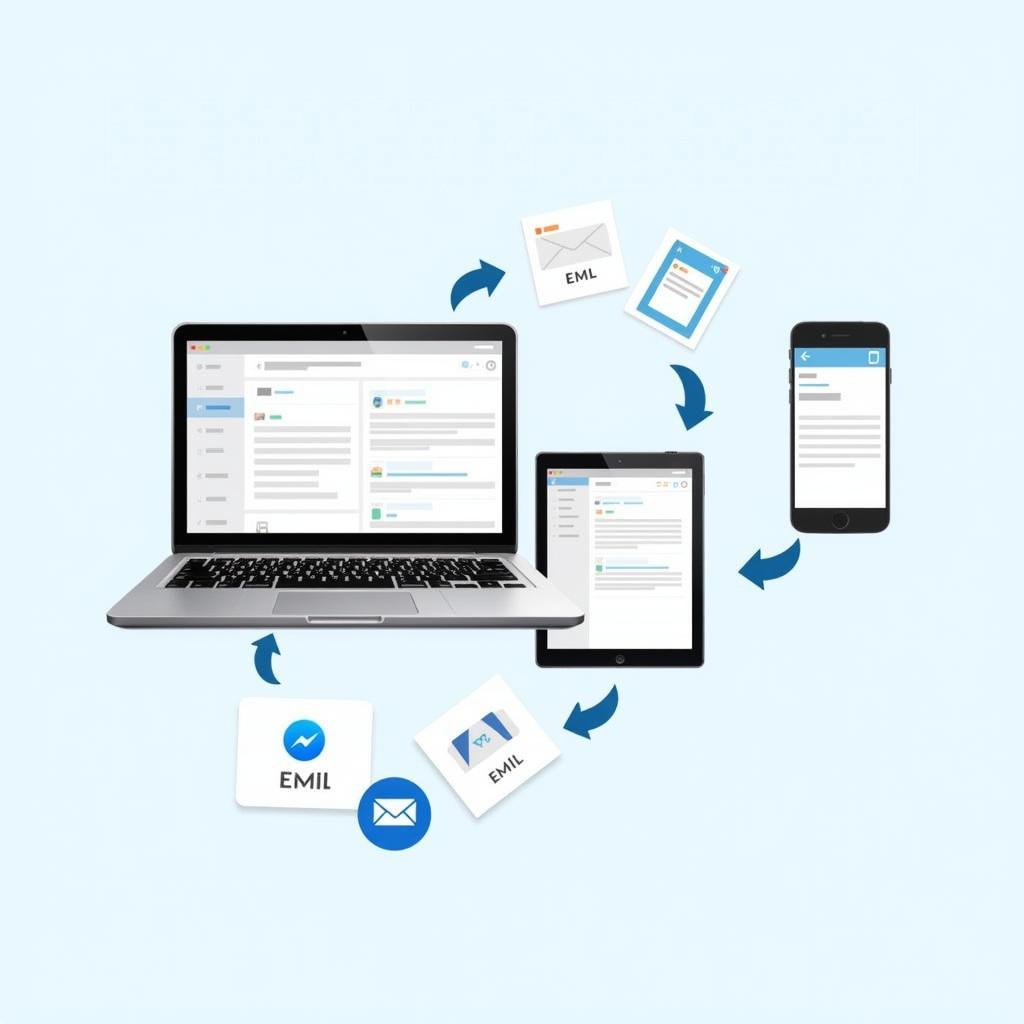 Different EML File Viewer Applications
Different EML File Viewer Applications
Choosing the Right EML File Viewer
With numerous EML file viewers available, consider these factors to find the one that suits you best:
- Free vs. Paid: Many free EML file viewers offer basic functionality, which might suffice for occasional use. Paid options often provide advanced features like searching, exporting, and batch processing.
- Supported Features: Determine the features you need, such as printing, saving, converting EML files, or viewing attachments.
- Compatibility: Ensure the viewer supports your operating system (Windows, macOS, Linux) and is compatible with your EML files’ versions.
- Ease of Use: The viewer should have a user-friendly interface that allows you to open, read, and manage EML files effortlessly.
Download EML File Viewer: Free and Paid Options
Now, let’s explore some popular EML file viewer options:
-
Free EML File Viewer Download: eml file viewer free download is a great option for basic viewing needs.
-
Microsoft Outlook: If you have Microsoft Outlook installed, you can open and view EML files directly within the application.
-
Mozilla Thunderbird: Similar to Outlook, Mozilla Thunderbird is a free and open-source email client that natively supports EML files.
-
EML Viewer Pro (Paid): EML Viewer Pro offers advanced features like batch conversion, advanced searching, and the ability to export EML files to other formats.
Conclusion
Whether you need to open a single archived email or analyze a batch of EML files, choosing the right EML file viewer can simplify the process. By understanding your needs and considering the factors outlined above, you can find the perfect tool to access and manage your EML files efficiently.
Leave a Reply