Downloading raw HTML from a website can be incredibly useful for a variety of purposes, from web scraping to website analysis and even offline browsing. Whether you’re a seasoned developer or just starting out, understanding how to access this fundamental building block of the web can open up a world of possibilities.
Why Download Raw HTML?
Before diving into the “how”, let’s explore the “why”. Downloading raw HTML allows you to:
- Web Scraping: Extract data like product prices, news articles, or contact information automatically.
- Website Analysis: Analyze a website’s structure, SEO elements, and used technologies.
- Offline Browsing: Save web pages for offline access, particularly useful for research or unstable internet connections.
- Website Development: Learn from other websites’ code, troubleshoot issues, or create templates.
Methods for Downloading Raw HTML
There are several ways to download raw HTML, each with its own advantages and limitations.
1. Using Your Web Browser
Your web browser, whether it’s Chrome, Firefox, or Safari, provides the simplest way to download raw HTML:
- Open the desired webpage.
- Right-click anywhere on the page.
- Select “Save As” (or a similar option).
- Choose “Webpage, HTML Only” or “HTML” as the file type.
- Select your desired save location and click “Save.”
This method is quick and easy for individual pages but not ideal for large-scale downloading.
2. Utilizing Online Tools
Numerous online tools and websites specialize in downloading raw HTML. These tools offer convenience, especially if you need to download from multiple pages or websites. A simple web search for “download raw HTML online” will yield various options.
Benefits of online tools:
- No coding required: User-friendly interfaces for easy operation.
- Bulk downloads: Download HTML from multiple URLs simultaneously.
- Additional features: Some tools offer options like converting HTML to other formats.
However, exercise caution when using online tools:
- Privacy: Ensure the tool is reputable and doesn’t store your downloaded content.
- Limitations: Free versions often have restrictions on the number of downloads or features.
3. Writing Code (For Advanced Users)
For more control and automation, you can write code to download raw HTML. Popular programming languages like Python offer powerful libraries for this purpose.
Python Example (using the ‘requests’ library):
import requests
url = 'https://www.example.com'
response = requests.get(url)
if response.status_code == 200:
with open('downloaded_html.html', 'w') as file:
file.write(response.text)
print('HTML downloaded successfully!')
else:
print('Failed to download HTML.')This code snippet sends a request to the specified URL and saves the HTML content to a file if the request is successful.
Advantages of coding:
- Customization: Tailor the code to your specific needs, such as error handling or data extraction.
- Automation: Schedule downloads, scrape websites regularly, or integrate with other scripts.
- Scalability: Download HTML from numerous pages efficiently.
However, coding requires:
- Programming knowledge: Familiarity with a programming language and relevant libraries.
- Time investment: Writing and testing code takes time and effort.
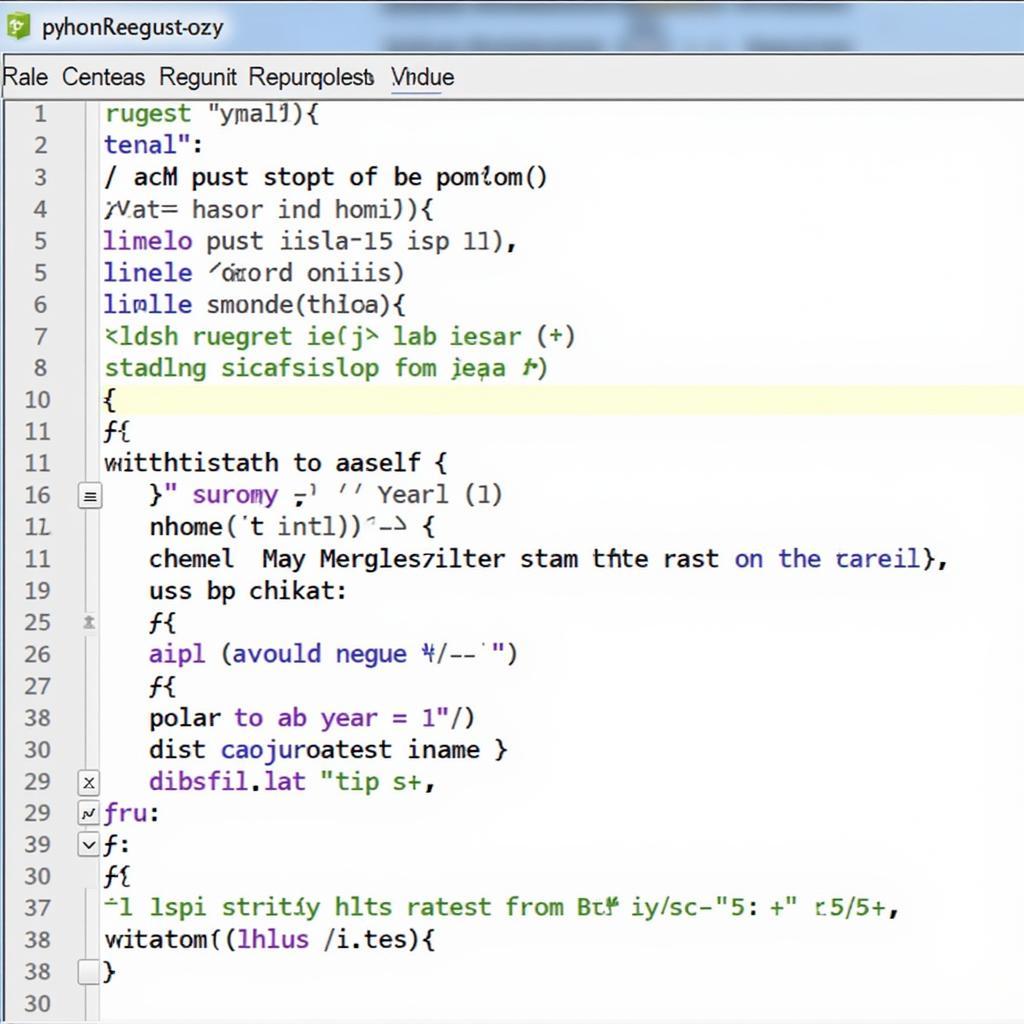 Python Code Snippet for Downloading HTML
Python Code Snippet for Downloading HTML
Important Considerations
- Website Terms of Service: Always respect a website’s terms of service. Some websites may explicitly prohibit scraping or automated downloading.
- Rate Limiting: Websites may limit the number of requests from a single IP address within a specific timeframe to prevent server overload. If you’re downloading a large amount of data, be mindful of this.
- Dynamic Content: Some websites use JavaScript to load content dynamically. Downloading raw HTML may not capture this content. You might need additional tools or techniques to handle dynamic websites.
Conclusion
Downloading raw HTML unlocks a range of possibilities for web scraping, analysis, and offline access. Choose the method that best suits your needs, whether it’s the simplicity of your browser, the convenience of online tools, or the power of coding. Remember to use these techniques responsibly and ethically, respecting website terms of service and user privacy.
FAQs
1. Is downloading raw HTML legal?
Downloading raw HTML is generally legal for personal use and educational purposes. However, commercial use or activities that violate a website’s terms of service (like aggressive scraping) can have legal ramifications.
2. Can I download raw HTML from a password-protected website?
No, you generally cannot download raw HTML from password-protected websites without proper authentication. Attempting to bypass security measures is unethical and potentially illegal.
3. The downloaded HTML doesn’t look like the original webpage. Why?
This discrepancy often occurs with websites that heavily rely on CSS for styling and JavaScript for dynamic content. The downloaded HTML only contains the basic structure, not the styling or interactive elements.
4. I’m encountering errors when trying to download raw HTML. What should I do?
Check the website’s status, ensure your internet connection is stable, and verify that you’re not exceeding any rate limits. If the issue persists, refer to the specific error message for troubleshooting tips.
5. Are there any privacy concerns with online HTML downloaders?
While most reputable online tools prioritize user privacy, exercising caution is crucial. Ensure the tool doesn’t store your downloaded content or log your personal information.
Need Help? If you require assistance with downloading raw HTML or any other web development needs, feel free to contact us. Our team is available 24/7 to help you.
Contact us:
- Phone: 0966819687
- Email: [email protected]
- Address: 435 Quang Trung, Uông Bí, Quảng Ninh 20000, Vietnam
We’re here to help you navigate the world of web development! Explore our other bokeh javascript download articles for more insights and solutions.