Looking to enjoy the classic word game of Hangman right on your computer? You’re in the right place! While Hangman is commonly found as a mobile app, you might be surprised by the options available to play Hangman on your PC. This guide will walk you through the various ways to download and enjoy Hangman games on your computer.
Why Play Hangman on PC?
While mobile gaming is incredibly popular, playing Hangman on a PC offers several advantages:
- Larger Screen: Enjoy the game on a bigger display, making it easier to see the letters and the hangman figure.
- Physical Keyboard: Typing on a physical keyboard can be faster and more comfortable than using a touchscreen for many.
- Multitasking: Easily switch between the Hangman game and other applications on your PC.
Ways to Download Hangman Game for PC
1. Web Browsers: Play Instantly, No Download Required
The simplest way to play Hangman on your PC is through web browser games. Numerous websites offer free Hangman games directly in your browser.
- Pros: No downloads or installations needed. A vast selection of Hangman websites with different themes and difficulty levels.
- Cons: May require an active internet connection. Limited features compared to dedicated Hangman software or apps.
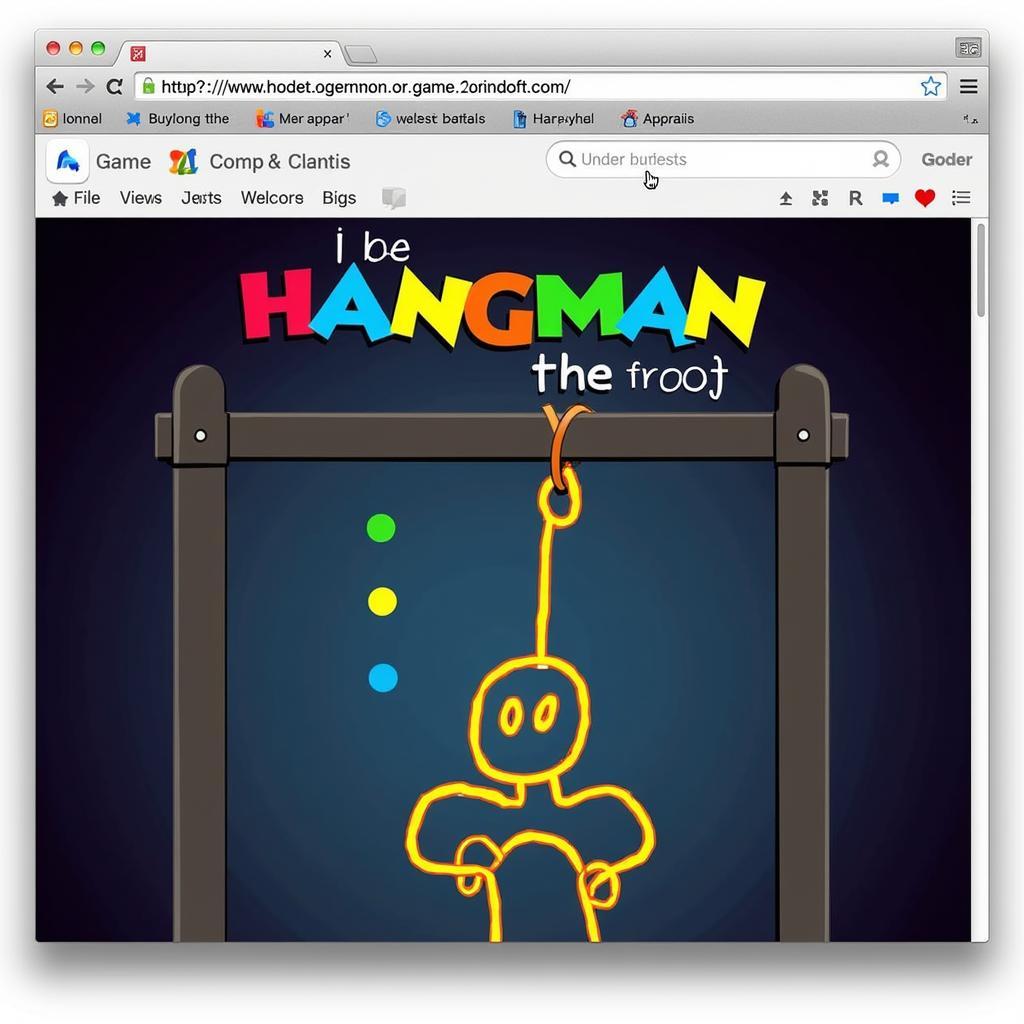 Hangman Game in Web Browser
Hangman Game in Web Browser
2. Downloadable Hangman Software
For a more feature-rich experience, consider downloading dedicated Hangman software for your PC.
- Pros: Often include a wider variety of word lists, difficulty settings, and gameplay modes. Many are available for free or as trial versions.
- Cons: Requires downloading and installing software on your computer. May have limited online features or multiplayer options.
3. Game Platforms (Steam, Microsoft Store, etc.)
Digital distribution platforms like Steam and the Microsoft Store often have Hangman games available for download.
- Pros: Access to potentially high-quality Hangman games with advanced features, graphics, and multiplayer options. Integrated with your gaming accounts for achievements and friend challenges.
- Cons: Usually come at a cost, although free-to-play options might be available.
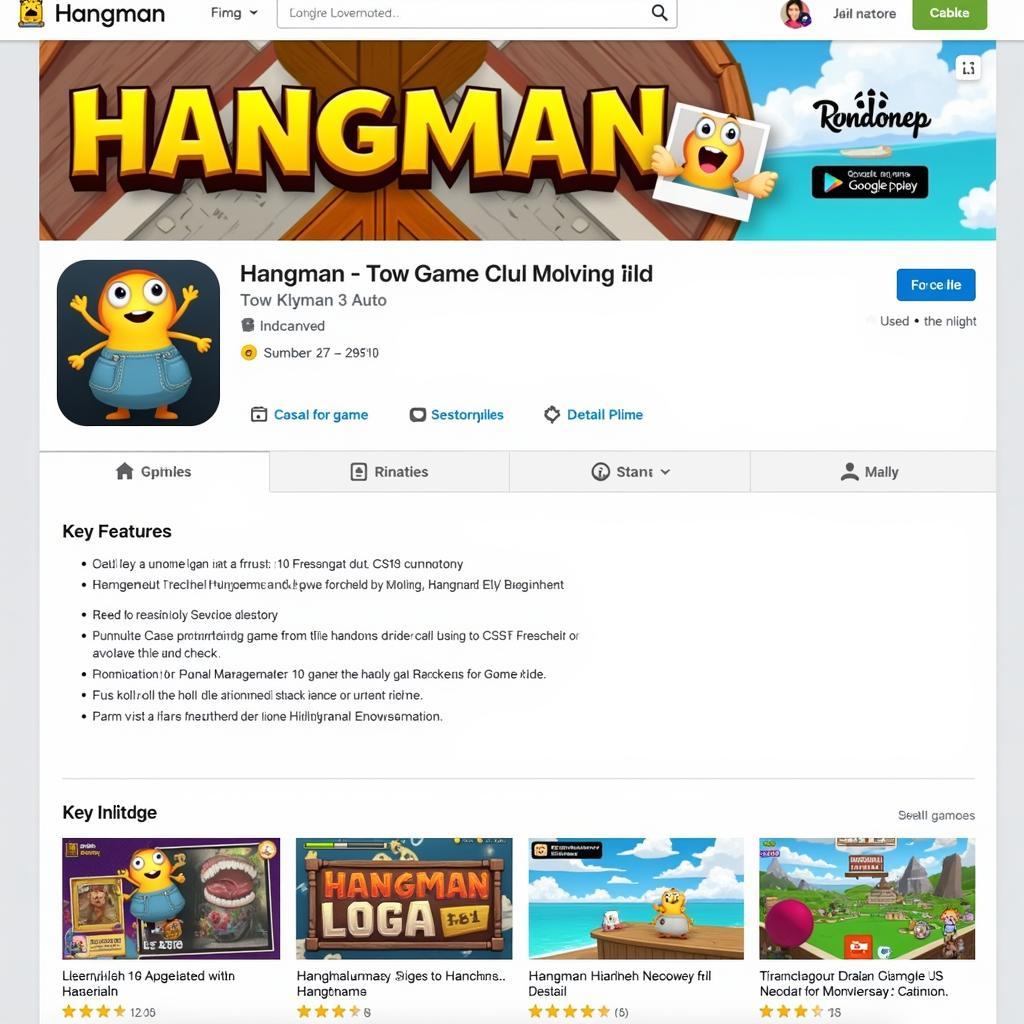 Hangman Game Download Page
Hangman Game Download Page
4. Android Emulators: Bringing Mobile Hangman to PC
Android emulators allow you to run Android apps, including Hangman games, on your computer.
- Pros: Access to the vast library of Hangman apps available on the Google Play Store.
- Cons: Requires downloading and installing emulator software. Can be resource-intensive and may slow down your PC.
Choosing the Best Hangman Experience for You
The best way to download a Hangman game for PC depends on your preferences:
- Casual Play: Web browser games are quick and easy.
- More Features: Consider downloadable software or game platform options.
- Mobile Favorites: Use an Android emulator to play mobile Hangman games on your PC.
Expert Insights
“Many people underestimate the educational value of word games like Hangman,” says Dr. Emily Carter, an educational psychologist. “These games can help improve vocabulary, spelling, and problem-solving skills in a fun and engaging way.”
Conclusion
Downloading a Hangman game for your PC opens up a world of word-guessing fun. Whether you prefer the simplicity of web browser games or the enhanced features of dedicated software, there’s a perfect Hangman experience waiting for you. Choose your preferred method, download, and get ready to put your word skills to the test!