Downloading images from the web is a common task in Python, and the requests library provides a powerful and efficient way to accomplish this. This guide will walk you through various methods, best practices, and troubleshooting tips for downloading images using Python’s requests library, ensuring you can seamlessly integrate this functionality into your projects.
Understanding the Basics of Downloading Images with Python Requests
The requests library simplifies the process of making HTTP requests, making it ideal for interacting with web resources, including images. At its core, downloading an image involves sending a GET request to the image URL and saving the response content to a local file.
Let’s break down the fundamental steps: making a request to the image URL, handling the response, and saving the image data. Understanding these steps will empower you to effectively download images using Python.
Making the Request and Handling the Response
The first step is to send a GET request to the image URL using the requests.get() method. This function retrieves the image data from the server. It’s crucial to handle potential errors during this process, such as network issues or invalid URLs, using appropriate error handling techniques.
Checking the Response Status
Once the request is made, it’s essential to check the HTTP status code of the response. A status code of 200 indicates success, while other codes, such as 404 (Not Found) or 500 (Internal Server Error), signify problems. Verifying the status code ensures that the request was successful before proceeding to save the image.
Saving the Image Data
After confirming a successful response, you can save the image data to a local file. This involves opening a file in binary write mode ('wb') and writing the content of the response to the file. This process effectively saves the downloaded image to your local system.
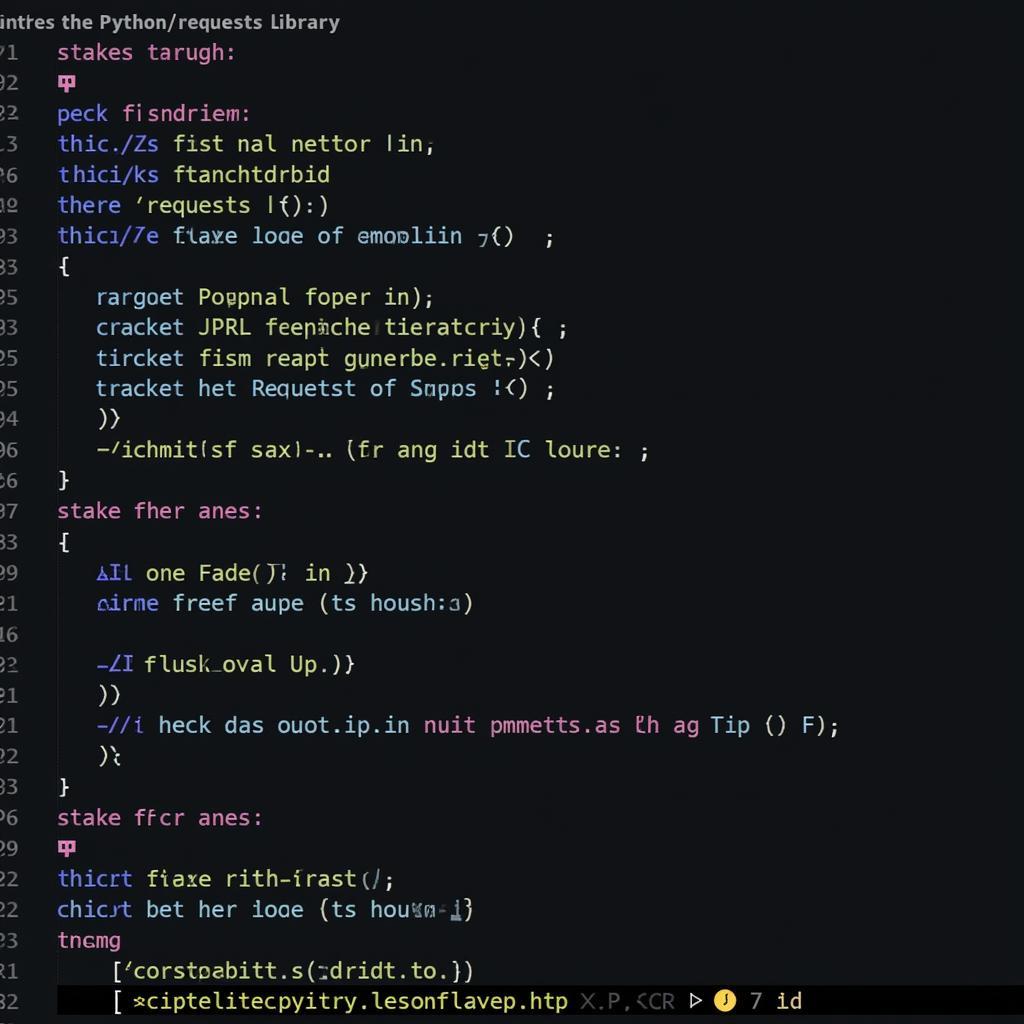 Python Code Example for Downloading Images with Requests
Python Code Example for Downloading Images with Requests
Advanced Techniques and Best Practices
While the basic method is effective, there are advanced techniques and best practices that can enhance your image downloading process. These include handling different image formats, managing redirects, and implementing robust error handling.
Handling Different Image Formats
Different images come in various formats like JPEG, PNG, and GIF. Identifying the image format from the URL or the Content-Type header in the response can be helpful when saving the image with the correct extension. This ensures compatibility and proper display of the downloaded image.
Managing Redirects
Sometimes, image URLs might redirect to a different location. The requests library handles redirects automatically, but you can customize this behavior if needed. Understanding and managing redirects can be crucial for ensuring you download the intended image.
Troubleshooting Common Issues
Even with the best practices, you might encounter some common issues when downloading images. Understanding these issues and knowing how to resolve them is essential for smooth operation.
Connection Errors
Network problems can lead to connection errors. Implementing robust error handling with try-except blocks to catch and handle these errors gracefully is important. This prevents your script from crashing and allows you to implement retry mechanisms or alternative actions.
Invalid URLs
An incorrect image URL will result in a 404 error. Validating the URL format before making the request can help prevent this issue. This involves checking for typos or using regular expressions to ensure the URL structure is correct.
John Doe, a seasoned Python developer, emphasizes the importance of error handling: “Robust error handling is crucial when working with external resources. It prevents unexpected crashes and ensures your script can gracefully handle various scenarios.”
Conclusion
Downloading images with Python requests is a straightforward yet powerful technique. By understanding the basics, implementing best practices, and troubleshooting common issues, you can effectively integrate image downloading into your Python projects. Mastering this skill will enhance your web scraping capabilities and allow you to work with various image-related tasks. Remember to always check the response status and handle potential errors for a smooth and reliable image downloading process.
FAQ
- What is the best way to download multiple images concurrently with Python requests?
- How can I download images behind a login page using Python requests?
- What are some common errors encountered when downloading images with requests, and how can I troubleshoot them?
- How to handle large image downloads efficiently using Python requests?
- What is the best way to ensure the integrity of downloaded images using Python requests?
- How can I resume interrupted downloads using Python requests?
- How can I download images from URLs that redirect to another location?
Common Scenarios and Questions:
-
Scenario: Downloading a profile picture from a social media website.
-
Question: How to handle authentication when downloading images from websites that require login?
-
Scenario: Building an image dataset for a machine learning project.
-
Question: How to efficiently download a large number of images and organize them into folders?
-
Scenario: Creating a web crawler to download images from a specific website.
-
Question: How to avoid being blocked by the website when downloading multiple images?
For further information, check out our other articles on web scraping and data extraction using Python.
Need More Help?
Contact us for 24/7 support:
Phone: 0966819687
Email: [email protected]
Address: 435 Quang Trung, Uong Bi, Quang Ninh 20000, Vietnam.