Ninite is a free software utility that simplifies the process of downloading and installing multiple Windows programs simultaneously. With Ninite, you can say goodbye to tedious individual installations and confusing setup wizards. This article will explore the benefits of using Ninite for your software needs.
Why Choose Ninite for Software Download?
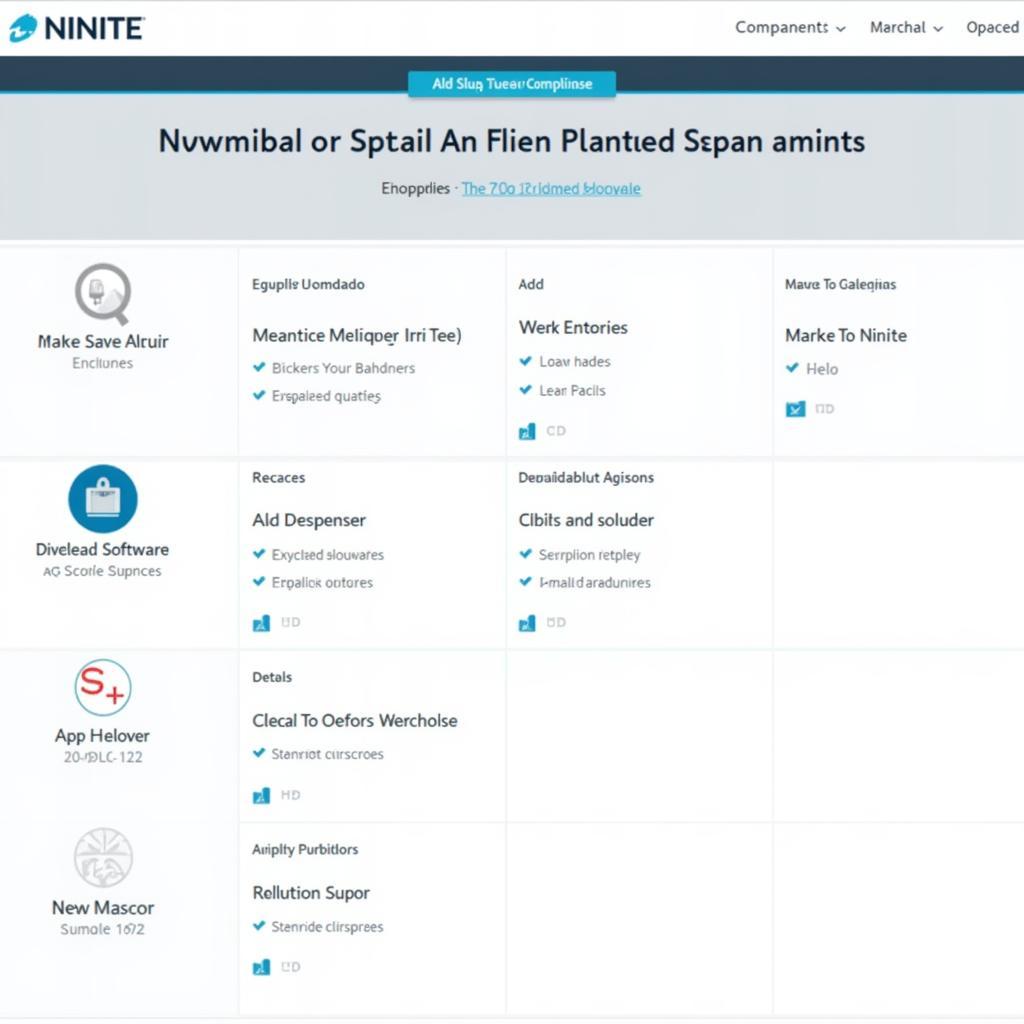 Ninite software download page
Ninite software download page
Downloading and installing software can be a time-consuming and often frustrating experience. Ninite offers a streamlined solution by allowing you to select all the desired programs from a comprehensive list and download a single, customized installer. This installer then automatically downloads and installs each application without requiring your constant attention.
Advantages of Using Ninite
Here are some compelling reasons why Ninite should be your go-to solution for software installation:
-
Time-Saving Convenience: Ninite eliminates the need to visit multiple websites and navigate through complex download pages. Simply select the programs you need, and Ninite takes care of the rest.
-
Automated Installation: Once you’ve downloaded the Ninite installer, it automatically installs all the chosen programs without requiring any further input from you. This means you can sit back and relax while Ninite handles the tedious installation process.
-
Safe and Secure: Ninite sources its software directly from official vendor websites, ensuring that you’re downloading legitimate and safe applications. Additionally, Ninite automatically declines any bundled toolbars or unwanted software during installation.
-
Customized Installation: Ninite allows you to choose the specific programs you want to install, tailoring the process to your exact needs.
-
Regular Updates: Ninite offers a feature that allows you to schedule automatic software updates. This ensures that your installed programs are always up-to-date with the latest security patches and features.
How to Use Ninite
Using Ninite is incredibly simple:
- Visit the Ninite Website: Go to the official Ninite website.
- Select Your Programs: Choose the programs you want to download from the extensive list provided. Ninite offers a wide range of categories, including browsers, productivity tools, security software, and more.
- Download the Installer: After selecting your desired programs, click on the “Get Your Ninite” button. This will download a small, customized installer to your computer.
- Run the Installer: Once the download is complete, run the Ninite installer. Ninite will then connect to the internet, download the selected programs, and install them one by one automatically.
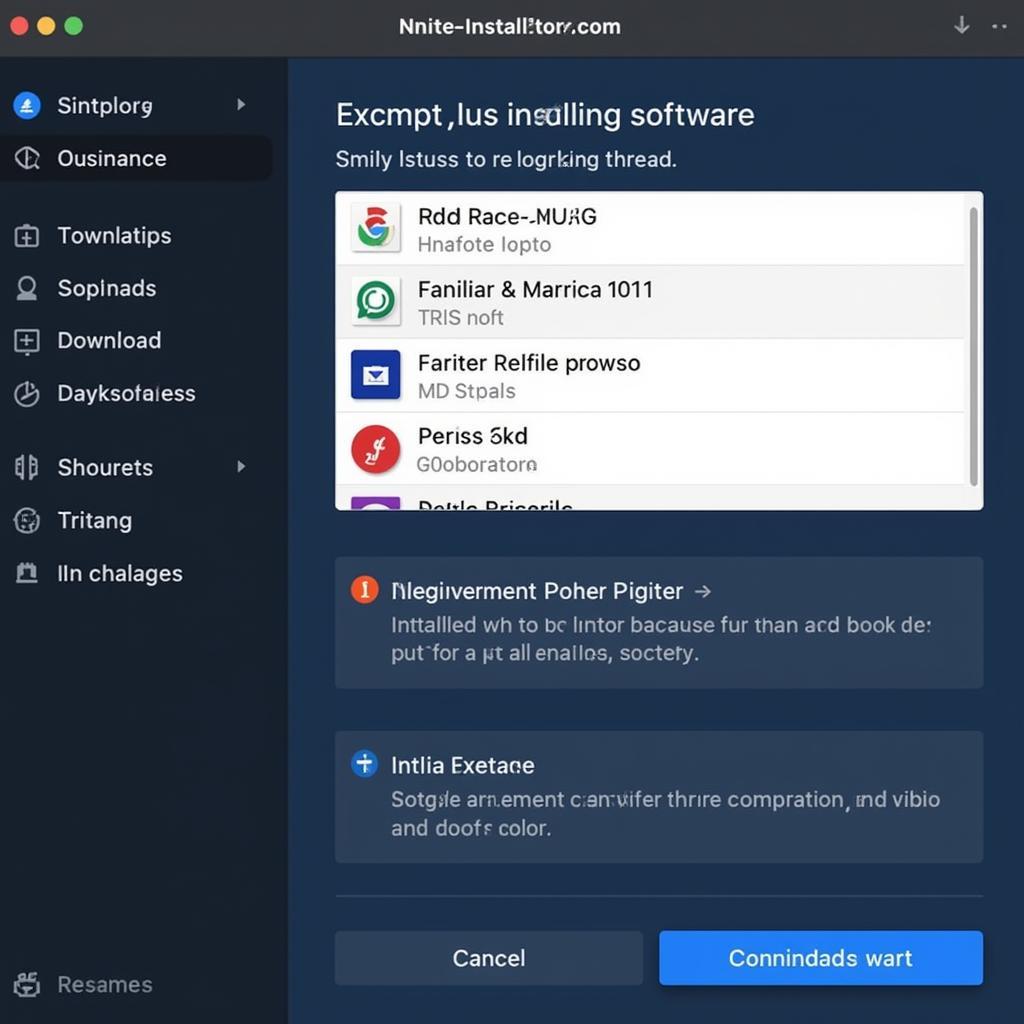 Ninite installer running
Ninite installer running
Ninite Pro: Enhanced Features for Power Users
While the free version of Ninite offers a great deal of convenience, Ninite Pro takes it a step further with additional features for advanced users and businesses.
Here’s what Ninite Pro offers:
-
Offline Installation: Create offline installers for multiple computers, making it ideal for environments without a reliable internet connection.
-
Centralized Management: Manage software installations and updates across multiple machines from a single location.
-
Advanced Automation: Automate software deployments using command-line scripts or integration with popular IT management tools.
-
Priority Support: Enjoy dedicated support channels and faster response times from the Ninite team.
Is Ninite Right for You?
Ninite is an excellent option for anyone looking to streamline their software installation process. Whether you’re a casual user setting up a new computer or an IT professional managing software deployments across a network, Ninite offers a time-saving and efficient solution.
Expert Insight:
“Ninite is an invaluable tool for both individuals and businesses. It simplifies software management, reduces security risks, and saves countless hours of manual effort.” – John Smith, IT Manager at Tech Solutions Inc.
Conclusion
Ninite revolutionizes software installation by providing a safe, fast, and user-friendly experience. With its comprehensive selection of programs, automated installation process, and regular update features, Ninite simplifies software management and saves you valuable time and effort. Whether you choose the free version or opt for the enhanced capabilities of Ninite Pro, you’re making a wise decision to streamline your digital life.
Need assistance with software installations or have any tech-related queries? Contact us at Phone Number: 0966819687, Email: [email protected] Or visit us at: 435 Quang Trung, Uông Bí, Quảng Ninh 20000, Vietnam. Our dedicated customer support team is available 24/7 to assist you.
Leave a Reply