Want to download all your photos from SmugMug but not sure where to start? You’re in the right place. This guide will walk you through the different ways to download your entire SmugMug library, covering everything from built-in options to third-party tools.
Why Download Your SmugMug Photos?
While SmugMug is a fantastic platform for storing, showcasing, and even selling your photos online, there are several reasons why you might want to download all your photos:
- Local Backup: Having a local copy of your photos provides an extra layer of security in case something happens to your SmugMug account or the platform itself.
- Offline Access: Downloaded photos can be accessed anytime, anywhere, even without an internet connection. This is particularly useful for editing, presentations, or simply reminiscing without relying on a stable Wi-Fi signal.
- Archiving and Sharing: Downloading allows you to create personalized archives of your photos on external hard drives or cloud storage services. You can also easily share your images with friends and family who might not have SmugMug accounts.
SmugMug’s Built-in Download Options
SmugMug offers a few ways to download your photos directly:
- Downloading Individual Photos: You can download single photos directly from the gallery view. Simply open the image and look for the download icon.
- Downloading Entire Galleries: SmugMug allows you to download entire galleries as ZIP files. This is convenient for smaller collections, but it can be time-consuming for large libraries.
Important Note: SmugMug’s built-in download options have limitations. You can’t download your entire library at once using these methods.
Download All Photos from SmugMug With One Click
For a faster and more efficient solution, especially when you need to download all photos from SmugMug, third-party tools are the way to go. These tools are designed to simplify the process of bulk downloading your entire photo collection, saving you time and effort.
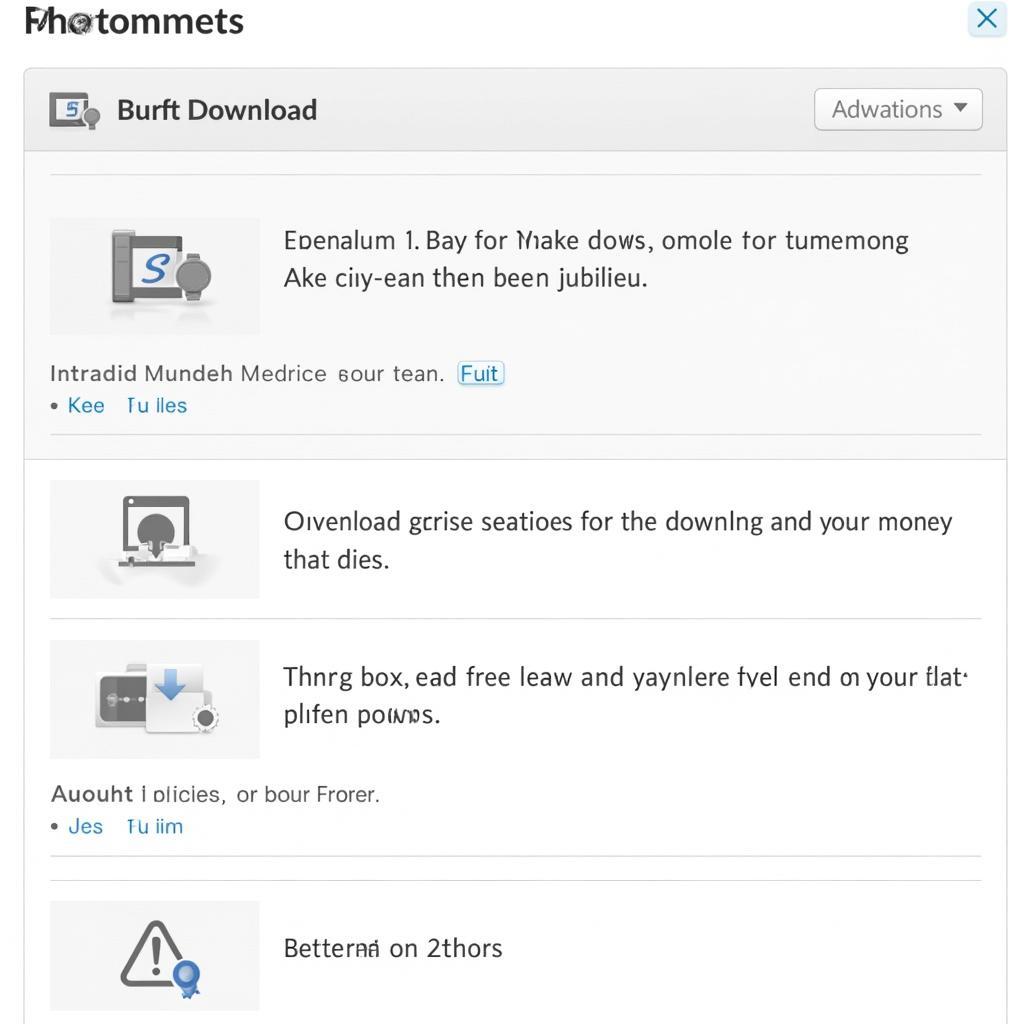 Third-party SmugMug downloader software
Third-party SmugMug downloader software
Choosing the Right Tool:
When selecting a third-party download tool, consider the following factors:
- Security: Choose a tool from a reputable developer with positive user reviews.
- Features: Look for features like bulk downloading, folder organization, and the ability to download different file sizes.
- Ease of Use: The tool should have a user-friendly interface and a straightforward download process.
Using a Third-Party Download Tool (General Steps):
- Research and select a reputable third-party download tool.
- Download and install the software on your computer.
- Log in to your SmugMug account through the tool’s interface.
- Select the photos or galleries you want to download.
- Choose your preferred download location and file format.
- Start the download process.
Conclusion
Downloading all your photos from SmugMug doesn’t have to be a chore. Whether you prefer SmugMug’s built-in methods for smaller downloads or opt for the efficiency of third-party tools for bulk downloading, following the tips and steps outlined in this guide will help you create a secure and accessible archive of your precious memories.