Vorpx Free Download is a popular search term for gamers looking to bridge the gap between PC virtual reality gaming and their Android devices. While a fully functional free version of Vorpx doesn’t exist, understanding the software and exploring potential alternatives for Android VR gaming is crucial for an immersive experience. This article dives into the world of Vorpx, its capabilities, limitations, and explores how Android users can still enjoy VR gaming.
Understanding Vorpx and its Functionality
Vorpx is a 3D driver software that allows users to play PC games in virtual reality, even if those games weren’t originally designed for VR. It works by modifying the game’s rendering pipeline to create a stereoscopic 3D image compatible with VR headsets. This opens up a vast library of PC titles to VR enthusiasts. However, it’s important to note that Vorpx is not free and requires a purchase. The software offers various features like Geometry 3D, Z-buffer 3D, and DirectVR, catering to different game genres and VR headsets. The effectiveness of Vorpx varies depending on the game, and some titles may require tweaking and configuration for optimal VR performance.
Vorpx has gained popularity amongst PC VR gamers due to its ability to convert non-VR games into immersive VR experiences. Imagine playing your favorite open-world RPG or fast-paced FPS in full 3D with head tracking and motion controls. This is the promise Vorpx delivers, albeit with varying degrees of success depending on the game’s compatibility.
Is a Vorpx Free Download Available?
Unfortunately, a legitimate “vorpx free download” is not available. While cracked versions may circulate online, downloading and using such software is highly discouraged due to security risks and legal implications. Supporting the developers by purchasing the official version ensures continued development and improvements to the software.
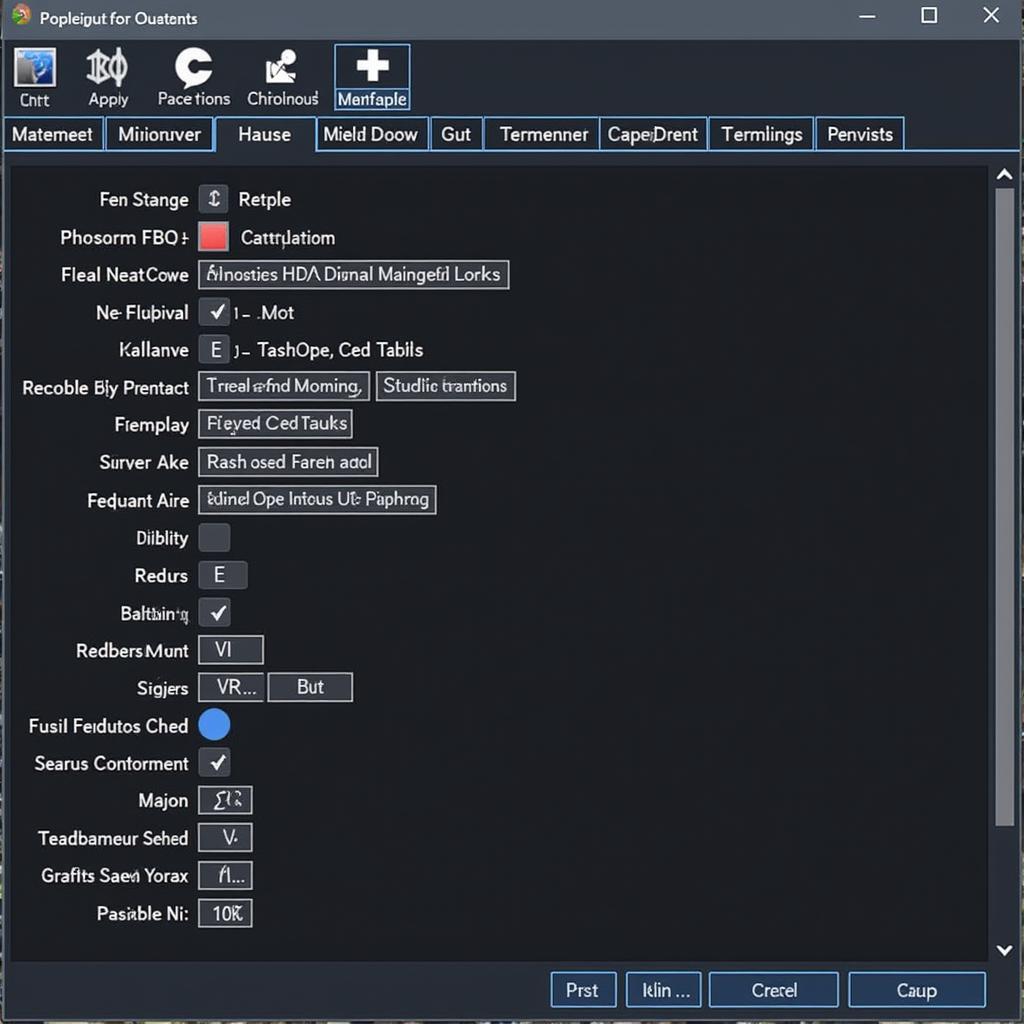 Vorpx Software Interface
Vorpx Software Interface
Vorpx Alternatives and Android VR Gaming
While Vorpx itself is not available for Android, there are alternative methods for enjoying VR gaming on Android devices. Standalone VR headsets like the Oculus Quest 2 offer a growing library of dedicated VR games without the need for a PC connection. Furthermore, cloud gaming services are emerging as a viable option for streaming PC VR games to Android devices, bypassing the need for Vorpx altogether.
Exploring Android VR Gaming Options
Android users have several options for experiencing virtual reality gaming:
-
Standalone VR Headsets: Devices like the Oculus Quest 2 provide a wireless and convenient way to play VR games without a PC. Their dedicated app stores offer a wide selection of VR titles optimized for mobile hardware.
-
Cloud Gaming Services: Services like Shadow PC allow users to stream their entire PC desktop, including VR games, to their Android devices. This requires a stable internet connection and a compatible VR headset.
-
Mobile VR Headsets with Phone Compatibility: Using your Android phone with a compatible VR headset is a cost-effective option. While the experience might not be as powerful as dedicated VR headsets, it still provides a taste of virtual reality gaming.
What are the System Requirements for Vorpx?
Vorpx requires a relatively powerful PC to run effectively, especially for demanding VR games. A high-end graphics card, a capable processor, and sufficient RAM are essential for smooth performance. Checking the official Vorpx website for the latest system requirements is crucial before making a purchase.
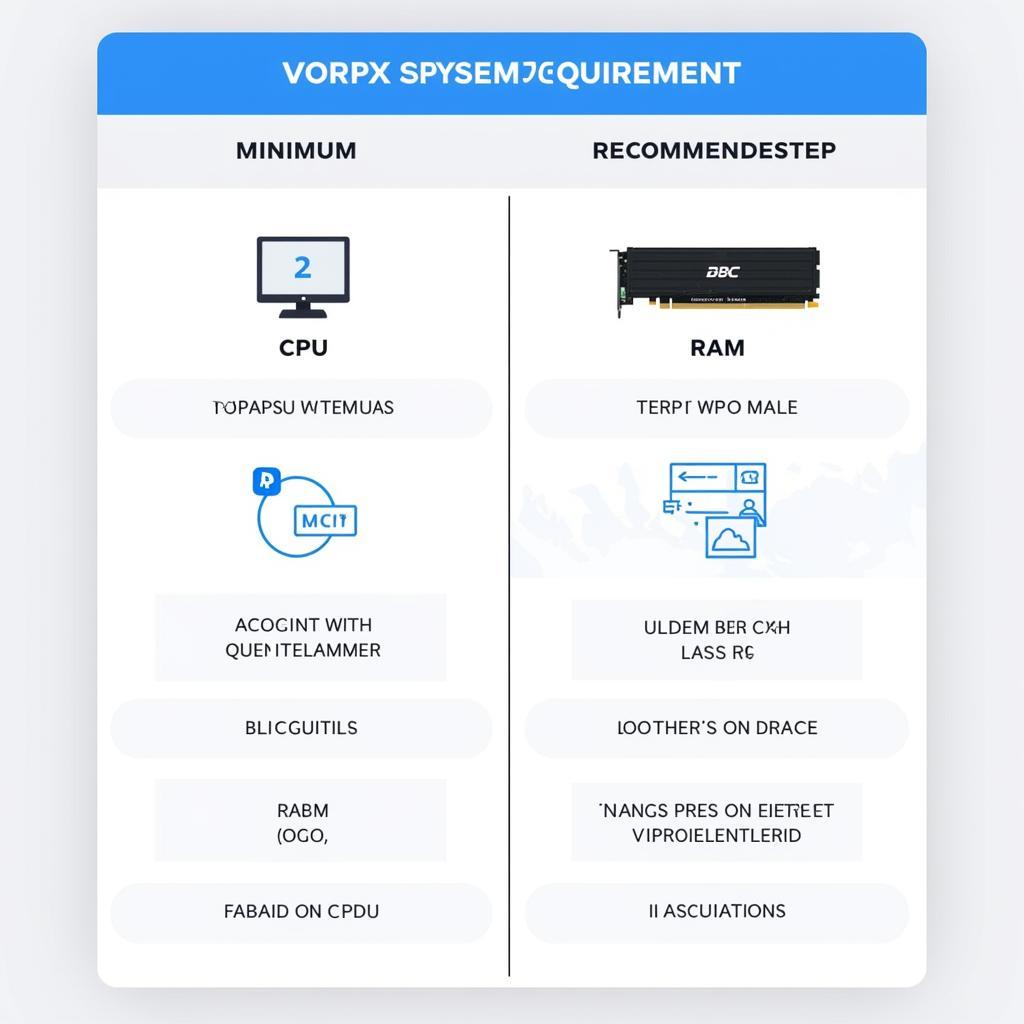 Vorpx System Requirements
Vorpx System Requirements
How to Optimize Vorpx Performance
Optimizing Vorpx performance often involves tweaking in-game settings and configuring the Vorpx software itself. Lowering graphics settings, adjusting the 3D rendering mode, and experimenting with different settings can significantly improve the VR experience. The Vorpx community forums and online guides offer valuable tips and tricks for maximizing performance.
Is Vorpx Worth the Investment?
Whether Vorpx is worth the investment depends on your individual gaming preferences and expectations. While it offers a unique way to experience PC games in VR, the results can vary depending on the game’s compatibility. Researching supported games and watching gameplay videos before purchasing is recommended.
Conclusion: Exploring VR on Android
While a “vorpx free download” isn’t a reality, understanding its purpose and exploring alternative options opens doors to immersive VR gaming on Android. Whether through standalone headsets, cloud gaming, or mobile VR, there are numerous ways to enjoy virtual reality experiences on your Android device. Embrace the evolving landscape of VR gaming and discover new ways to interact with your favorite games.
FAQ
- Can I use Vorpx on my Android phone? No, Vorpx is designed for PC and is not compatible with Android devices.
- Is there a free trial for Vorpx? No, there isn’t currently a free trial available for Vorpx.
- What are the best VR games to play with Vorpx? The Vorpx website maintains a list of supported games and their compatibility levels.
- What are some good alternatives to Vorpx for VR gaming? Standalone VR headsets like the Oculus Quest 2 and cloud gaming services offer alternatives for VR gaming without Vorpx.
- Can I use Vorpx with any VR headset? Vorpx supports a variety of VR headsets, but it’s essential to check compatibility before purchasing.
- What are the common issues with Vorpx? Performance issues and compatibility problems can sometimes occur, depending on the game and PC hardware.
- Where can I find support for Vorpx? The Vorpx website and community forums offer valuable resources and support for users.
 Android VR Gaming Options
Android VR Gaming Options
For support, please contact us at Phone Number: 0966819687, Email: [email protected] Or visit us at: 435 Quang Trung, Uong Bi, Quang Ninh 20000, Vietnam. We have a 24/7 customer support team.