Duke Nukem 3D remains a cornerstone of first-person shooter history. The game’s blend of over-the-top action, humor, and innovative level design captivated players upon its release in 1996, and it continues to hold a special place in the hearts of retro gamers today. This article explores the enduring appeal of Duke Nukem 3D, provides guidance on downloading the game for Windows, and delves into the various ways to experience this classic title on modern systems.
Why Duke Nukem 3D Still Kicks Ass
Duke Nukem 3D wasn’t just another shooter. It brought a unique personality to the genre, with its titular hero’s wisecracking attitude, interactive environments, and a level of detail that was groundbreaking for its time. The game’s innovative use of the Build engine allowed for complex level geometry and verticality, setting it apart from the relatively simpler designs of its contemporaries. From the gritty streets of Los Angeles to the alien-infested moon bases, Duke Nukem 3D offered a diverse and engaging experience. The game’s arsenal of weapons, from the shrink ray to the devastating RPG, further added to its chaotic fun. Who could forget the iconic Mighty Boot?
 Duke Nukem 3D Gameplay Screenshot
Duke Nukem 3D Gameplay Screenshot
Where to Download Duke Nukem 3D for Windows
Finding a legitimate copy of Duke Nukem 3D for Windows is easier than ever. Several digital distribution platforms offer the game, ensuring you can experience the action legally and conveniently. GOG.com and Steam are popular choices, providing DRM-free versions and often including modern enhancements like improved compatibility and online multiplayer support. These platforms are a great way to support the developers and ensure you have a hassle-free experience.
Are you looking for a specific version, like the Atomic Edition or Megaton Edition? Each edition offers slightly different content, so understanding the differences can help you choose the best version for your needs. For instance, the Megaton Edition bundles several expansions and add-ons, providing even more Duke Nukem goodness.
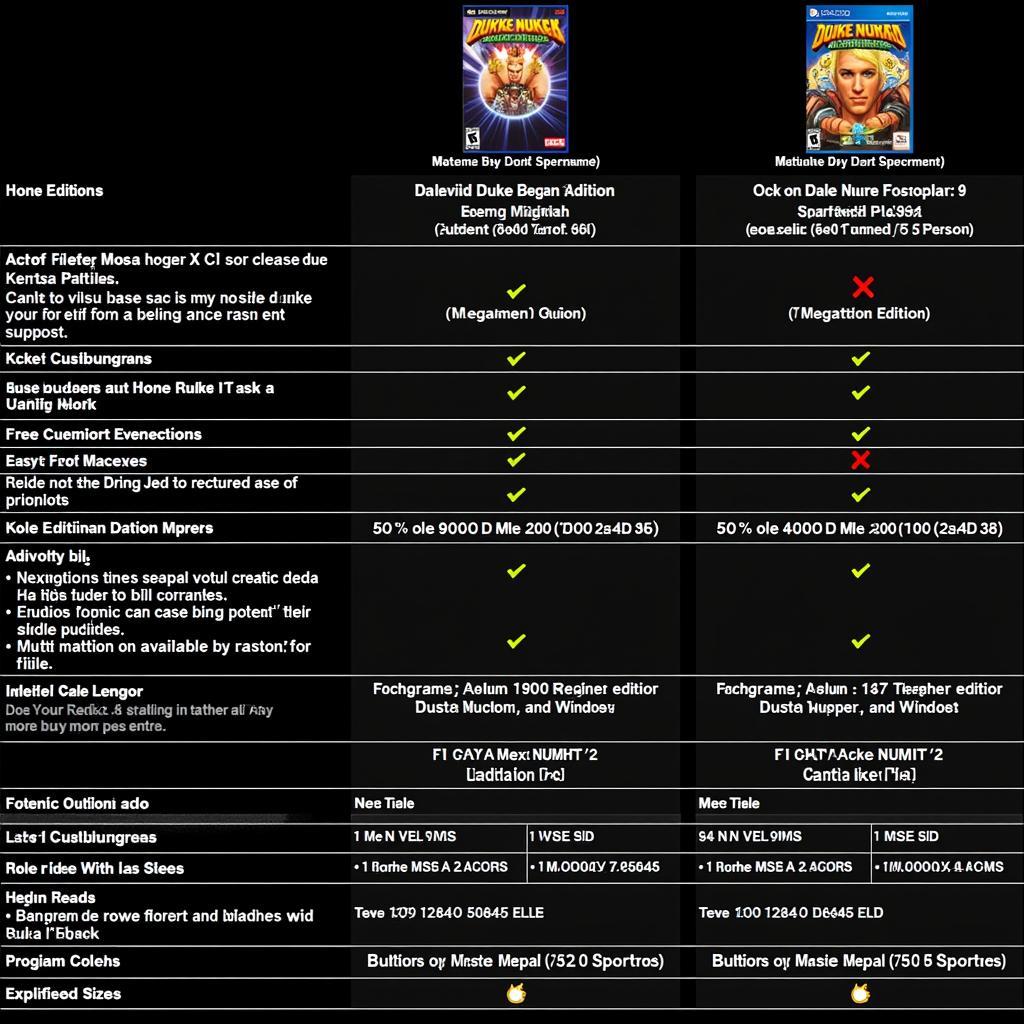 Duke Nukem 3D Download Options on Windows
Duke Nukem 3D Download Options on Windows
Installing and Running Duke Nukem 3D on Modern Windows Systems
While Duke Nukem 3D is a classic, running it on modern Windows systems can sometimes present challenges. Compatibility issues can arise due to advancements in operating systems and hardware. Thankfully, source ports like EDuke32 and JFDuke32 offer solutions. These ports are community-driven projects that update the game’s engine, enhancing compatibility, adding features, and improving performance on modern hardware.
What are the benefits of using a source port? They often provide features like higher resolutions, widescreen support, and improved mouselook, making the game feel more modern while preserving its classic gameplay. They can also address bugs and glitches present in the original release.
“Source ports are essential for playing classic games like Duke Nukem 3D on modern systems,” says John Romero, a legendary game developer. “They breathe new life into these titles, ensuring they remain playable and enjoyable for years to come.”
Exploring Duke Nukem 3D’s Levels and Secrets
One of the most enduring aspects of Duke Nukem 3D is its intricate level design. Packed with secrets, hidden areas, and interactive elements, the game encourages exploration and rewards players who take the time to delve into every nook and cranny. From finding hidden shrink rays to uncovering secret levels, the game offers a wealth of surprises for those willing to look.
How do you find these secrets? Experimenting with the environment is key. Try interacting with seemingly innocuous objects, looking for hidden switches, and paying attention to your surroundings. The internet is also a valuable resource, with numerous guides and walkthroughs available to help you uncover every last secret.
Conclusion: Hail to the King, Baby!
Duke Nukem 3D remains a classic for a reason. Its unique blend of action, humor, and innovative design continues to entertain gamers today. Downloading and playing Duke Nukem 3D on Windows is easier than ever, thanks to digital distribution platforms and source ports. So, what are you waiting for? Dive back into the world of Duke Nukem 3D and experience the king’s comeback.
FAQ
- Where can I download Duke Nukem 3D for Windows? You can find it on platforms like GOG.com and Steam.
- What are source ports, and why should I use them? Source ports update the game engine for better compatibility and performance on modern systems.
- What’s the difference between the Atomic Edition and the Megaton Edition? The Megaton Edition includes additional expansions and content.
- Are there any online multiplayer options for Duke Nukem 3D? Yes, some source ports and platforms offer online multiplayer support.
- How can I find secrets in Duke Nukem 3D levels? Explore the environment, interact with objects, and consult online guides.
- Is Duke Nukem 3D difficult to run on modern Windows PCs? Source ports generally resolve compatibility issues.
- Where can I find help with technical issues or gameplay questions? Online forums and communities dedicated to Duke Nukem 3D are excellent resources.
Need support? Contact us 24/7 at Phone: 0966819687, Email: squidgames@gmail.com, or visit us at 435 Quang Trung, Uong Bi, Quang Ninh 20000, Vietnam.