Relive the golden age of 8-bit computing with a Commodore 64 Emulator Download. This guide explores the world of C64 emulation, helping you choose the best emulator, find ROMs, and optimize your retro gaming experience. Dive in and discover the magic of the Commodore 64 on your modern device.
Why Choose a Commodore 64 Emulator?
The Commodore 64 holds a special place in the hearts of many retro gaming enthusiasts. With its iconic SID chiptune sounds and a vast library of games, the C64 offers a unique gaming experience. Emulators allow you to access this classic console on your PC, Mac, or even mobile devices, offering convenience and accessibility. Plus, many emulators offer enhanced features like save states, fast forward, and customizable controls.
You can easily find resources to download C64 games and experience the joy of this classic console. Check out our guide on commodore 64 games download for a comprehensive list of available games.
Choosing the Right Commodore 64 Emulator
Selecting the right emulator is crucial for a smooth and enjoyable experience. Popular options include VICE, CCS64, and Frodo. Each emulator offers slightly different features and compatibility, so research is key. Consider factors like operating system compatibility, user interface, and advanced features like joystick support and SID chip emulation accuracy.
Key Features to Consider
- Operating System Compatibility: Ensure the emulator supports your operating system (Windows, macOS, Linux, Android, iOS).
- User Interface: A user-friendly interface can significantly enhance your experience.
- Accuracy: Look for emulators known for their accurate emulation of the C64 hardware.
- Features: Consider features like save states, fast forward, rewind, and customizable controls.
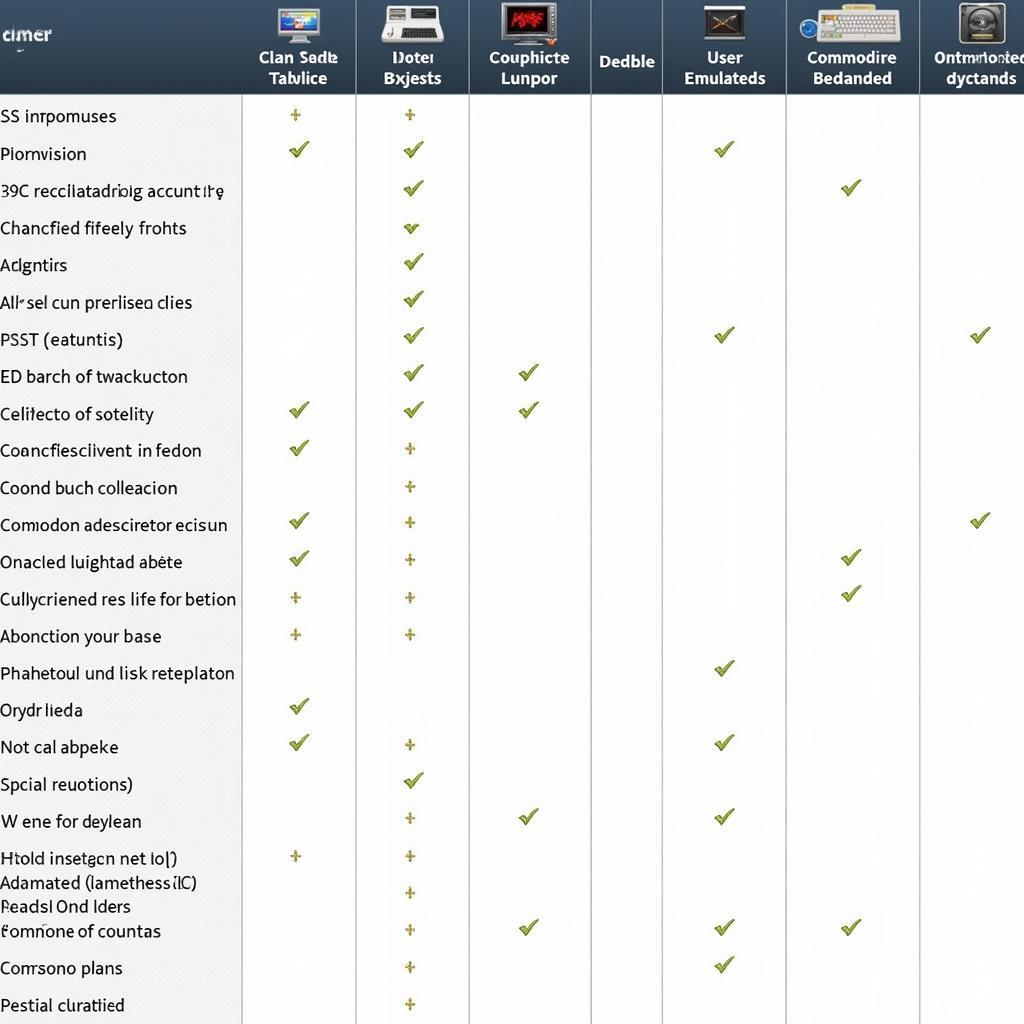 Commodore 64 Emulator Comparison Table
Commodore 64 Emulator Comparison Table
Setting Up Your Commodore 64 Emulator
Once you’ve chosen an emulator, the setup process is generally straightforward. Download the emulator from a reputable source, install it, and then you’ll need to locate Commodore 64 ROMs. ROMs are the game files that the emulator uses to run the games. While acquiring ROMs can be legally gray, several websites offer abandonware or legally obtained ROMs.
For a convenient way to download C64 games, you can visit our c64 games download page.
Where to Find Commodore 64 ROMs
- Abandonware Websites: Some websites specialize in offering ROMs for older systems, but ensure they are from reputable sources.
- Legal ROM Sites: Look for sites that offer legally obtained ROMs, though the selection might be more limited.
Enhancing Your Commodore 64 Experience
Beyond basic emulation, several options exist to enhance your retro gaming experience. Consider using a joystick for a more authentic feel, or explore external SID chip emulators for improved audio quality. Some emulators even support network play, allowing you to compete with friends online.
If you’re interested in exploring the C64 operating system, check out our guide on c64os download.
Tips for an Enhanced Experience
- Joystick Support: Many emulators support joysticks, bringing back the classic gaming feel.
- External SID Emulators: Enhance the audio quality with dedicated SID chip emulators.
- Network Play: Connect with friends for online multiplayer sessions.
Conclusion: Embrace the Nostalgia with a Commodore 64 Emulator Download
Downloading a Commodore 64 emulator offers a fantastic way to relive the 8-bit era. With countless games and enhanced features, emulators provide a convenient and customizable retro gaming experience. Choose the right emulator, find your favorite ROMs, and get ready to experience the magic of the Commodore 64.
FAQ
- Are Commodore 64 emulators legal? Yes, emulators themselves are generally legal.
- Is downloading ROMs legal? The legality of ROMs depends on copyright and ownership. It’s best to acquire ROMs legally or play abandonware.
- What are the best Commodore 64 games? Popular choices include Impossible Mission, Zak McKracken, and Maniac Mansion.
- Can I use a joystick with a C64 emulator? Yes, most emulators offer joystick support.
- How can I improve the audio quality of my emulator? Consider using an external SID chip emulator.
- Can I play C64 games online with friends? Some emulators support network play.
- Where can I find more information about the C64? Numerous online resources and communities exist dedicated to the Commodore 64.
Need help with your Commodore 64 emulator? Contact us! Phone: 0966819687, Email: squidgames@gmail.com Or visit us at: 435 Quang Trung, Uông Bí, Quảng Ninh 20000, Vietnam. We have a 24/7 customer support team.