Download Latencymon, a free software tool, and delve into the world of system latency. This powerful utility helps pinpoint the root causes of audio and video glitches, dropouts, and other performance hiccups often experienced during real-time audio and video processing. LatencyMon monitors your system’s ability to handle real-time audio and video streams, providing valuable insights into potential bottlenecks.
What is LatencyMon and Why Should You Download It?
LatencyMon isn’t just another system monitoring tool; it’s a specialized diagnostic utility designed for a specific purpose: identifying latency issues. While general system monitors might show CPU and RAM usage, LatencyMon goes deeper, analyzing kernel-level operations that can impact real-time audio and video streams. If you’re a gamer, musician, video editor, or streamer, and you’re experiencing performance problems, LatencyMon can be your go-to solution for identifying the culprit. It’s especially useful for users working with Digital Audio Workstations (DAWs) or other real-time applications.
By downloading LatencyMon, you gain access to a wealth of information presented in an easy-to-understand format. The tool highlights drivers and processes that exhibit high latency, allowing you to pinpoint the source of your problems. This information empowers you to take corrective action, whether that’s updating drivers, tweaking system settings, or even considering hardware upgrades.
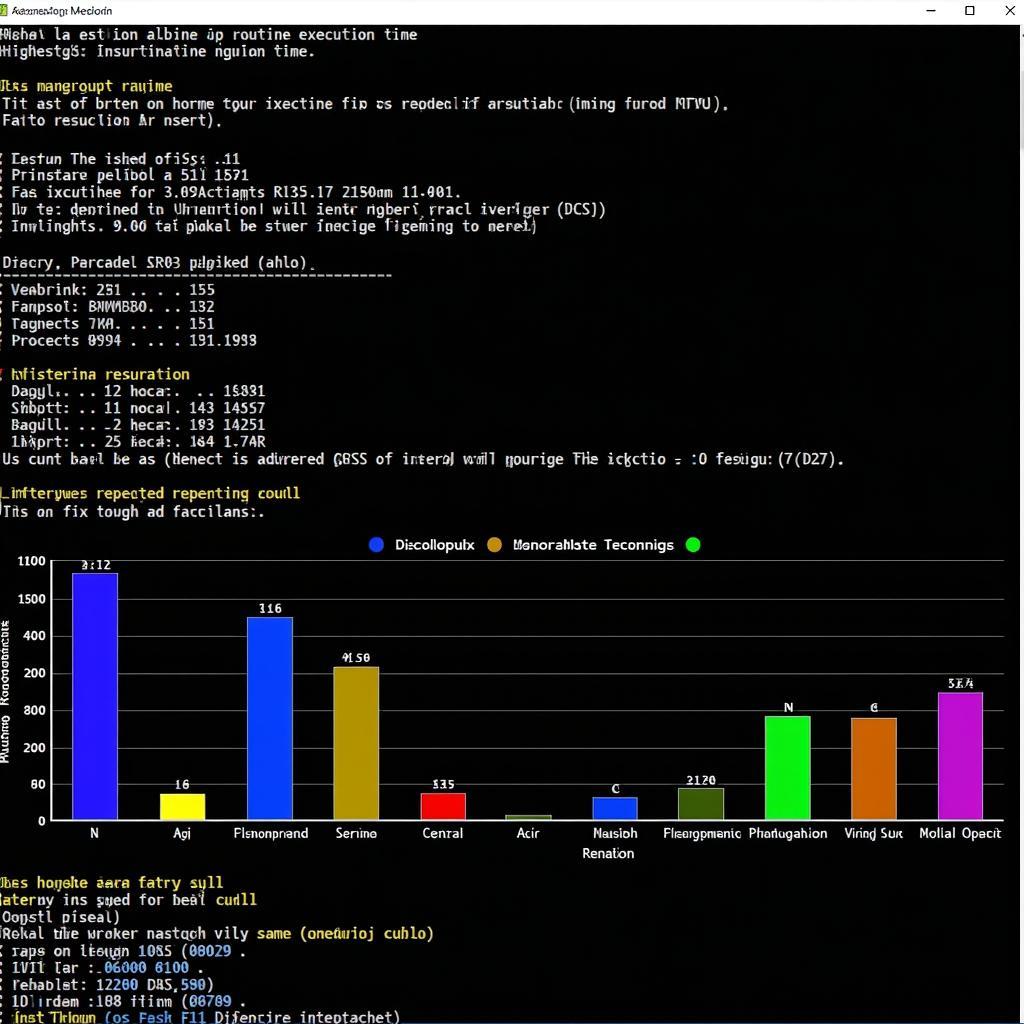 LatencyMon Main Screen Display
LatencyMon Main Screen Display
How to Download and Use LatencyMon Effectively
Downloading LatencyMon is straightforward. Simply search for “download LatencyMon” on your preferred search engine and navigate to the official website. Ensure you download the latest version for optimal performance and compatibility. Once downloaded, installation is a breeze, following a standard Windows installation process. After installation, running LatencyMon is as simple as clicking the executable file.
Once running, let LatencyMon monitor your system for a period, preferably while running the applications that are causing you issues. This will give the tool enough time to gather accurate data. The longer you let it run, the more comprehensive the analysis will be. Observe the reported values for DPC and ISR routines, as these are key indicators of potential latency problems.
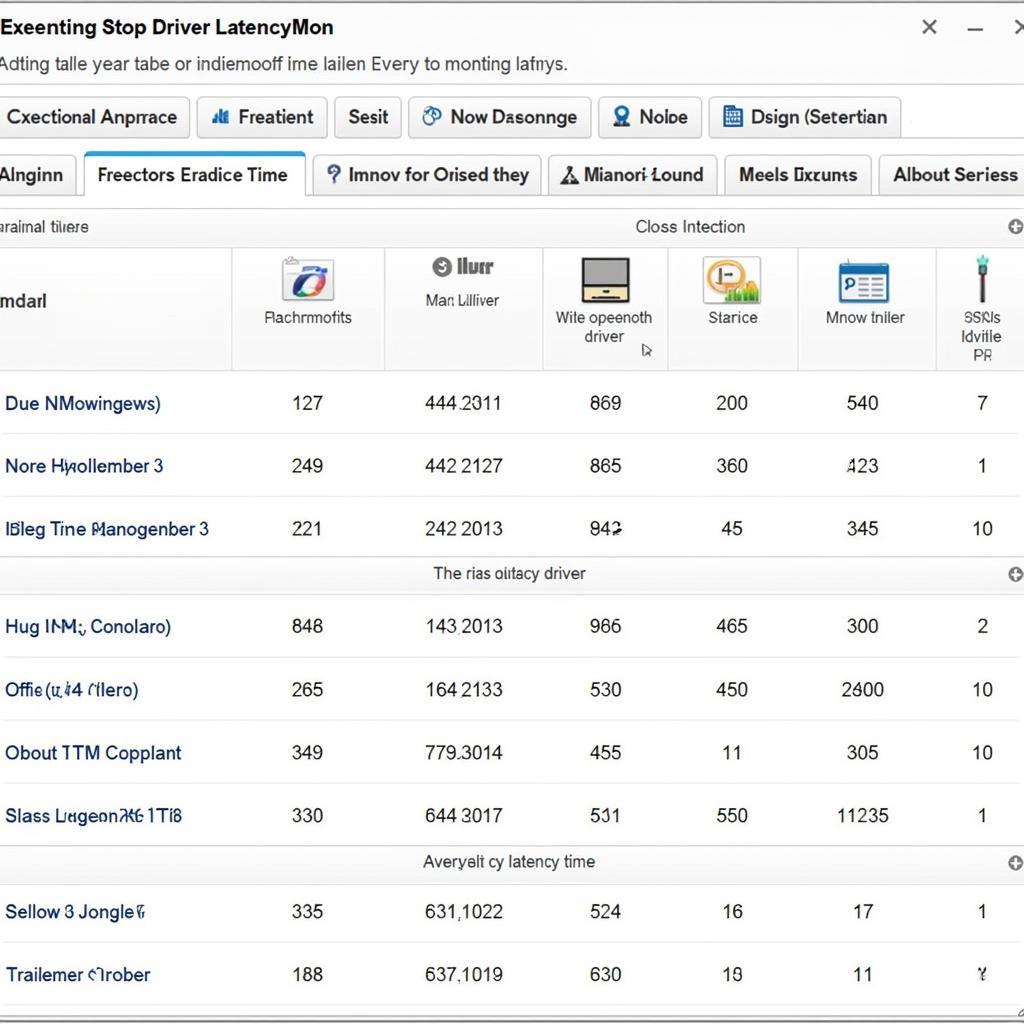 LatencyMon Driver Statistics Display
LatencyMon Driver Statistics Display
Interpreting LatencyMon Results: Identifying the Bottleneck
Interpreting the results is key to resolving your latency issues. Look for drivers and processes with consistently high execution times, as these are the primary suspects. LatencyMon presents this information in clear charts and tables, making it easy to identify the bottlenecks. Don’t be intimidated by the technical terms; the interface is designed to be user-friendly, even for those less familiar with system internals.
If a specific driver is causing high latency, consider updating to the latest version. Often, driver updates address performance issues and improve compatibility. If the issue persists, checking for conflicting drivers or even reinstalling the driver might be necessary. In some cases, a hardware upgrade might be the ultimate solution, especially if you’re pushing your system to its limits with demanding real-time applications.
“LatencyMon has saved me countless hours of troubleshooting. It’s an essential tool in my audio production workflow.” – David Miller, Audio Engineer
Addressing Common Latency Issues with Download LatencyMon
Download LatencyMon helps you tackle a variety of latency-related problems, from audio crackling and popping to video stuttering and dropped frames. By identifying the specific driver or process causing the issue, you can take targeted action to resolve the problem. Whether it’s a faulty network driver, an outdated graphics card driver, or a resource-intensive background process, LatencyMon empowers you to pinpoint the source of the latency and fix it.
“As a gamer, minimizing latency is crucial for a smooth and responsive experience. LatencyMon is my secret weapon for optimizing my system.” – Sarah Chen, Professional Gamer
Conclusion: Download LatencyMon for a Smoother Performance
Downloading LatencyMon is a crucial first step in addressing latency issues on your system. This powerful tool provides invaluable insights into the root causes of performance problems, empowering you to optimize your system for a smoother and more responsive experience. Whether you’re a gamer, musician, or video editor, LatencyMon can help you diagnose and resolve latency issues, unlocking the full potential of your hardware and software.
FAQ
- Is LatencyMon free to use? Yes, LatencyMon is a freeware utility.
- Does LatencyMon work on all versions of Windows? It is compatible with most Windows versions.
- What is DPC latency? DPC latency refers to the time taken by Deferred Procedure Calls to execute.
- What is ISR latency? ISR latency refers to the time taken by Interrupt Service Routines to execute.
- Can LatencyMon fix latency issues automatically? No, it identifies the source of the issue, allowing you to take appropriate action.
- How long should I run LatencyMon? Run it for a period while experiencing the issues, preferably for several minutes.
- What if I don’t understand the results? Online resources and forums can help you interpret the data.
Need assistance? Contact us at Phone Number: 0966819687, Email: [email protected] Or visit us at 435 Quang Trung, Uong Bi, Quang Ninh 20000, Vietnam. We have a 24/7 customer support team.