Downloading files from Bitbucket repositories using curl is a common task for developers. This guide provides a comprehensive overview of how to effectively download files from Bitbucket using the command-line tool curl, covering various scenarios and authentication methods.
Understanding the Basics of Curl and Bitbucket
Curl is a powerful command-line tool used for transferring data with URLs. Its versatility makes it ideal for interacting with various online services, including Bitbucket. Bitbucket, a Git repository management solution, allows you to host and manage your code. Accessing files directly through curl provides a quick and efficient method for retrieving specific files or automating download processes.
Downloading Public Files from Bitbucket with Curl
Downloading public files from Bitbucket is straightforward. Simply use the raw file URL with the curl command. The raw file URL can be obtained by navigating to the file within the Bitbucket repository and clicking the “Raw” button.
For instance, to download a file named readme.txt, the command would look like this:
curl -O https://bitbucket.org/<username>/<repository>/raw/<branch>/readme.txtReplace <username>, <repository>, and <branch> with the appropriate values. The -O flag tells curl to save the file with its original filename.
Downloading Private Files using Access Tokens
Accessing private repositories requires authentication. Bitbucket offers app passwords and personal access tokens. Using a personal access token is the recommended approach for secure access. Generate a token in your Bitbucket account settings with appropriate permissions.
To download a private file, include the access token in the curl command using the -H flag for setting the Authorization header:
curl -H "Authorization: Bearer <your_access_token>" -O https://bitbucket.org/<username>/<repository>/raw/<branch>/private_file.txt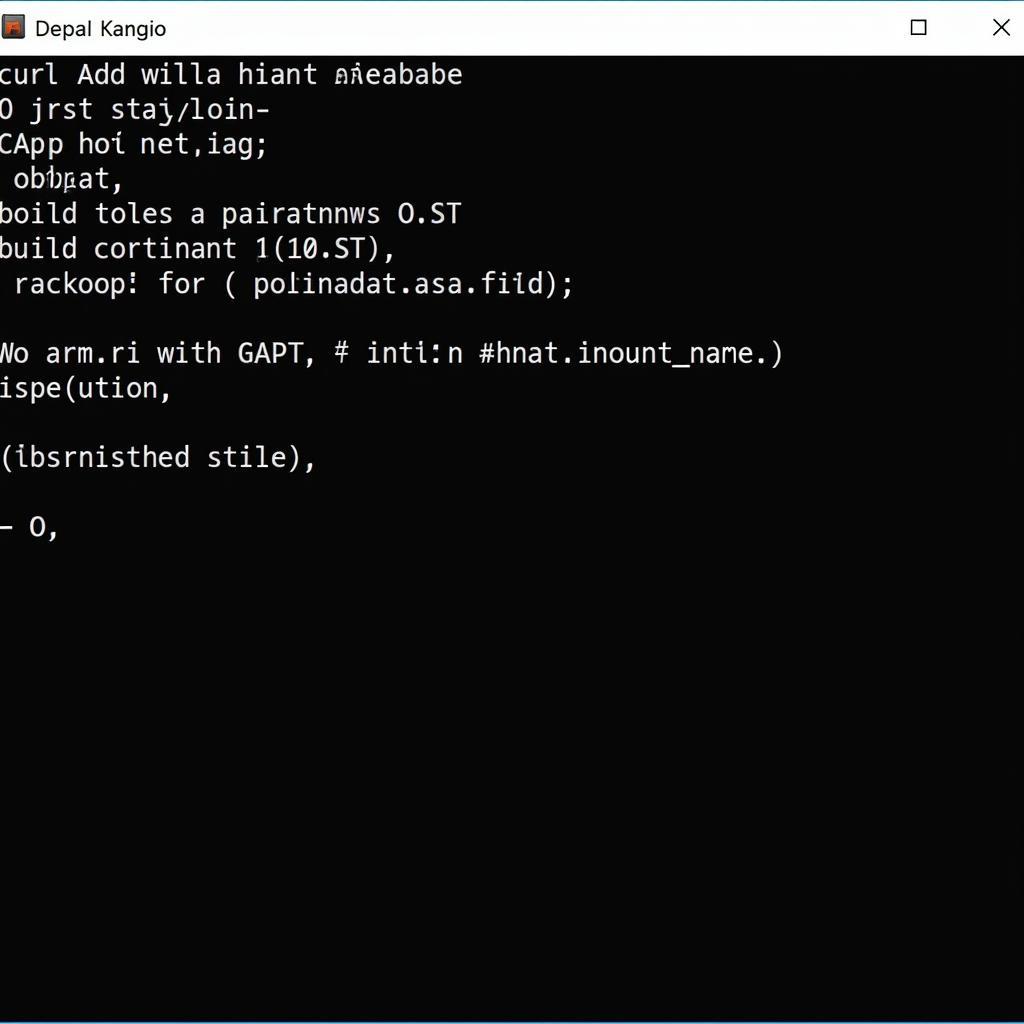 Downloading Private Files from Bitbucket using Curl and Access Token
Downloading Private Files from Bitbucket using Curl and Access Token
Downloading Specific File Versions
You can download specific versions of a file by referencing the commit SHA or tag. Simply replace <branch> in the URL with the commit SHA or tag:
curl -H "Authorization: Bearer <your_access_token>" -O https://bitbucket.org/<username>/<repository>/raw/<commit_sha>/private_file.txtThis allows you to retrieve older versions of files or files associated with specific releases.
Troubleshooting Common Issues
Sometimes, you may encounter issues downloading files from Bitbucket using curl. Here are a few common problems and solutions:
- 401 Unauthorized: This error usually indicates an incorrect or expired access token. Double-check your token and regenerate it if necessary.
- 404 Not Found: This error means the specified file or repository doesn’t exist. Verify the URL and ensure you have the correct path.
- Network Issues: Network connectivity problems can also prevent successful downloads. Check your internet connection and retry the command.
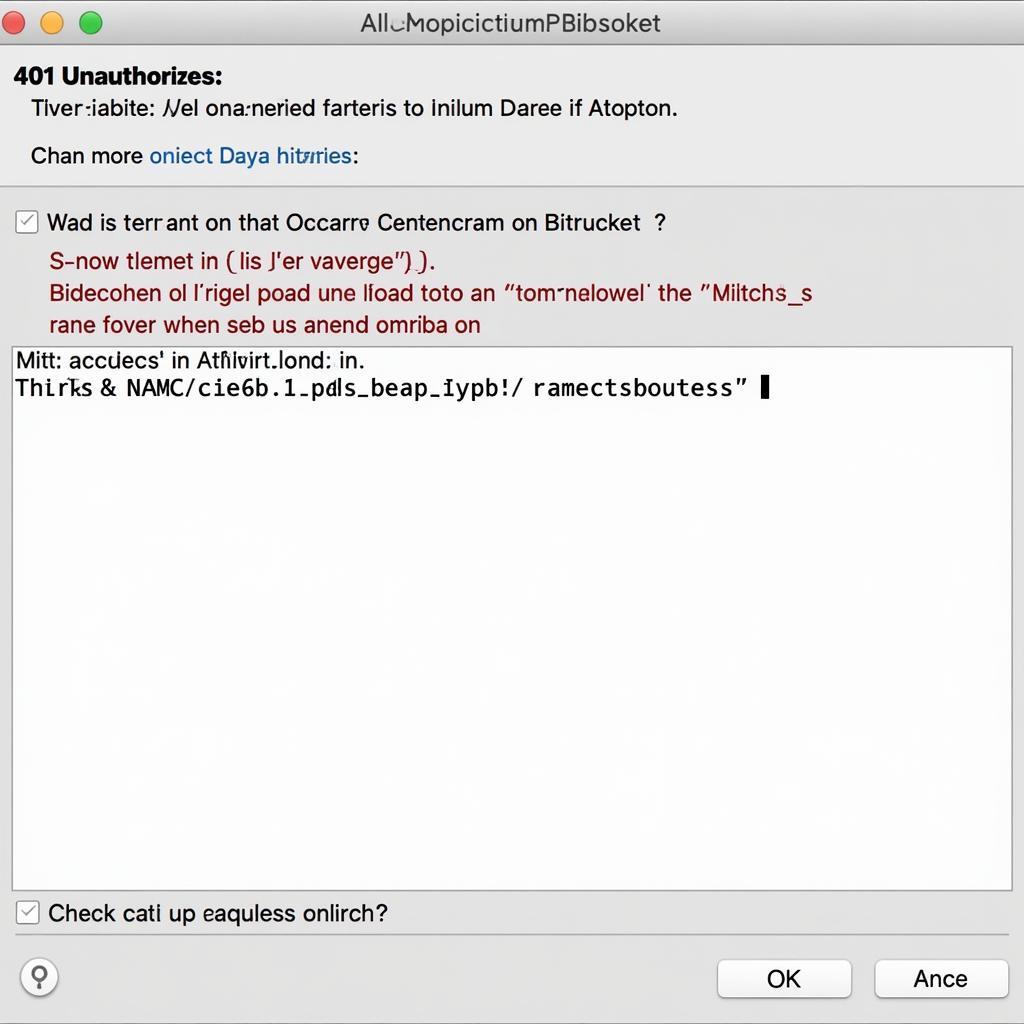 Troubleshooting Common Issues with Bitbucket Curl Downloads
Troubleshooting Common Issues with Bitbucket Curl Downloads
“Using curl with Bitbucket provides a powerful way to integrate file downloads into scripts and automation workflows,” says John Doe, Senior DevOps Engineer at Example Corp. “Its simplicity and versatility make it a valuable tool for any developer.”
Conclusion
Downloading files from Bitbucket using curl is a simple yet powerful technique. Whether you’re accessing public files or securing downloads from private repositories, curl provides a flexible solution. By understanding the different authentication methods and URL structures, you can effectively manage your Bitbucket file downloads and integrate them into various development processes. Remember to always protect your access tokens and adhere to Bitbucket’s terms of service. Utilizing these methods will streamline your workflow and enhance your development experience.
FAQ
- What is curl? Curl is a command-line tool used for transferring data with URLs.
- How do I get the raw file URL from Bitbucket? Navigate to the file in the repository and click the “Raw” button.
- What is a personal access token? A personal access token is a secure way to authenticate with Bitbucket without revealing your password.
- How do I generate a personal access token? Go to your Bitbucket account settings and navigate to the “Personal access tokens” section.
- What should I do if I get a 401 Unauthorized error? Check your access token and regenerate it if necessary.
- What should I do if I get a 404 Not Found error? Verify the URL and ensure you have the correct path.
- Can I download specific file versions using curl? Yes, by referencing the commit SHA or tag in the URL.
Need support? Contact Phone Number: 0966819687, Email: [email protected] Or visit us at: 435 Quang Trung, Uong Bi, Quang Ninh 20000, Vietnam. We have a 24/7 customer support team.