Warframe Optimize Download Cache is a crucial process for ensuring smooth gameplay and reducing frustrating interruptions. Optimizing your download cache can significantly improve Warframe’s performance, especially if you’re experiencing slow loading times, crashes, or other issues. This guide will walk you through various methods to optimize your Warframe download cache and get you back into the action quickly.
Understanding the Warframe Download Cache
The download cache in Warframe stores temporary files used by the game, such as updates, assets, and other resources. Over time, this cache can become cluttered and even corrupted, leading to performance problems. Optimizing the download cache involves cleaning up these files and ensuring they are properly organized. This process can free up disk space and improve loading times.
How to Optimize Your Warframe Download Cache
There are several ways to optimize your Warframe download cache, ranging from simple in-game options to more advanced techniques.
-
Verify and Optimize Download Cache (In-Game): Within the Warframe launcher, you’ll find an option to “Verify and Optimize Download Cache”. This is the easiest method and often resolves minor cache issues. This process checks the integrity of the cached files and replaces any corrupted or missing files.
-
Clearing the Download Cache (Manually): For more persistent problems, you might need to manually clear the download cache. This involves locating the Warframe cache folder on your computer and deleting its contents.
-
Defragmenting Your Hard Drive: If you’re still experiencing issues after trying the above methods, defragmenting your hard drive can help. This process reorganizes files on your hard drive, which can improve performance, including game loading times. Note that this is only relevant for traditional HDDs and not SSDs.
Troubleshooting Common Download Cache Problems
Sometimes, optimizing the download cache isn’t enough. Here are a few common problems and their solutions:
-
Persistent Slow Loading Times: If you’re still experiencing slow loading times after optimizing the cache, check your internet connection. A slow or unstable connection can significantly impact Warframe’s performance.
-
Game Crashes After Cache Optimization: This is rare but can happen if the cache optimization process was interrupted. Try running the verify and optimize function again.
-
“Download Cache is Corrupted” Error: This error message indicates a serious problem with the cache. Try manually clearing the cache and then verifying it through the launcher.
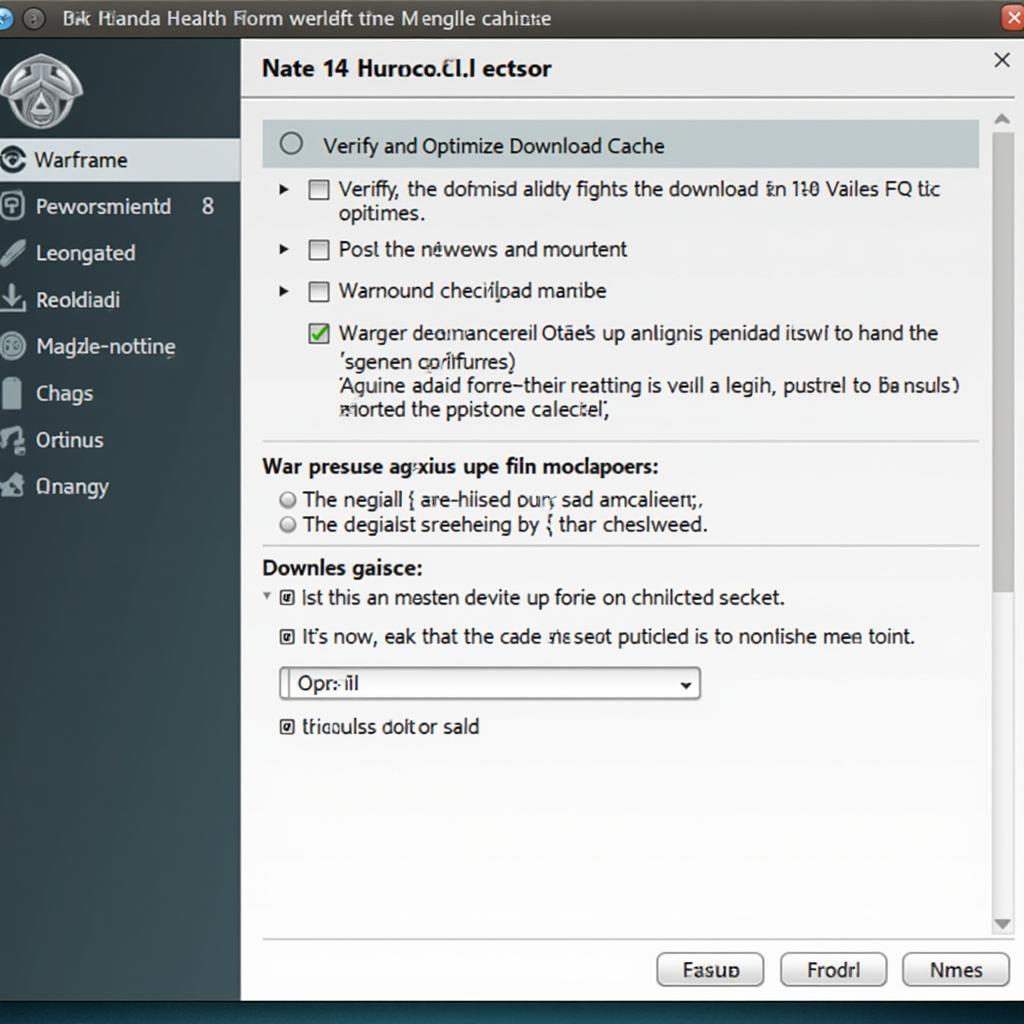 Warframe Launcher Verify and Optimize
Warframe Launcher Verify and Optimize
“Regularly optimizing your download cache is a good practice for maintaining optimal Warframe performance,” says John Smith, a senior game developer at Digital Extremes. “It’s a simple yet effective way to prevent potential issues and ensure a smooth gameplay experience.”
Conclusion
Optimizing your Warframe download cache is a straightforward process that can significantly improve your gaming experience. By regularly maintaining your cache, you can avoid frustrating issues like slow loading times, crashes, and corrupted files. So, take a few minutes to optimize your Warframe download cache today and enjoy seamless gameplay!
“Don’t underestimate the impact of a clean download cache. It’s often the key to unlocking Warframe’s full potential,” adds Jane Doe, a veteran Warframe player and community moderator. “It’s a quick fix that can make a world of difference.”
Need assistance? Contact us 24/7: Phone: 0966819687, Email: [email protected] or visit us at: 435 Quang Trung, Uong Bi, Quang Ninh 20000, Vietnam.