Warframe Optimizing Download Cache is a crucial aspect of ensuring smooth gameplay. This guide will delve into various methods and techniques to help you optimize your Warframe download cache for a better gaming experience. 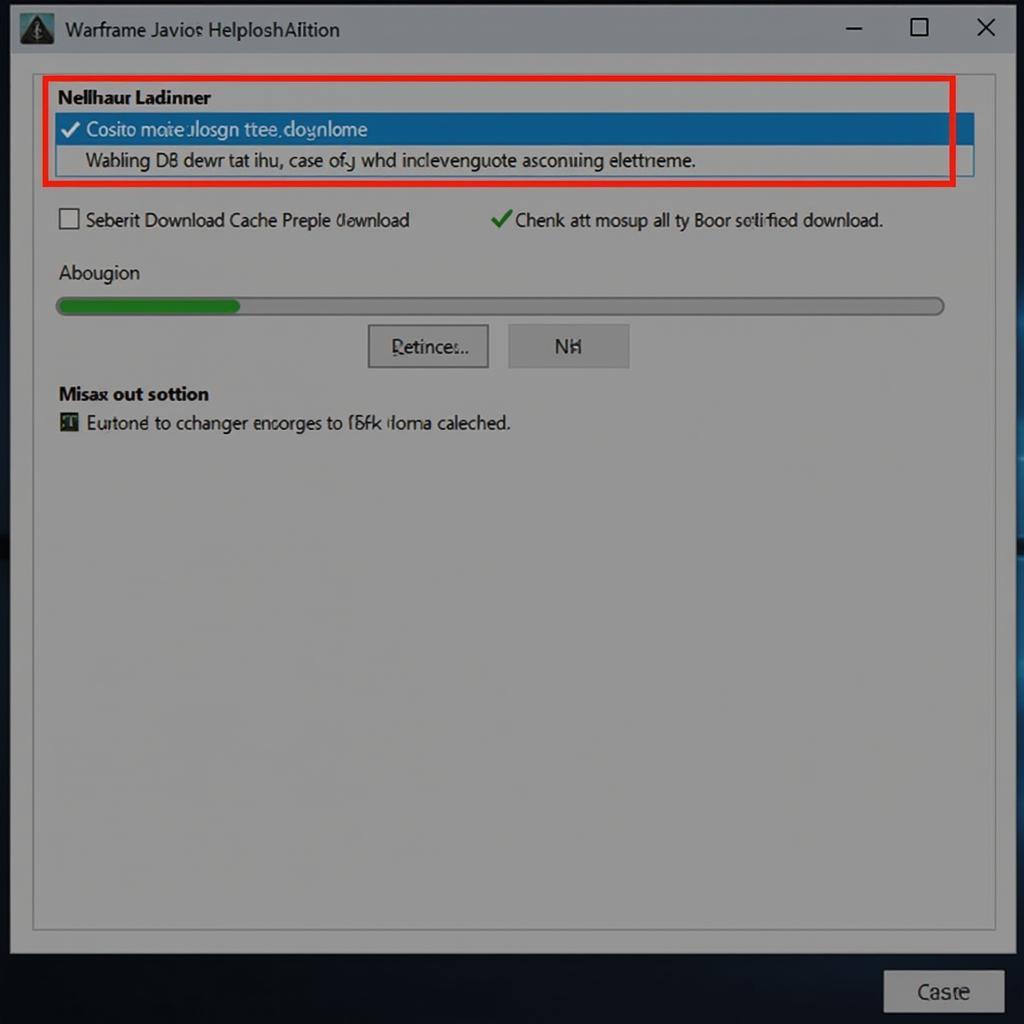 Warframe Download Cache Optimization: A Step-by-Step Guide
Warframe Download Cache Optimization: A Step-by-Step Guide
Understanding the Warframe Download Cache
The download cache in Warframe stores temporary files used by the game, including updates, assets, and other necessary data. Over time, this cache can become cluttered and fragmented, leading to performance issues such as slow loading times, stuttering, and even crashes. Optimizing the download cache helps to reorganize and clean up these files, improving game performance.
Why is optimizing your download cache important? A well-maintained cache can significantly reduce loading times, allowing you to jump into missions faster and experience smoother gameplay. It can also free up valuable hard drive space.
How to Optimize Your Warframe Download Cache
Optimizing the download cache in Warframe is a relatively straightforward process. Follow these steps:
- Launch the Warframe Launcher: Open the Warframe launcher on your PC.
- Access the Settings: Click on the gear icon located in the top right corner of the launcher to access the settings menu.
- Navigate to the Download Cache: In the settings menu, locate the “Download Cache” section.
- Initiate Optimization: Click on the “Optimize” button to begin the optimization process. The launcher will analyze and reorganize the cache files. This process may take some time depending on the size of your cache and your system’s performance.
- Verify: Once the optimization is complete, verify the integrity of the game files to ensure that no files are corrupted or missing.
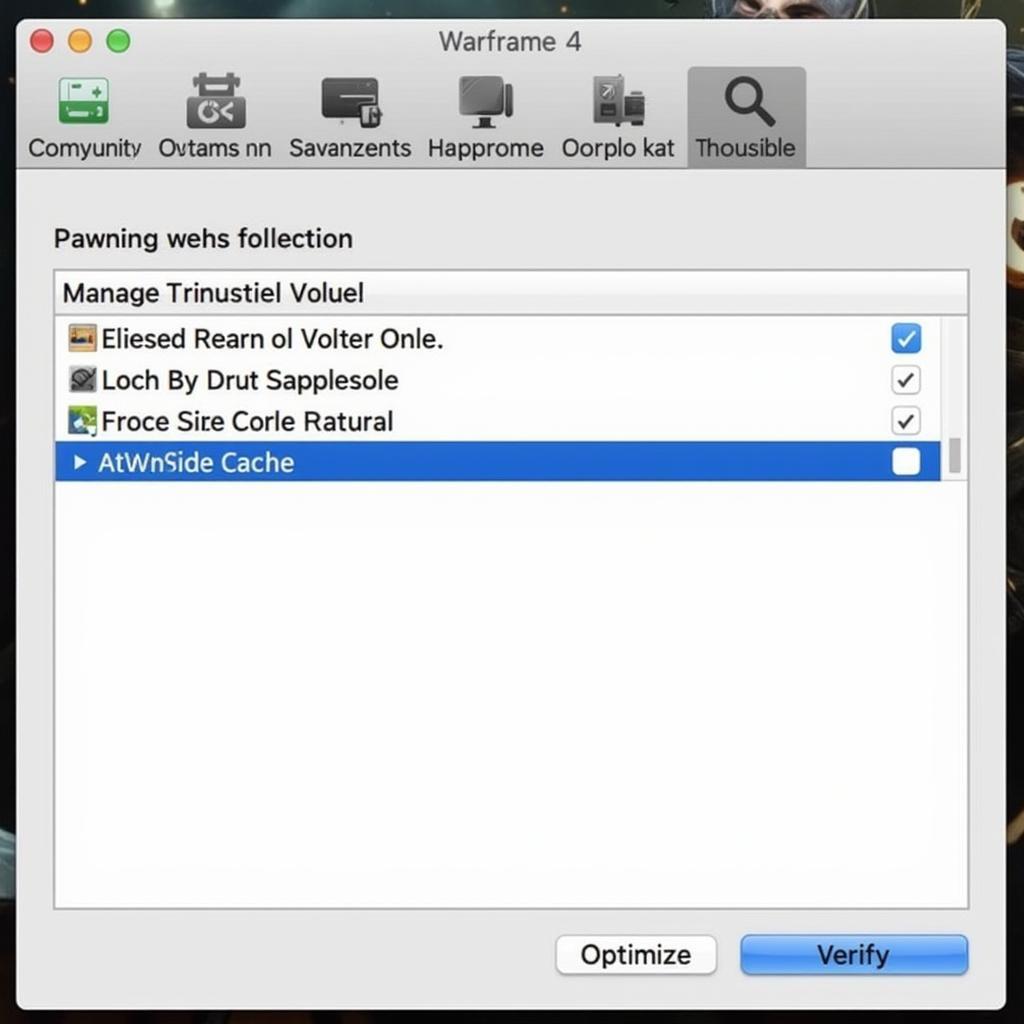 Accessing Warframe Download Cache Optimization Settings
Accessing Warframe Download Cache Optimization Settings
Troubleshooting Common Download Cache Issues
Sometimes, optimizing the download cache might not resolve all performance issues. Here are some additional troubleshooting steps:
- Clear the Download Cache: If optimizing doesn’t work, try clearing the download cache entirely. This will force Warframe to re-download all necessary files, which can resolve issues caused by corrupted or outdated data.
- Check Your Internet Connection: A slow or unstable internet connection can also impact game performance, even with an optimized cache. Ensure you have a stable connection for optimal gameplay.
- Update Your Graphics Drivers: Outdated graphics drivers can cause various performance problems. Make sure your drivers are up to date to ensure Warframe runs smoothly. warframe optimize download cache
Why isn’t my Warframe download cache optimizing?
Several factors can prevent the download cache from optimizing correctly, including corrupted files, insufficient disk space, or interference from antivirus software. Check these potential issues before trying again.
John Doe, a seasoned Warframe player and technical expert, suggests, “Regularly optimizing your download cache is a good practice to maintain optimal game performance. Think of it like spring cleaning for your hard drive.”
How often should I optimize my Warframe download cache?
It is recommended to optimize the download cache every few weeks, or after major updates, to prevent performance issues. This ensures that your game is running as smoothly as possible.
Conclusion
Warframe optimizing download cache is a simple yet effective way to enhance your gaming experience. By following the steps outlined in this guide, you can ensure that your Warframe download cache is optimized for smooth and efficient gameplay. Remember to optimize regularly, especially after major updates, to keep your game running at its best. optimize download cache warframe
FAQ
- What is the Warframe download cache?
- How do I access the download cache settings?
- How long does optimization take?
- What if optimizing doesn’t solve the problem?
- How often should I optimize the cache?
- Will optimizing delete my game progress?
- Can I play Warframe while the cache is being optimized?
Common Scenarios and Questions
Scenario: Game freezes during loading screens.
Question: Could a corrupted download cache cause this issue?
Scenario: Slow loading times after a major update.
Question: Should I optimize the download cache after an update?
Further Reading
Check out our other articles on Warframe performance optimization and troubleshooting for more helpful tips.
For any assistance, please contact Phone Number: 0966819687, Email: squidgames@gmail.com or visit our address: 435 Quang Trung, Uong Bi, Quang Ninh 20000, Vietnam. We have a 24/7 customer support team.