Finding the perfect clothes downloads for Sims 4 can transform your gameplay experience. Whether you’re looking for everyday wear, formal attire, or fantastical costumes, a vast world of custom content awaits. This guide will delve into everything you need to know about downloading clothes for Sims 4, from finding reliable sources to installing your new finds.
Where to Find the Best Sims 4 Clothes Downloads
Discovering new clothes for your Sims can be a thrilling adventure. Several popular websites offer a wide variety of custom content, including clothes, accessories, and even hairstyles.
- The Sims Resource (TSR): A long-standing hub for Sims content, TSR offers a massive collection of clothes downloads, often with high-quality textures and designs. You’ll find everything from realistic everyday outfits to elaborate fantasy creations.
- ModTheSims: Another reputable site, ModTheSims features a diverse range of clothes downloads created by talented modders. It’s a great resource for unique and creative pieces you won’t find anywhere else.
- Tumblr: Many talented creators share their custom content directly on Tumblr. Searching tags like “sims 4 cc” or “sims 4 clothes” can uncover hidden gems and unique styles.
- Patreon: Supporting creators on Patreon often grants access to exclusive clothes downloads and early releases. This is a great way to directly contribute to the community and get access to premium content.
Installing Clothes Downloads in Sims 4
Once you’ve found the perfect clothes, installing them is a relatively simple process.
- Download the Files: Download the
.packagefiles containing the clothes you want. - Locate Your Mods Folder: Find your Sims 4 Mods folder. This is usually located in DocumentsElectronic ArtsThe Sims 4Mods.
- Extract the Files (if necessary): If the files are zipped, extract them using a program like 7-Zip or WinRAR.
- Place Files in Mods Folder: Move the extracted
.packagefiles into your Mods folder. - Enable Mods in Game: Launch The Sims 4 and enable Mods and Custom Content in the game options.
Finding Specific Clothes: Using Keywords Effectively
Searching for specific types of clothing can be challenging with so much content available. Using specific keywords can greatly narrow down your search. For instance, instead of searching for “dress,” try “sims 4 maxis match dress” or “sims 4 alpha cc dress” to find specific styles and aesthetics.
What does “Maxis Match” mean?
“Maxis Match” refers to custom content that blends seamlessly with the game’s original art style.
What is “Alpha CC”?
“Alpha CC” generally features more realistic textures and details, often standing out from the base game’s aesthetic.
Jennifer Thompson, a prominent Sims 4 content creator, shares her insights: “Using precise keywords is essential. Think about the specific style, color, or occasion you’re looking for. The more detailed your search, the better your results.”
Avoiding Issues with Clothes Downloads
While downloading custom content can enhance your game, it’s crucial to download from trusted sources. Outdated or corrupted files can cause game crashes or other issues. Always check reviews and comments before downloading.
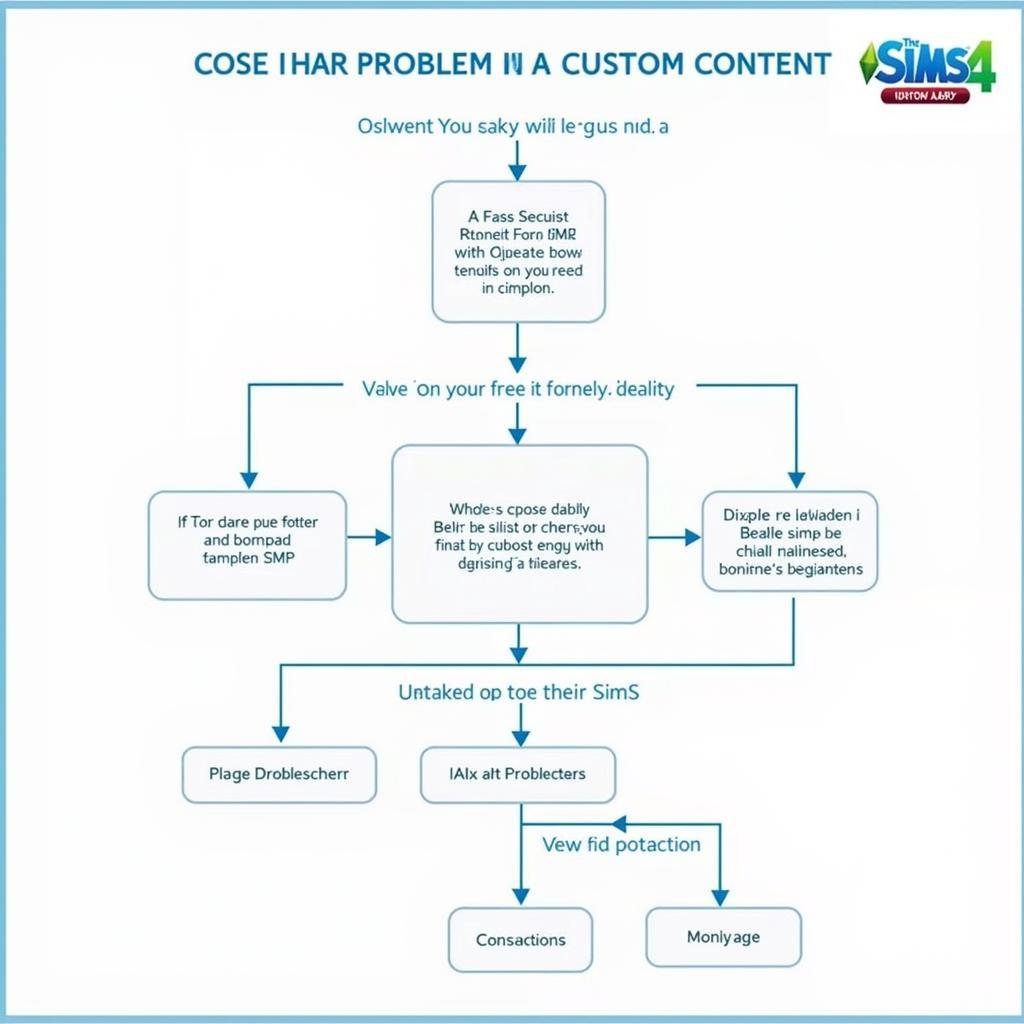 Troubleshooting Sims 4 CC Issues
Troubleshooting Sims 4 CC Issues
Conclusion: Dress Your Sims in Style with Custom Clothes
Downloading clothes for Sims 4 opens up a world of creative possibilities. With countless options available, you can truly personalize your Sims and create unique looks. Remember to download responsibly and enjoy the endless fashion possibilities!
FAQ
- Is downloading clothes for Sims 4 safe? Downloading from reputable sources is generally safe, but always exercise caution.
- How do I fix broken CC? Try removing recently added CC to identify the culprit. The Sims 4 Studio can also help repair broken files.
- Where can I find free clothes downloads? The Sims Resource, ModTheSims, and Tumblr offer a plethora of free custom content.
- How often should I update my Mods folder? Regularly checking for updates from your favorite creators is recommended.
- Can I use CC on consoles? Unfortunately, console versions of The Sims 4 do not support custom content.
- How do I organize my Mods folder? Using subfolders within your Mods folder can help keep your downloads organized.
- What is the difference between .package and .sims3pack files? .package files are for The Sims 4, while .sims3pack files are for The Sims 3.
David Miller, a seasoned Sims 4 player, adds, “Don’t be afraid to experiment! The beauty of custom content is the ability to create a truly unique and personalized Sims experience.”
Need further assistance? Contact us at Phone Number: 0966819687, Email: [email protected], or visit us at 435 Quang Trung, Uong Bi, Quang Ninh 20000, Vietnam. We have a 24/7 customer support team.