Are you experiencing the frustrating “Plex Failed To Download Subtitle” error? Don’t worry, you’re not alone. This issue is a common Plex headache, but thankfully, there are several solutions you can try to get those subtitles back on track. This article will guide you through the common causes and provide practical solutions to fix this subtitle problem.
Why is Plex Failing to Download Subtitles?
Several factors can contribute to Plex’s inability to download subtitles. Understanding the root cause is the first step towards a fix. Common culprits include network connectivity issues, incorrect server settings, problems with your subtitle agents, or even issues with the subtitle files themselves.
Network Connectivity Problems
Sometimes, the simplest explanation is the correct one. A poor internet connection or a temporary network hiccup can prevent Plex from accessing and downloading subtitle files.
Quick Fix: Check your internet connection and try restarting your router and Plex server.
Incorrect Server Settings
Plex server settings, specifically those related to subtitle agents, can also cause download failures. If your agents aren’t configured correctly, Plex might not know where to look for subtitles or which ones to prioritize.
Quick Fix: Navigate to your Plex server settings and verify that your preferred subtitle agents are enabled and prioritized correctly.
How to Fix “Plex Failed to Download Subtitle”
Now that we’ve explored the potential causes, let’s dive into the solutions. These troubleshooting steps, ranging from simple checks to more advanced configurations, should help you resolve the “failed to download subtitle plex” issue.
1. Check Your Internet Connection
As mentioned earlier, a stable internet connection is crucial. Ensure your Plex server has uninterrupted access to the internet.
2. Restart Your Plex Server and Devices
A simple restart can often resolve temporary glitches. Try restarting both your Plex server and the device you’re using to stream content.
3. Verify Subtitle Agent Settings
Within your Plex server settings, navigate to the Agents section. Make sure that agents like OpenSubtitles.org or Sub-Zero are enabled and prioritized according to your preference. Experimenting with different agents can sometimes yield better results.
4. Manually Download Subtitles
If Plex still fails to download subtitles automatically, you can always download them manually from websites like OpenSubtitles.org. Once downloaded, you can add them to your media files manually within Plex.
5. Check for Server Updates
Outdated server software can sometimes cause unexpected issues. Ensure your Plex server is running the latest version to benefit from bug fixes and performance improvements.
Advanced Troubleshooting for “Failed to Download Subtitle Plex”
If the basic troubleshooting steps haven’t resolved the issue, here are some more advanced techniques to try:
6. Adjust Agent Settings
Fine-tuning your agent settings can further improve subtitle downloading. Explore the advanced settings within each agent to customize search parameters and prioritize specific languages.
7. Check Firewall and Antivirus Settings
Firewalls and antivirus software can sometimes interfere with Plex’s ability to connect to external subtitle sources. Temporarily disable these security measures to see if they are causing the problem.
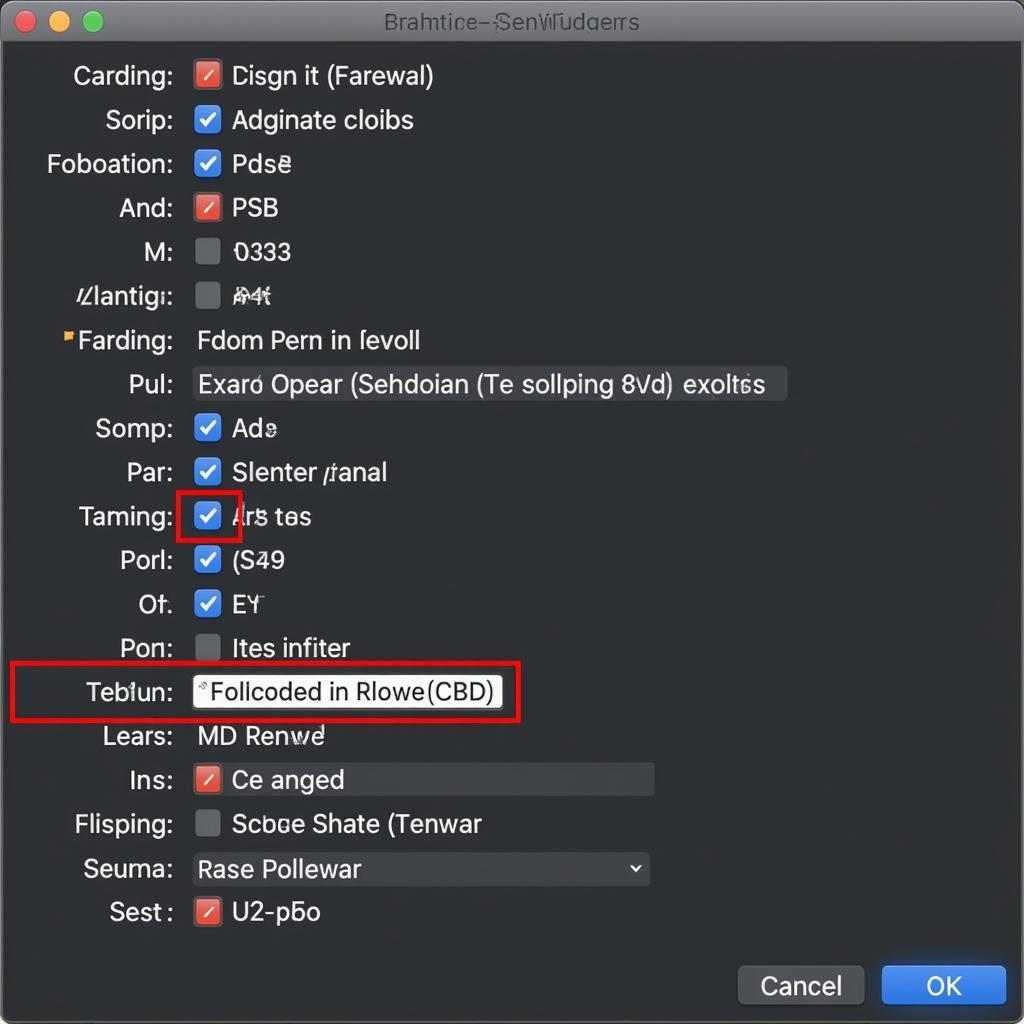 Configuring Plex Firewall Settings
Configuring Plex Firewall Settings
Conclusion: Conquering the “Plex Failed to Download Subtitle” Error
The “plex failed to download subtitle” error can be a nuisance, but it’s usually solvable with a little troubleshooting. By systematically working through the steps outlined in this article, you should be able to restore subtitle functionality and enjoy your Plex library to the fullest. Remember to check your internet connection, server settings, and explore the advanced troubleshooting options if needed.
FAQs
- Why are my Plex subtitles not syncing?
- How do I manually add subtitles to Plex?
- What are the best subtitle agents for Plex?
- How can I fix subtitle encoding issues in Plex?
- Can I download subtitles for offline viewing in Plex?
- How do I change the subtitle language in Plex?
- Can I customize the appearance of subtitles in Plex?
If you continue to experience issues, failed to download subtitle plex provides additional resources and support. Need further assistance? Contact us at: Phone: 0966819687, Email: [email protected] or visit us at: 435 Quang Trung, Uong Bi, Quang Ninh 20000, Vietnam. Our customer support team is available 24/7.