The digital age has made accessing entertainment a breeze. Among the many platforms, YouTube stands tall, offering a universe of videos. But what happens when you want to watch your favorite content offline? That’s where downloading YouTube videos comes in.
 Exploring Download Options
Exploring Download Options
Why Download YouTube Videos?
The ability to download YouTube videos offers a range of benefits:
- Offline Access: Enjoy your favorite content anywhere, anytime, even without an internet connection. Perfect for travel, commutes, or areas with unreliable internet service.
- Data Saving: Watching videos online can consume significant data. Downloading them beforehand allows you to rewatch without using additional data.
- Uninterrupted Viewing: Say goodbye to buffering pauses and frustrating interruptions caused by unstable internet connections.
Is Downloading YouTube Videos Legal?
Before diving into the “how-to,” it’s crucial to address the legal aspect. Downloading copyrighted content from YouTube without permission is against their Terms of Service and can have legal repercussions.
However, there are exceptions. Downloading videos:
- For personal, non-commercial use is generally accepted in many jurisdictions.
- Offered for download by the creator is perfectly fine. Many creators enable download options for their viewers.
Always prioritize respecting creators’ rights and copyright laws.
Exploring Your Options to Download YouTube Videos
A plethora of methods are available to download YouTube videos, each with its pros and cons.
1. Browser Extensions
Browser extensions offer a convenient way to download YouTube videos directly within your browser.
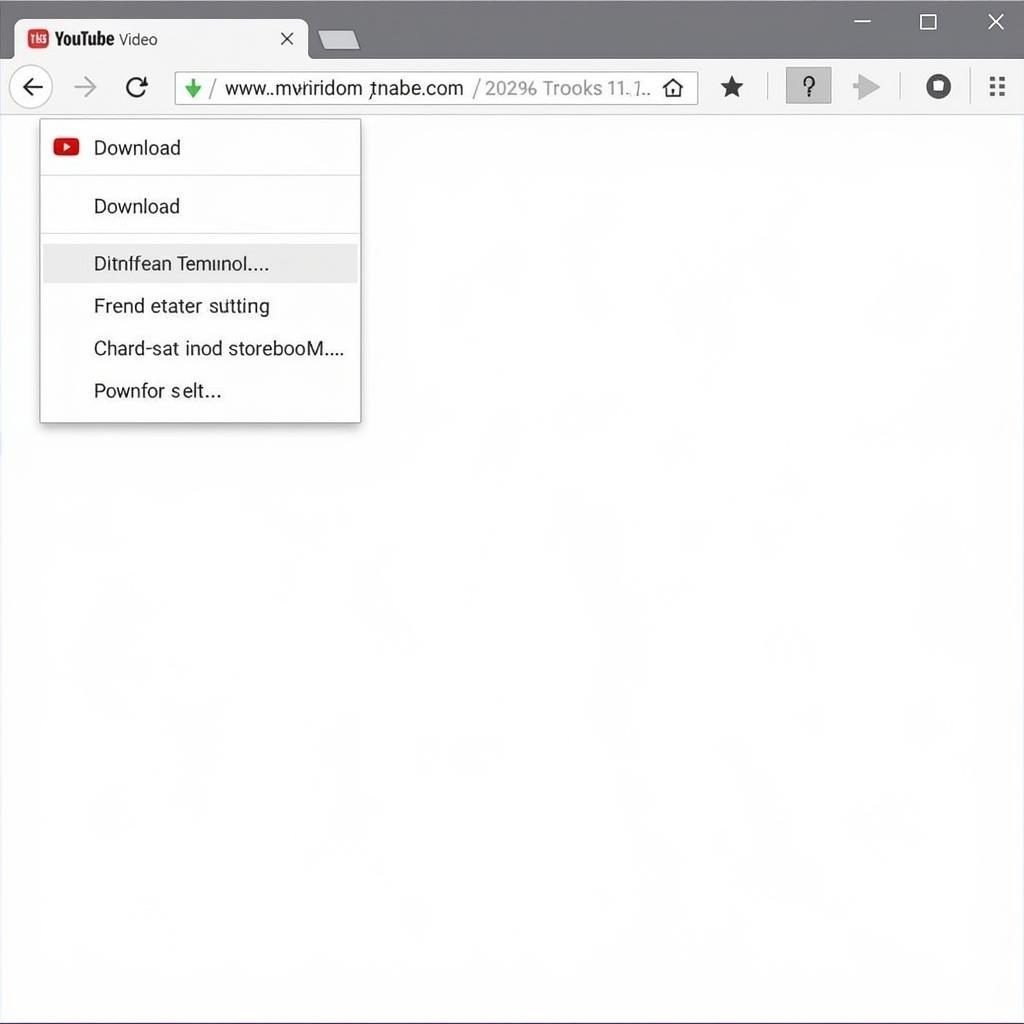 YouTube Video Downloader Extension
YouTube Video Downloader Extension
Pros:
- Easy to install and use.
- Often free.
- Integrate seamlessly with your browser.
Cons:
- Not all extensions are safe or reliable. Choose reputable ones from official browser stores.
- Extension functionality can be limited. Some might only support specific video formats or resolutions.
Popular Browser Extensions:
- Video DownloadHelper
- Flash Video Downloader
- YouTube Downloader
2. Dedicated Downloading Software
Dedicated downloading software offers more comprehensive features and often supports a wider range of websites, not just YouTube.
Pros:
- Advanced features like batch downloading, converting to different formats, and choosing video quality.
- Faster download speeds compared to some online downloaders or extensions.
Cons:
- Can be paid software. Some offer free trials or limited free versions.
- Requires downloading and installing software on your device.
Popular Downloading Software:
- 4K Video Downloader
- YTD Video Downloader
- Free YouTube to MP3 Converter
3. Online Downloading Websites
Online downloading websites offer a simple, no-installation-needed method for downloading YouTube videos.
Pros:
- No software installation required.
- Often free to use.
- Accessible from any device with an internet connection.
Cons:
- Can be filled with ads or pop-ups.
- Download speeds can vary.
- Might not support all video formats or resolutions.
Popular Online Downloading Websites:
- SaveFrom.net
- KeepVid
- OnlineVideoConverter
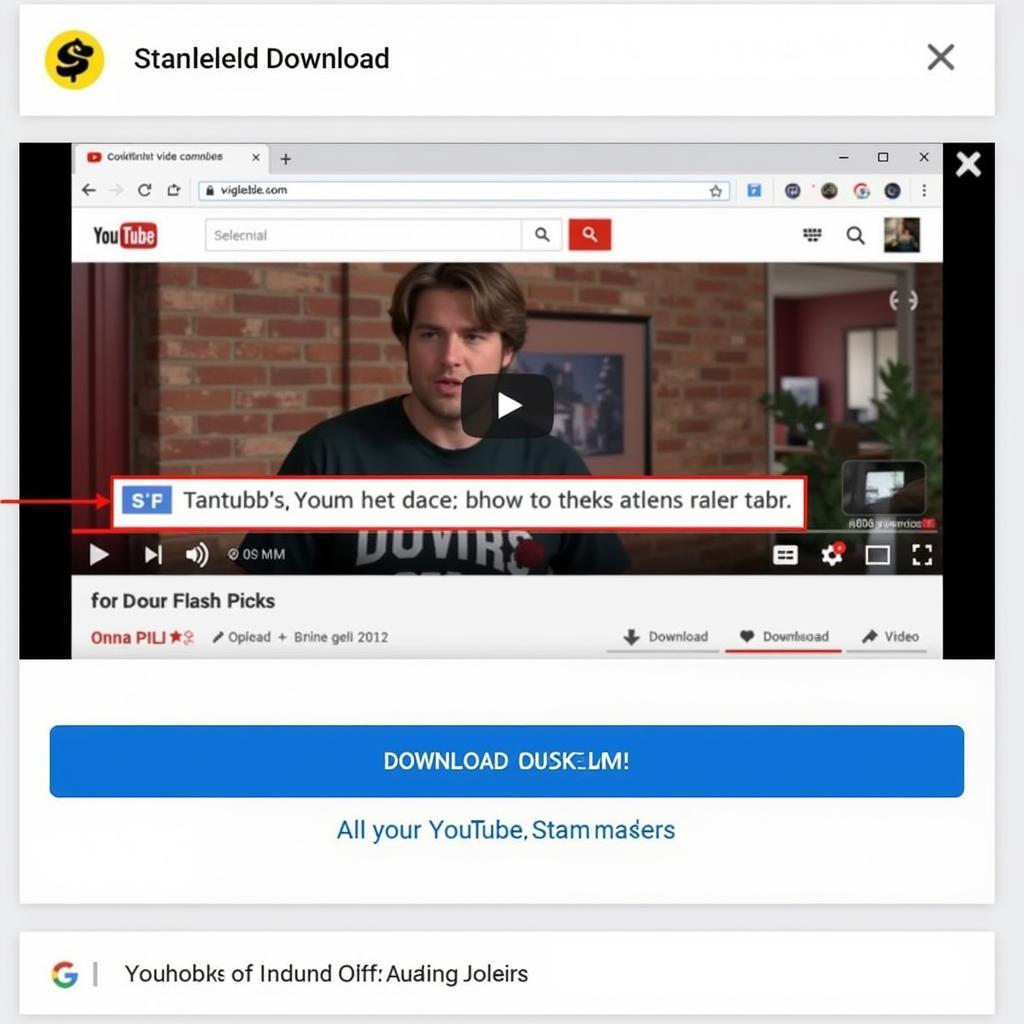 Using an Online YouTube Video Downloader
Using an Online YouTube Video Downloader
Choosing the Right Method for You
The best method for downloading YouTube videos depends on your individual needs and preferences.
Consider factors like:
- Frequency of downloads: Occasional downloads might be fine with online tools or extensions, while frequent downloads could benefit from dedicated software.
- Desired features: Do you need advanced features like batch downloading or format conversion?
- Budget: Are you willing to pay for premium software or are free options sufficient?
- Security concerns: Choose reputable options from official sources to minimize security risks.
Downloading YouTube Videos Responsibly
While the ability to download YouTube videos offers convenience and benefits, it’s crucial to do so responsibly.
- Respect copyright: Only download videos that are copyright-free or where you have permission from the creator.
- Support creators: Consider supporting creators through subscriptions, donations, or by purchasing their merchandise.
- Use reputable sources: Stick to official app stores, reputable websites, and trusted software providers to minimize security risks.
Downloading YouTube videos can significantly enhance your viewing experience, offering offline access, data saving, and uninterrupted enjoyment. By understanding the legal implications, exploring different methods, and prioritizing responsible downloading practices, you can unlock a world of offline entertainment.
Leave a Reply