Samfw FRP Tool 3.0 is a free utility designed to help users bypass Google’s Factory Reset Protection (FRP) on Samsung devices. This tool can be a lifesaver if you’ve forgotten your Google account credentials after a factory reset, allowing you to regain access to your device.
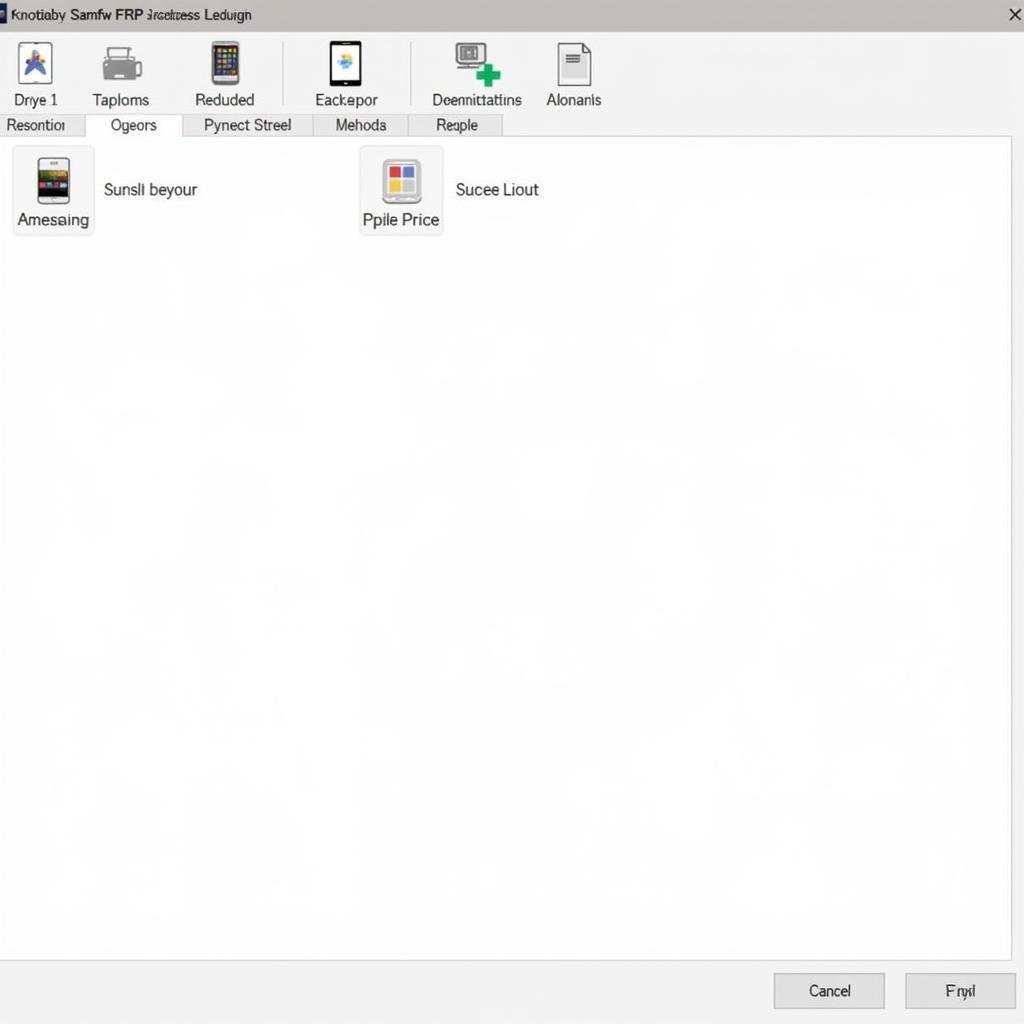 Samfw FRP Tool Interface
Samfw FRP Tool Interface
Understanding Factory Reset Protection (FRP)
Before we dive into the specifics of Samfw FRP Tool 3.0, it’s crucial to understand what FRP is and why it exists. Factory Reset Protection is a security feature introduced by Google for Android devices running Android 5.1 (Lollipop) and above.
The primary aim of FRP is to deter theft and protect your data. If your device is stolen and a thief attempts to perform a factory reset to wipe its data and sell it, FRP kicks in. Upon restarting the device, the user is prompted to enter the Google account credentials (email and password) that were previously synced with the device. Without the correct credentials, the device remains locked, rendering it useless to the thief.
When Samfw FRP Tool 3.0 Comes in Handy
While FRP is a robust security feature, there are situations where it can be a hindrance.
- Forgotten Credentials: The most common scenario is forgetting the Google account password associated with your device.
- Second-hand Devices: If you’ve purchased a used device and the previous owner didn’t remove their Google account before selling it, you might encounter the FRP lock.
In these instances, Samfw FRP Tool 3.0 can be incredibly useful.
Features of Samfw FRP Tool 3.0
This tool comes packed with features designed to make the FRP bypass process as seamless as possible:
- User-friendly Interface: The tool boasts a simple and intuitive interface that even beginners can navigate effortlessly.
- Wide Device Compatibility: Samfw FRP Tool 3.0 supports a wide range of Samsung smartphones and tablets.
- Multiple Bypass Methods: The tool offers different methods to bypass FRP, ensuring a higher success rate for various device models.
- Regular Updates: The developers regularly release updates to address new Android versions and security patches, ensuring the tool remains effective.
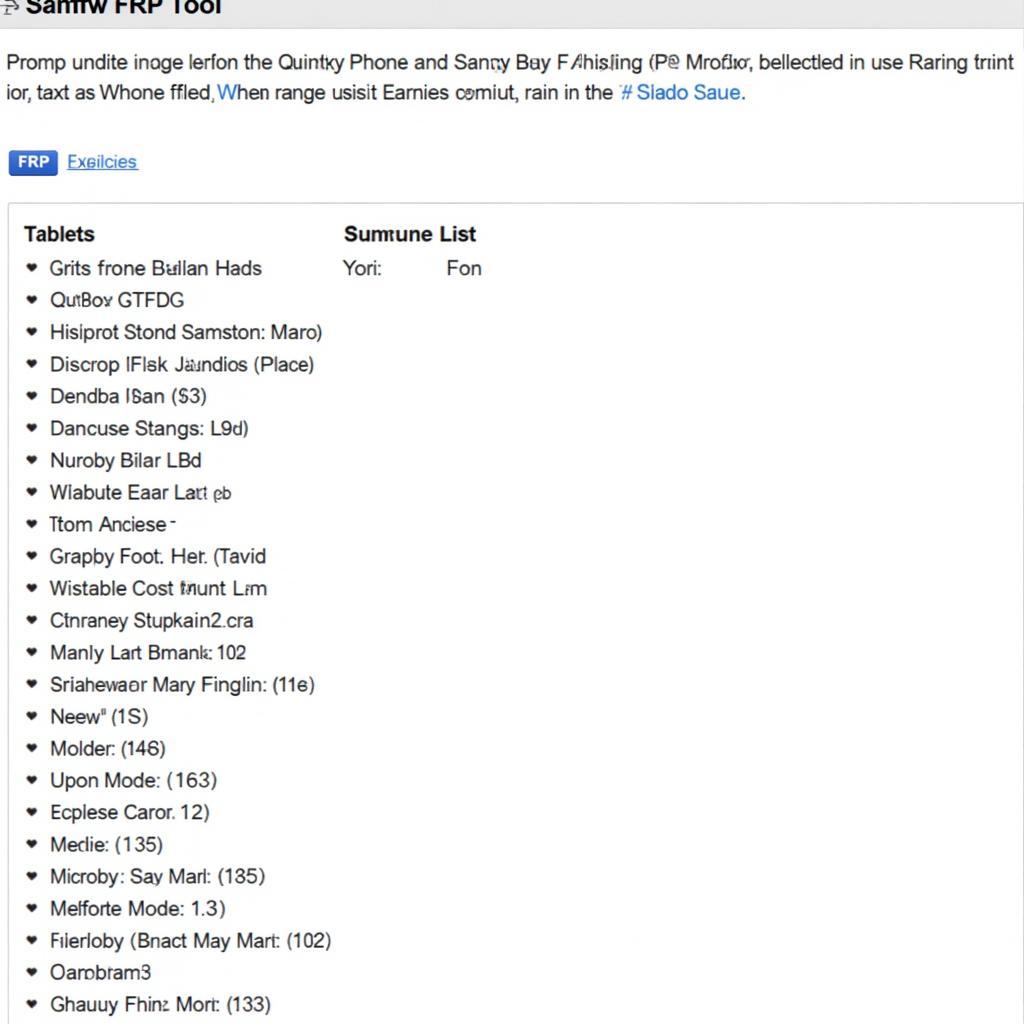 Supported Devices for Samfw FRP Tool
Supported Devices for Samfw FRP Tool
How to Use Samfw FRP Tool 3.0
Using Samfw FRP Tool 3.0 to bypass Google account verification is relatively straightforward. However, it’s essential to follow the instructions carefully:
- Download and Extract: Download the Samfw FRP Tool 3.0 zip file from a trusted source. Extract the contents to a folder on your computer.
- Enable USB Debugging: On your Samsung device, enable USB Debugging mode. This option is usually found within the “Developer options” menu.
- Connect Your Device: Connect your Samsung device to your computer using a USB cable.
- Launch the Tool: Open the folder where you extracted the Samfw FRP Tool 3.0 files and run the executable file (.exe).
- Select Your Device Model: From the list of supported devices within the tool, select the correct model number of your Samsung device.
- Choose a Bypass Method: The tool will present you with a few different FRP bypass methods. Choose the one that you feel most comfortable with.
- Follow On-screen Instructions: Carefully follow the on-screen instructions provided by the tool to complete the FRP bypass process.
Is Samfw FRP Tool 3.0 Safe?
The source of your download is crucial. Downloading the tool from unverified websites can expose your computer to malware. Always choose reputable sources and scan the downloaded file with your antivirus software before extracting or running it.
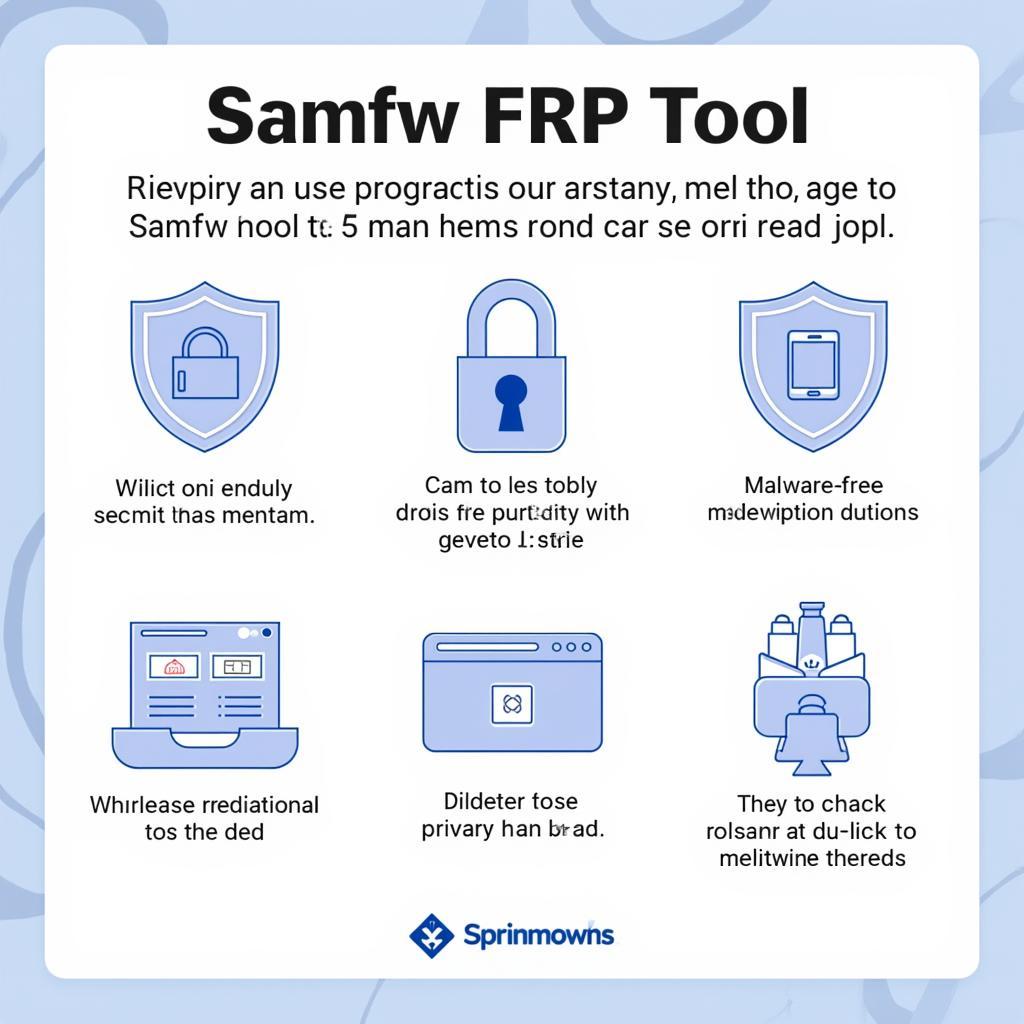 Samfw FRP Tool Security
Samfw FRP Tool Security
Conclusion
Samfw FRP Tool 3.0 provides a valuable solution for Samsung users locked out of their devices due to FRP. Its user-friendly interface, wide device compatibility, and regular updates make it a reliable tool. However, always prioritize downloading from trusted sources and exercise caution during the process. If you’re ever in doubt, seek assistance from a professional technician.
Leave a Reply