Pokemon Essentials is a popular toolset among aspiring game developers and Pokemon enthusiasts. It provides a powerful framework for creating your own Pokemon games on Windows using RPG Maker XP. With pre-coded events, customizable features, and a passionate community, Pokemon Essentials makes game development accessible and enjoyable.
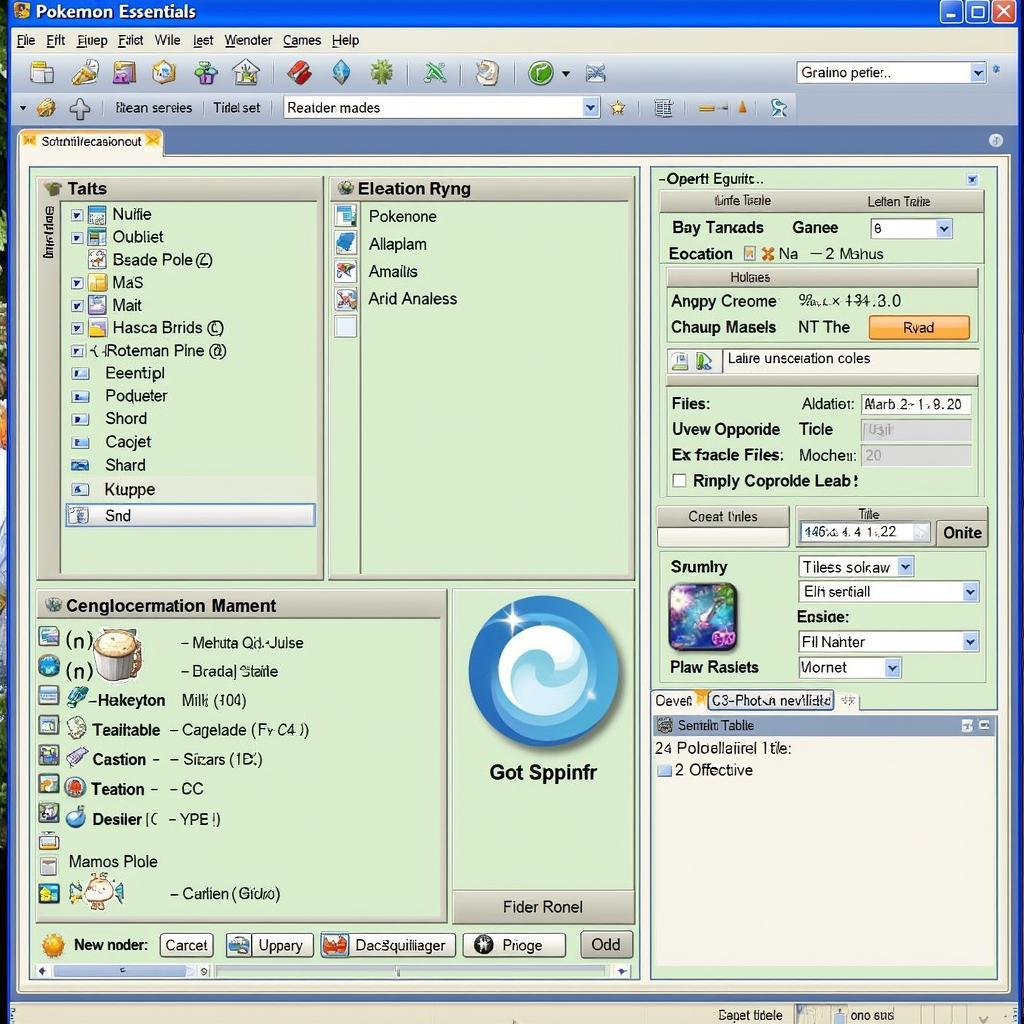 Pokemon Essentials Interface
Pokemon Essentials Interface
Why Choose Pokemon Essentials for Game Development?
Pokemon Essentials simplifies the complex process of game development by providing a structured environment. It boasts a comprehensive collection of scripts, graphics, and audio resources that are ready to use or customize. This saves you countless hours of coding and allows you to focus on the creative aspects of game design, such as crafting captivating storylines, designing unique maps, and implementing innovative gameplay mechanics.
“Pokemon Essentials empowers creators to transform their game ideas into reality,” says Alex Lee, a veteran game developer and community moderator at the Pokemon Essentials Wiki. “The extensive resources and supportive community make it an ideal choice for both beginners and experienced developers.”
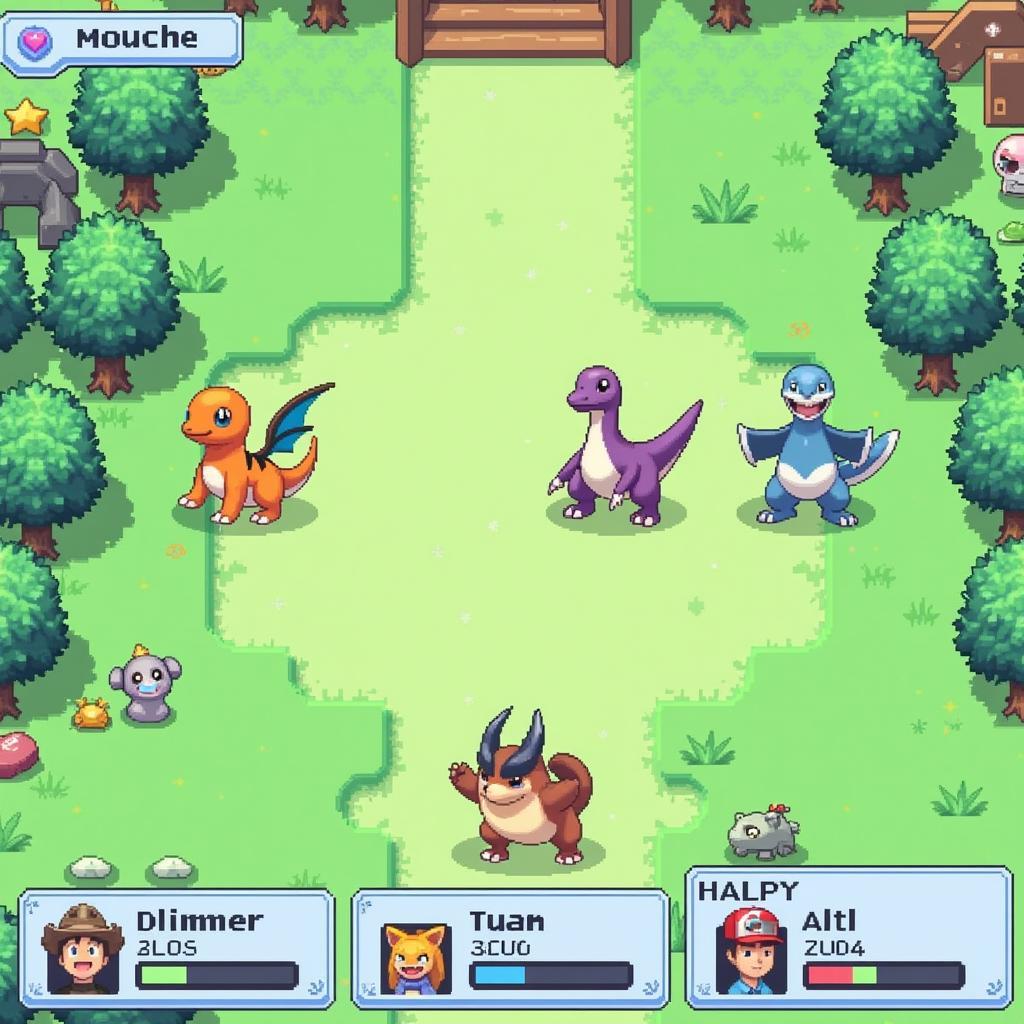 Pokemon Essentials Battle System
Pokemon Essentials Battle System
Getting Started with Pokemon Essentials: A Step-by-Step Guide
1. Download RPG Maker XP: Pokemon Essentials is built to work with RPG Maker XP. You’ll need to purchase and install this software first.
2. Download Pokemon Essentials: Find the latest version of Pokemon Essentials from a reputable source, such as the official Pokemon Essentials Wiki or the PokeCommunity forums. Be cautious of unofficial sources to avoid potential security risks.
3. Extract the Files: Extract the downloaded Pokemon Essentials files into your RPG Maker XP project folder.
4. Familiarize Yourself with the Essentials Toolkit: Take some time to explore the interface, pre-made scripts, and available resources. The Pokemon Essentials Wiki and various online tutorials are invaluable resources during this stage.
5. Start Creating: Begin by modifying existing game elements or start building your game from scratch. Use the intuitive eventing system to bring your story to life, design maps, and create unique characters.
6. Test and Refine: Regularly test your game throughout the development process. This helps identify and fix bugs, ensuring a smooth and enjoyable experience for players.
 Pokemon Essentials Custom Maps
Pokemon Essentials Custom Maps
Tips for Mastering Pokemon Essentials
- Start Small: Don’t try to create the most ambitious Pokemon game right away. Begin with smaller projects to learn the basics and gradually increase the complexity as your skills improve.
- Leverage the Community: The Pokemon Essentials community is active and supportive. Join forums, ask questions, and share your progress with fellow developers.
- Experiment and Innovate: Don’t be afraid to experiment with new ideas and put your own spin on the Pokemon formula. Get creative with storylines, characters, and gameplay mechanics to make your game stand out.
Conclusion
Pokemon Essentials remains an accessible and robust toolset for bringing your Pokemon game ideas to life in 2024. With its user-friendly interface, vast resources, and passionate community, even aspiring developers can create impressive games. Embrace the power of Pokemon Essentials, unleash your creativity, and embark on an exciting journey of game development!