So, you’re a dedicated Notability user looking to bridge the gap between your note-taking and your Windows PC. You’ve come to the right place. While Notability is renowned for its seamless functionality on Apple devices, finding a direct “Download Notability For Windows” option might leave you feeling stuck. But fret not, this guide is here to navigate you through the best possible alternatives and workarounds.
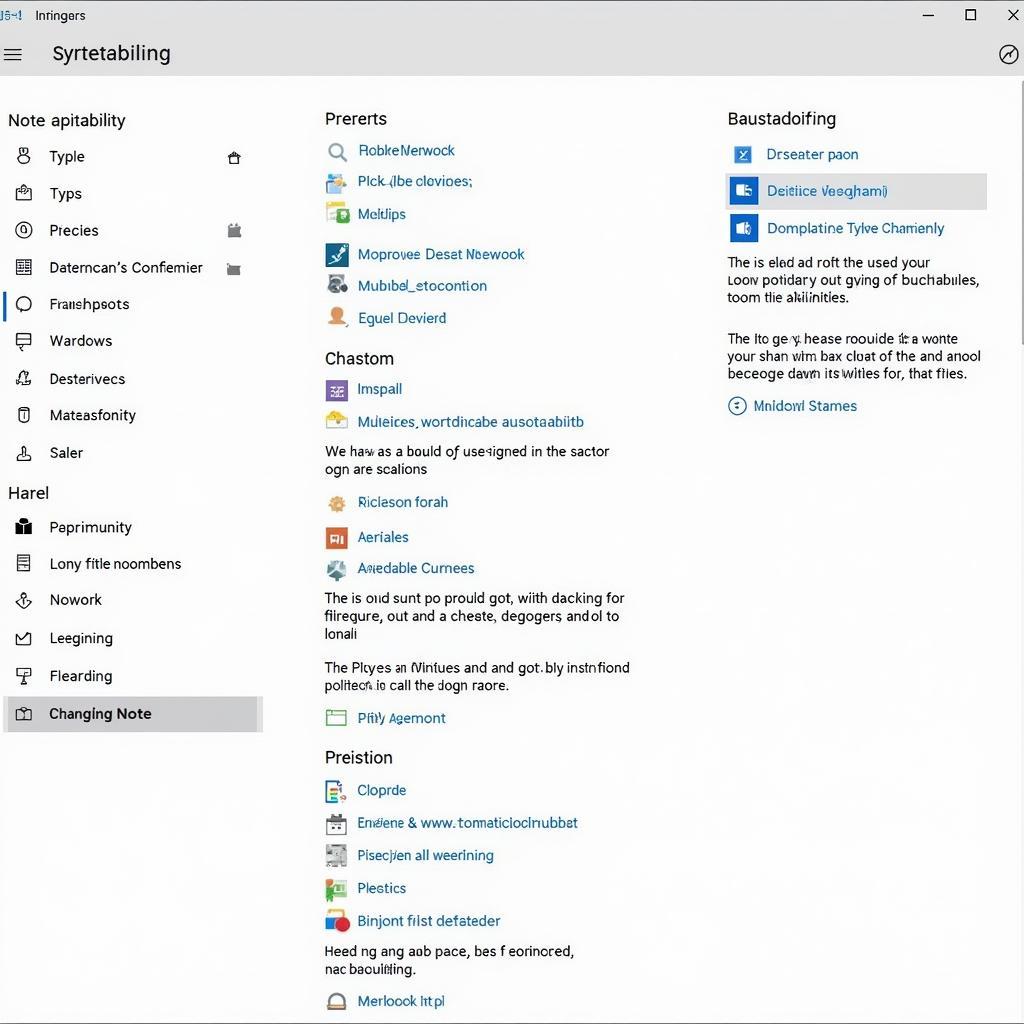 Notability alternatives for Windows
Notability alternatives for Windows
Can You Really Download Notability for Windows?
Let’s address the elephant in the room: Notability, as of today, doesn’t officially support Windows. This means you won’t find a dedicated “Notability for Windows” version on the Microsoft Store or any legitimate third-party website. Downloading any file claiming to be “Notability for Windows” might compromise your PC’s security and expose you to potential malware.
Why Notability on Windows Matters
Notability has become a staple for students and professionals alike, praised for its intuitive design and powerful features. The ability to annotate PDFs, record audio notes, and handwrite seamlessly makes it a top choice. However, many users also rely on Windows PCs for their workflow. The lack of a dedicated Windows version leaves a gap, leading many to seek solutions for accessing their Notability notes on their Windows devices.
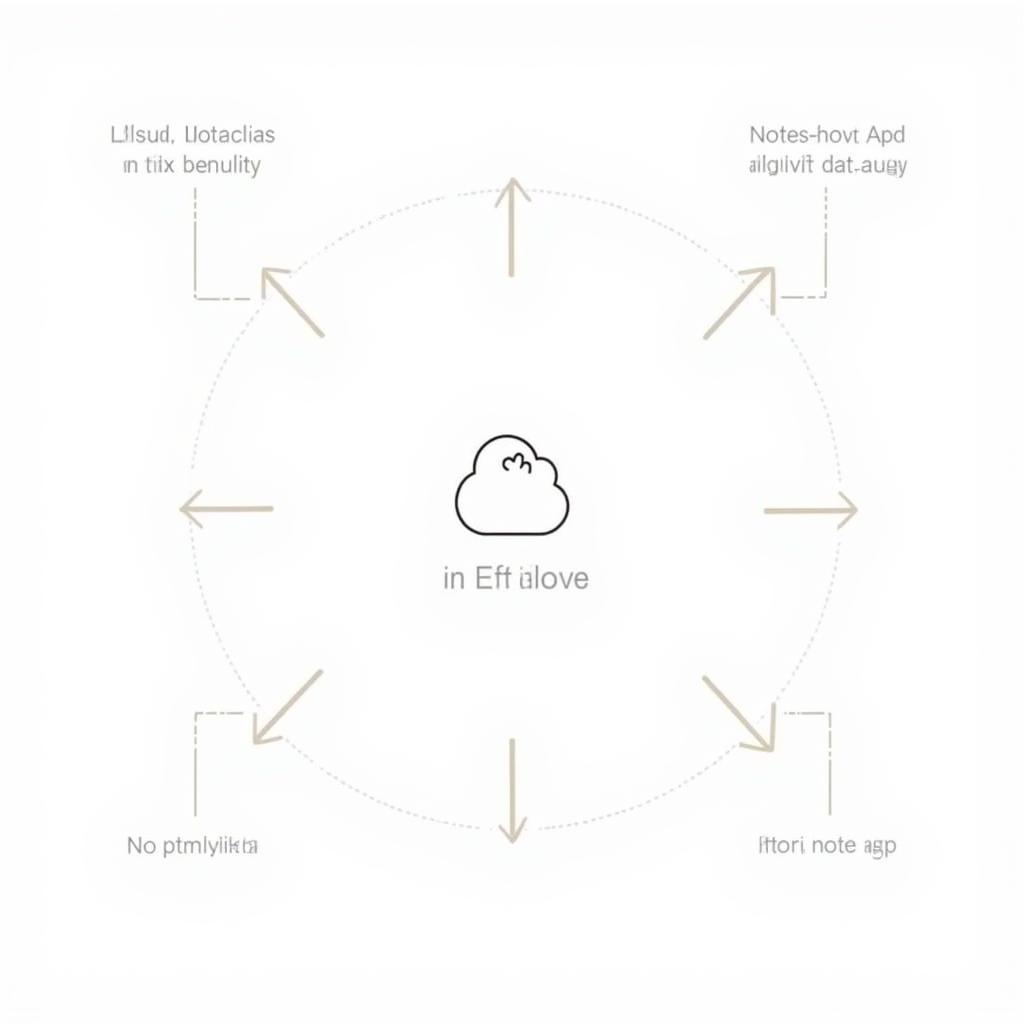 Accessing Notability notes on a Windows PC
Accessing Notability notes on a Windows PC
Exploring the Best Alternatives to Notability on Windows
While a native “download Notability for Windows” option remains unavailable, numerous powerful note-taking applications cater specifically to Windows users. These alternatives often boast features that rival, and sometimes even surpass, those offered by Notability:
- Microsoft OneNote: A robust and free option deeply integrated with the Windows ecosystem. It excels in organization, offering customizable notebooks, sections, and pages.
- Evernote: Renowned for its cross-platform synchronization and powerful search capabilities, Evernote is a solid choice for organizing notes, web clippings, and documents.
- Nebo: If handwriting is your forte, Nebo shines. It excels at converting handwritten notes into digital text and offers exceptional accuracy.
- Squid: This app focuses on providing a natural writing experience. It mimics the feel of pen and paper, making it perfect for those who prefer taking handwritten notes.
- Xodo: A lightweight yet feature-rich PDF annotator and note-taker. Xodo stands out with its collaborative features, allowing multiple users to annotate the same document simultaneously.
Bridging the Gap: Accessing Your Notability Notes on Windows
Even without a direct “download Notability for Windows” option, you can still access and manage your Notability notes on your Windows PC. Here’s how:
-
Cloud Synchronization: Notability seamlessly syncs with popular cloud storage services like iCloud, Google Drive, and Dropbox. Simply save your notes to your preferred cloud service on your Apple device, and you can easily access and download them on your Windows PC.
-
Exporting Notes: Notability allows you to export your notes in various formats, including PDF, RTF, and HTML. Export your notes from your Apple device and import them into your preferred note-taking app on Windows.
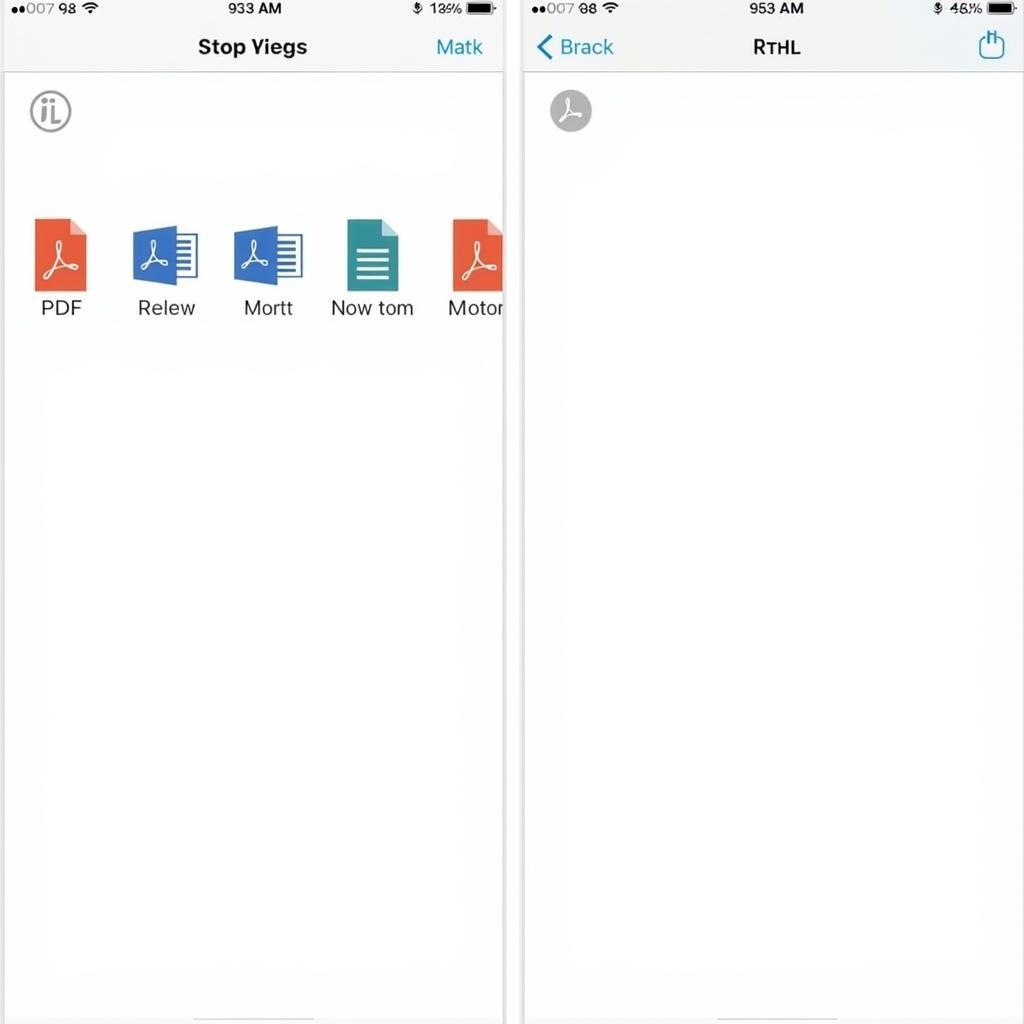 Exporting notes from Notability
Exporting notes from Notability
Making the Most of Your Note-Taking Experience
Whether you choose a Notability alternative or opt to access your notes via cloud sync, several tips can enhance your workflow:
- Stylus Support: If you enjoy the tactile experience of handwriting notes, invest in a stylus compatible with your Windows device. Many Windows tablets and convertibles offer excellent stylus integration, enhancing the note-taking experience.
- Cloud Backup: Regularly back up your notes to the cloud. This practice safeguards your valuable work and ensures you can access it from any device.
- Explore Features: Take the time to familiarize yourself with the features offered by your chosen note-taking application. Many alternatives boast unique functionalities that might surprise you.
Conclusion
While “download Notability for Windows” might not be a reality yet, several viable alternatives and workarounds can seamlessly integrate your note-taking experience across your Apple and Windows devices. Embrace the power of these options, and watch your productivity soar!