Slow download speeds are a gamer’s worst nightmare, especially when you’re itching to jump into a game of League of Legends. While high-speed internet is generally the expectation, factors beyond your control can sometimes lead to agonizingly slow downloads. But don’t surrender to the frustration just yet! This guide will equip you with the knowledge and tools to troubleshoot those sluggish downloads and get you back into the Summoner’s Rift in no time.
Why is My League of Legends Download So Slow?
Before we dive into solutions, let’s understand the usual suspects behind slow LoL downloads. Pinpointing the root cause is half the battle won!
- Server overload: Just like your favorite coffee shop on a Monday morning, LoL servers can get swamped, especially after a major patch or during peak hours.
- Internet connection woes: A spotty internet connection is a recipe for download disaster. Think of it as trying to fill a bathtub with a leaky faucet.
- Background hoggers: Background applications stealthily siphoning your bandwidth can significantly throttle your LoL download speeds.
- Firewall interference: Overprotective firewalls can sometimes mistake the LoL client for a threat, hindering its download speed.
- Hard drive hiccups: A fragmented or failing hard drive can lead to slow read/write speeds, impacting download times.
How to Fix Slow League of Legends Download Speed
Now that we’ve demystified the potential culprits, let’s roll up our sleeves and fix those download woes.
1. Check League of Legends Server Status
Before you embark on a troubleshooting spree, make sure the issue isn’t on Riot Games’ end. Head to the official Riot Games Service Status website or community forums to check for any server outages or maintenance.
2. Give Your Router a Break
Sometimes, a simple reboot can work wonders. Turn off your router and modem, wait 30 seconds, and turn them back on. This quick reset can often resolve minor connectivity issues affecting download speeds.
3. Choose the Right Server
Selecting a server closer to your geographic location can significantly improve download speeds. Open the League of Legends launcher and choose a server with lower ping.
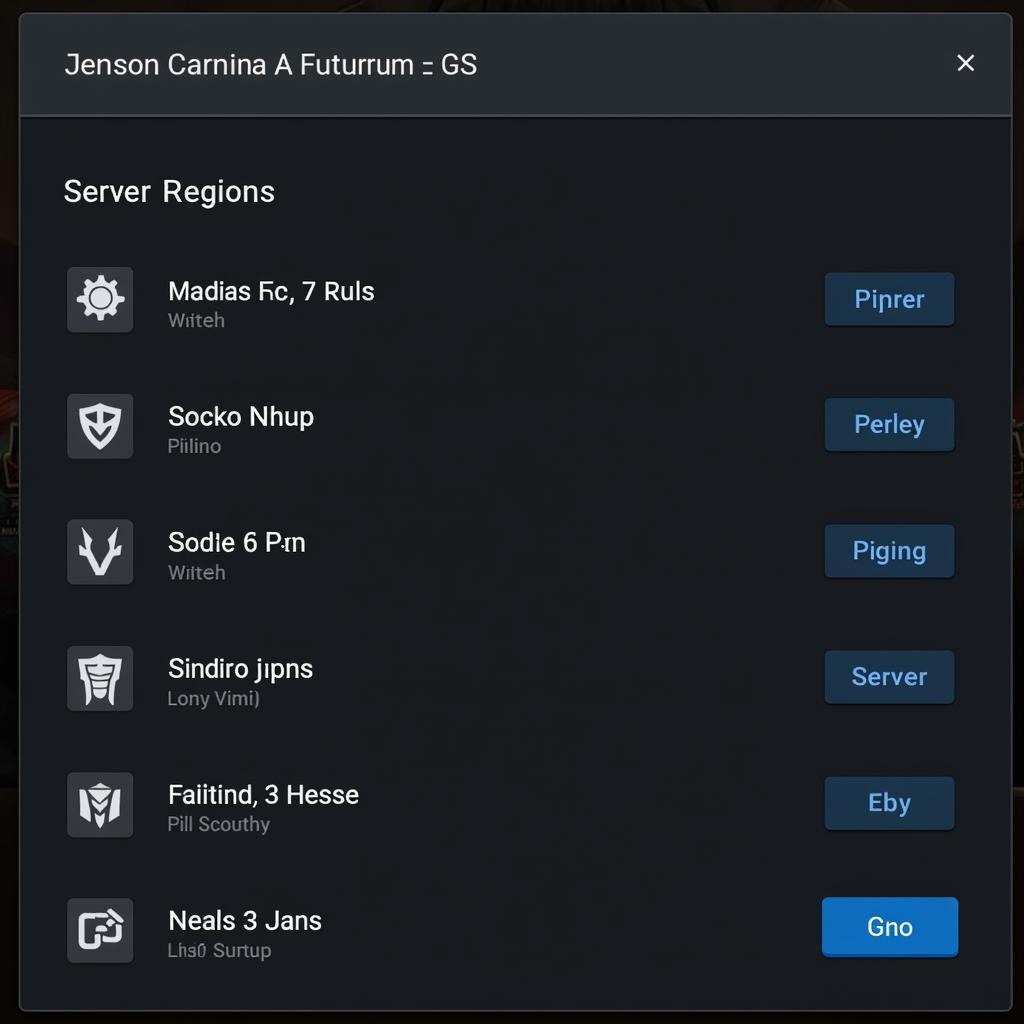 League of Legends client server selection screen
League of Legends client server selection screen
4. Tame Those Bandwidth Hogs
Close any unnecessary applications running in the background, especially those notorious for consuming bandwidth, such as streaming services or torrent clients. Freeing up bandwidth can give your LoL download the boost it needs.
5. Pause and Resume the Download
While this may seem counterintuitive, pausing and resuming the download in the LoL client can sometimes jolt it back to a normal pace.
6. Disable Your Firewall (Temporarily)
Note: Proceed with caution! Disabling your firewall should be a last resort and only for the duration of the download.
Temporarily disabling your firewall can help rule out any interference. Remember to re-enable it immediately after the download is complete.
7. Run as Administrator
Right-click the League of Legends launcher shortcut and select “Run as administrator.” This grants the client full access to system resources, potentially improving download speed.
8. Check Your Hard Drive
A fragmented or failing hard drive can significantly impact download speeds. Run a disk defragmentation (for HDDs) or consider upgrading to an SSD for optimal performance.
9. Update Network Drivers
Outdated network drivers can hinder your internet speed. Visit your computer manufacturer’s website and download the latest drivers for your network adapter.
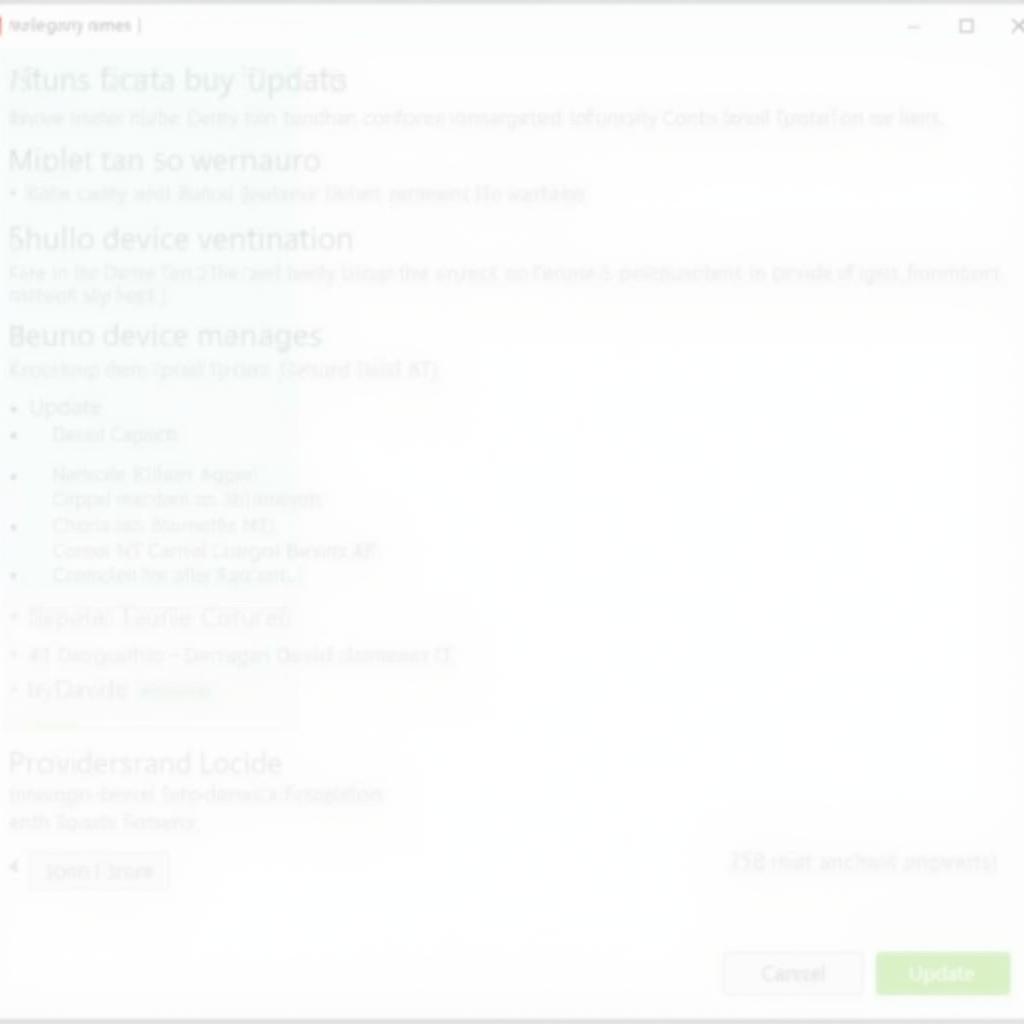 Updating computer network drivers
Updating computer network drivers
10. Consider a Wired Connection
While convenient, Wi-Fi connections are generally less stable than wired connections. Connecting your computer directly to the router via an ethernet cable can provide a faster and more reliable download experience.
11. Contact Your ISP
If you’ve exhausted all other options and consistently experience slow download speeds, it’s time to contact your internet service provider (ISP). They can diagnose any potential issues with your internet connection.
Still Facing Issues?
We understand that slow download speeds can be frustrating. If you’ve tried all the above tips and are still struggling with sluggish downloads, don’t hesitate to reach out for expert assistance. Our team at lol download slow is dedicated to helping gamers overcome technical hurdles.
FAQs
Can I play League of Legends while downloading?
It’s not recommended to play LoL during a download as it can significantly impact both download speeds and in-game performance.
How long does it take to download League of Legends?
The download time varies depending on factors like internet speed, computer specifications, and server load. It can range from a few minutes to several hours.
How do I check my internet speed?
You can use online speed test tools like Ookla’s Speedtest or Fast.com to measure your internet connection speed.
Conclusion
Slow League of Legends download speeds can be a real drag, but they’re not insurmountable. By following the troubleshooting steps outlined in this guide, you can identify the root cause and reclaim your download speed. Remember, patience is key, and with a bit of effort, you’ll be back in the game in no time!
Need further assistance? Our dedicated support team is just a click away at kill ping download. We’re always happy to help you conquer any technical challenges and enhance your gaming experience.