AppleWorks 6, a once-popular productivity suite, is no longer supported by Apple. If you’re searching for “Appleworks 6 Download,” you’re likely looking for a way to access old files or find a modern alternative that offers similar functionality. This article explores the reasons behind AppleWorks’ discontinuation, offers solutions for accessing your old files, and presents a comprehensive overview of powerful alternatives available today.
Why Can’t I Download AppleWorks 6 Anymore?
Apple discontinued AppleWorks 6 back in 2007 with the release of iWork ’08. This decision stemmed from Apple’s shift towards newer, more powerful applications like Pages, Numbers, and Keynote. These apps, bundled in the iWork suite, offered improved features, a more modern interface, and better integration with other Apple products. As technology advanced, Apple chose to focus its resources on developing these newer applications, leaving AppleWorks 6 behind.
Accessing Your AppleWorks 6 Files
While you can’t officially download AppleWorks 6 anymore, you might still have old files that need accessing. Here are a few solutions:
- Check Old Macs: If you have an older Mac running a compatible operating system (Mac OS 9 or earlier versions of OS X), AppleWorks 6 might still be installed.
- Compatibility Mode: On newer Macs, you can try running older versions of OS X in a virtual machine, allowing you to install and use AppleWorks 6. This requires technical expertise and may not be a seamless solution.
- iWork Conversion: iWork ’08 and later versions can open some AppleWorks files. This offers a potential pathway to accessing your data and converting it to newer formats.
- LibreOffice: This free and open-source office suite can open many legacy file formats, including some AppleWorks files. This provides a cross-platform solution for accessing your data.
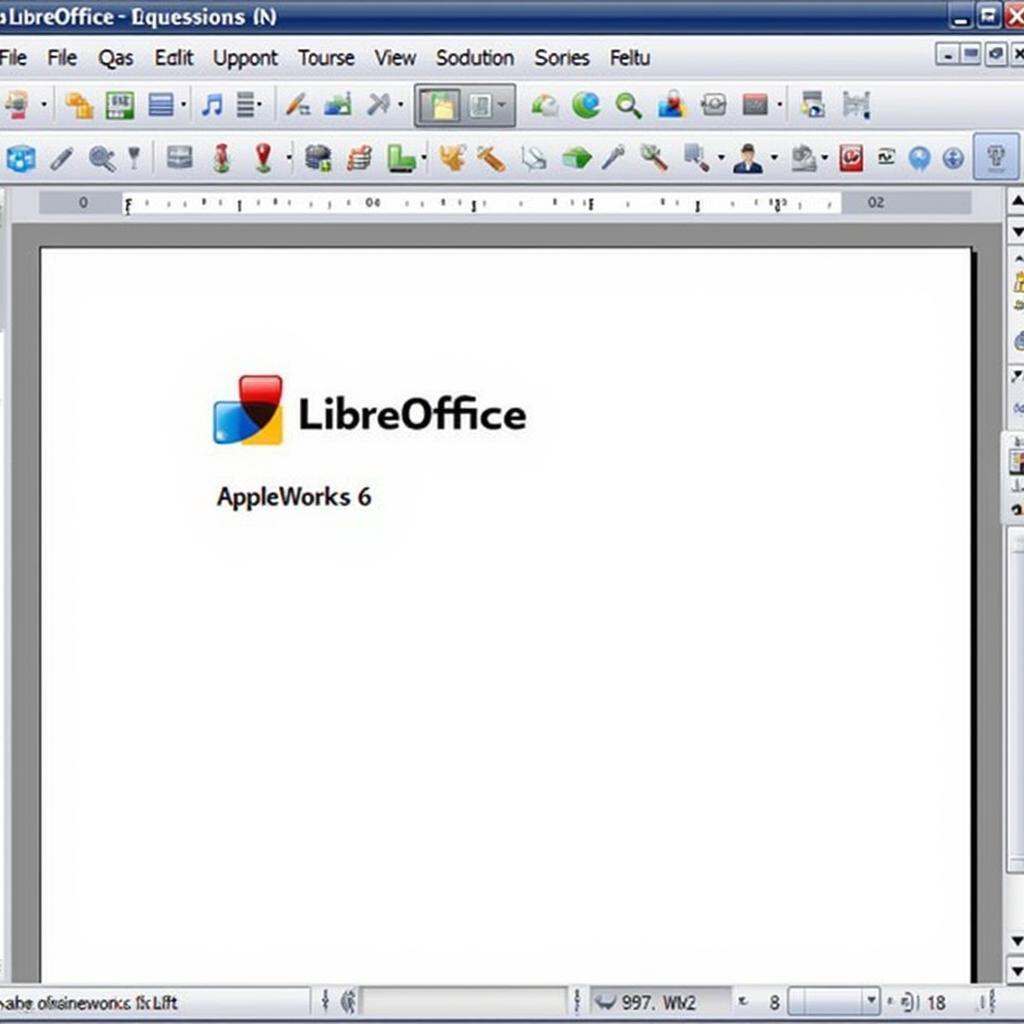 LibreOffice Interface for AppleWorks 6 Files
LibreOffice Interface for AppleWorks 6 Files
Modern Alternatives to AppleWorks 6
The good news is that there are plenty of modern alternatives to AppleWorks 6, many of which offer even greater functionality and cross-platform compatibility.
iWork Suite (Pages, Numbers, Keynote)
Apple’s own iWork suite, comprising Pages (word processing), Numbers (spreadsheets), and Keynote (presentations), is a natural successor to AppleWorks 6. These applications offer a modern interface, powerful features, and seamless integration within the Apple ecosystem.
Microsoft Office Suite (Word, Excel, PowerPoint)
The industry-standard Microsoft Office suite is available on Mac and offers a familiar experience for users migrating from other platforms. Word, Excel, and PowerPoint provide robust features for all your productivity needs.
Google Workspace (Docs, Sheets, Slides)
Google Workspace offers cloud-based applications accessible from any device with an internet connection. Google Docs, Sheets, and Slides provide collaborative editing features and are a great option for teams working together.
LibreOffice (Writer, Calc, Impress)
LibreOffice is a powerful and free open-source office suite that offers a comparable experience to Microsoft Office. Writer, Calc, and Impress provide robust features for word processing, spreadsheets, and presentations respectively.
FreeOffice (TextMaker, PlanMaker, Presentations)
FreeOffice is another free office suite that offers a lightweight yet feature-rich alternative to AppleWorks 6. TextMaker, PlanMaker, and Presentations provide excellent compatibility with Microsoft Office file formats.
What is the Best Free Alternative to AppleWorks 6?
While several free alternatives exist, choosing the “best” depends on your specific needs. LibreOffice offers comprehensive features and excellent compatibility, making it a strong contender. Google Workspace excels in collaboration and cloud accessibility.
“Choosing the right alternative depends on your workflow,” says John Miller, a software consultant with 15 years of experience. “Consider factors like file compatibility, desired features, and budget when making your decision.”
Conclusion
While “appleworks 6 download” may lead to a dead end, numerous excellent alternatives offer enhanced functionality and modern features. By exploring these options, you can find the perfect productivity suite to meet your current needs. Remember to consider your workflow, budget, and required features when making your decision.
FAQ
- Can I still use AppleWorks 6 on a modern Mac? It’s challenging and often requires using older operating systems or virtual machines.
- What is the best free alternative to AppleWorks 6? LibreOffice and Google Workspace are strong contenders.
- What are the main components of the iWork suite? Pages, Numbers, and Keynote.
- Can Microsoft Office run on a Mac? Yes, Microsoft Office is available for Mac.
- How can I access my old AppleWorks files? Try using older Macs, compatibility mode, iWork conversion, or LibreOffice.
- Is Google Workspace free to use? Some features are free, while others require a paid subscription.
- What is the advantage of using a cloud-based office suite? Accessibility from any device and collaborative editing features.
“For users prioritizing collaboration, a cloud-based solution like Google Workspace is often ideal,” adds Maria Garcia, a tech educator specializing in productivity software. “However, for those needing advanced offline capabilities, LibreOffice or Microsoft Office might be a better fit.”
Need assistance? Contact us at Phone Number: 0966819687, Email: [email protected] Or visit our address: 435 Quang Trung, Uong Bi, Quang Ninh 20000, Vietnam. We have a 24/7 customer support team.