Building robust and maintainable web applications requires a well-defined architecture. ASP.NET Core, combined with solid and clean architecture principles, provides a powerful framework for achieving this. This guide explores how to leverage these concepts to download and implement a solid, clean architecture template for your ASP.NET Core projects.
Understanding Solid Principles in ASP.NET Core
Solid principles are a set of five design principles that aim to make software more understandable, flexible, and maintainable. In ASP.NET Core, applying these principles ensures a clean separation of concerns and promotes testability.
Single Responsibility Principle (SRP)
Each class or module should have only one specific responsibility. This principle helps to keep your code focused and easier to understand. For example, a class responsible for database interactions should not also handle user interface logic.
Open/Closed Principle (OCP)
Software entities should be open for extension but closed for modification. This means that you should be able to add new features without changing existing code. This can be achieved through interfaces and abstract classes.
Liskov Substitution Principle (LSP)
Objects in a program should be replaceable with instances of their subtypes without altering the correctness of that program. This ensures that inheritance is used correctly and prevents unexpected behavior.
Interface Segregation Principle (ISP)
Clients should not be forced to depend upon interfaces they do not use. Smaller, more specific interfaces are preferred over large, general interfaces.
Dependency Inversion Principle (DIP)
High-level modules should not depend on low-level modules. Both should depend on abstractions. Abstractions should not depend on details. Details should depend on abstractions. This principle promotes loose coupling and makes your code more adaptable.
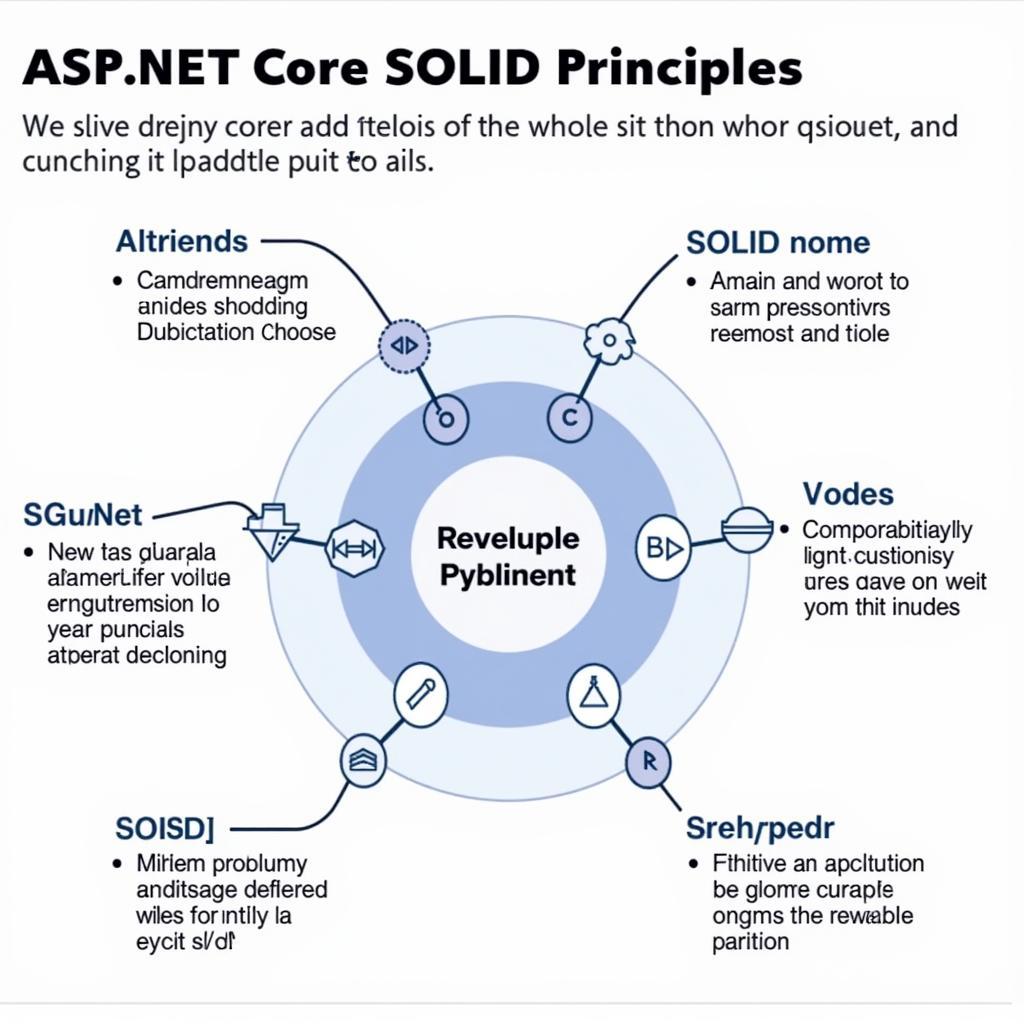 ASP.NET Core Solid Principles Diagram
ASP.NET Core Solid Principles Diagram
Clean Architecture in ASP.NET Core
Clean architecture emphasizes the separation of concerns by dividing the application into independent layers. This approach makes the codebase more organized, testable, and maintainable.
Layers of Clean Architecture
- Entities: Contains enterprise-wide business rules.
- Use Cases: Contains application-specific business rules.
- Interface Adapters: Converts data between the format most convenient for the Use Cases and Entities, and the format most convenient for some external agency such as the Database or the Web.
- Frameworks and Drivers: This is where all the details go: the Web Framework, the Database, etc.
Benefits of Clean Architecture
- Testability: Each layer can be tested independently.
- Maintainability: Changes in one layer have minimal impact on other layers.
- Flexibility: The application can easily adapt to new technologies and requirements.
Downloading and Implementing a Clean Architecture Template
Several resources offer pre-built templates for ASP.NET Core projects that follow clean architecture principles. Searching for “asp.net core – solid and clean architecture download” will yield various options.
Choosing the Right Template
When choosing a template, consider factors like project complexity, community support, and documentation. It’s crucial to select a template that aligns with your specific project requirements.
Integrating the Template
Once you’ve downloaded a suitable template, follow the provided instructions to integrate it into your ASP.NET Core project. This usually involves copying files and configuring project settings.
How Can Solid and Clean Architecture Improve My ASP.NET Core Application?
By adhering to SOLID principles and implementing clean architecture, your ASP.NET Core applications become more robust and easier to maintain. Changes are less likely to introduce bugs, and the codebase becomes more adaptable to future requirements.
Why is Downloading a Template a Good Starting Point?
A template provides a solid foundation for your project, saving you time and effort in setting up the basic structure and implementing the core principles of clean architecture. This allows you to focus on building the specific features of your application.
Conclusion
Implementing solid and clean architecture in your ASP.NET Core projects is crucial for building scalable and maintainable applications. Downloading a pre-built template is an excellent way to get started quickly and effectively, providing a strong base upon which to build your next ASP.NET Core application.
FAQ
- What are the main benefits of using clean architecture? (Improved testability, maintainability, and flexibility).
- How do SOLID principles contribute to clean architecture? (They ensure each component is well-designed and adheres to best practices).
- Where can I find reliable ASP.NET Core clean architecture templates? (Search online for “asp.net core – solid and clean architecture download”).
- What should I consider when choosing a template? (Project complexity, community support, and documentation).
- Is it necessary to use a template for clean architecture? (No, but it can significantly simplify the initial setup).
- How can I adapt a template to my specific project needs? (Modify the template code and configuration based on your requirements).
- Where can I learn more about SOLID principles and clean architecture? (Numerous online resources and books are available).
Need support? Contact us 24/7 at Phone Number: 0966819687, Email: [email protected] or visit us at 435 Quang Trung, Uong Bi, Quang Ninh 20000, Vietnam.