Baofeng programming software is essential for unlocking the full potential of your Baofeng radio. With the right software and a bit of know-how, you can easily customize frequencies, program channels, and even set up advanced features like CTCSS/DCS tones and DTMF codes. This guide explores everything you need to know about finding, downloading, and using free Baofeng programming software.
Understanding Baofeng Programming Software
Baofeng radios, known for their affordability and versatility, often come with limited pre-programmed channels. Programming software bridges this gap, allowing you to input specific frequencies and settings directly into your radio. This is crucial for:
- Expanding Your Reach: Connect to a wider range of frequencies beyond the pre-set options.
- Organizing Your Channels: Create a personalized channel list tailored to your specific needs.
- Enhancing Privacy: Utilize CTCSS/DCS tones to filter out unwanted transmissions.
- Accessing Advanced Features: Program DTMF codes for repeater access and other functions.
 Baofeng Programming Cable
Baofeng Programming Cable
Choosing the Right Free Baofeng Programming Software
Several free Baofeng programming software options are available, each with its own strengths and limitations. Here are some popular choices:
- CHIRP: A versatile, open-source program compatible with numerous radio models, including most Baofeng devices. CHIRP boasts a user-friendly interface and extensive feature set.
- Baofeng UV-5R Programming Software: This software is specifically designed for the Baofeng UV-5R, a popular entry-level model. It offers a straightforward approach for basic programming needs.
- Prolific USB to Serial Driver: While not a programming software itself, this driver is essential for establishing communication between your computer and your Baofeng radio. It acts as a bridge, enabling the programming software to interact with the radio’s firmware.
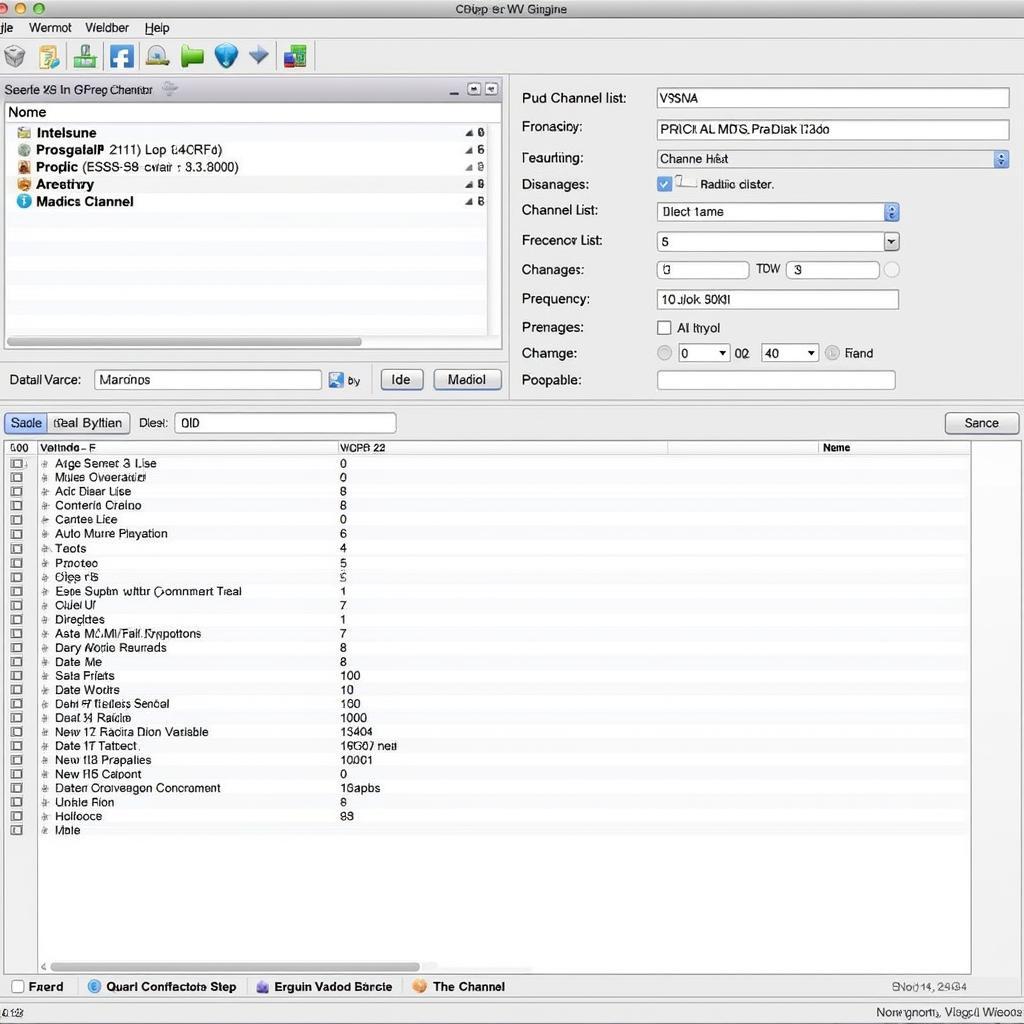 CHIRP Software Interface
CHIRP Software Interface
Downloading Baofeng Programming Software Safely
When downloading any software, especially freeware, it’s vital to prioritize safety and avoid potential malware risks. Follow these tips:
- Stick to Reputable Sources: Download software directly from the developer’s website or well-established software repositories.
- Check User Reviews: Look for software with positive user reviews and feedback regarding safety and reliability.
- Scan Downloads with Antivirus Software: Before installation, always scan downloaded files with reputable antivirus software to detect and remove any threats.
Getting Started with Baofeng Programming Software
Once you’ve downloaded and installed your chosen software, follow these general steps to start programming your Baofeng radio:
- Connect Your Radio: Connect your Baofeng radio to your computer using the appropriate programming cable.
- Install Necessary Drivers: Ensure the correct drivers, such as the Prolific USB to Serial driver, are installed for seamless communication.
- Launch the Software: Open your Baofeng programming software and select your specific radio model from the list of supported devices.
- Read Radio Data (Optional): You can choose to read the existing data from your radio to create a backup or familiarize yourself with the current settings.
- Input Frequencies and Settings: Enter the desired frequencies, CTCSS/DCS tones, and other settings for each channel you want to program.
- Write Data to Radio: After inputting the desired information, initiate the “write” process to transfer the settings from the software to your Baofeng radio.
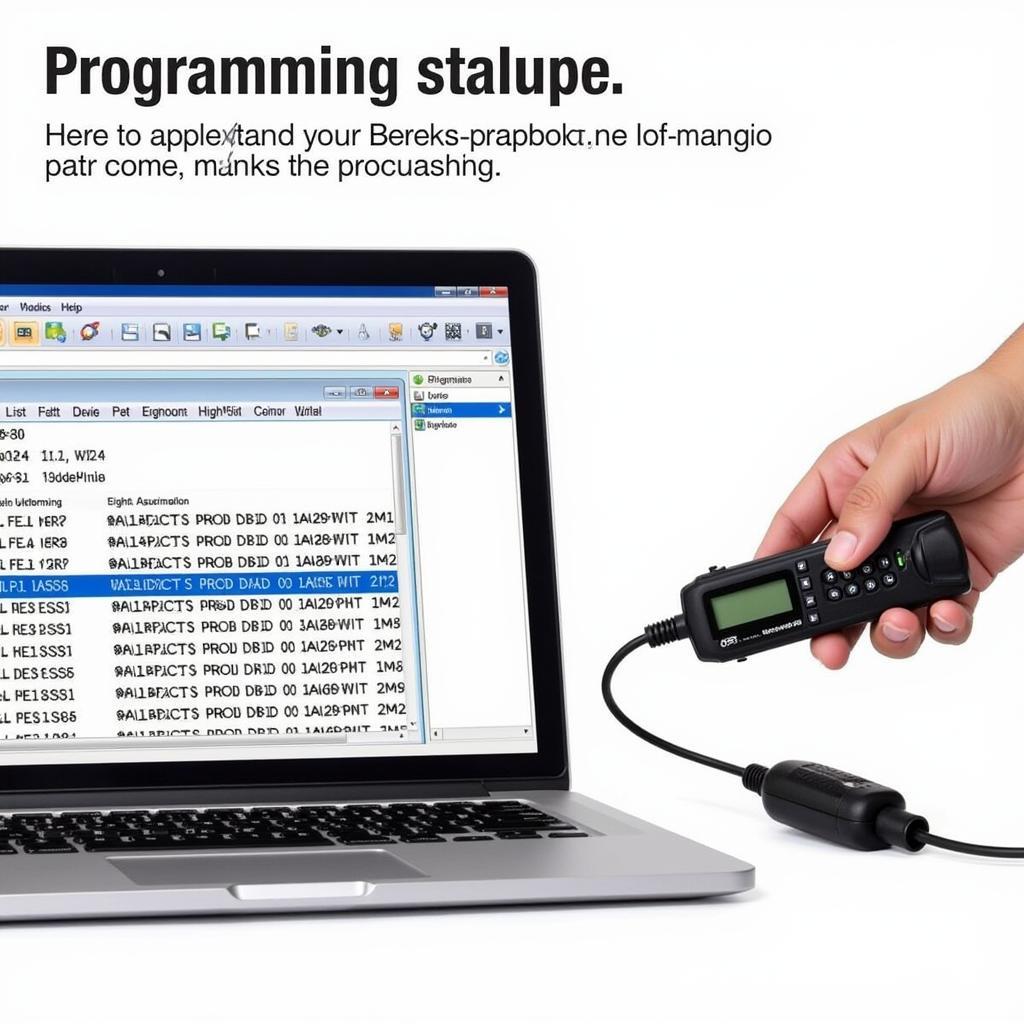 Programming Baofeng Radio
Programming Baofeng Radio
Conclusion
Free Baofeng programming software empowers you to unlock your radio’s full capabilities, enhancing its functionality and your overall communication experience. By following the steps outlined in this guide, you can safely download, install, and use the software to customize your Baofeng radio to meet your specific communication needs.