The Bluedriver App Download is your gateway to unlocking a deeper understanding of your vehicle’s performance and health. From diagnosing those pesky check engine lights to monitoring critical systems, this handy app puts the power of professional-grade diagnostics right in your pocket. Let’s dive into everything you need to know about the Bluedriver app, its features, and how it can empower you to take control of your car maintenance.
Understanding the Bluedriver App and Its Capabilities
The Bluedriver app, combined with the Bluedriver Bluetooth OBD2 scan tool, transforms your smartphone or tablet into a sophisticated diagnostic device. This powerful duo allows you to read and clear diagnostic trouble codes (DTCs), view live sensor data, and perform advanced diagnostics, all from the convenience of your mobile device. Whether you’re a seasoned mechanic or a car enthusiast, the Bluedriver app provides valuable insights into your vehicle’s inner workings.
Why Choose the Bluedriver App?
The Bluedriver app stands out from the crowd with its user-friendly interface, comprehensive features, and commitment to providing accurate and reliable data. Here are just a few reasons why it’s a top choice for car owners and professionals alike:
- Enhanced Diagnostics: Dive deeper than generic code readers, accessing manufacturer-specific codes for a more precise diagnosis.
- Live Data Streaming: Monitor real-time sensor data, allowing you to identify potential issues and track performance changes.
- Smog Check Readiness: Check your vehicle’s emissions readiness status before heading to the inspection station.
- Freeze Frame Data: Capture the vehicle’s operating conditions at the time a fault code was stored, providing valuable context for troubleshooting.
- Repair Reports: Generate professional-looking reports to document your findings and share them with mechanics or other car enthusiasts.
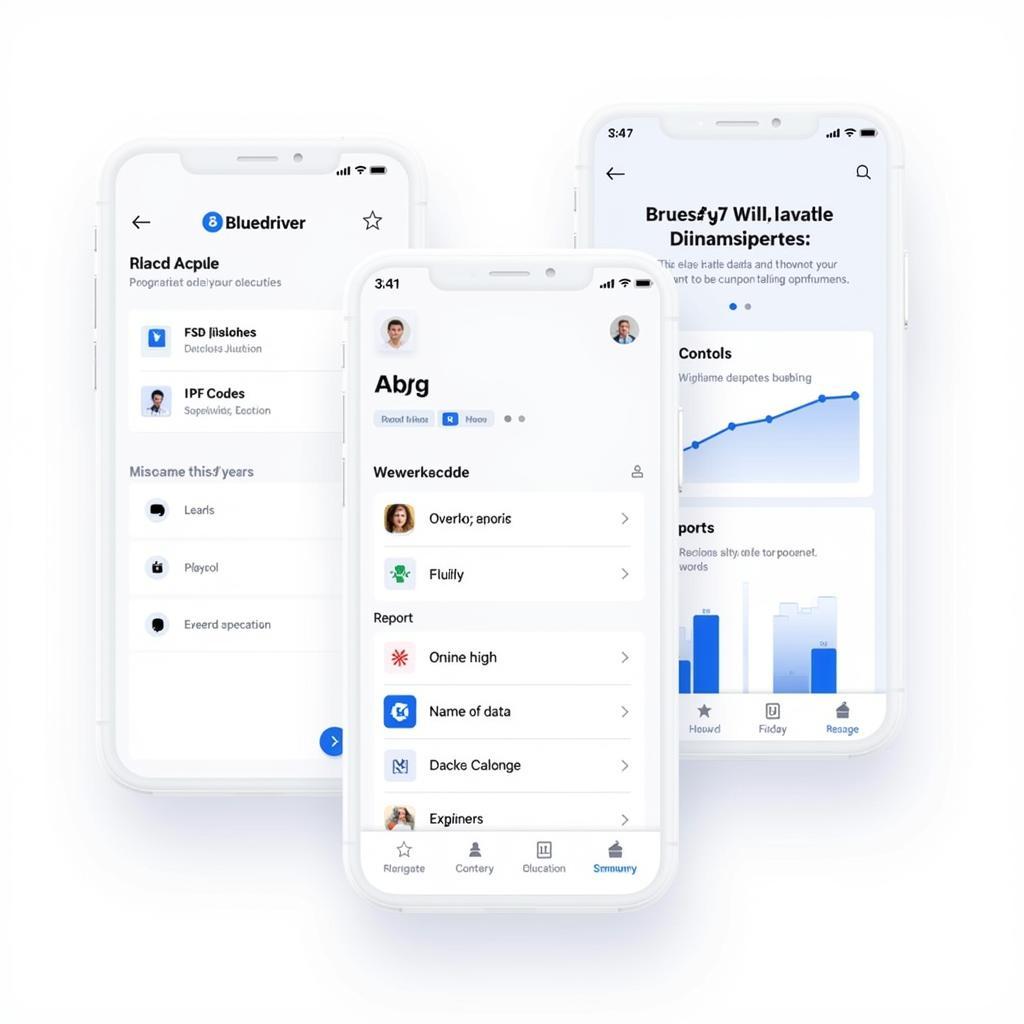 Bluedriver App Interface
Bluedriver App Interface
Downloading and Installing the Bluedriver App
Getting started with the Bluedriver app is a breeze. Simply follow these steps:
- Download the App: Search for “Bluedriver” in the App Store (iOS) or Google Play Store (Android) and download the free app.
- Purchase the Bluedriver Scan Tool: The app requires the Bluedriver Bluetooth OBD2 scan tool to function. You can purchase it online or from various auto parts retailers.
- Pair the Devices: Plug the Bluedriver scan tool into your vehicle’s OBD2 port and pair it with your smartphone or tablet via Bluetooth.
- Start Diagnosing: Launch the app and begin exploring your vehicle’s data.
Compatibility and System Requirements
The Bluedriver app is compatible with most iOS and Android devices. Ensure your device meets the minimum system requirements to guarantee optimal performance.
Tips and Tricks for Using the Bluedriver App
- Keep the App Updated: Regularly check for app updates to access the latest features and bug fixes.
- Consult Online Resources: Utilize online forums and communities for troubleshooting tips and advice.
- Understand OBD2 Codes: Familiarize yourself with common OBD2 codes to interpret diagnostic results effectively.
Bluedriver App: Empowering You to Take Control
The Bluedriver app download is more than just a diagnostic tool; it’s an investment in your vehicle’s longevity and your peace of mind. By providing accessible and comprehensive diagnostic information, the Bluedriver empowers you to take control of your car maintenance, saving you time and money in the long run.
Expert Insight from John Smith, Certified Automotive Technician: “The Bluedriver app is a game-changer for car owners. It bridges the gap between complex diagnostic tools and the average driver, putting valuable information at their fingertips.”
In conclusion, the Bluedriver app download provides a powerful and user-friendly way to diagnose and monitor your vehicle’s health. From understanding those cryptic check engine lights to tracking performance data, Bluedriver puts you in the driver’s seat when it comes to car maintenance.
FAQ
-
Is the Bluedriver app free? Yes, the app itself is free to download. However, it requires the Bluedriver Bluetooth OBD2 scan tool, which is sold separately.
-
Will the Bluedriver work with my car? The Bluedriver is compatible with most vehicles manufactured after 1996 that comply with the OBD2 standard.
-
Can I clear codes with the Bluedriver app? Yes, you can clear diagnostic trouble codes with the app after addressing the underlying issue.
-
Does the Bluedriver app require an internet connection? No, an internet connection is not required for the app to function once it’s downloaded and installed.
-
Where can I buy the Bluedriver scan tool? You can purchase the Bluedriver scan tool online or from various auto parts retailers.
-
What if I have trouble connecting the scan tool to my phone? Consult the Bluedriver website or contact their customer support for assistance with connection issues.
-
Can I use the Bluedriver app on multiple vehicles? Yes, you can use the same scan tool and app on different vehicles.
Need assistance? Contact us at Phone: 0966819687, Email: [email protected] or visit our office at 435 Quang Trung, Uong Bi, Quang Ninh 20000, Vietnam. Our customer support team is available 24/7.