Cloudcompare Download is your gateway to a powerful and versatile open-source software designed for 3D point cloud processing and visualization. Whether you’re an engineer, architect, researcher, or simply curious about 3D data, CloudCompare offers a wide array of tools to analyze, manipulate, and understand point clouds. This guide provides everything you need to know about downloading, installing, and utilizing CloudCompare for your 3D projects.
Understanding the Power of CloudCompare
CloudCompare’s popularity stems from its ability to handle massive point clouds, its intuitive interface, and its extensive plugin ecosystem. From simple viewing and measurement to complex geometric calculations and mesh generation, CloudCompare empowers users to explore and analyze 3D data with precision and efficiency. Its open-source nature makes it accessible to a broad audience, fostering collaboration and continuous development.
Key Features and Benefits of CloudCompare
- Cross-platform compatibility: CloudCompare is available on Windows, macOS, and Linux, ensuring accessibility regardless of your operating system.
- Versatile file format support: Import and export a variety of 3D file formats, including LAS, LAZ, E57, PLY, OBJ, and more.
- Advanced visualization tools: Render point clouds with various color maps, adjust point sizes, and explore different rendering styles.
- Powerful processing capabilities: Perform registration, filtering, segmentation, and geometric computations on point cloud data.
- Meshing and surface reconstruction: Generate meshes from point clouds for further analysis and visualization.
- Plugin architecture: Extend functionality with a rich library of plugins developed by the community.
- Open-source and free to use: Benefit from a constantly evolving software backed by a vibrant community.
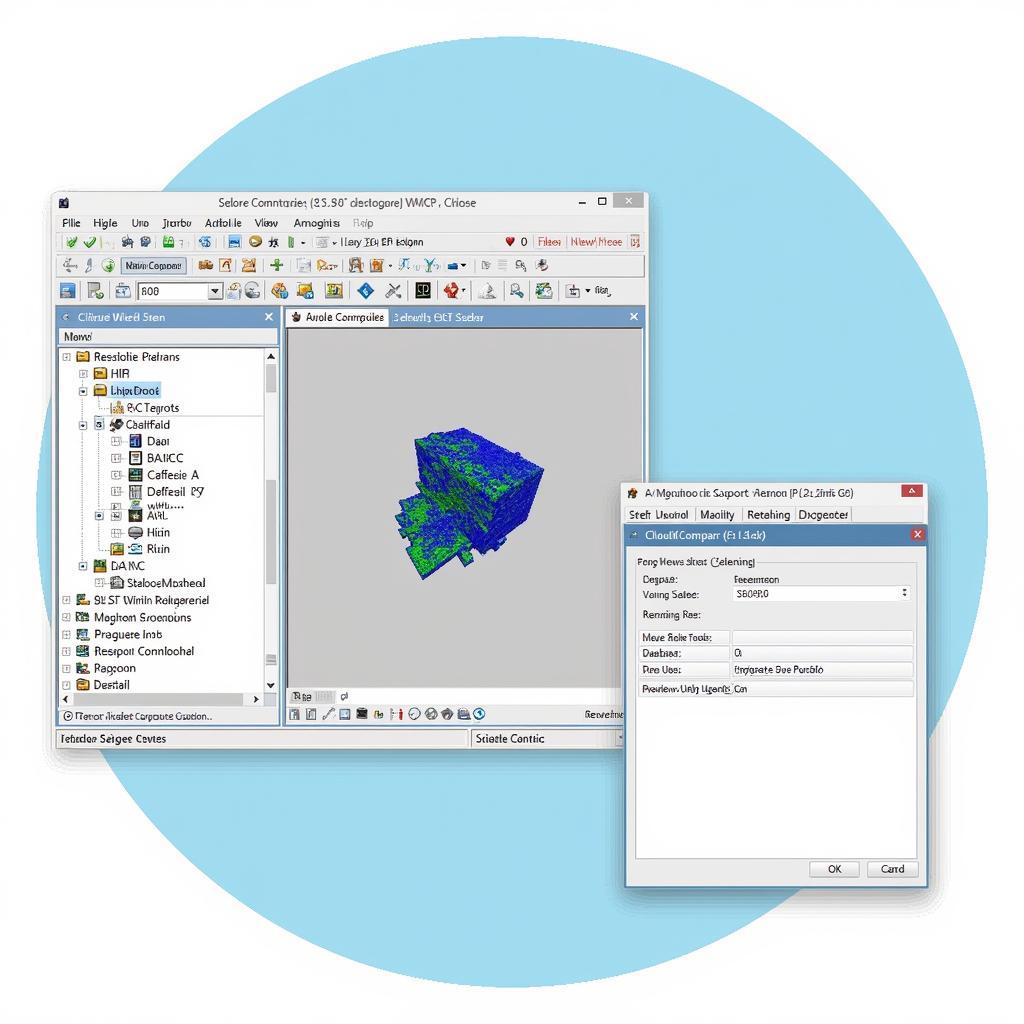 CloudCompare User Interface
CloudCompare User Interface
Where to Download CloudCompare
Downloading CloudCompare is straightforward. The official website is the best place to get the latest stable release and access documentation. You can also find community-contributed plugins and resources on the website. Remember to choose the correct version for your operating system.
Choosing the Right Version for Your Needs
- Stable release: Ideal for most users, offering a balance of features and stability.
- Pre-release (unstable): For those who want to test the latest features and provide feedback to the developers. Be aware that these versions might contain bugs.
- Source code: For advanced users who want to compile CloudCompare themselves or contribute to the project’s development.
Installation Guide
Installing CloudCompare is a simple process. After downloading the appropriate installer for your operating system, follow the on-screen instructions. The installation wizard will guide you through the necessary steps. Make sure to check for updates periodically to benefit from the latest improvements and bug fixes.
Troubleshooting Common Installation Issues
- Missing dependencies: Ensure that all required libraries and dependencies are installed on your system.
- Incorrect installer version: Double-check that you have downloaded the correct installer for your operating system (32-bit or 64-bit).
- Firewall restrictions: Make sure that CloudCompare is allowed to communicate through your firewall.
Conclusion: Unleash the Power of 3D Point Cloud Processing with CloudCompare Download
CloudCompare download provides access to a robust and versatile toolkit for 3D point cloud processing. Its user-friendly interface, extensive features, and open-source nature make it an invaluable resource for researchers, engineers, and anyone working with 3D data. By following this guide, you can easily download, install, and begin exploring the vast potential of CloudCompare for your 3D projects.
FAQ
- Is CloudCompare free to use? Yes, CloudCompare is completely free and open-source.
- What file formats does CloudCompare support? CloudCompare supports a wide range of formats, including LAS, LAZ, E57, PLY, OBJ, and more.
- Can I use CloudCompare on a Mac? Yes, CloudCompare is available for Windows, macOS, and Linux.
- Where can I find CloudCompare plugins? The official CloudCompare website and various online forums offer a collection of plugins.
- How do I report bugs or suggest features? You can report bugs and suggest features through the CloudCompare community forum.
- Does CloudCompare require a powerful computer? While CloudCompare can handle large point clouds, a computer with sufficient RAM and a decent graphics card is recommended for optimal performance.
- Are there any tutorials available for learning CloudCompare? Yes, numerous tutorials and documentation resources are available online, including on the official website and YouTube.
Kêu gọi hành động: Khi cần hỗ trợ hãy liên hệ Số Điện Thoại: 0966819687, Email: [email protected] Hoặc đến địa chỉ: 435 Quang Trung, Uông Bí, Quảng Ninh 20000, Việt Nam. Chúng tôi có đội ngũ chăm sóc khách hàng 24/7.