In today’s digital landscape, computer certificates play a crucial role in establishing trust and security online. Whether you’re browsing websites, sending emails, or conducting financial transactions, these digital credentials work behind the scenes to protect your information and ensure a safe online experience. But what exactly are computer certificates, and how can you download them when needed? This comprehensive guide will delve into the world of computer certificates, providing you with the knowledge and insights to navigate the digital realm securely.
Understanding Computer Certificates: A Deep Dive
A computer certificate, also known as a digital certificate or SSL certificate, is essentially an electronic document that verifies the identity of a website or device. Think of it as a digital passport that confirms the authenticity of the entity you are interacting with online. These certificates are issued by trusted organizations known as Certificate Authorities (CAs), who vouch for the legitimacy of the certificate holder.
 Computer Certificate Example
Computer Certificate Example
Why Are Computer Certificates Important?
Computer certificates serve several vital purposes in the digital world:
-
Encryption: They encrypt the data exchanged between your device and the website you are visiting, ensuring that sensitive information like passwords and credit card details remain confidential and protected from unauthorized access.
-
Authentication: They verify that you are connected to the intended website and not a fraudulent one, preventing phishing scams and other malicious activities.
-
Trust: The presence of a valid computer certificate instills trust in users, assuring them that the website or device they are interacting with is legitimate and their information is secure.
Types of Computer Certificates
Different types of computer certificates cater to specific needs:
-
SSL/TLS Certificates: These certificates secure communication between web browsers and servers, ensuring the confidentiality and integrity of data transmitted online. They are essential for websites that handle sensitive information, such as e-commerce sites, online banking platforms, and social media networks.
-
Code Signing Certificates: These certificates verify the authenticity and integrity of software applications. They assure users that the software they are downloading is from a legitimate source and has not been tampered with.
-
Email Signing Certificates: These certificates add a digital signature to emails, confirming the sender’s identity and ensuring that the email content has not been altered during transmission.
How to Download a Computer Certificate
Downloading a computer certificate might be necessary for various reasons, such as troubleshooting website errors or setting up secure connections. The process typically varies depending on the web browser you’re using:
Downloading a Certificate in Google Chrome:
- Click the three dots in the top-right corner of your browser window.
- Select “Settings” and then click “Privacy and security.”
- Choose “Security” and then “Manage certificates.”
- Select the certificate you want to download and click “Export.”
- Follow the on-screen prompts to save the certificate to your device.
Downloading a Certificate in Mozilla Firefox:
- Click the three horizontal lines in the top-right corner.
- Select “Options” and then “Privacy & Security.”
- Scroll down to the “Certificates” section and click “View Certificates.”
- Choose the certificate you want to download from the list.
- Click “Backup” and follow the instructions to save the certificate file.
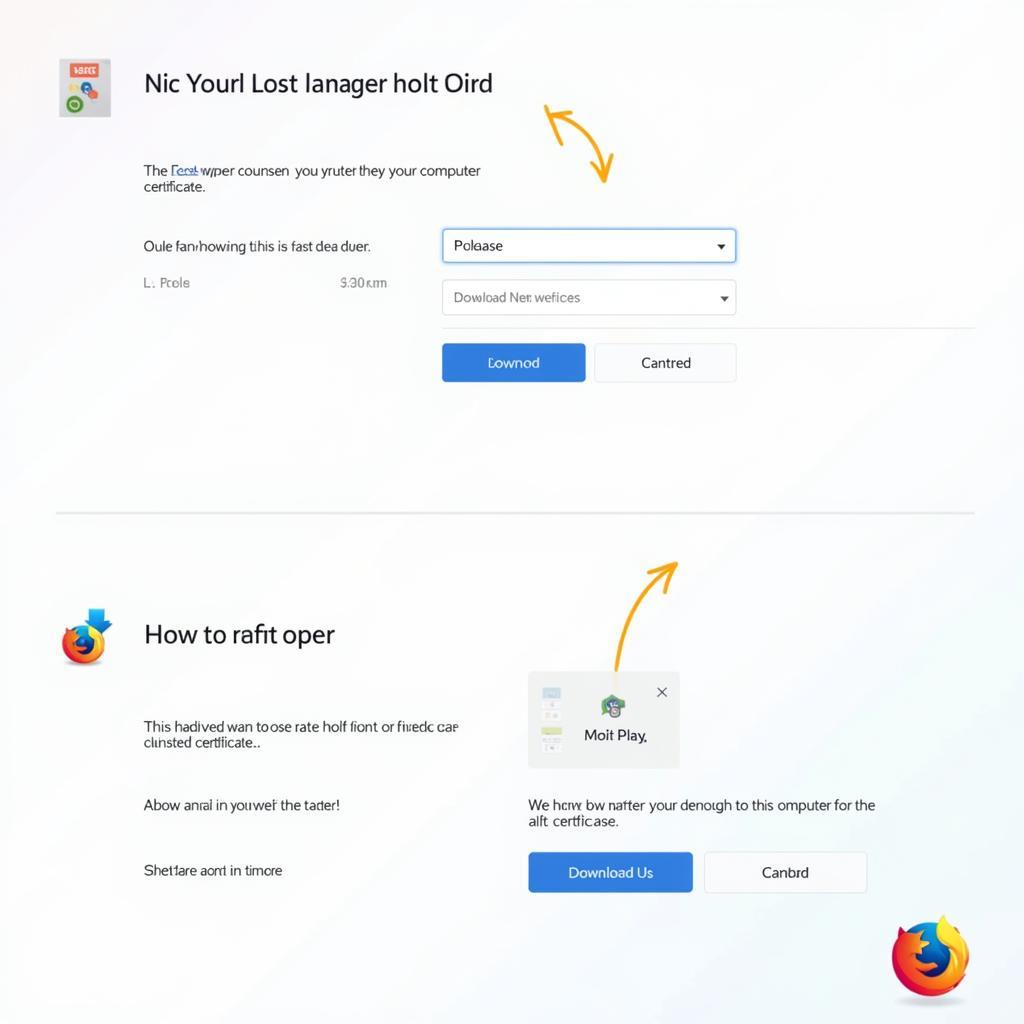 Downloading Certificate in Firefox
Downloading Certificate in Firefox
Common Issues and Troubleshooting
While computer certificates are designed to enhance security, you might encounter occasional issues:
-
Certificate Errors: These errors can occur if the certificate is invalid, expired, or not issued by a trusted CA.
-
Certificate Warnings: Your browser might display warnings if the website’s security settings are not configured correctly or if the certificate does not match the website’s domain name.
If you face certificate errors or warnings, it’s essential to exercise caution. Do not proceed unless you are confident about the website’s legitimacy.
Expert Insights on Computer Certificates
“In today’s interconnected world, computer certificates are not just a technical necessity but a fundamental requirement for building trust and confidence online. Individuals and businesses alike must prioritize understanding and utilizing these digital credentials to safeguard their data and navigate the digital landscape securely.” – [Expert Name], Cybersecurity Specialist at [Reputable Cybersecurity Firm]
Conclusion
Computer certificates are the unsung heroes of online security, working silently in the background to protect our sensitive information and ensure a safe browsing experience. By understanding the fundamentals of these digital credentials, you can make informed decisions about your online security and protect yourself from potential threats.
Remember, a secure online experience starts with understanding and utilizing computer certificates effectively.