Devilbox is a modern and versatile local development environment that can significantly streamline your web development workflow. It allows you to effortlessly spin up and manage multiple projects with varying PHP versions, databases, and other dependencies without the headaches of manual configuration. This powerful tool empowers developers to focus on coding rather than wrestling with their local setup.
Why Choose Devilbox for Local Development?
Devilbox offers a compelling alternative to traditional local development setups like XAMPP or WAMP. Its core strength lies in its flexibility and ease of use, allowing developers to switch between different project requirements seamlessly. Instead of being tied to a single PHP version or database configuration, Devilbox empowers you to create isolated environments tailored to each project.
Key Advantages of Devilbox
- Multiple PHP Versions: Easily switch between different PHP versions without affecting other projects. This is crucial for testing compatibility and ensuring your code works flawlessly across various environments.
- Isolated Environments: Each project resides in its own isolated environment, preventing conflicts and ensuring consistent behavior.
- Easy Setup and Configuration: Devilbox is designed for simplicity. Getting started is straightforward, even for developers new to local development environments.
- Customizable and Extensible: Devilbox offers a high degree of customization, allowing you to tailor the environment to your specific needs and preferences.
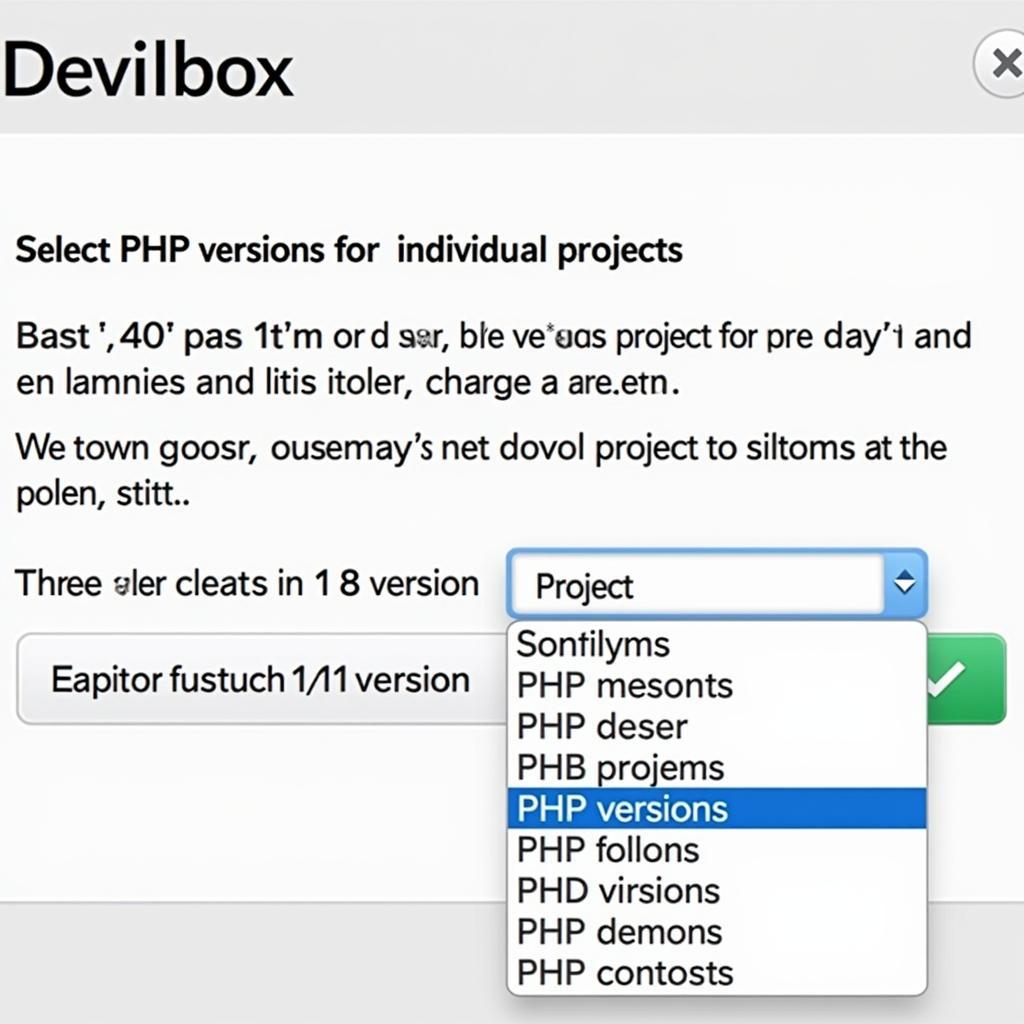 Devilbox Multiple PHP Versions Support
Devilbox Multiple PHP Versions Support
Devilbox vs. Traditional Solutions (XAMPP/WAMP)
While XAMPP and WAMP serve as entry-level solutions, Devilbox provides a more robust and flexible environment. Traditional setups often struggle with managing multiple PHP versions and can lead to conflicts between projects. Devilbox’s isolated environments eliminate these issues, providing a smoother and more efficient development experience.
Devilbox Download and Installation
Downloading and installing Devilbox is a simple process. Head over to the official Devilbox GitHub repository to grab the latest release. Unzip the downloaded archive to your desired location and you’re ready to go. The Devilbox documentation provides detailed instructions for getting started on various operating systems.
Setting Up Your First Project
After installing Devilbox, creating a new project is as easy as creating a new directory within the htdocs folder. Devilbox automatically detects new projects and configures the necessary virtual hosts. You can then access your project via your browser using the project folder name as the domain.
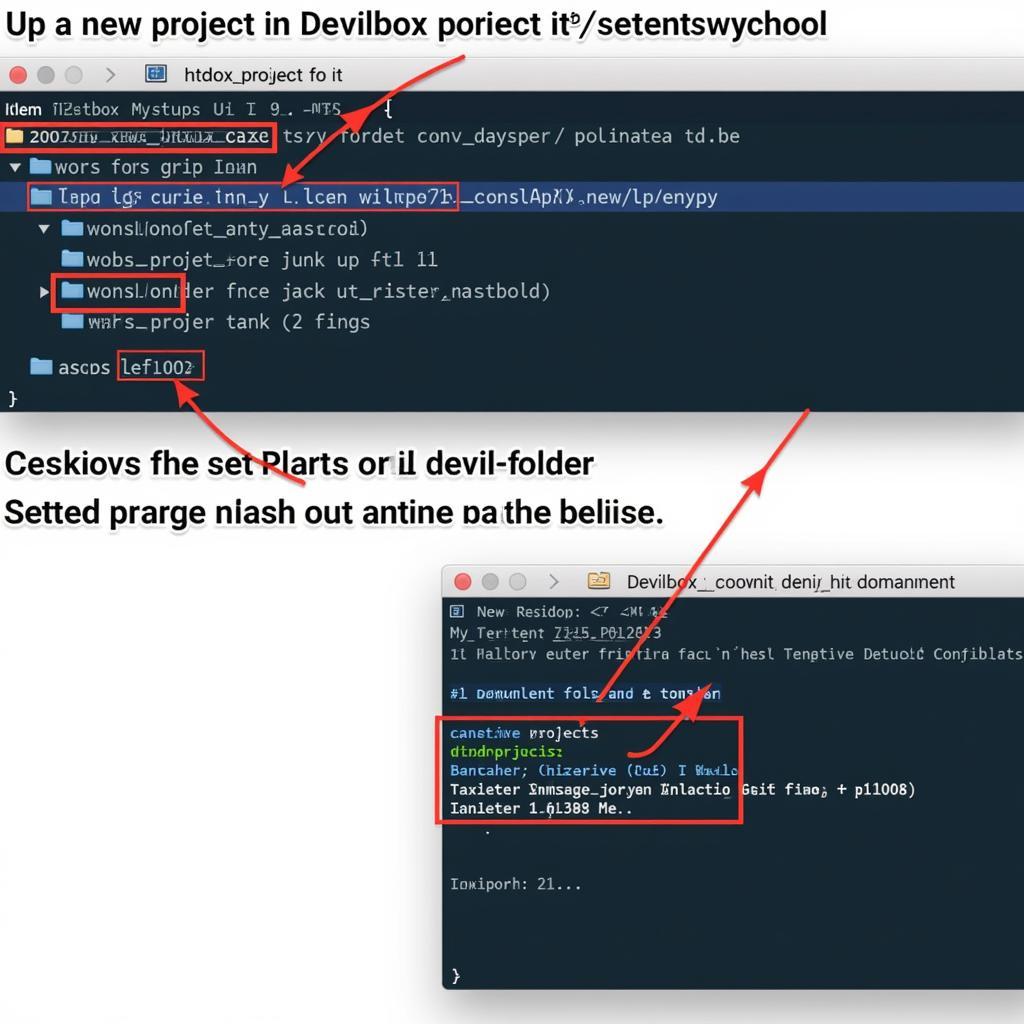 Devilbox Project Setup and Configuration
Devilbox Project Setup and Configuration
Managing Databases with Devilbox
Devilbox seamlessly integrates with popular database systems like MySQL, MariaDB, and PostgreSQL. You can easily create and manage databases through the Devilbox web interface. This streamlined approach eliminates the need for separate database management tools, simplifying the development process.
Advanced Devilbox Features
Beyond the basic functionality, Devilbox offers a wealth of advanced features that cater to experienced developers. These include:
- Custom Configuration: Tailor your environment with custom configuration files to fine-tune every aspect of your setup.
- Docker Integration: Devilbox leverages Docker to provide a consistent and isolated environment across different machines.
- Email Catching: Test email functionality without sending actual emails using Devilbox’s built-in email catcher.
“Devilbox has completely transformed my local development workflow,” says John Smith, Senior Web Developer at Acme Corp. “The ability to effortlessly switch between PHP versions and manage multiple projects has saved me countless hours of frustration.”
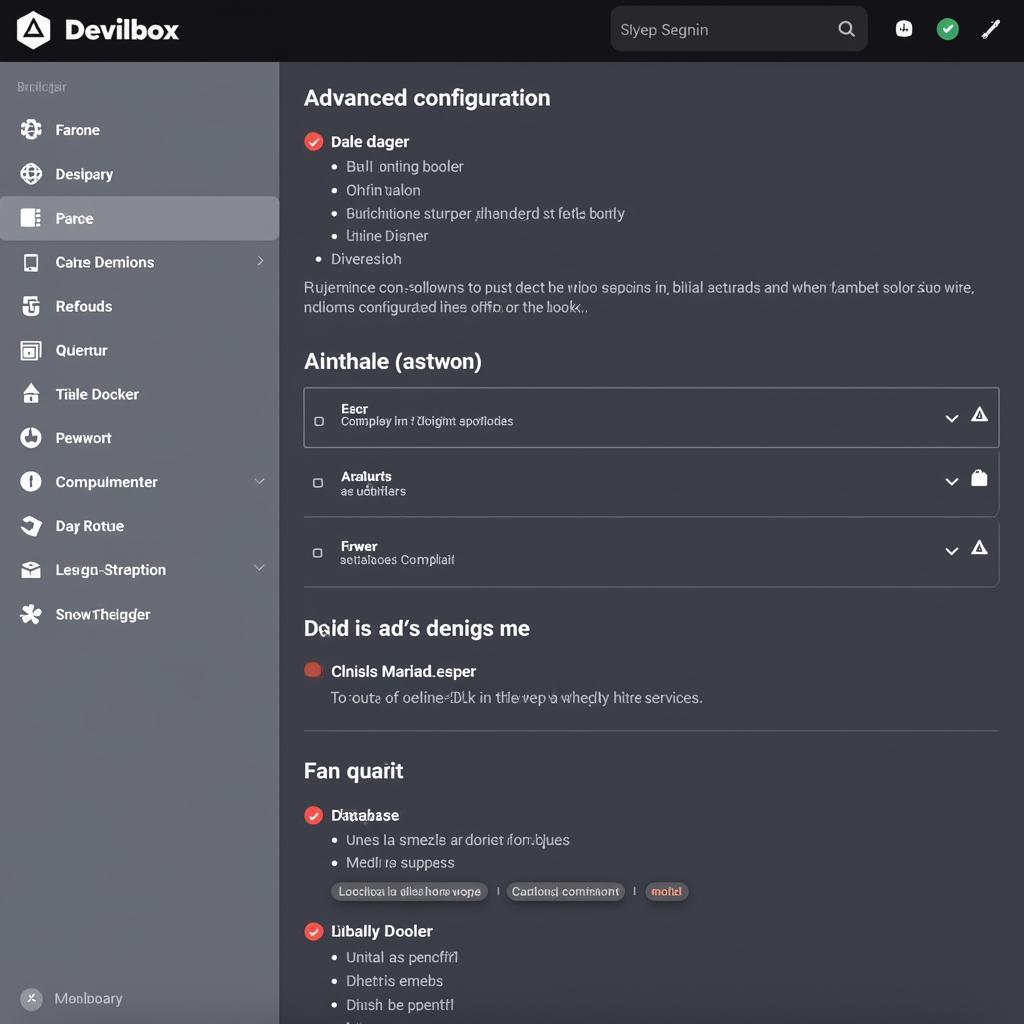 Devilbox Advanced Features and Customization
Devilbox Advanced Features and Customization
Conclusion: Unleash Your Development Potential with Devilbox Download
Devilbox Download provides a powerful and efficient solution for local web development. Its flexibility, ease of use, and advanced features make it an excellent choice for developers of all levels. Embrace the power of Devilbox and unlock your full development potential.
FAQ
- What are the system requirements for Devilbox?
- How do I switch between PHP versions in Devilbox?
- Can I use Devilbox with existing projects?
- How do I access the Devilbox web interface?
- Where can I find support and documentation for Devilbox?
- Is Devilbox free to use?
- How does Devilbox compare to Vagrant or Docker Compose?
“For complex projects requiring multiple dependencies, Devilbox is an absolute game-changer,” adds Jane Doe, Lead Developer at Innovative Solutions. “It’s become an indispensable tool in our development toolkit.”
You can find more information about local development tools and other related topics on our website. Check out our articles on setting up a local development environment and choosing the right tools for your projects.
For assistance, please contact us at Phone Number: 0966819687, Email: squidgames@gmail.com Or visit us at: 435 Quang Trung, Uong Bi, Quang Ninh 20000, Vietnam. We have a 24/7 customer support team.