Downloading audio from YouTube videos is a common need for many, whether you’re looking to create a playlist for your workout, save a speech for offline listening, or simply want to have the audio without the visuals. This guide will walk you through the process of downloading YouTube audio in a simple and easy-to-understand manner.
Why Download YouTube Audio?
There are several reasons why people choose to download YouTube audio.
- Create custom playlists: You can easily create personalized playlists for various purposes, like studying, working out, or simply enjoying your favorite music.
- Offline listening: Downloading YouTube audio allows you to listen to your favorite content offline, perfect for long commutes, flights, or when you don’t have internet access.
- Audio editing and repurposing: Downloading the audio allows you to edit it, extract specific segments, or use it for other projects.
- Save space and bandwidth: Streaming YouTube videos can consume a lot of data, especially on mobile devices. Downloading the audio can save you space and bandwidth.
How to Download Audio from YouTube Videos
There are several methods for downloading YouTube audio, each with its own advantages and disadvantages. Here’s a breakdown of the most popular options:
1. Online YouTube to MP3 Converters
The simplest and most popular method
Online YouTube to MP3 converters are websites that allow you to paste a YouTube video URL and convert it to an MP3 file. These websites often offer a free option with limitations, such as file size or conversion speed, and a paid premium option with additional features.
- Pros: Easy to use, no software installation required, generally free for basic use.
- Cons: May not be as fast as other methods, potential security risks associated with using third-party websites, ads may be intrusive.
Here’s a step-by-step guide on how to use an online YouTube to MP3 converter:
- Find the YouTube video: Go to YouTube and find the video you want to download.
- Copy the video URL: Click on the share button below the video and copy the URL.
- Paste the URL into the converter: Go to a reputable YouTube to MP3 converter website and paste the copied URL into the designated field.
- Select the audio format: Most converters support MP3, but some may offer other options like WAV or M4A. Choose your preferred format.
- Click “Convert” or “Download”: The website will start processing your request and download the audio file once it’s ready.
Examples of popular YouTube to MP3 converters:
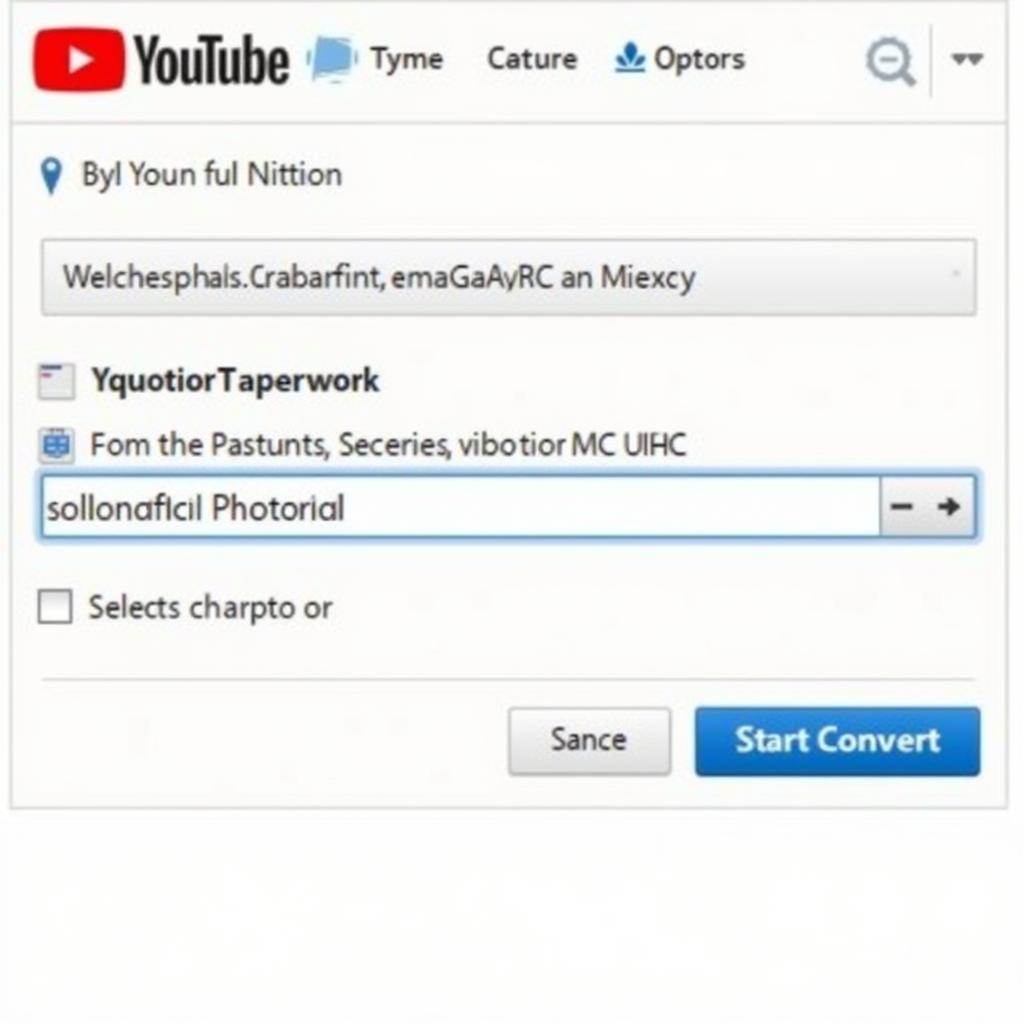 Online YouTube to MP3 Converter
Online YouTube to MP3 Converter
2. Browser Extensions
Add a powerful tool to your browser
Browser extensions are small programs that add features to your web browser. Some extensions are specifically designed to download audio from YouTube videos directly within your browser.
- Pros: Convenient, quick, often integrated into the browser interface, some extensions may offer additional features like audio quality selection.
- Cons: May be less reliable than online converters, could be less secure if from an unknown developer, may not work on all browsers.
Here’s how to use a browser extension to download YouTube audio:
- Install the extension: Search for YouTube audio downloader extensions in your browser’s store (like Chrome Web Store or Firefox Add-ons) and install the one that suits your needs.
- Open the YouTube video: Navigate to the YouTube video you want to download audio from.
- Use the extension’s features: The extension will typically add a button or menu option within the YouTube interface. Click on it to initiate the download.
Popular browser extensions for downloading YouTube audio:
- YouTube Audio Downloader: This extension is available for both Chrome and Firefox.
- Audio Downloader: This extension is also available for Chrome and Firefox.
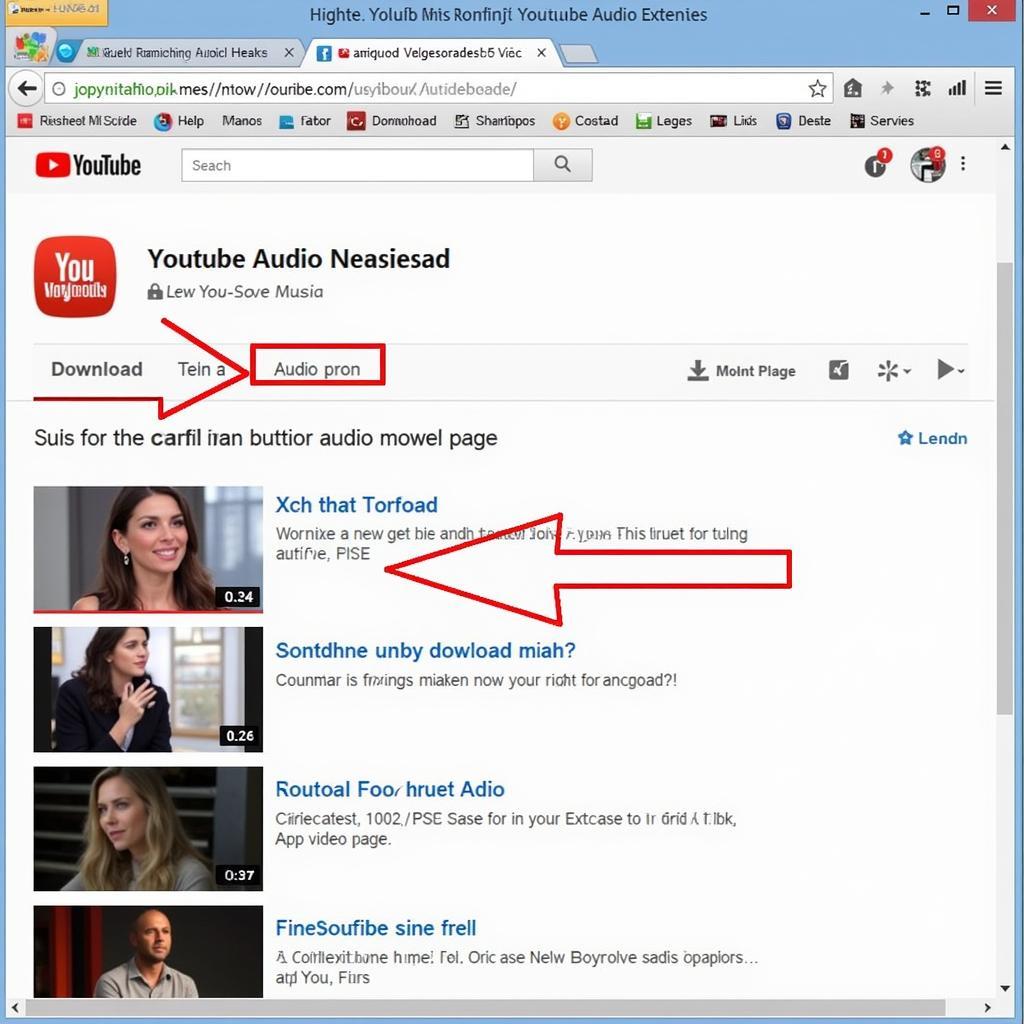 YouTube Audio Downloader Extension
YouTube Audio Downloader Extension
3. Desktop Software
Comprehensive tools for more control
Desktop software applications provide a more advanced method to download YouTube audio. These apps offer more features like batch downloads, audio format selection, and often provide better quality audio.
- Pros: Generally more reliable than online converters, offers more features and control, higher quality audio output.
- Cons: Requires software installation, may not be as easy to use as online converters or browser extensions, some software may be paid.
Here are some popular desktop software options:
- 4K Video Downloader: This versatile software allows you to download videos and audio from YouTube and other platforms.
- VLC Media Player: This popular media player has a built-in feature to download audio from YouTube.
- Free YouTube to MP3 Converter: This dedicated software focuses specifically on converting YouTube videos to MP3.
4. YouTube Premium
Enjoy ad-free streaming and offline listening
YouTube Premium is a paid subscription service that offers several benefits, including ad-free streaming, offline playback, and the ability to download videos for offline viewing. While this method doesn’t directly download the audio, it allows you to listen to your favorite music and podcasts without an internet connection.
- Pros: Legitimate method, high-quality audio, no ads, access to other premium YouTube features.
- Cons: Requires a paid subscription, downloading entire videos instead of just the audio.
5. Using YouTube’s Built-in Feature (Limited Functionality)
For specific YouTube music tracks only
While not ideal for downloading audio from all YouTube videos, YouTube does offer a built-in feature for downloading specific music tracks. If you’re looking to download a specific song, you can use this feature.
- Pros: Official YouTube method, no need for third-party tools.
- Cons: Limited to specific music tracks, may not work for all content.
Here’s how to use YouTube’s built-in feature:
- Find the music track: Go to YouTube Music and find the song you want to download.
- Click the “Download” button: If the song is available for download, you’ll see a “Download” button next to the song title. Click on it to start the download.
Considerations Before Downloading YouTube Audio
- Copyright: Be mindful of copyright laws and only download content that you have permission to use.
- Legality: Ensure you’re using legal and ethical methods to download YouTube audio. Avoid websites or software that may be associated with malware or illegal activity.
- Security: Always download audio from trusted sources and be cautious about clicking on suspicious links or installing unknown software.
Tips for Choosing the Best Method
- Simplicity: If you want the simplest method, online converters are a good choice.
- Control: For more control and features, desktop software is the best option.
- Legality: Always prioritize official methods like YouTube Premium or YouTube Music’s built-in feature.
FAQ
Q: Is it legal to download audio from YouTube?
A: It’s generally legal to download YouTube audio for personal use, but you should always respect copyright laws and avoid distributing or using the audio for commercial purposes without proper authorization.
Q: Can I download YouTube audio without any software or online tools?
A: Unfortunately, there’s no way to directly download audio from YouTube without using external tools or features.
Q: Which method is the most reliable?
A: Desktop software applications tend to be more reliable than online converters or browser extensions. However, all methods have their pros and cons, and it’s important to choose the one that best suits your needs.
Q: Can I download entire YouTube playlists?
A: Some software applications and online converters allow you to download entire playlists, but this may depend on the specific tool you’re using.
Q: What if I encounter problems downloading YouTube audio?
A: Try using a different method or tool. You can also search for troubleshooting tips or contact the developer of the tool you’re using for assistance.
Q: Are there any limitations on the size or quality of audio I can download?
A: Limitations may apply depending on the method you use, the specific tool, and the original video quality. Some online converters may have size limits, while desktop software offers more flexibility.
Q: What are some alternative ways to listen to YouTube audio offline?
A: Besides YouTube Premium, you can use platforms like Spotify or Apple Music to listen to your favorite music and podcasts offline.
Remember, when in doubt, always prioritize legal and ethical methods for downloading YouTube audio. Use the information provided in this guide to choose the best option for your needs and enjoy your audio content offline!
For assistance or any inquiries, please contact us at:
Phone: 0966819687
Email: squidgames@gmail.com
Address: 435 Quang Trung, Uong Bi, Quang Ninh 20000, Vietnam.
We have a 24/7 customer support team ready to help you with any questions.