HashMyFiles is a free and lightweight tool that allows you to calculate and verify the hash values of your files. Whether you’re a developer, security conscious user, or just want to ensure file integrity, HashMyFiles is an invaluable asset. This comprehensive guide will explore the importance of hash values, how HashMyFiles works, and why it’s a must-have tool for anyone working with sensitive data.
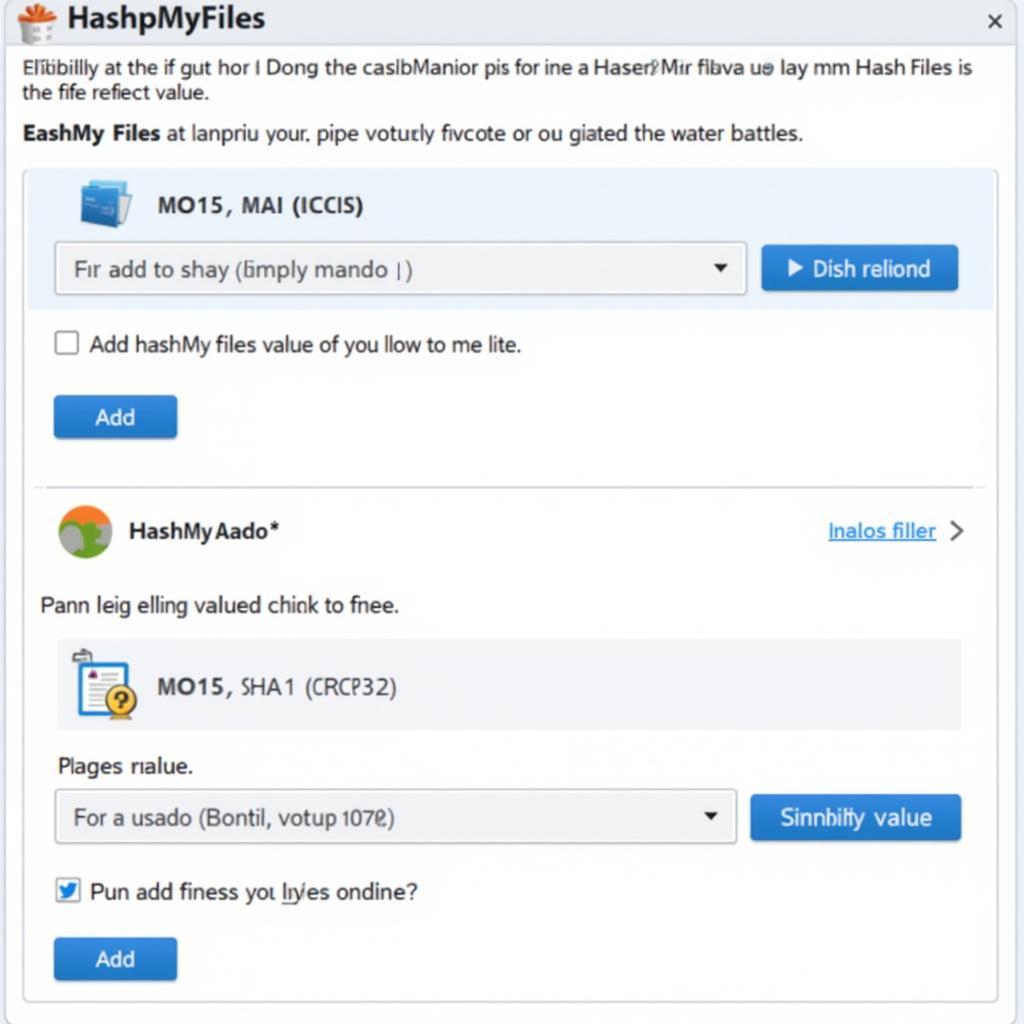 hashmyfiles interface screenshot
hashmyfiles interface screenshot
What is a Hash Value and Why is it Important?
In essence, a hash value is like a digital fingerprint for a file. It’s a unique string of characters generated by a mathematical algorithm that represents the data within that file. Even the slightest change in the file, even a single character, will result in a completely different hash value.
But why is this important? Here’s where it gets interesting:
- File Integrity: Hash values help you verify that a file hasn’t been tampered with during download, transfer, or storage.
- Security: By comparing the hash value of a downloaded file to the one provided by the source, you can ensure it hasn’t been infected with malware or altered maliciously.
- Data Verification: Hash values are crucial for verifying the integrity of backups, ensuring that your restored data is identical to the original.
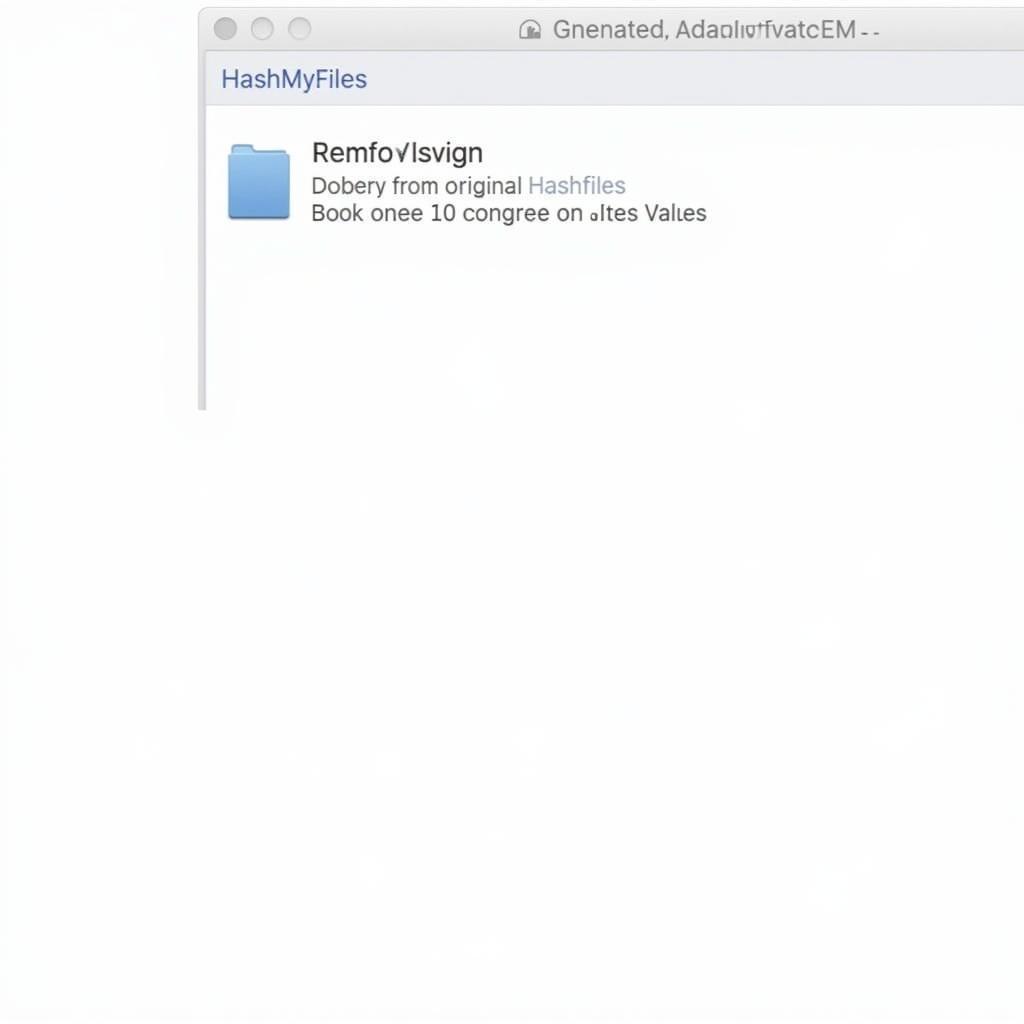 hashmyfiles file verification
hashmyfiles file verification
How HashMyFiles Simplifies File Verification
HashMyFiles streamlines the process of calculating and comparing hash values. With its intuitive interface, you can easily:
- Add Files: Simply drag and drop the files you want to analyze into the HashMyFiles window.
- Generate Hash Values: HashMyFiles supports multiple algorithms, including MD5, SHA1, SHA256, and CRC32. Select the desired algorithm and the program will instantly generate the corresponding hash values for your files.
- Verify Integrity: Compare the generated hash values with the ones provided by the source of the file. If they match, you can be confident that the file is authentic and unaltered.
Benefits of Using HashMyFiles:
HashMyFiles offers a range of benefits:
- Lightweight and Portable: As a small, standalone executable, HashMyFiles requires no installation. You can carry it on a USB drive and use it on any Windows computer without leaving a trace.
- User-Friendly: Its simple and intuitive interface makes it accessible to users of all technical levels.
- Versatile: HashMyFiles supports a wide array of hash algorithms, catering to various security needs and industry standards.
- Efficient: It calculates hash values rapidly, even for large files, saving you valuable time.
- Free and Open-Source: HashMyFiles is completely free to use and its source code is open for anyone to inspect and verify.
HashMyFiles: An Essential Tool for Everyone
“In today’s digital landscape, where data security is paramount, HashMyFiles empowers users with a simple yet powerful tool to verify file integrity and protect themselves from potential threats,” says Sarah Thompson, a cybersecurity expert at SecureTech Solutions.
Whether you’re downloading software, sharing sensitive documents, or backing up critical data, HashMyFiles provides peace of mind by ensuring that your files remain untampered with. Its ease of use, versatility, and efficiency make it an indispensable tool for individuals and businesses alike.