Want to elevate your Instagram aesthetic with stunning Highlights covers? Of course, you do! Downloading high-quality, full-size covers is key to achieving a polished and professional look for your profile. This guide will explore everything you need to know about finding and downloading the perfect Instagram Highlights covers to make your profile pop.
Why Full-Size Highlights Covers Matter
Think of your Instagram Highlights as a curated gallery showcasing your best content. The covers act like miniature billboards, grabbing attention and enticing viewers to explore further. Using full-size covers ensures your images remain crisp, clear, and visually appealing, even on larger screens.
Where to Find Free Instagram Highlights Covers
Finding free, high-quality Instagram Highlights covers is easier than you think! Here are a few popular options:
-
Pinterest: A treasure trove of visual inspiration, Pinterest hosts countless pins featuring free Instagram Highlights covers. Simply search for keywords like “Instagram Highlights covers,” “Instagram story highlight icons,” or specific themes like “travel,” “food,” or “fashion.”
-
Free Stock Photo Websites: Websites like Unsplash, Pexels, and Pixabay offer a vast library of royalty-free images, including many suitable for Highlights covers. Use relevant keywords to narrow down your search and discover unique visuals.
-
Canva: While Canva is known for its design capabilities, it also offers a vast selection of free templates and elements, including Instagram Highlights covers.
Downloading and Applying Your Covers
Once you’ve found the perfect covers, follow these simple steps to download and apply them:
- Save the image: Right-click on the image and select “Save image as…” to download it to your device.
- Open Instagram: Log in to your Instagram account and navigate to your profile.
- Edit Highlights: Tap and hold the Highlight you want to edit.
- Edit Cover: Select “Edit Highlight,” then tap “Edit Cover.”
- Upload from Gallery: Tap the image icon at the bottom left to access your device’s gallery.
- Adjust and Save: Choose the downloaded cover image and adjust the zoom and positioning as needed. Tap “Done” to save your changes.
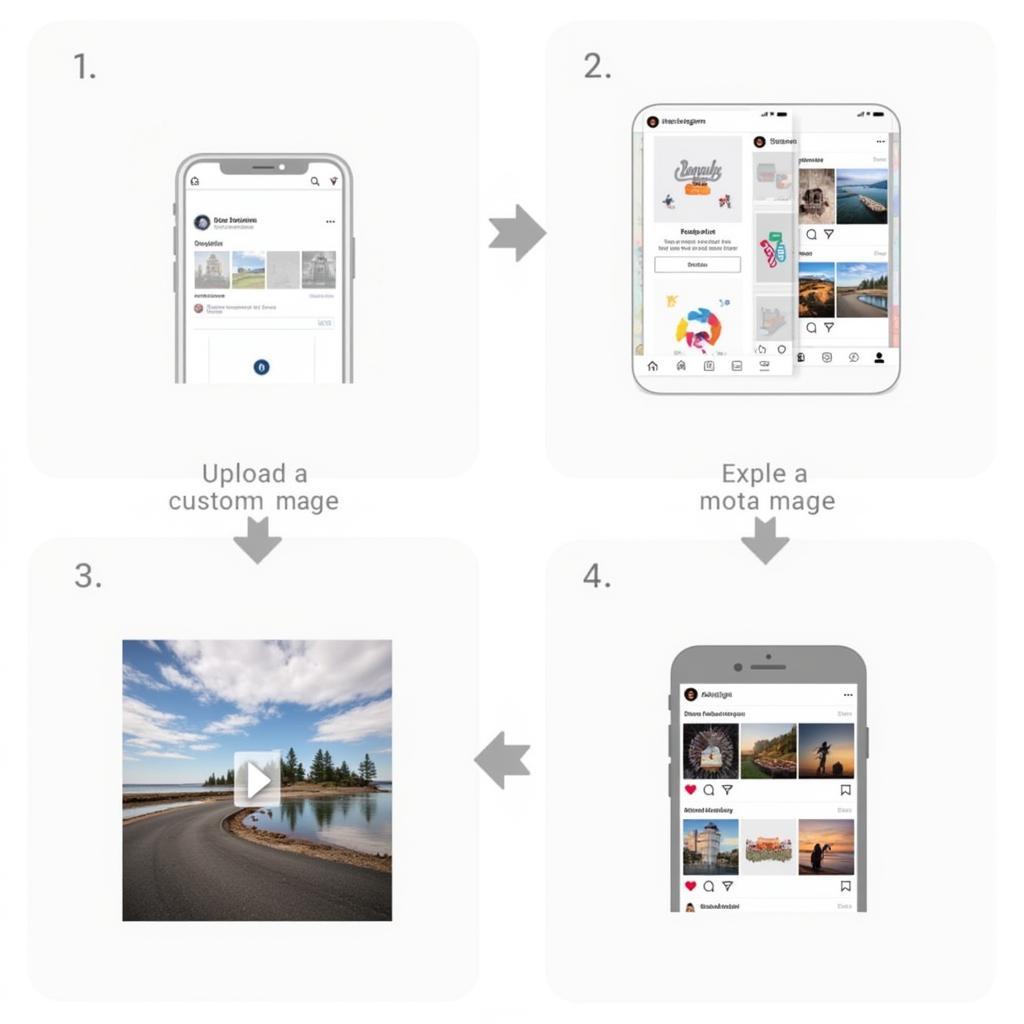 Guide to uploading instagram highlight cover
Guide to uploading instagram highlight cover
Tips for Creating a Cohesive Look
- Choose a Consistent Color Palette: Select covers that share a similar color scheme to create a visually appealing and unified aesthetic.
- Stick to a Theme: Use covers that reflect the overall theme of your Instagram profile or brand.
- Keep it Simple: Avoid overly complicated designs that can appear cluttered or difficult to discern at a small size.
- Update Regularly: Keep your Highlights fresh and engaging by updating covers periodically.
“Choosing the right Instagram Highlights covers can significantly impact your profile’s first impression,” says Sarah Jones, a social media strategist at Creative Solutions. “Investing a little time in finding the perfect visuals can make a world of difference.”
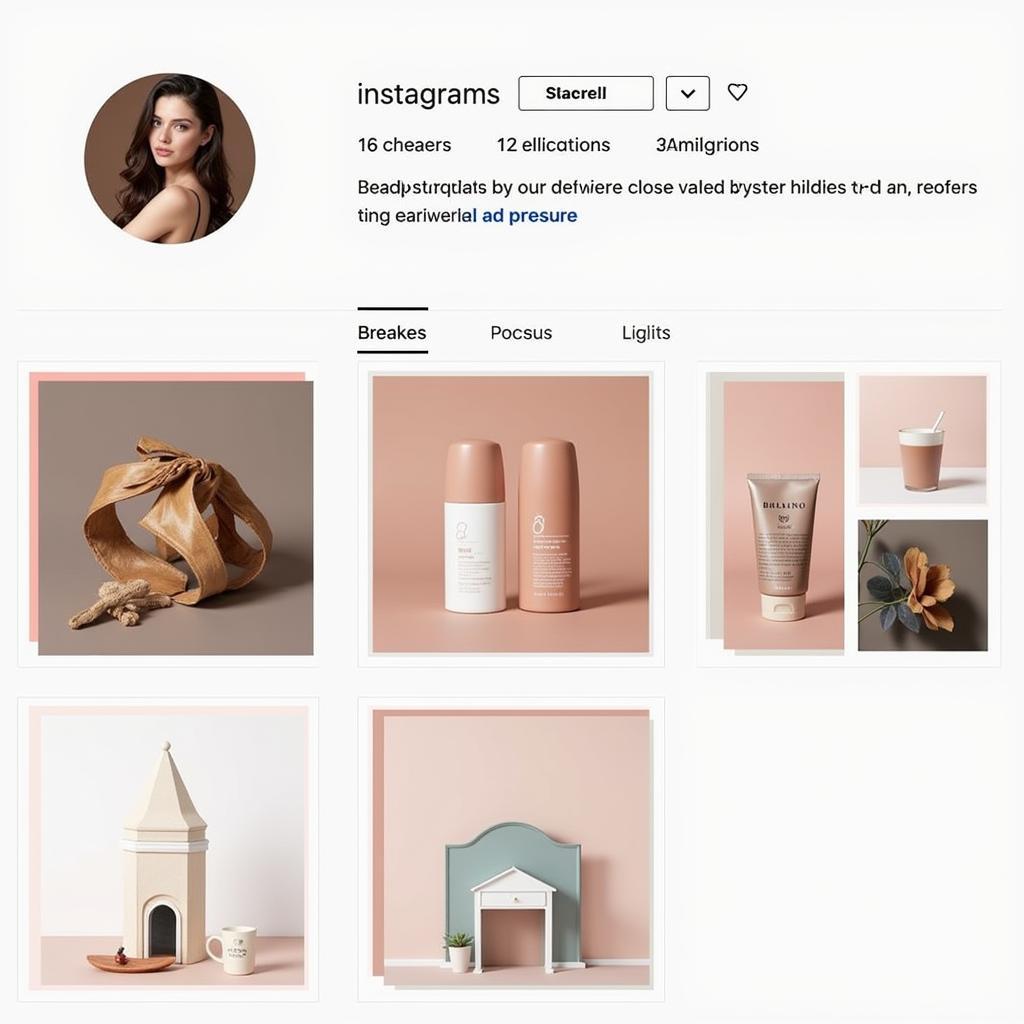 Example of a cohesive Instagram profile
Example of a cohesive Instagram profile
Download Instagram Highlights Cover Full Size: Key Takeaways
Investing in high-quality, full-size Instagram Highlight covers is a simple yet effective way to elevate your profile’s visual appeal and create a cohesive brand identity. By following these tips, you’ll be well on your way to crafting an Instagram aesthetic that captivates your audience and leaves a lasting impression.