Finding the perfect skin to express yourself in the pixelated world of Minecraft Pocket Edition (MCPE) can be a thrilling endeavor. But for iOS users, the process of downloading and applying skins can sometimes feel a bit like navigating the Nether – confusing and potentially hazardous! Fear not, fellow crafters! This comprehensive guide is here to illuminate the path and help you download amazing Minecraft PE skins for your iOS device.
Why Minecraft PE Skins Matter
Before we delve into the how-to, let’s answer the ‘why.’ Why are Minecraft PE skins such a big deal?
- Identity in a Blocky World: Your skin is your avatar, your virtual representation in the game. It’s how other players recognize you and how you leave your mark on the world.
- Creativity Unleashed: Whether you want to be a fearless warrior, a mystical sorceress, or even a beloved cartoon character, there’s a skin for that. It’s all about showcasing your personality and style.
- Community and Belonging: Joining a themed server? Want to match skins with your friends? Minecraft skins foster a sense of community and shared experience.
Debunking the Myth: You Don’t Need a PC!
Many players believe that downloading Minecraft PE skins for iOS requires a computer. This is simply not true! You can easily find, download, and apply skins directly from your iPhone or iPad.
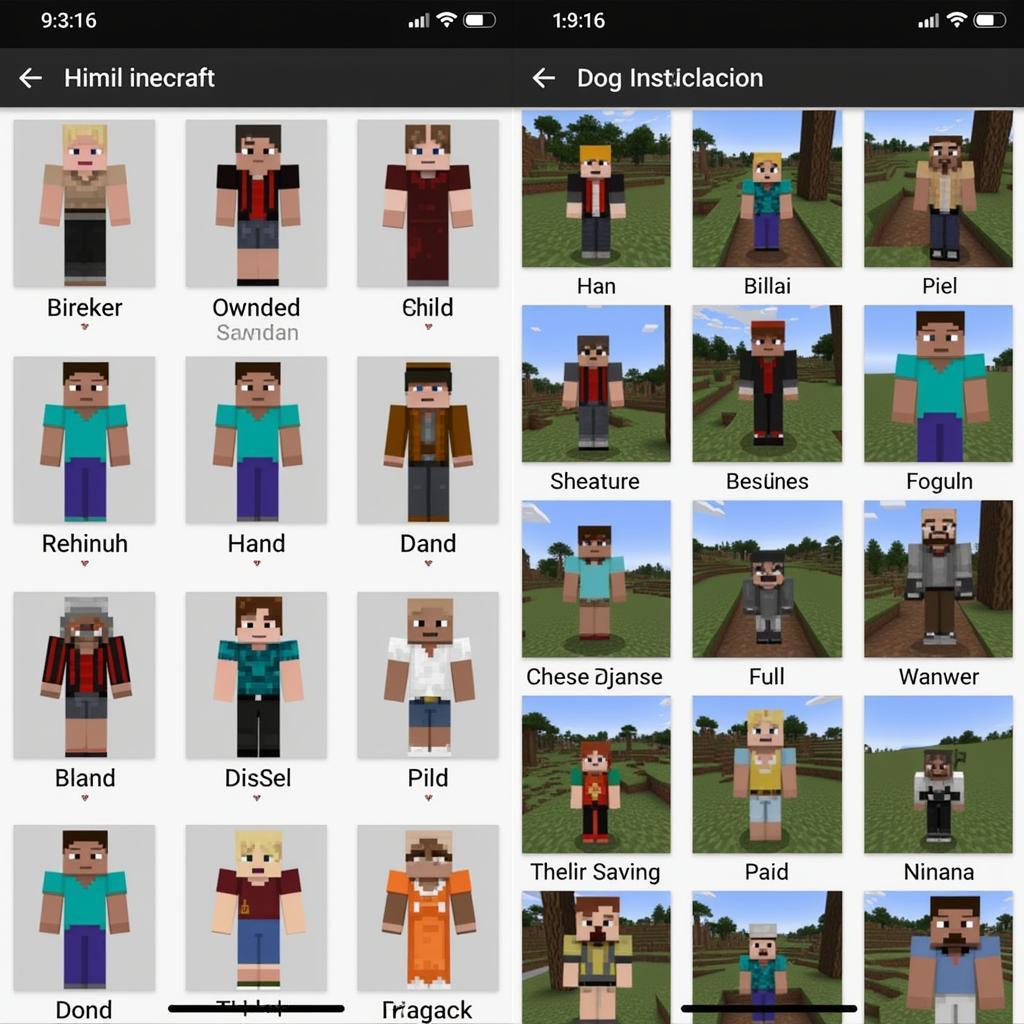 Minecraft PE Skins Displayed on an iOS Device
Minecraft PE Skins Displayed on an iOS Device
Your Gateway to Awesome Skins: Trusted Websites and Apps
The internet is teeming with websites and apps offering Minecraft PE skins. However, not all sources are created equal. Here are some reputable options:
Websites:
- Skindex (www.minecraftskins.com): A long-standing favorite in the Minecraft community, The Skindex boasts a vast library of skins, user reviews, and easy search filters.
- NameMC (www.namemc.com): Known for its focus on high-quality skins, NameMC offers unique designs and a clean, user-friendly interface.
iOS Apps:
- Skins for Minecraft PE: This app provides a wide selection of skins, categorized for easy browsing. It also includes a built-in editor for creating your own custom looks.
- MCPE Skins – Custom Skin Editor for Minecraft: Another popular choice, this app offers a plethora of skins and powerful editing tools for those who want to get creative.
Downloading and Applying Your Chosen Skin: A Step-by-Step Guide
- Find Your Skin: Use one of the websites or apps mentioned above to browse and select the perfect skin. Once you’ve found it, tap the download button.
- Save to Your Device: Most downloads will automatically save to your Downloads folder. If prompted, choose a location that’s easy to remember.
- Open Minecraft PE: Launch the game on your iOS device.
- Navigate to the Skin Section: In the Minecraft PE main menu, tap on the “Profile” icon (it looks like a hanger).
- Import Your Skin: Select the “Owned” tab and then tap on the blank skin slot. You’ll be given the option to “Choose New Skin.”
- Locate and Select: Find the downloaded skin file in your Downloads folder (or wherever you saved it) and tap on it to select it.
- Apply and Enjoy!: The skin will be imported and applied to your character. Step back into your Minecraft world and show off your new look!
Troubleshooting Tips
- Skin Not Appearing? Make sure you’re connected to the internet when applying the skin. Sometimes a restart of the game or your device can also help.
- Download Errors? Double-check that you’re using a reliable internet connection and that the website or app you’re using is trustworthy.
- Skin Not What You Expected? Previewing skins before downloading is always recommended. Most websites and apps offer this feature.
Beyond the Download: Exploring Custom Skins and Editors
While downloading pre-made skins is convenient, the true creative potential lies in crafting your own. Several iOS apps and online editors allow you to pixel by pixel design your unique Minecraft PE skin. This can be a fun and rewarding way to truly personalize your in-game presence.
 Using a Minecraft PE Skin Editor on iOS
Using a Minecraft PE Skin Editor on iOS
The World of Minecraft PE Skins Awaits!
Now that you have the knowledge and tools, it’s time to unleash your inner stylist! Download amazing Minecraft PE skins for your iOS device and transform your in-game persona. Remember, the only limit is your imagination (and perhaps the number of pixels on a skin!).
FAQs
Q: Can I use skins downloaded from websites on iOS apps?
A: Yes, as long as the file format is compatible with Minecraft PE, you can use skins downloaded from various sources.
Q: Are there free and paid Minecraft PE skins?
A: Yes, many websites and apps offer both free and paid skin options. Paid skins often come with more intricate designs or unique features.
Q: Can I change my skin as many times as I want?
A: Absolutely! You can switch between downloaded skins as often as you like within the game’s Profile section.
Q: What is the best file format for Minecraft PE skins?
A: The standard file format for Minecraft PE skins is .png. Make sure your downloaded skins are in this format.
Need More Minecraft Fun?
Looking for other ways to enhance your Minecraft PE experience? Check out these handy guides:
- 9 day novena to padre pio pdf download: Discover a treasure trove of resources to deepen your faith.
- 12 days of christmas song download: Get into the holiday spirit with this classic Christmas carol!
Get in Touch!
Have questions, need assistance, or want to share your awesome skin creations? Our team is here to help!
Contact us:
- Phone: 0966819687
- Email: squidgames@gmail.com
- Address: 435 Quang Trung, Uông Bí, Quảng Ninh 20000, Việt Nam
We’re available 24/7 to assist you with all your Minecraft PE needs!