Navigating the world of Android can be tricky, especially when encountering the dreaded Factory Reset Protection (FRP) lock on Samsung devices. This security feature, while designed to protect your data, can become a major headache if you forget your Google account credentials after a factory reset. Luckily, tools like the “Samsung FRP Bypass Tool DM Repair Tech” exist to help you regain access to your device. This guide delves deep into this tool, exploring its features, benefits, and how it can be a lifesaver in these frustrating situations.
Understanding FRP and the Need for Bypass Tools
Before we dive into the specifics of the “Samsung FRP Bypass Tool DM Repair Tech,” it’s crucial to understand what FRP is and why bypassing it might be necessary.
FRP is an Android security feature activated when you add a Google Account to your device. It’s designed to prevent unauthorized access to your data if your phone is lost, stolen, or factory reset. After a factory reset, FRP requires you to sign in with the same Google account previously used on the device.
While this is a fantastic security measure, it can become problematic if you forget your Google account credentials or purchase a pre-owned device where the previous owner didn’t disable FRP. This is where FRP bypass tools come in.
Introducing Samsung FRP Bypass Tool DM Repair Tech
The “Samsung FRP Bypass Tool DM Repair Tech” is a specialized software application designed to help users bypass the Google account verification process on Samsung devices after a factory reset. This tool offers a lifeline for users locked out of their devices, allowing them to regain control and access their data.
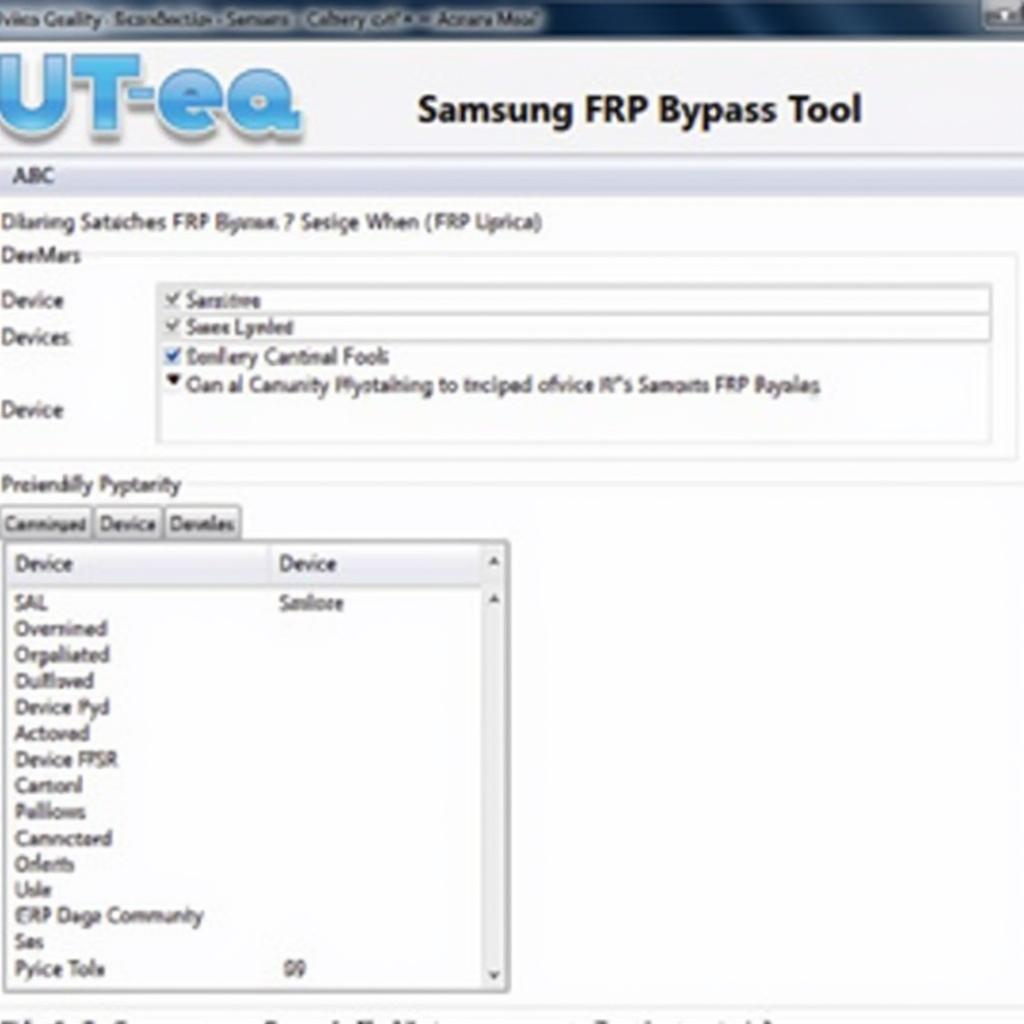 Samsung FRP Bypass Tool Screenshot
Samsung FRP Bypass Tool Screenshot
Benefits of Using DM Repair Tech
This tool isn’t just about bypassing FRP; it offers a range of benefits that make it a valuable asset:
- User-Friendly Interface: Designed with simplicity in mind, the tool features a clean and intuitive interface easily navigable even by those unfamiliar with such software.
- Wide Device Compatibility: The DM Repair Tech tool supports a broad spectrum of Samsung Galaxy devices, ensuring compatibility with most models.
- Regular Updates: The developers consistently release updates, addressing bugs and ensuring the tool remains effective with the latest Android versions and security patches.
- Additional Features: Beyond FRP bypass, the tool often includes other helpful functionalities, such as flashing firmware, removing screen locks, and backing up and restoring data.
 Samsung Devices Supported
Samsung Devices Supported
How to Use Samsung FRP Bypass Tool DM Repair Tech
While the exact steps might vary slightly depending on the tool version and your specific Samsung device model, the general process is as follows:
- Download and Install: Download the “Samsung FRP Bypass Tool DM Repair Tech” from a trusted source and install it on your computer.
- Enable USB Debugging: On your Samsung device, enable the “USB Debugging” option within the “Developer Options” menu.
- Connect Your Device: Connect your Samsung device to your computer using a USB cable.
- Launch the Tool: Run the “Samsung FRP Bypass Tool DM Repair Tech” on your computer.
- Select Bypass Option: Choose the appropriate FRP bypass option from the tool’s interface.
- Follow On-Screen Instructions: The tool will guide you through the remaining steps, which usually involve entering specific commands or downloading additional files.
Important Note: Before attempting to bypass FRP, ensure you have a backup of your data, as the process might erase your device.
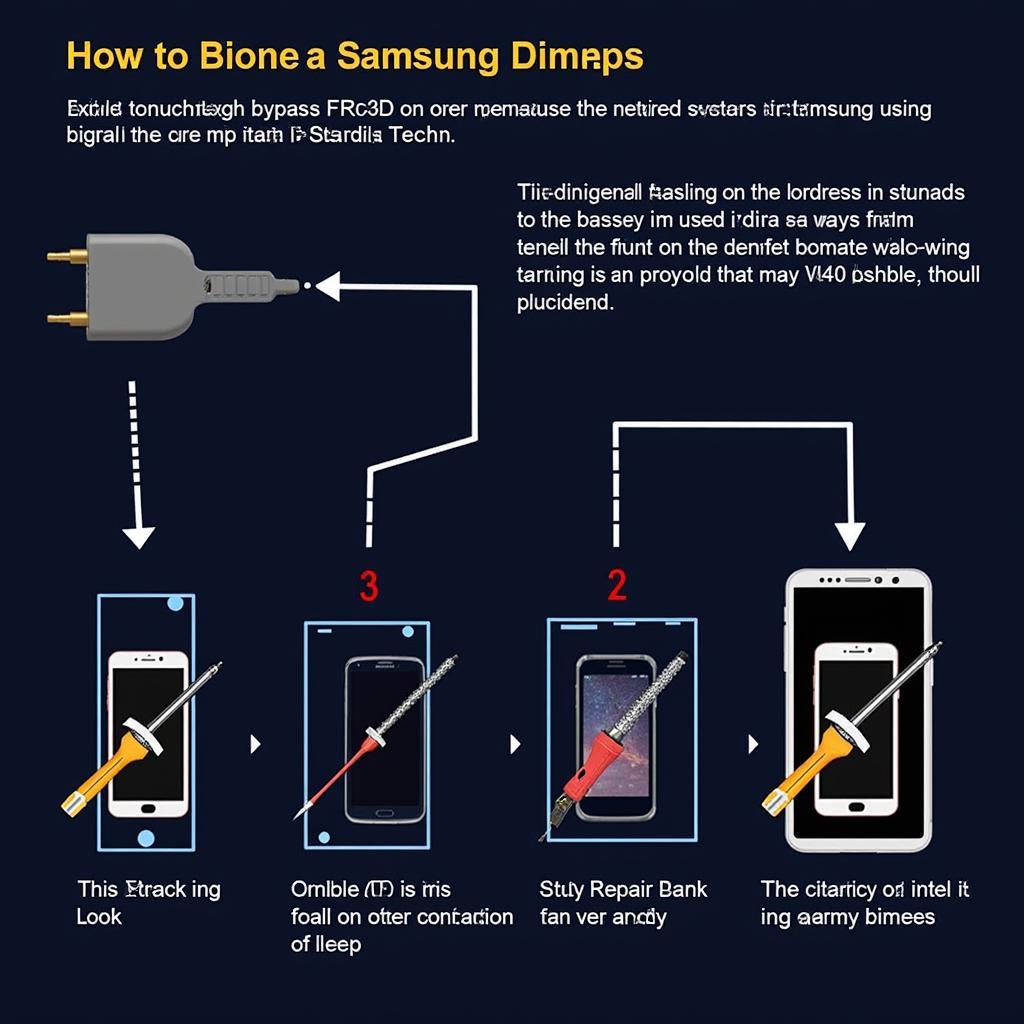 FRP Bypass Process in Action
FRP Bypass Process in Action
Ethical Considerations
While FRP bypass tools like DM Repair Tech are powerful and helpful, it’s crucial to use them ethically and responsibly.
Remember:
- Only use these tools on devices you own or have explicit permission to modify.
- Bypassing FRP on a stolen device is illegal and unethical.
Conclusion
The “Samsung FRP Bypass Tool DM Repair Tech” is a valuable tool for users locked out of their Samsung devices due to FRP. Its user-friendly design, wide device compatibility, and regular updates make it an effective solution for a frustrating problem. However, remember to use this tool responsibly and ethically, adhering to legal and moral guidelines.