Want to save those epic Streamable videos to watch offline? You’ve come to the right place! This comprehensive guide will walk you through the ins and outs of downloading Streamable content so you can enjoy them anytime, anywhere.
 Download Streamable Videos to Phone
Download Streamable Videos to Phone
Why Download Streamable Videos?
Streamable offers a super convenient way to share short videos, but what happens when you want to watch them later, even without an internet connection? Downloading Streamable videos allows you to:
- Enjoy Offline Viewing: Perfect for travel, commuting, or areas with limited connectivity.
- Preserve Memories: Save important videos like gaming highlights, special moments with friends, or funny clips that you don’t want to lose.
- Share Easily: Send downloaded videos directly to friends and family without relying on the Streamable platform.
Is it Legal to Download Streamable Videos?
Before we dive into the “how-to”, it’s essential to address the legal side of things. Downloading copyrighted content without permission is illegal in many countries.
Always ensure you have the rights to download and use a Streamable video. It’s best to stick to content you’ve created or have explicit permission to download.
 Secure Streamable Download Options
Secure Streamable Download Options
Methods to Download Streamable Videos
While Streamable itself doesn’t offer a built-in download button, you can use third-party tools and websites. Here are a few popular options:
1. Online Downloaders
Several websites specialize in downloading content from platforms like Streamable.
How to use them:
- Find a reputable online downloader. Look for sites with positive user reviews and a strong security track record.
- Copy the Streamable video link. Go to the video you want to download and copy the URL from your browser’s address bar.
- Paste the link into the downloader. Most online downloaders have a designated field where you can paste the Streamable URL.
- Choose your preferred video format and quality. Common options include MP4, AVI, and MOV, with varying resolutions like 720p or 1080p.
- Start the download. The downloader will process the video and provide you with a download link. Click it to save the video to your device.
Pros:
- Easy to use, no software installation required
- Often free
Cons:
- Some websites may be unreliable or contain malicious ads
- Download speeds can vary
- Limited customization options
2. Browser Extensions
Browser extensions offer a more integrated approach to downloading Streamable videos.
How to use them:
- Search for a Streamable downloader extension in your browser’s web store. Chrome, Firefox, and other major browsers usually have dedicated extension stores.
- Install the extension you prefer. Make sure it has good ratings and positive reviews.
- Go to the Streamable video you want to download. Once the extension is installed, you’ll typically see a download button or icon appear near the video player.
- Click the download button and select your preferred format and quality.
Pros:
- Seamless integration with your browser
- Can be faster than online downloaders
- May offer additional features like batch downloading
Cons:
- Requires installing an extension, which could potentially impact browser performance
- Not all extensions are trustworthy, so choose carefully
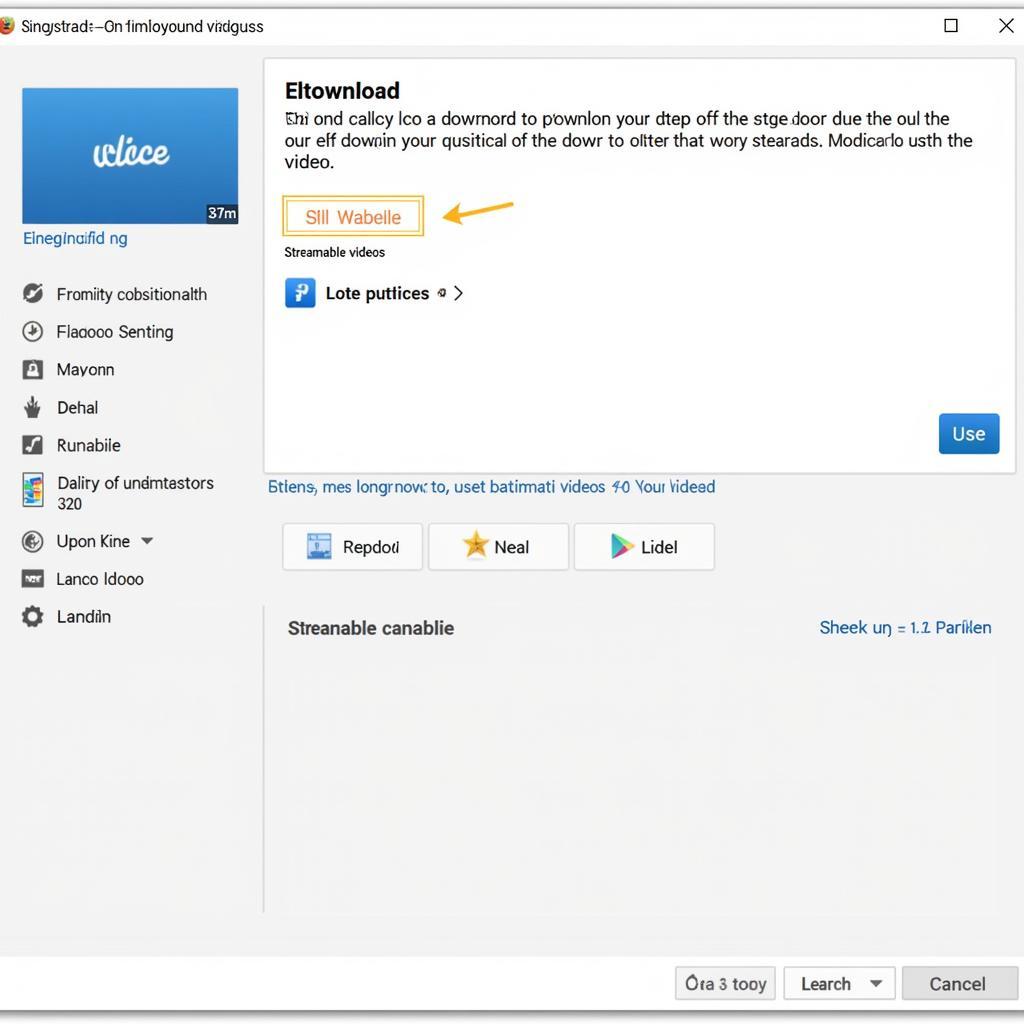 Using Browser Extension for Streamable Download
Using Browser Extension for Streamable Download
3. Screen Recording Software
If you’re comfortable with a slightly more technical approach, screen recording software can be a versatile option for capturing Streamable videos.
How to use it:
- Choose a screen recording software. There are free and paid options available like OBS Studio, Camtasia, or built-in tools on Windows and macOS.
- Configure your recording settings. Select the area of your screen you want to record (the video player window) and adjust audio settings if needed.
- Start recording and play the Streamable video. Make sure to record the entire video from beginning to end.
- Stop the recording and save the video file. Most screen recording software allows you to trim the beginning or end of the recording to remove any unnecessary parts.
Pros:
- Highly versatile, can record almost any video playing on your screen
- Allows for customization and editing options
Cons:
- Requires installing and learning screen recording software
- The recording quality might be slightly lower than a direct download
- The process is more time-consuming
Tips for a Smooth Downloading Experience
- Prioritize your safety: Always download from reputable sources to avoid malware or viruses.
- Check file sizes: Be mindful of storage space on your device, especially when downloading high-quality videos.
- Respect copyright: Download responsibly and only content you are legally allowed to.
Downloading Streamable Content: Made Easy
Downloading your favorite Streamable videos doesn’t have to be complicated. With the right tools and a little know-how, you can build an offline collection to enjoy whenever you like.
Remember to prioritize ethical downloading practices and respect copyright laws. Now go ahead and download those awesome videos!
FAQs
Can I download Streamable videos on my phone?
Yes, many online downloaders and browser extensions are mobile-friendly, allowing you to download directly to your smartphone or tablet.
What is the best video quality for downloaded Streamable videos?
The best video quality depends on your preferences and storage space. Higher resolutions like 1080p offer better visual fidelity but require more storage.
Is it safe to use free online downloaders?
While many free downloaders are safe, it’s crucial to choose reputable options with positive user reviews. Be cautious of websites with excessive ads or pop-ups.
Can I download private Streamable videos?
No, you cannot download private Streamable videos unless you have the direct link and permission from the owner.
What should I do if a download fails?
If a download fails, double-check your internet connection, try a different browser or downloader, or contact the downloader’s support team if the issue persists.
Need help? Contact us!
Phone: 0966819687
Email: squidgames@gmail.com
Address: 435 Quang Trung, Uông Bí, Quảng Ninh 20000, Việt Nam
Our customer support team is available 24/7 to assist you.