Encountering a missing “xinput1_3.dll” file error can be frustrating, especially when you’re eager to dive into your favorite game. This common issue often plagues PC gamers, preventing them from launching and enjoying their games. But fear not, fellow gamer! This comprehensive guide is here to walk you through the ins and outs of “xinput1_3.dll,” why it goes missing, and how to fix it effectively.
 Error message showing missing xinput1_3.dll
Error message showing missing xinput1_3.dll
Understanding the Importance of Xinput1_3.dll
Before we delve into the solutions, let’s shed some light on what “xinput1_3.dll” actually is and why it’s crucial for your gaming experience. In essence, “xinput1_3.dll” is a dynamic link library file that serves as a bridge between your computer’s operating system and your Xbox 360 controller or games designed to utilize the XInput API (Application Programming Interface).
This vital file enables your computer to communicate with your controller, translating your button presses, joystick movements, and trigger pulls into in-game actions. Without it, your computer simply wouldn’t understand the input signals from your controller, leading to the dreaded “missing DLL” error and preventing you from enjoying your games.
Common Causes of Missing Xinput1_3.dll Files
Now that we’ve established the significance of “xinput1_3.dll,” let’s explore the common culprits behind its disappearance:
- Accidental Deletion: One possibility is that the file was inadvertently deleted during system cleanup or software uninstallation.
- Corrupted Files: The file might have become corrupted due to malware infection, software conflicts, or hard drive errors.
- Outdated Drivers: Outdated or incompatible device drivers, particularly for your graphics card or controller, can also lead to DLL errors.
- Incomplete Game Installation: If a game installation was interrupted or incomplete, it might have failed to install the necessary DLL files correctly.
- Missing DirectX Components: “Xinput1_3.dll” is part of the DirectX software suite, essential for multimedia applications like games. An outdated or corrupted DirectX installation can lead to missing DLLs.
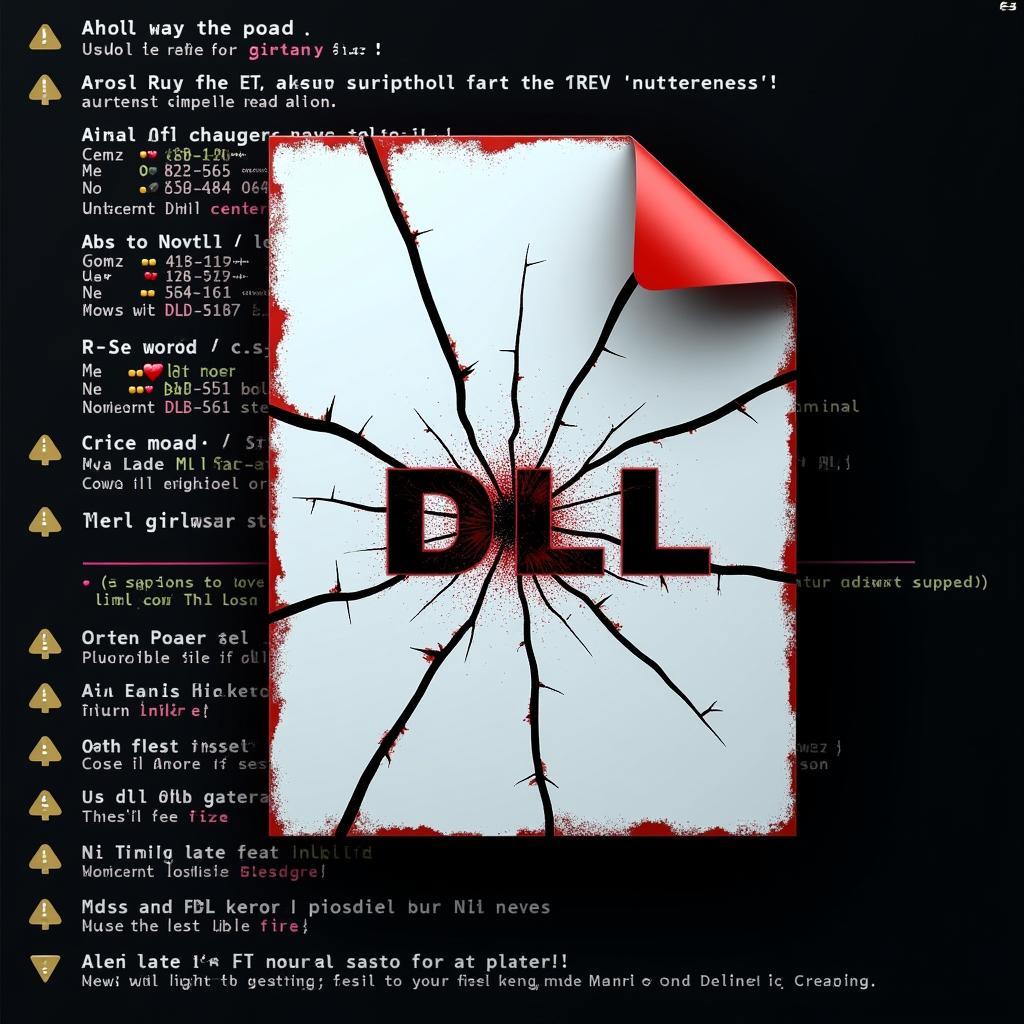 Illustration of a corrupted file
Illustration of a corrupted file
How to Download Xinput1_3.dll Safely
When it comes to downloading DLL files, proceeding with caution is paramount. While numerous websites offer “xinput1_3.dll” downloads, not all sources are trustworthy. Downloading from unreliable sources can expose your system to malware or further instability.
Therefore, prioritize these safe and reliable methods to acquire “xinput1_3.dll”:
-
Reinstall the Problematic Game: Often, the simplest solution is the most effective. Reinstalling the game that’s throwing the “xinput1_3.dll” error can restore the missing file from its installation package.
-
Update Device Drivers: Ensuring your device drivers are up-to-date is crucial for optimal system performance and compatibility. Visit the manufacturer’s website for your graphics card, controller, and motherboard to download the latest drivers.
-
Install/Reinstall DirectX: Downloading and installing the latest version of DirectX from Microsoft’s official website can often resolve DLL errors associated with gaming components.
-
System File Checker (SFC) Scan: Windows offers a built-in tool called System File Checker (SFC) that scans for and attempts to repair corrupted system files, including DLLs. Run an SFC scan to address potential corruption issues.
-
Contact Game Support: If the issue persists despite trying these methods, reaching out to the game’s official support channel can provide tailored solutions or insights specific to the game.
Preventing Future DLL Errors
Prevention is always better than cure! Here are some proactive steps to minimize the chances of encountering “xinput1_3.dll” or other DLL errors in the future:
-
Maintain a Clean System: Regularly run antivirus scans and remove unnecessary files and programs to reduce the risk of malware infections and software conflicts.
-
Keep Software Updated: Update your operating system, drivers, and games to their latest versions to ensure compatibility and benefit from bug fixes and security patches.
-
Install Games from Trusted Sources: Stick to reputable digital distribution platforms or official sources when downloading and installing games to avoid corrupted files.
-
Create System Restore Points: Before making significant system changes, create restore points to revert your computer to a previous stable state if issues arise.
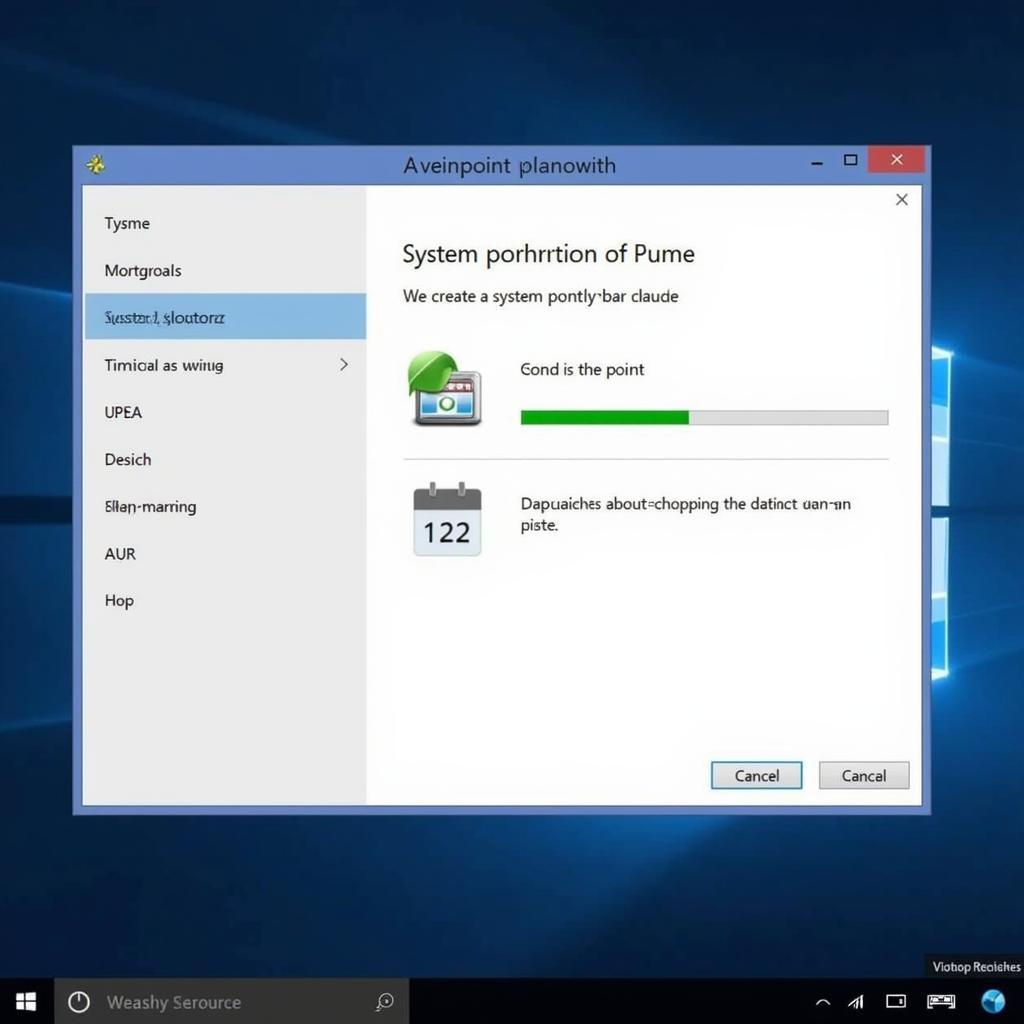 Illustration of a computer with a restore point
Illustration of a computer with a restore point
Conclusion
Missing DLL errors like “xinput1_3.dll” can be a real buzzkill, but armed with the knowledge and solutions outlined in this guide, you can overcome these obstacles and get back to gaming in no time. Remember to prioritize safe download practices and proactive system maintenance to keep those frustrating errors at bay.
Should you require further assistance, our dedicated support team is available 24/7 via phone at 0966819687, email at squidgames@gmail.com, or in person at 435 Quang Trung, Uông Bí, Quảng Ninh 20000, Vietnam. Happy gaming!