Want to watch YouTube Shorts offline? While YouTube itself doesn’t offer a built-in download feature for Shorts, there are a few ways to save these bite-sized videos to your device. Whether you’re looking to enjoy Shorts without an internet connection or simply want to save your favorites for later, this guide will provide you with the best methods to download YouTube Shorts.
Why Download YouTube Shorts?
There are several reasons why you might want to download YouTube Shorts:
- Offline Viewing: Enjoy Shorts on the go, even without internet access. Perfect for commutes, travel, or areas with spotty connectivity.
- Data Saving: Avoid using your mobile data by watching downloaded Shorts.
- Sharing: Easily share Shorts with friends and family who might not have access to YouTube.
Is Downloading YouTube Shorts Legal?
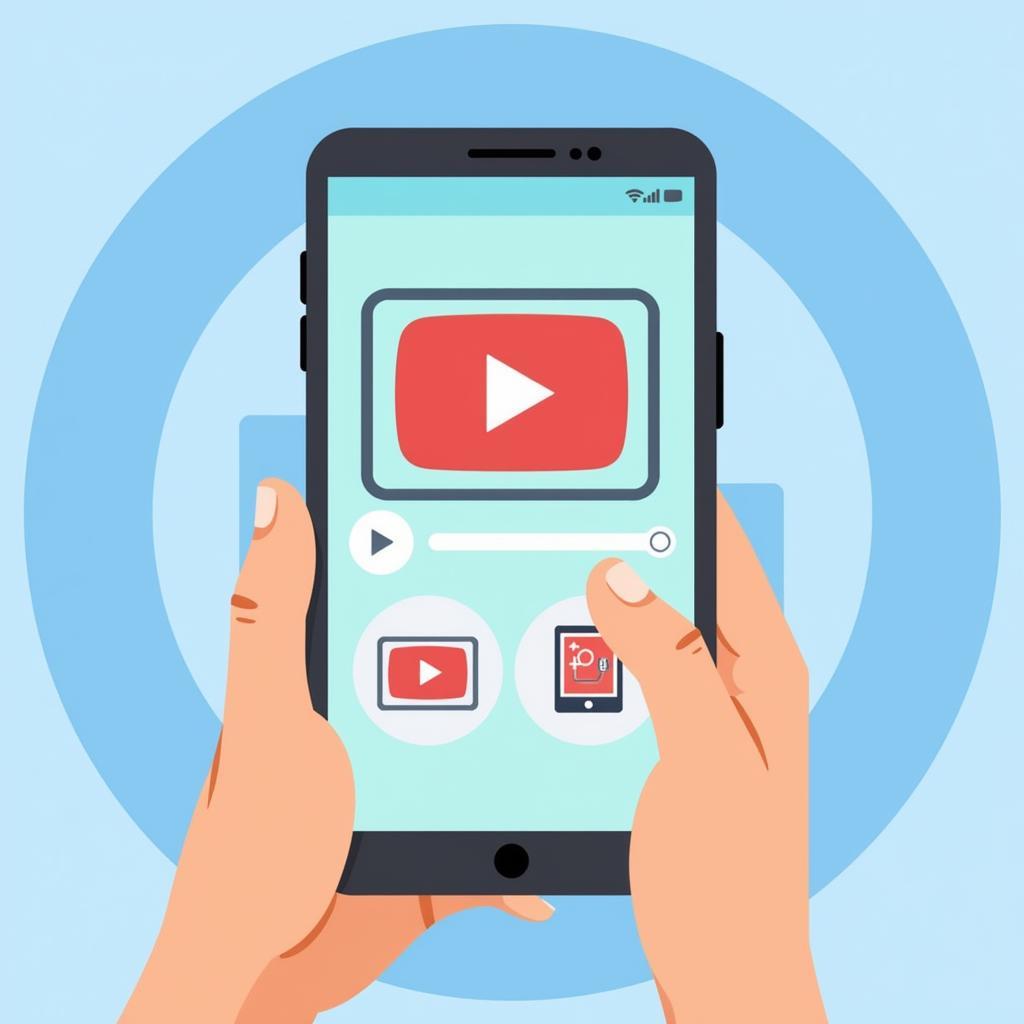 YouTube Shorts and Copyright
YouTube Shorts and Copyright
Before we delve into the methods, it’s crucial to understand the legal implications. Downloading copyrighted content without permission is illegal in many countries.
Here’s what to keep in mind:
- Only download Shorts that are copyright-free or for which you have obtained permission from the creator.
- Respect the creator’s intellectual property rights.
- Be aware that using downloaded Shorts for commercial purposes is strictly prohibited without proper authorization.
Methods to Download YouTube Shorts
While there’s no official “download” button for YouTube Shorts, here are some methods you can use:
1. Screen Recording
 Screen Recording YouTube Shorts
Screen Recording YouTube Shorts
Most smartphones come equipped with built-in screen recording capabilities. This method captures everything happening on your screen, including YouTube Shorts.
How to screen record YouTube Shorts:
- Open the YouTube app and locate the Short you want to download.
- Swipe down from the top of your screen (or up from the bottom on some devices) to access the control center.
- Tap on the screen recording button (usually a circle with a dot inside).
- Start playing the Short.
- Once the Short is finished, stop the screen recording.
Pros:
- Easy and accessible
- Works on most devices
Cons:
- Captures everything on the screen (including notifications)
- Lower video quality compared to direct downloads
2. Third-Party Apps (Use with Caution)
Numerous third-party apps and websites claim to download YouTube videos, including Shorts. However, it’s essential to exercise extreme caution when using these services:
- Security Risks: Many of these apps may contain malware or request unnecessary permissions.
- Reliability: Their functionality can be inconsistent, and they may not always work as promised.
If you choose to use a third-party app:
- Download from reputable sources like Google Play Store or Apple App Store.
- Read reviews and check ratings before installing.
- Be wary of apps requesting excessive permissions.
Important: We do not recommend or endorse the use of third-party apps for downloading YouTube Shorts due to the potential risks involved.
Respect Creators and Their Content
Downloading YouTube Shorts can be a convenient way to enjoy content offline. However, it’s paramount to prioritize ethical considerations and respect copyright laws. Always opt for legal methods and support creators by engaging with their content responsibly.
Remember:
- Consider subscribing to creators whose Shorts you enjoy.
- Like, comment, and share their videos on social media.
- Support their work through platforms like Patreon or YouTube’s Super Thanks feature.
By following these guidelines, you can enjoy your favorite YouTube Shorts while respecting the hard work and creativity of the creators behind them.