Zotac Firestorm is a powerful and user-friendly overclocking utility designed specifically for Zotac graphics cards. Whether you’re a seasoned overclocker or just starting, Firestorm provides an intuitive interface and a comprehensive suite of tools to push your GPU to its limits. In this guide, we’ll delve deep into the world of Zotac Firestorm, exploring its features, benefits, and how you can utilize it to unlock the full potential of your Zotac graphics card.
Unveiling Zotac Firestorm: What’s all the fuss about?
Zotac Firestorm stands out for its simplicity and accessibility, making it ideal for both novice and experienced users. The software boasts a sleek and modern interface that’s easy to navigate, allowing you to monitor and control various aspects of your graphics card with ease.
Why Choose Zotac Firestorm?
Beyond its user-friendly design, Zotac Firestorm comes packed with features that make it a top choice for overclocking enthusiasts:
- Real-time Monitoring: Keep a close eye on your GPU’s vitals, including core clock speed, memory clock speed, voltage, temperature, and fan speed.
- Precision Overclocking: Fine-tune your GPU’s performance by adjusting clock speeds, voltage, and fan curves to find the perfect balance between performance and stability.
- Custom Fan Profiles: Create tailored fan profiles to optimize cooling performance and noise levels based on your preferences and usage scenarios.
- RGB Lighting Control: Customize the RGB lighting on your Zotac graphics card to match your setup and style.
 Zotac Firestorm Interface
Zotac Firestorm Interface
Getting Started with Zotac Firestorm: A Step-by-Step Guide
Ready to unleash the power of your Zotac GPU? Here’s a step-by-step guide to get you started with Zotac Firestorm:
- Download and Install: Head over to the official Zotac website and download the latest version of Firestorm compatible with your graphics card model.
- Launch Firestorm: Once installed, locate and launch the Zotac Firestorm application. You’ll be greeted by the main interface displaying your GPU’s current status.
- Familiarize Yourself with the Interface: Take some time to explore the different sections of the interface, including the monitoring graphs, clock speed controls, and fan settings.
- Start Overclocking: Begin by incrementally increasing the core clock speed and memory clock speed using the sliders provided.
- Monitor and Test: After each adjustment, closely monitor the temperature and stability of your GPU using benchmarking tools or demanding games.
- Find the Sweet Spot: Continue to fine-tune the clock speeds and voltage until you find the optimal settings that deliver the desired performance boost without compromising stability.
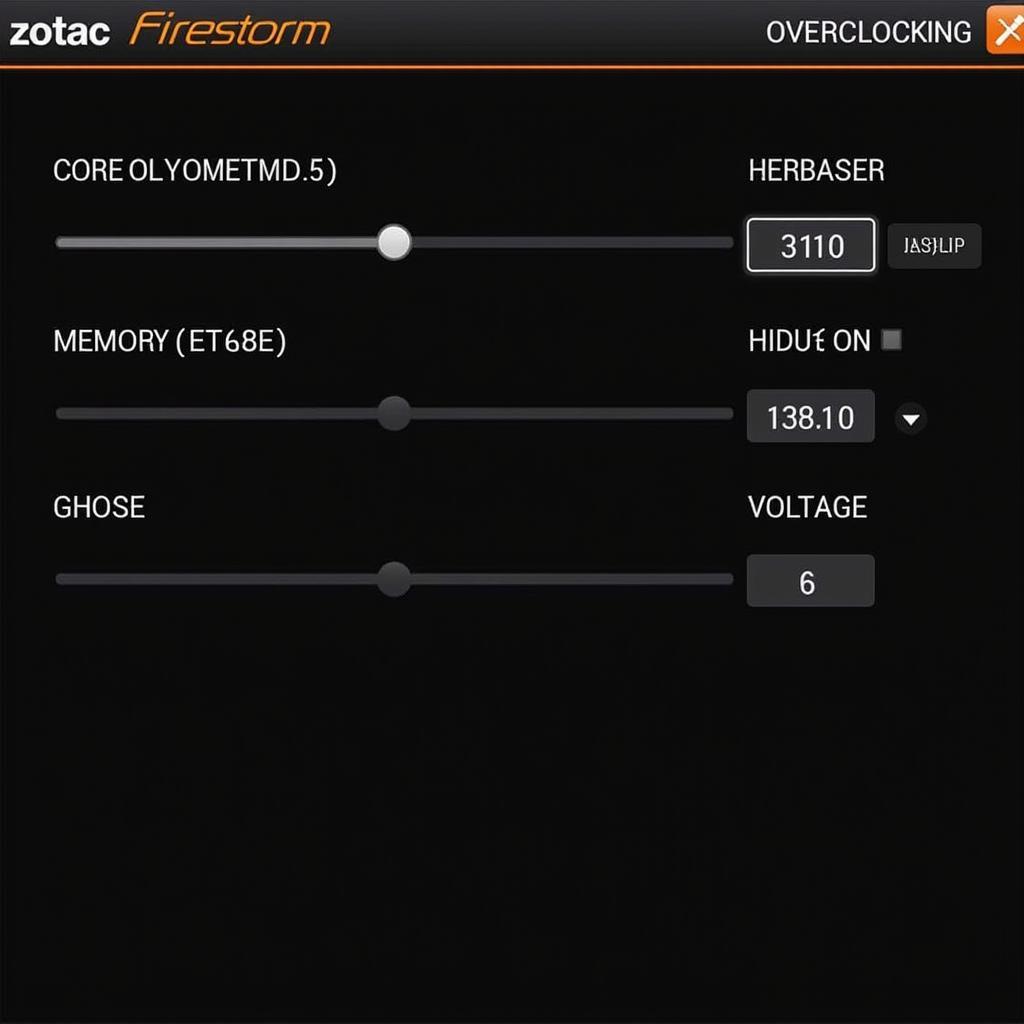 Zotac Firestorm Overclocking Settings
Zotac Firestorm Overclocking Settings
Expert Insights on Zotac Firestorm
“Zotac Firestorm has become an indispensable tool in my overclocking arsenal. Its intuitive interface and robust features give me the precision and control I need to push my Zotac GPUs to their absolute limits.” – [Expert Name], Professional Overclocker
Conclusion
Zotac Firestorm empowers you to unlock the hidden potential of your Zotac graphics card, delivering a significant performance boost for gaming, content creation, and demanding workloads. Its user-friendly interface, combined with a comprehensive set of features, makes it an ideal choice for overclockers of all skill levels. Download Zotac Firestorm today and experience the thrill of overclocking your way to gaming glory!