“Download dork” – a term that might sound like something out of a cyberpunk novel, but is actually a powerful tool for uncovering hidden files online. If you’re looking for specific downloads, from obscure software to rare documents, mastering the art of download dorks can be incredibly valuable.
What is a Download Dork?
A download dork, in simple terms, is a specific search query designed to locate downloadable files indexed by search engines like Google. These queries use a combination of keywords, operators, and filetypes to filter through the vast expanse of the internet and pinpoint the exact files you’re searching for.
 Example of a Download Dork
Example of a Download Dork
Why Use Download Dorks?
While conventional search engine queries are great for general information, download dorks excel at unearthing hidden gems often buried beneath layers of irrelevant results. Here’s why you might want to add this technique to your internet searching arsenal:
- Access Hidden Content: Uncover files that might not appear in regular search results, like specific software versions, old documents, or niche data sets.
- Precision Searching: Target your search with laser focus, reducing irrelevant results and saving you valuable time and effort.
- Competitive Research: In a professional setting, download dorks can help you uncover competitors’ presentations, white papers, or other valuable information.
Constructing Your First Download Dork
Building a download dork is like assembling a puzzle. You need the right pieces in the right order to get the desired outcome. Here’s a breakdown of the essential components:
1. Keywords: Start with the core topic you’re interested in. For instance, if you’re looking for a specific software guide, your keyword would be the software’s name.
2. Filetype Operator: This tells the search engine what kind of file you’re looking for. Some common examples include:
- filetype:pdf (for PDF documents)
- filetype:xls (for Excel spreadsheets)
- filetype:doc (for Word documents)
3. Operators: These are special characters that refine your search. Common operators include:
- ” “ (Quotation marks): Search for an exact phrase.
- + (Plus sign): Include a specific word or phrase.
- – (Minus sign): Exclude a specific word or phrase.
- inurl: (In URL) Search for a specific word or phrase within a website’s URL.
Example: Let’s say you’re searching for a PDF guide on using Adobe Photoshop. Your download dork might look something like this:
"Adobe Photoshop guide" filetype:pdf 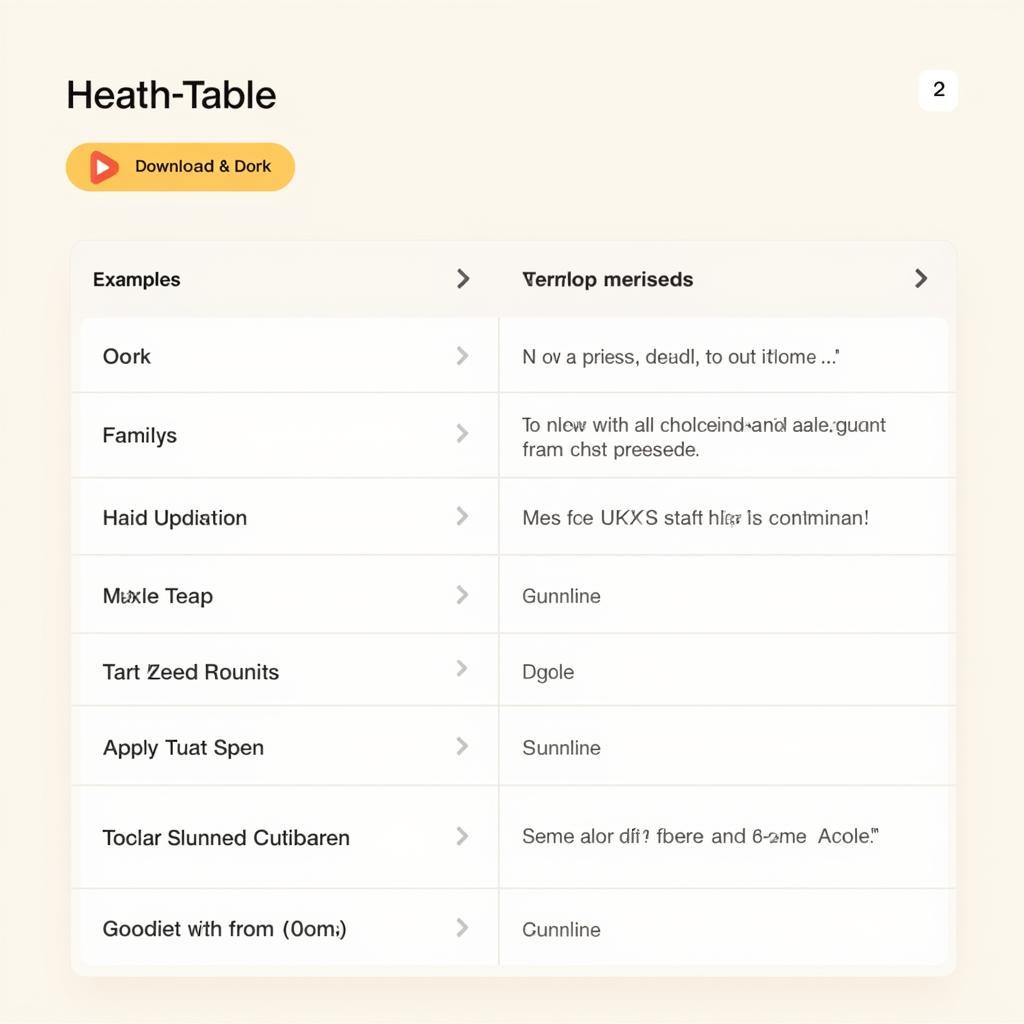 Download Dork Operators Explained
Download Dork Operators Explained
Refining Your Search for Better Results
- Be Specific: The more specific your keywords and filetype, the more targeted your results will be.
- Experiment with Operators: Don’t be afraid to combine multiple operators to narrow down your search.
- Use Parentheses: Group related keywords together to create more complex searches.
Pro Tip from Jane Doe, Cybersecurity Expert at SecureTech Solutions:
“Always be mindful of the legal and ethical implications of using download dorks. Downloading copyrighted material without permission is illegal in most jurisdictions.”
Beyond the Basics: Advanced Download Dork Techniques
As you become more comfortable with download dorks, you can delve into more advanced techniques:
- Website-Specific Searches: Use the “site:” operator to confine your search to a particular website.
- Vulnerability Research: Security researchers use specialized dorks to discover websites with potential security flaws. This is an advanced area that requires in-depth knowledge of web technologies.
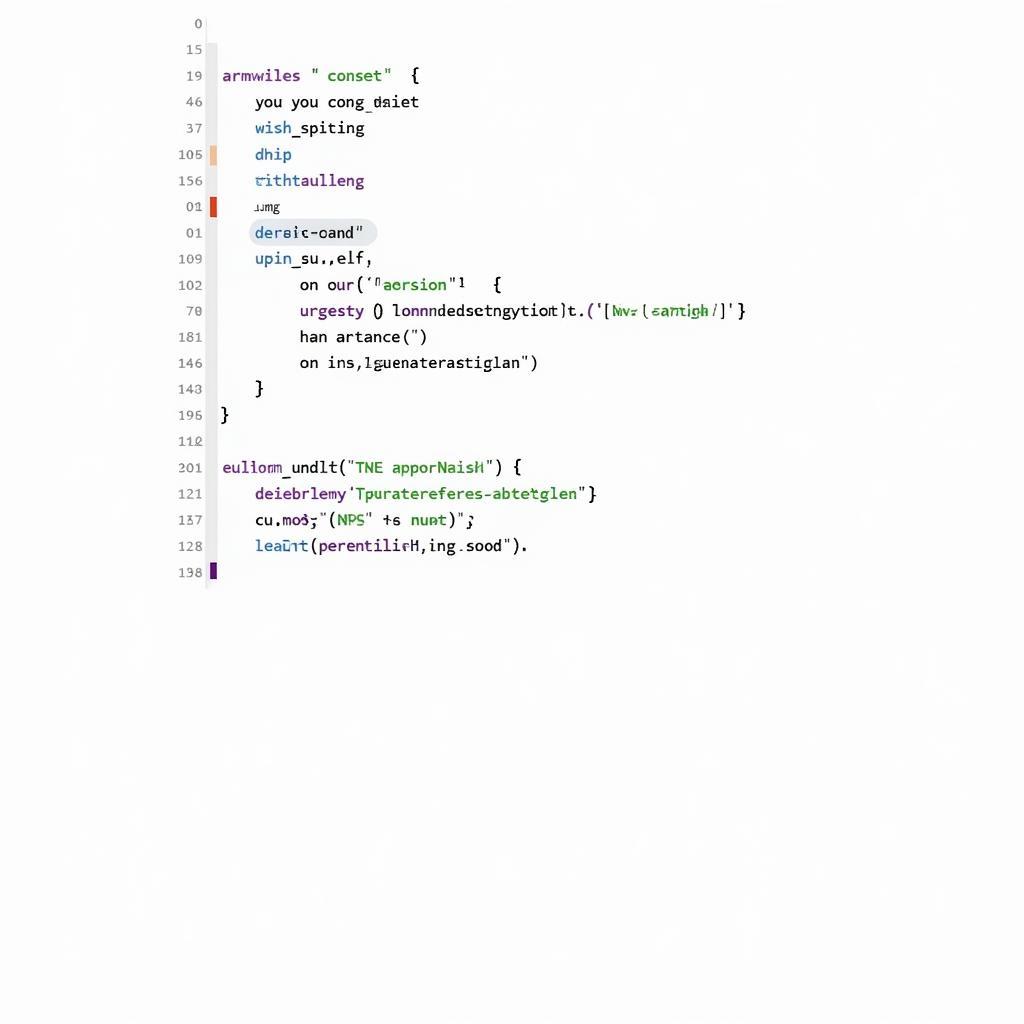 Advanced Download Dork Examples
Advanced Download Dork Examples
Download Dork: A Powerful Tool for Discovery
In conclusion, mastering download dorks empowers you to unlock a hidden world of information online. Whether you’re a researcher, a student, or just someone looking for hard-to-find files, this technique can save you time and provide access to valuable resources.
FAQ
-
Is using download dorks legal?
Using download dorks is generally legal. However, it’s crucial to respect copyright laws and avoid downloading or distributing copyrighted material without permission. -
Are download dorks only useful for finding documents?
No, you can use download dorks to find a wide range of file types, including software, images, videos, and more. -
Do I need special software to use download dorks?
Nope! You can use download dorks directly in your web browser’s search bar.
Need More Help?
For further assistance with download dorks or other tech tips, contact us:
Phone: 0966819687
Email: squidgames@gmail.com
Address: 435 Quang Trung, Uông Bí, Quảng Ninh 20000, Việt Nam.