Want to stand out from the crowd in EagleCraft? A unique skin is the perfect way to express yourself! This guide will walk you through everything you need to know about finding, downloading, and using EagleCraft skins to create your ideal in-game look.
Understanding the Power of EagleCraft Skins
In the vast world of EagleCraft, your skin is your visual identity. It’s how other players see and remember you. While a default skin does the job, a custom skin allows you to:
- Showcase Your Personality: Choose a skin that reflects your style, whether it’s a fierce warrior, a mystical creature, or a beloved character.
- Enhance Roleplaying: Immerse yourself deeper in roleplaying servers by selecting a skin that perfectly embodies your chosen character.
- Stand Out From the Crowd: With countless skins available, you can ensure your character is truly one-of-a-kind.
Where to Find the Best EagleCraft Skin Downloads
Ready to start browsing? Here are some popular and trustworthy online resources:
- Skindex (https://www.minecraftskins.com/): A massive database of user-created skins for Minecraft, many of which are compatible with EagleCraft. Use the search bar or browse by category.
- NameMC (https://namemc.com/): Another popular site for Minecraft skins, NameMC also allows you to search for skins by username. This is great for finding skins worn by your favorite YouTubers or streamers.
- Planet Minecraft (https://www.planetminecraft.com/): Explore a vast library of Minecraft content, including skins, texture packs, and maps. Their skin section offers a wide variety to choose from.
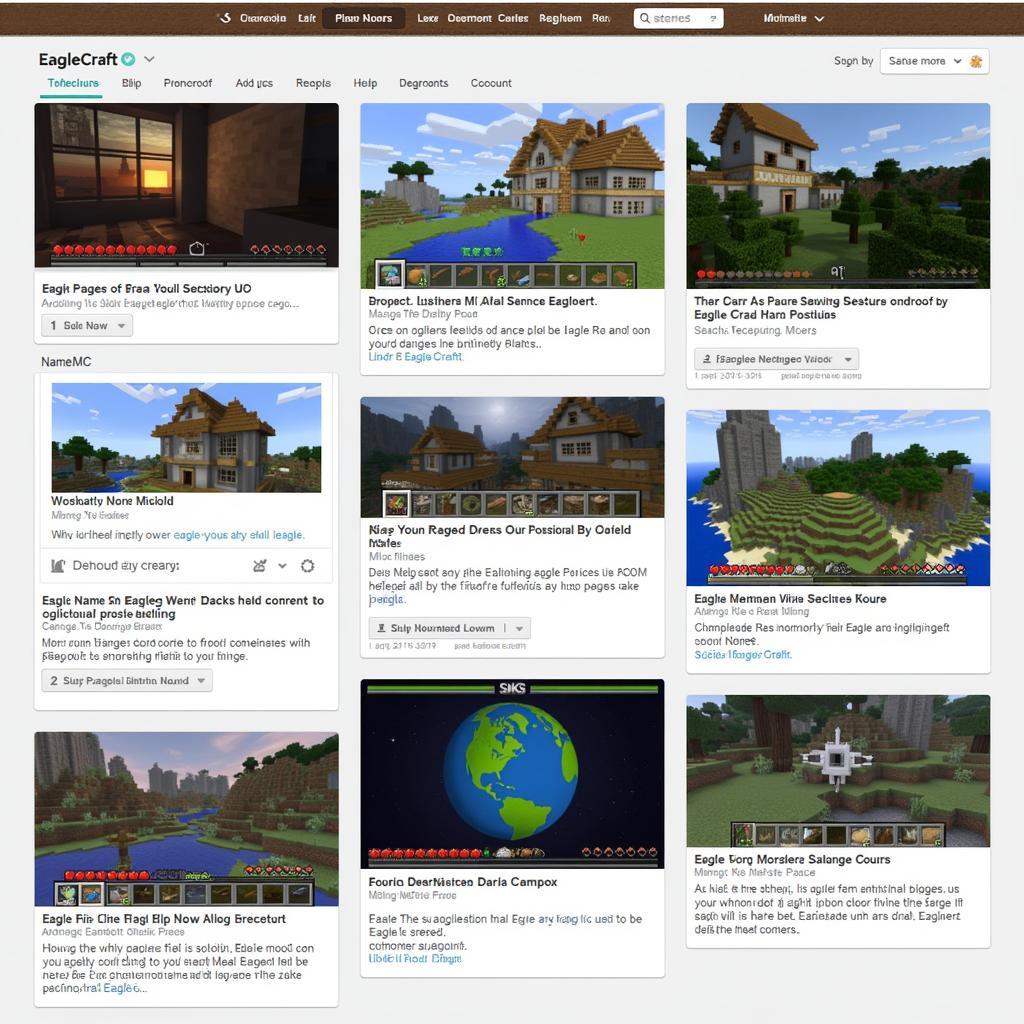 EagleCraft Skin Websites
EagleCraft Skin Websites
How to Download EagleCraft Skins
Downloading a skin is quick and easy. Here’s a step-by-step guide:
- Find Your Perfect Skin: Use the websites mentioned above to browse and select a skin that catches your eye.
- Preview the Skin: Most websites offer a 3D preview so you can see how the skin looks from all angles.
- Download the Skin: Click the “Download” button. The skin will usually download as a
.pngfile.
Applying Your New EagleCraft Skin
Once you have your .png file, there are two ways to apply your new skin:
1. Uploading Through EagleCraft
- Login to EagleCraft: Go to the official EagleCraft website and log in to your account.
- Go to Profile: Navigate to your profile settings.
- Upload Skin: Look for the “Skin” or “Change Skin” option. Click it and select the
.pngfile you downloaded. - Save Changes: Make sure to save your changes to apply the new skin.
2. Using a Skin Stealer
- Find a Skin Stealer: Search online for “Minecraft skin stealer.” Many free options are available.
- Enter the Username: Type in the username of the player whose skin you want.
- Download the Skin: The skin stealer will download the skin as a
.pngfile. You can then apply this skin using the steps mentioned above.
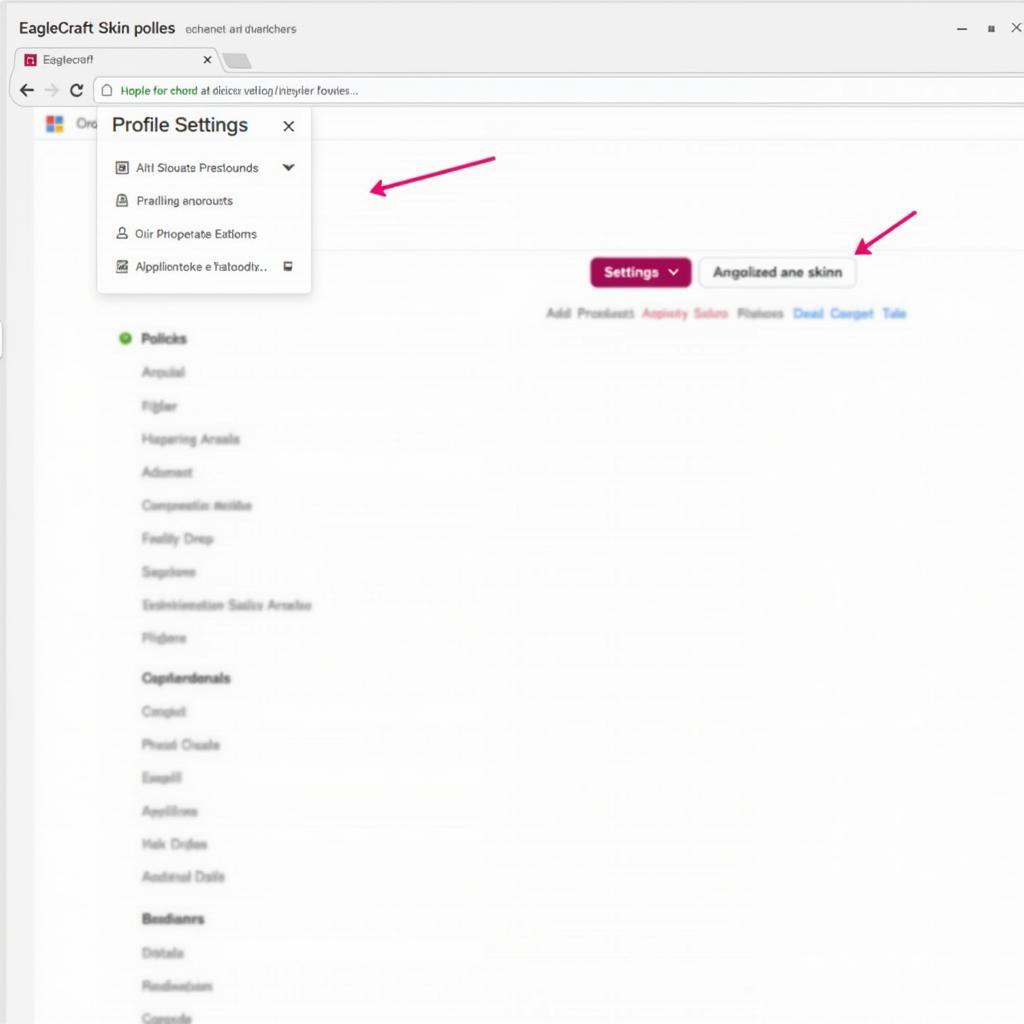 Applying EagleCraft Skin
Applying EagleCraft Skin
Tips for Choosing the Perfect EagleCraft Skin
With millions of skins out there, choosing the right one can be overwhelming. Here are some tips:
- Think About Your Style: What kind of character do you want to portray? Are you drawn to realistic, cartoonish, or fantasy styles?
- Consider the Server Theme: If you play on themed servers, choose a skin that fits the setting.
- Don’t Be Afraid to Experiment: Download a few different skins and try them out. You might be surprised by what you like!
Troubleshooting Common Skin Issues
- Skin Not Showing Up: Make sure you’ve saved your changes after uploading the skin. If the problem persists, try clearing your browser cache or using a different browser.
- Skin Appearing Corrupted: Ensure you’ve downloaded the correct file type (
.png) and that the file hasn’t been damaged during the download process.
EagleCraft Skin Download: Express Yourself!
Choosing a custom skin is a fun and easy way to personalize your EagleCraft experience. Don’t be afraid to explore different styles and find the skin that truly represents you. Now go out there and rock your new look!
FAQ
Q: Are EagleCraft skins free?
A: Yes, most EagleCraft skins are free to download and use.
Q: Can I create my own EagleCraft skin?
A: Absolutely! You can use online skin editors or graphic design software to design your own unique skin.
Q: Can I use Minecraft skins on EagleCraft?
A: Yes, many Minecraft skins are compatible with EagleCraft. However, it’s always best to preview the skin to ensure it works correctly.
Q: Can I change my skin as often as I want?
A: Yes, you can change your skin whenever you like by following the steps mentioned above.
Q: I’m having trouble uploading my skin. What should I do?
A: Try clearing your browser cache or using a different browser. If the problem persists, contact the EagleCraft support team for assistance.
Need Help? Contact Us!
For further assistance with your EagleCraft adventures, reach out to our dedicated support team:
- Phone: 0966819687
- Email: squidgames@gmail.com
- Address: 435 Quang Trung, Uông Bí, Quảng Ninh 20000, Việt Nam
We’re available 24/7 to help you!