Encountering an “Empty File Download” message can be frustrating, especially when you’re eager to dive into a new Android game. This issue often leaves gamers puzzled, wondering about the cause and solution. This comprehensive guide will delve into the common reasons behind empty file downloads, equip you with practical solutions, and offer valuable tips to prevent this frustrating experience from recurring.
Why am I getting an Empty File Download?
Several factors can contribute to encountering empty file downloads. Identifying the root cause is crucial for implementing the most effective solution. Here are some of the most common culprits:
- Unstable Internet Connection: A fluctuating internet connection during the download process is a primary suspect. Interruptions in the connection can result in incomplete or corrupted downloads, leading to an empty file.
- Server Issues: The problem may not lie with your end but rather with the server from which you’re downloading the file. Server overload, maintenance downtime, or technical glitches on the server’s end can interrupt downloads and deliver incomplete files.
- Insufficient Storage Space: An often-overlooked factor is insufficient storage space on your device. If your phone or tablet lacks the necessary space to accommodate the download, the download may appear successful, but the file will be empty.
- File or App Store Errors: Occasionally, temporary glitches within the app store or the file hosting platform can cause download errors, leading to empty files. These errors are often temporary and resolved quickly.
- Problematic APK File: In some cases, the APK file you’re attempting to download might be corrupted or incomplete on the source itself. This scenario is more common when downloading from third-party websites rather than official app stores.
How to Fix Empty File Download Errors
Don’t let an empty file download dampen your gaming spirit! Here’s how you can troubleshoot and resolve this common issue:
1. Check Your Internet Connection
Before venturing into complex solutions, begin with the basics:
- Test your internet speed: Use online speed test tools to assess your connection stability.
- Switch between Wi-Fi and Mobile Data: If you suspect network congestion, try switching to a different internet source.
2. Clear Cache and Data
Clearing the cache and data of your browser or the app you’re using to download the APK file can often resolve the problem. This process eliminates temporary files that might be interfering with the download.
3. Restart Your Device
A simple restart can work wonders! It clears the device’s RAM and resolves temporary software glitches that could be causing download issues.
 Restarting Device to Fix Empty File Download
Restarting Device to Fix Empty File Download
4. Check Server Status
If the issue persists, verify the status of the server you’re downloading from. Many app stores and file-hosting platforms offer status updates on their websites or social media channels.
5. Free Up Storage Space
Ensure ample storage space on your device before initiating the download:
- Delete unnecessary files and apps: Remove unused apps, photos, videos, and other files to free up space.
- Use a File Manager App: Utilize a file manager app to identify and remove large files or duplicates taking up valuable storage.
6. Retry the Download
Sometimes, the simplest solution is the most effective. Retry downloading the file, preferably during off-peak hours when server traffic might be lower.
7. Download from a Reputable Source
If you’re downloading from a third-party source, consider switching to a more reputable platform, such as the official app store. Third-party sources, while offering a wider selection, often carry a higher risk of corrupted files.
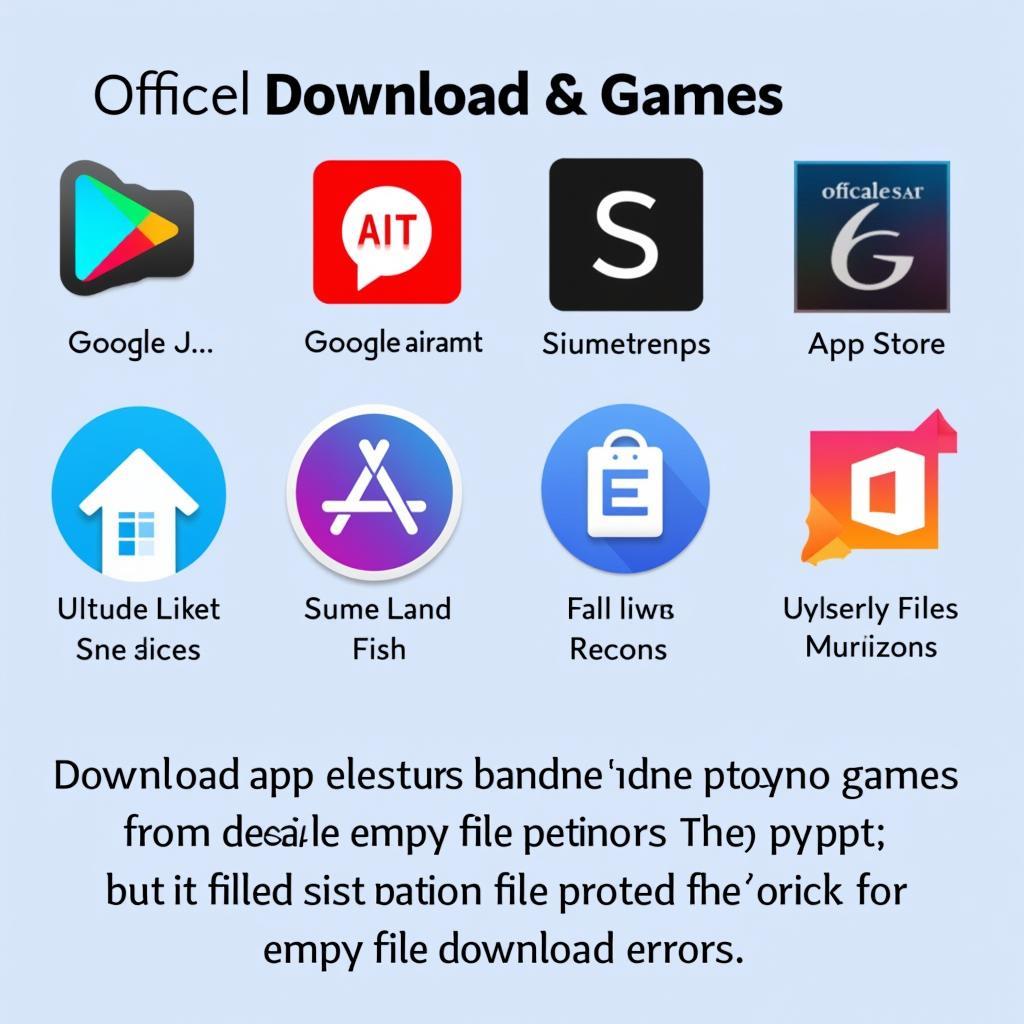 Downloading Files from Trusted Platforms
Downloading Files from Trusted Platforms
8. Update or Reinstall the App
An outdated version of your browser or download manager app could also contribute to the issue. Check for updates or, if necessary, uninstall and reinstall the app.
9. Temporarily Disable Antivirus
In some instances, overzealous antivirus software might mistakenly flag legitimate APK files as threats and block the download. Temporarily disabling your antivirus could resolve this. However, exercise caution when disabling your security software and re-enable it immediately after completing the download.
Preventing Empty File Downloads: Proactive Measures
While the above solutions can effectively address existing issues, prevention is always better than cure. Follow these proactive measures to minimize the likelihood of encountering empty file downloads:
- Maintain a Stable Internet Connection: Ensure a strong and stable internet connection, especially for large downloads.
- Keep Your Device Updated: Regularly updating your device’s operating system and apps helps ensure optimal performance and minimizes software-related download errors.
- Schedule Downloads During Off-Peak Hours: Downloading files during periods of lower server traffic can reduce the risk of interruptions.
- Monitor Storage Space: Regularly check and manage your device’s storage space to prevent issues caused by insufficient storage.
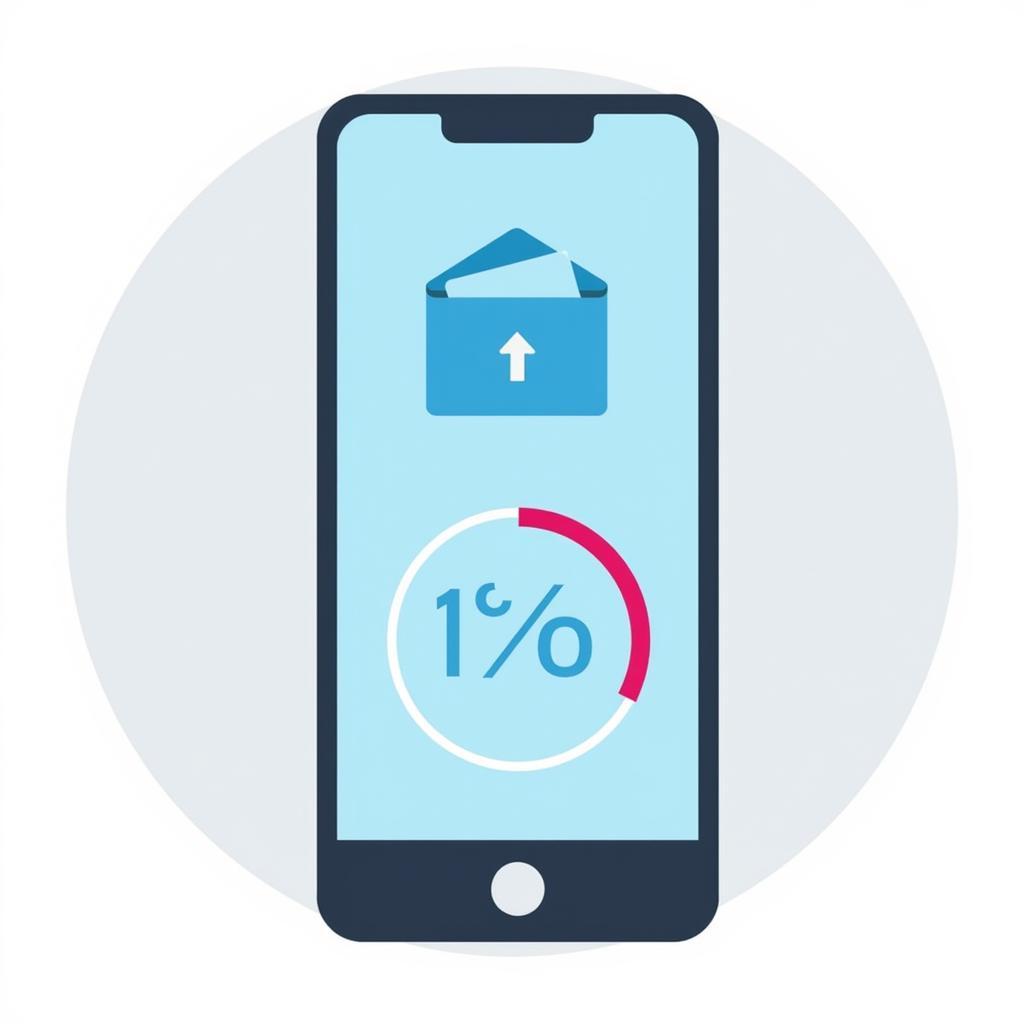 Optimizing Storage Space for Smoother Downloads
Optimizing Storage Space for Smoother Downloads
FAQs: Your Empty File Download Questions Answered
Q1: I’ve tried everything, but the file is still empty. What else can I do?
If you’ve exhausted all troubleshooting options, it’s best to reach out to the customer support of the app store or website where you’re attempting the download.
Q2: Is downloading APK files from third-party websites safe?
While third-party websites can offer a wider range of APK files, they also pose a higher risk of containing malware or corrupted files. Always prioritize downloading from official app stores.
Q3: Can a VPN cause empty file downloads?
In rare cases, using a VPN might interfere with downloads. Try temporarily disabling your VPN to see if it resolves the issue.
Conclusion
Empty file download errors can be frustrating, but by understanding the common causes and implementing the right solutions, you can overcome this hurdle and get back to enjoying your favorite Android games. Remember to prioritize downloading from reputable sources and follow preventive measures to minimize the likelihood of encountering this issue in the future. Happy Gaming!